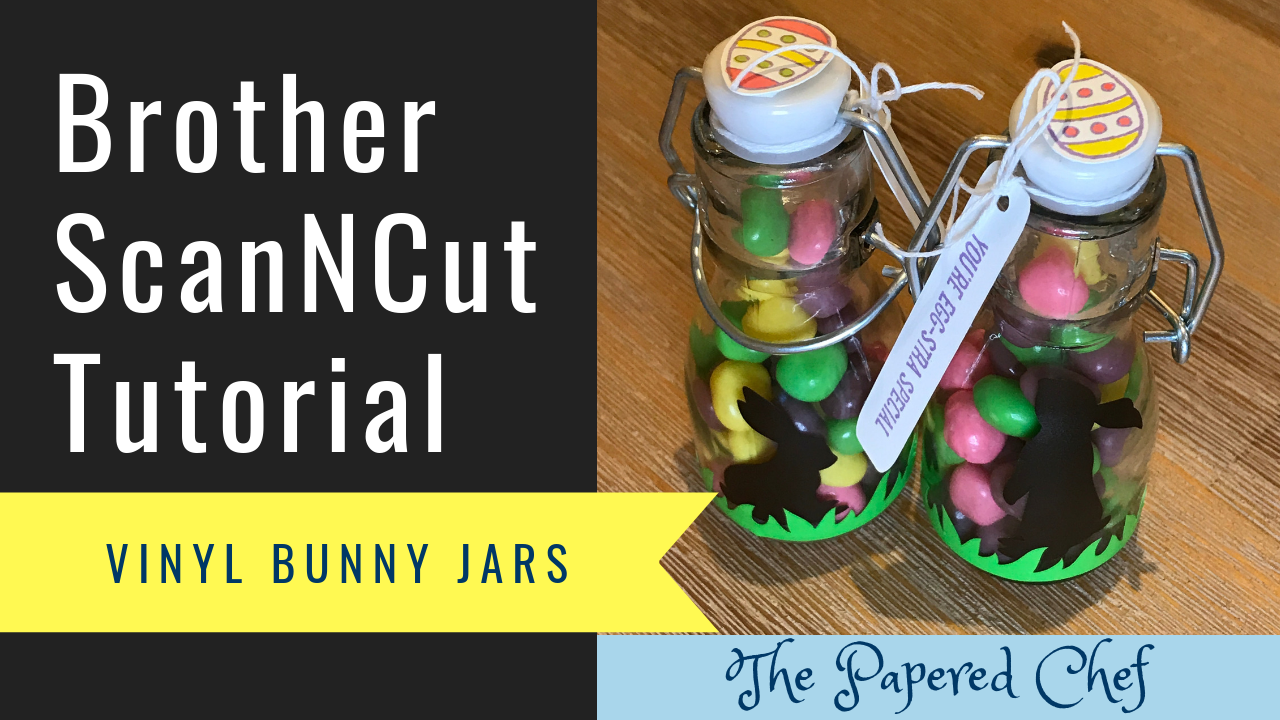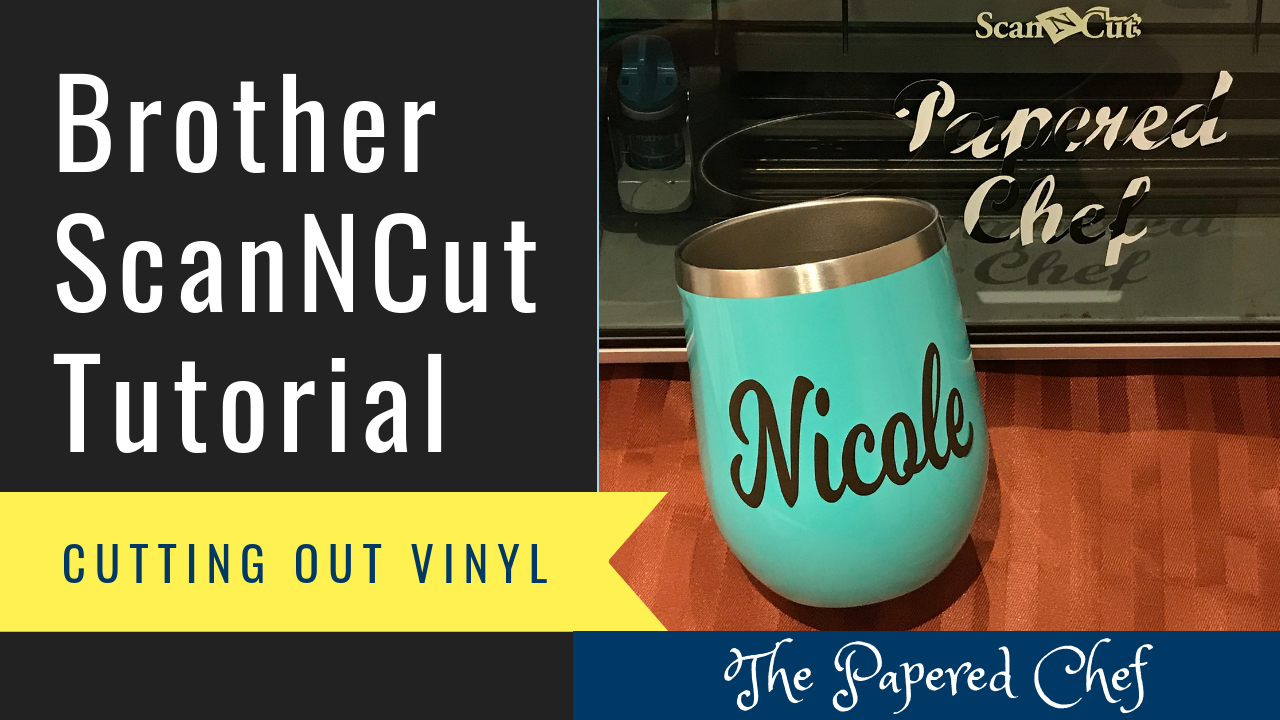
In this tutorial, you will learn how to personalize a coffee mug using your Brother ScanNCut. The model of Scan and Cut used is the CM350 or ScanNCut 2. First, I showed how to use the PC version of Brother... Read more
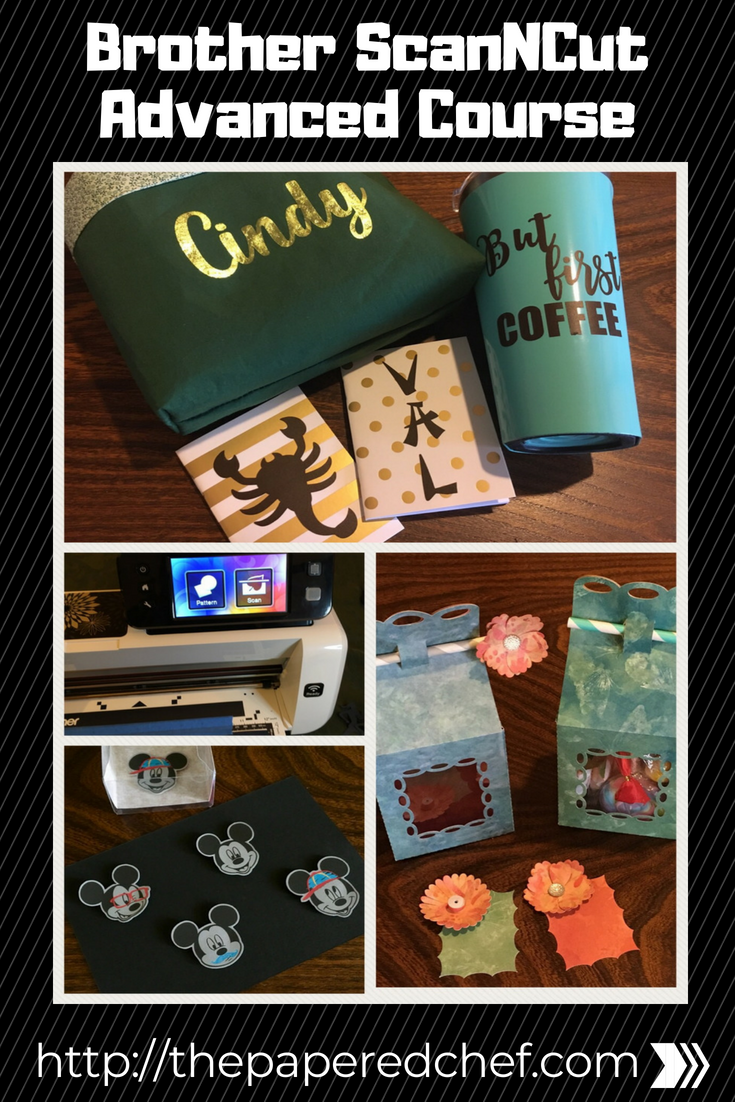
Ingredients: Brother ScanNCut CM350 ScanNCut Tools ScanNCut Mat Cardstock Patterned Paper Stamped Images Vinyl Iron-On Material Poster Board Enroll in the Brother ScanNCut Advanced Course for $9.99 Today Recipe: In this course, you will: Delve deep into the Brother ScanNCut... Read more