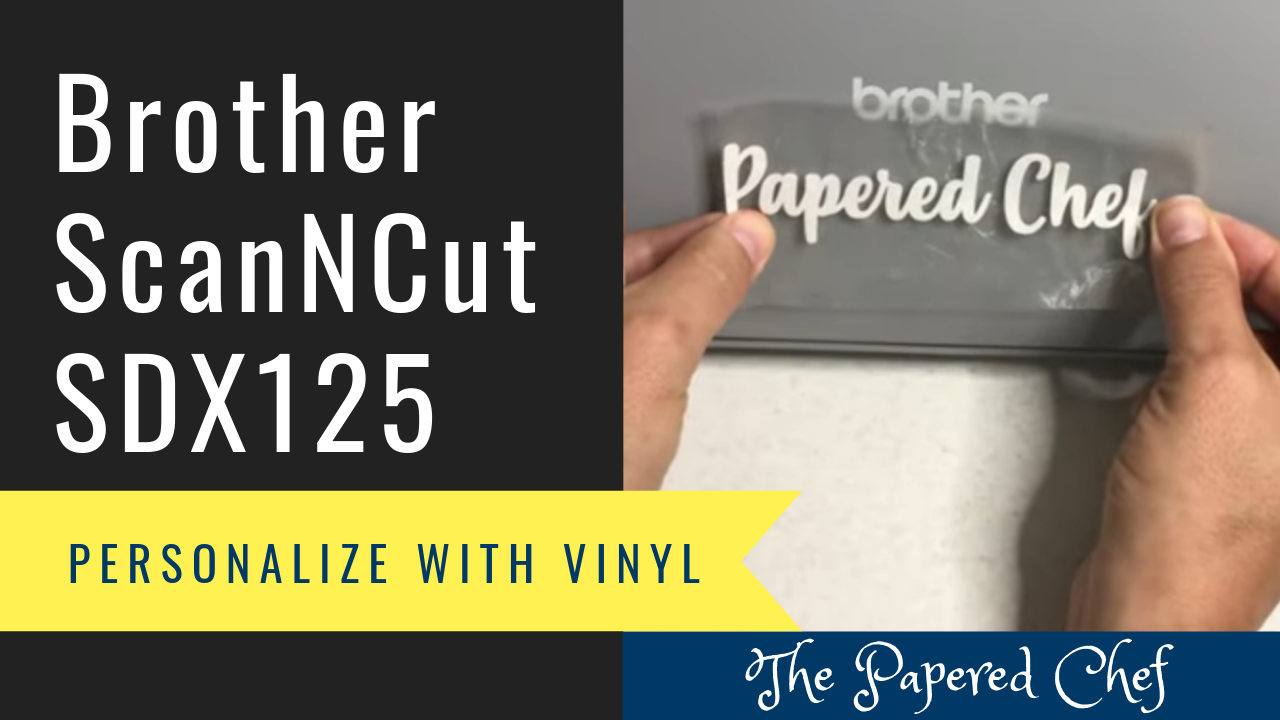
In this video, you will learn how to cut out vinyl with your SDX125. You use the Half Cut setting when cutting vinyl so that you can do a “kiss cut” where you cut through the vinyl but not through... Read more
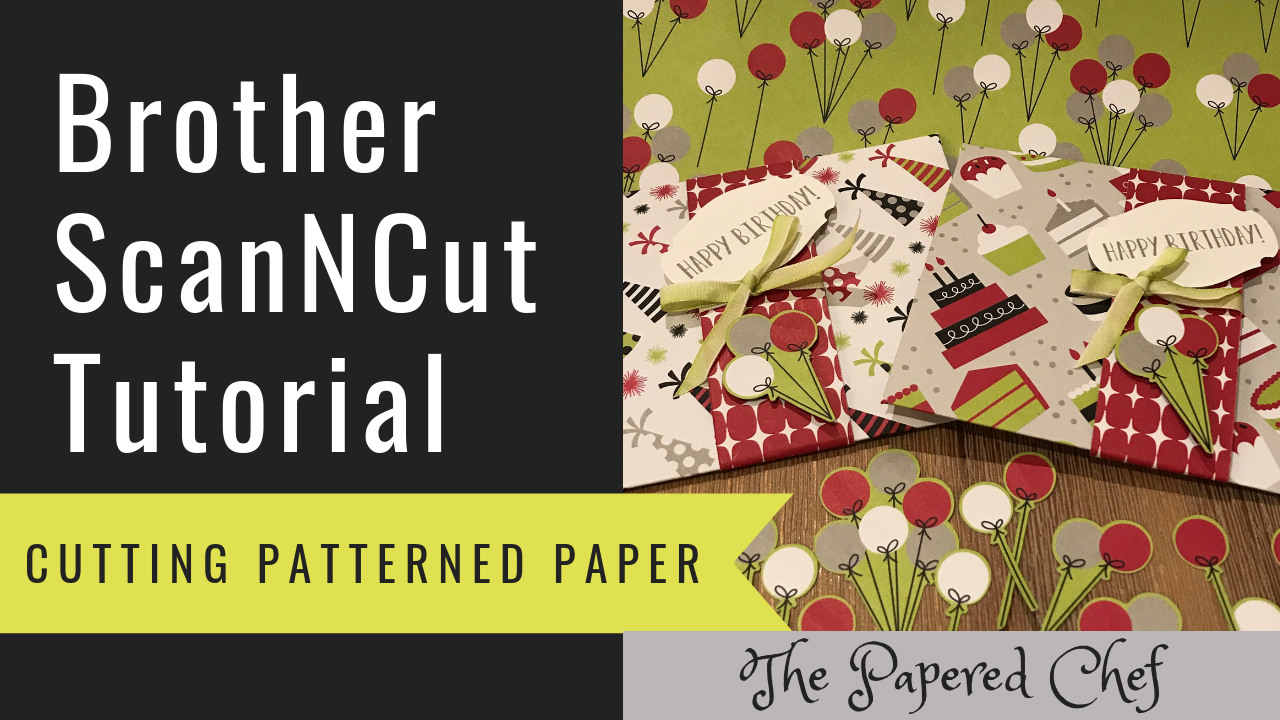
In this tutorial, you will learn how to cut out patterned paper using the Brother Scan and Cut. The paper we will be using is Broadway Bound designer series paper by Stampin’ Up! It is part of the 2018-2019 Annual... Read more
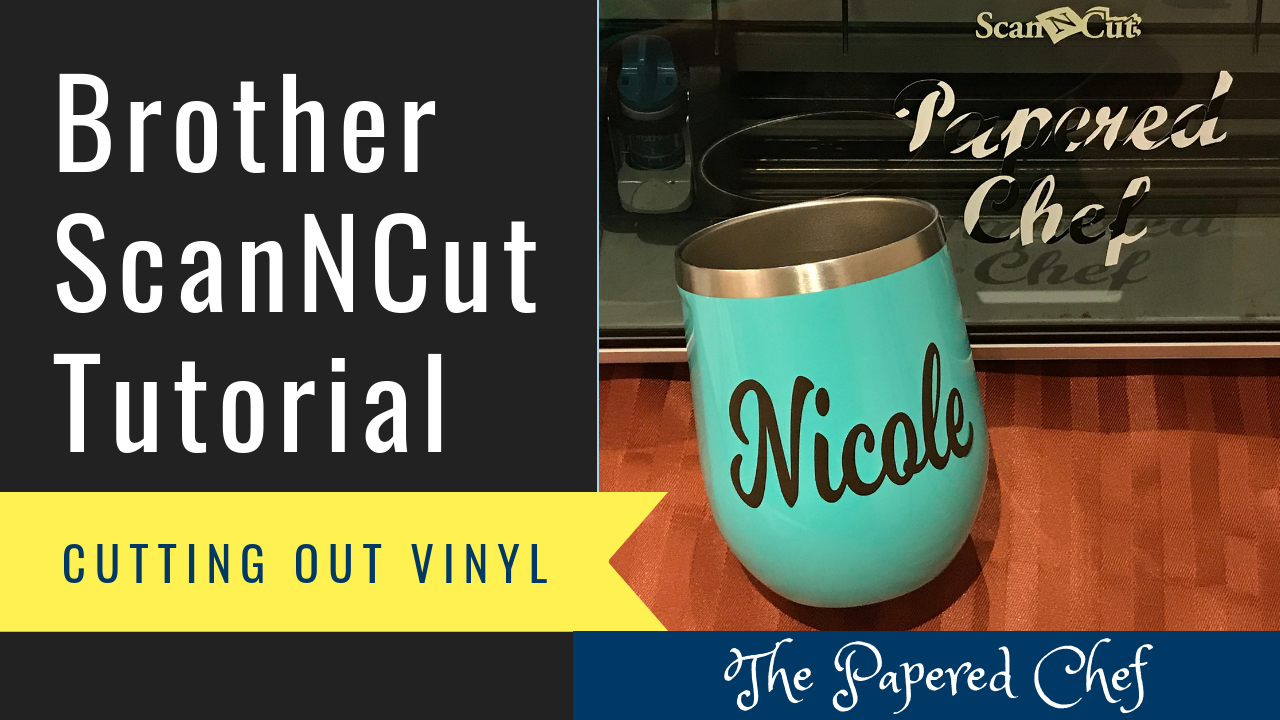
In this tutorial, you will learn how to personalize a coffee mug using your Brother ScanNCut. The model of Scan and Cut used is the CM350 or ScanNCut 2. First, I showed how to use the PC version of Brother... Read more
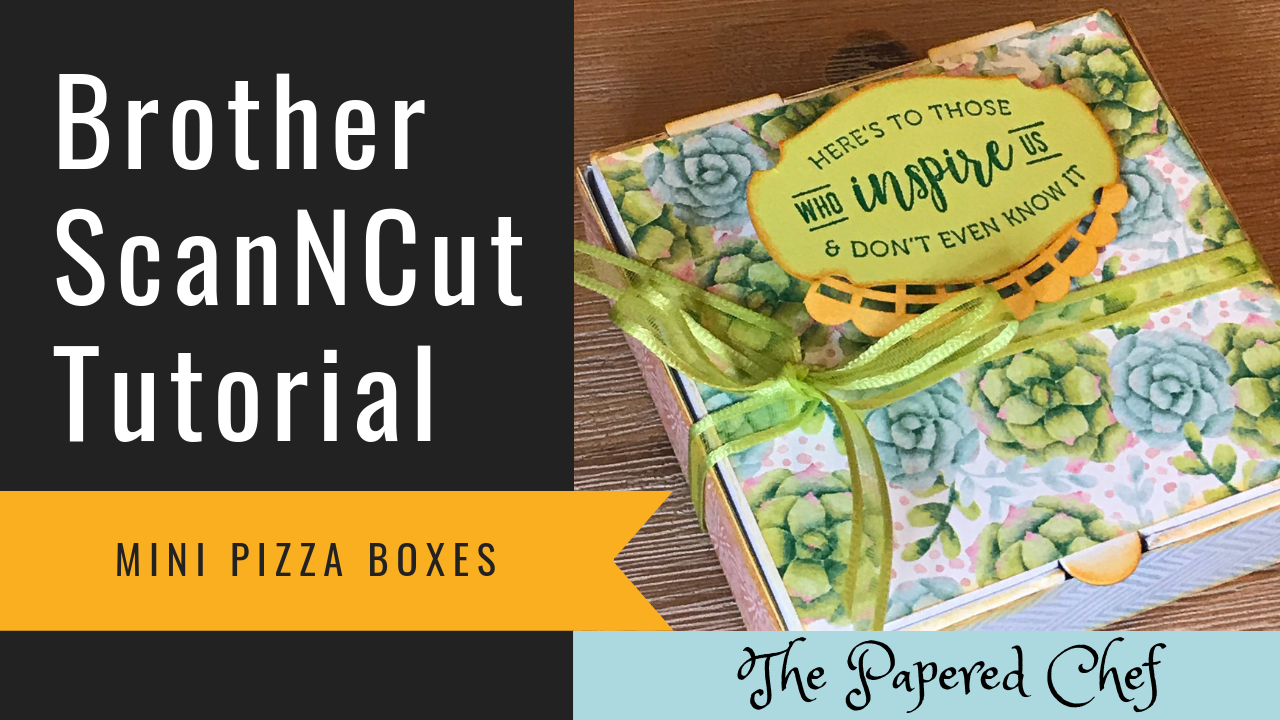
In this tutorial, you will learn how to use your Brother ScanNCut to decorate mini pizza boxes by Stampin’ Up!. Many of the products featured here are Sale-A-Bration items you can earn for free when you spend $50 or more... Read more
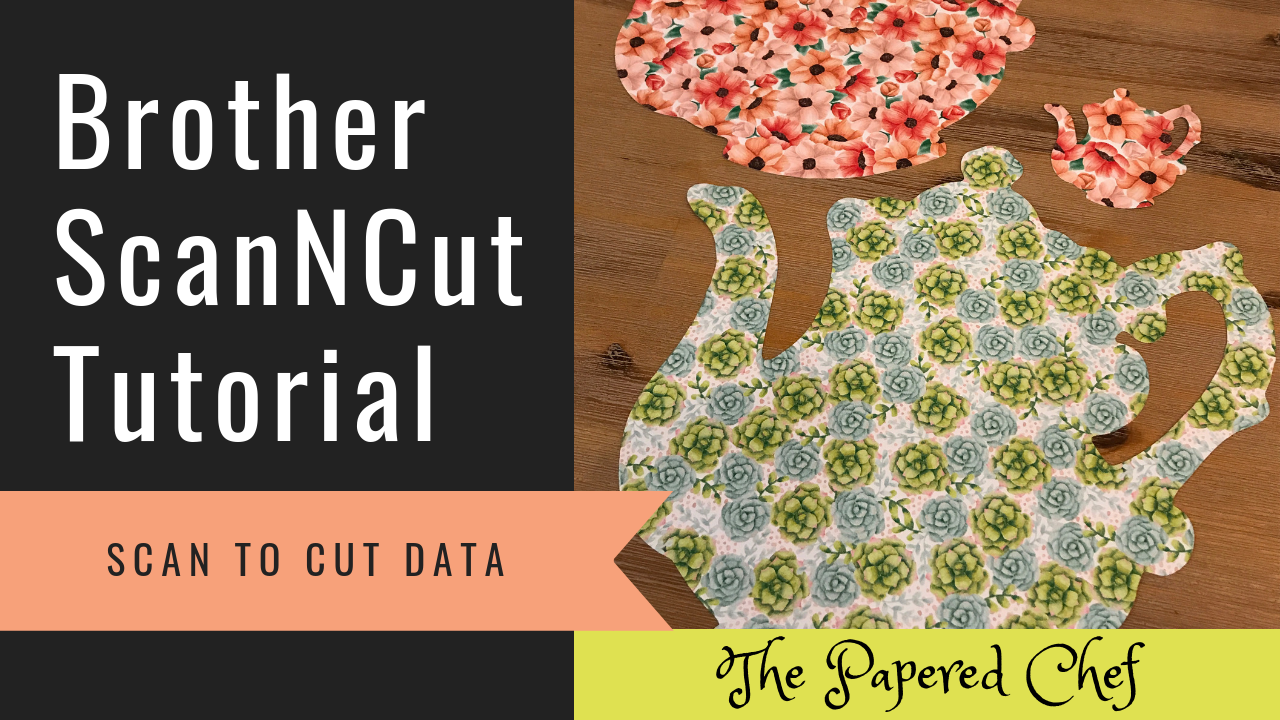
In this video, you will learn how to use the Scan to Cut Data feature on your Brother Scan and Cut. The model of ScanNCut which I’m using is the Scan and Cut 2 or CM350. First, I show you... Read more

In this video, I am joined by my friend Marshell who received a Brother Scan and Cut CM350 for Christmas. This video is dedicated to all of my crafty friends who still haven’t taken the ScanNCut out of the box.... Read more
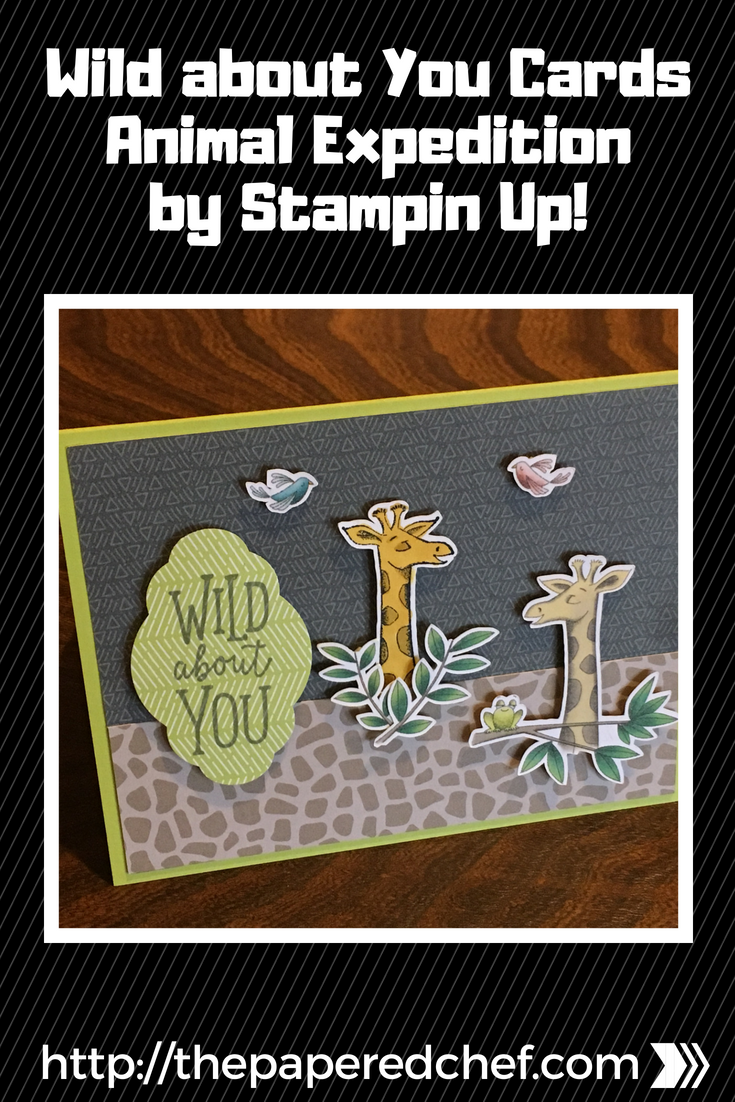
Ingredients: Animal Expedition Designer Series Paper Animal Outing Clear-Mount Stamp Set Lemon Lime Twist 8-1/2″ X 11″ Cardstock Whisper White 8-1/2″ X 11″ Card Stock Basic Gray Classic Stampin’ Pad Daffodil Delight Dark Stampin’ Blends Marker Crumb Cake Stampin’ Blends... Read more

This is a quick post to share several projects I created using the July 2018 Paper Pumpkin kit. I used my Brother ScanNCut to precisely cut the tissue paper in the kit to create bookmarks and to cover a mini... Read more