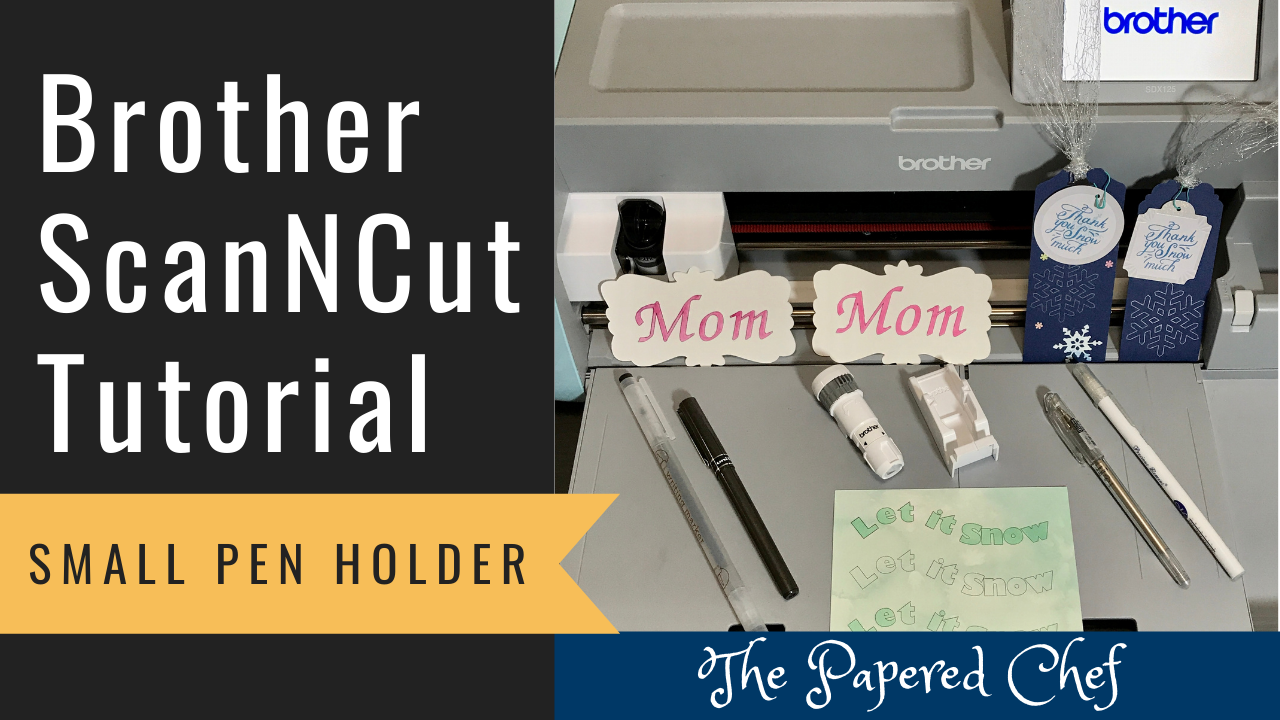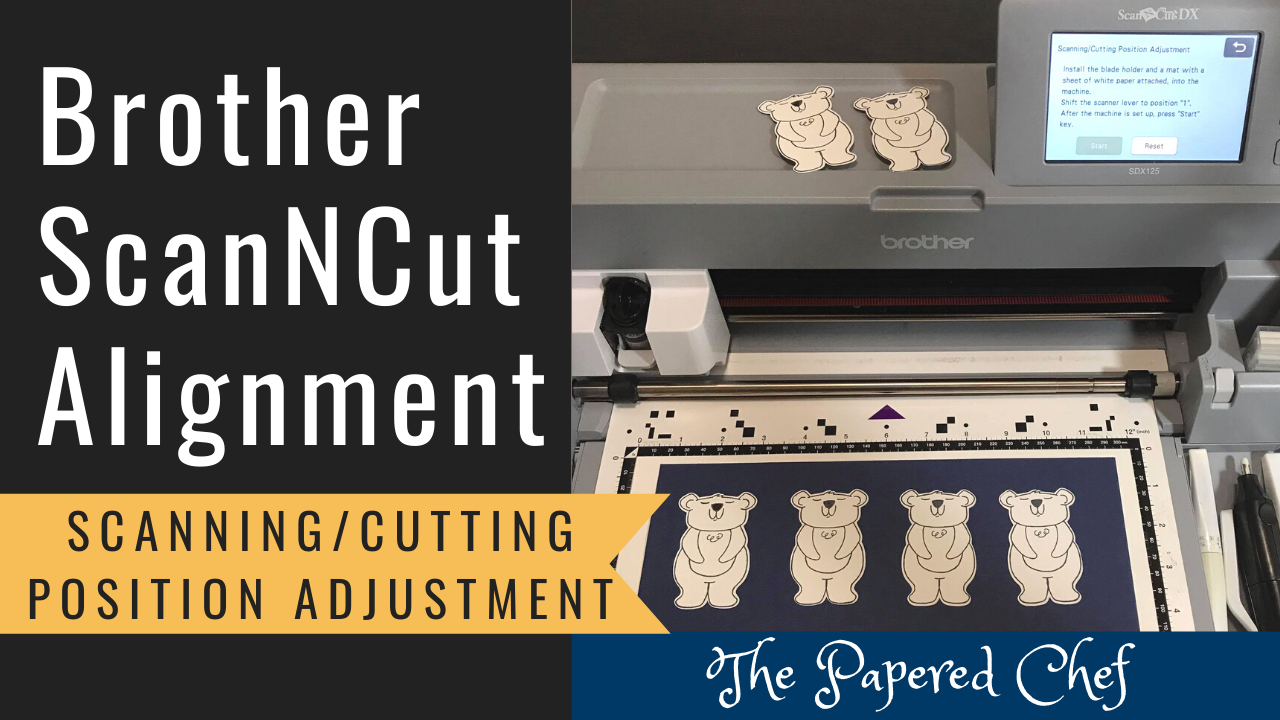
In this video, you will learn how to use the Scanning/Cutting Position Adjustment feature on your Brother Scan and Cut. I demonstrate this setting with the ScanNCut the SDX125. I explain how to align your blade so that you get... Read more
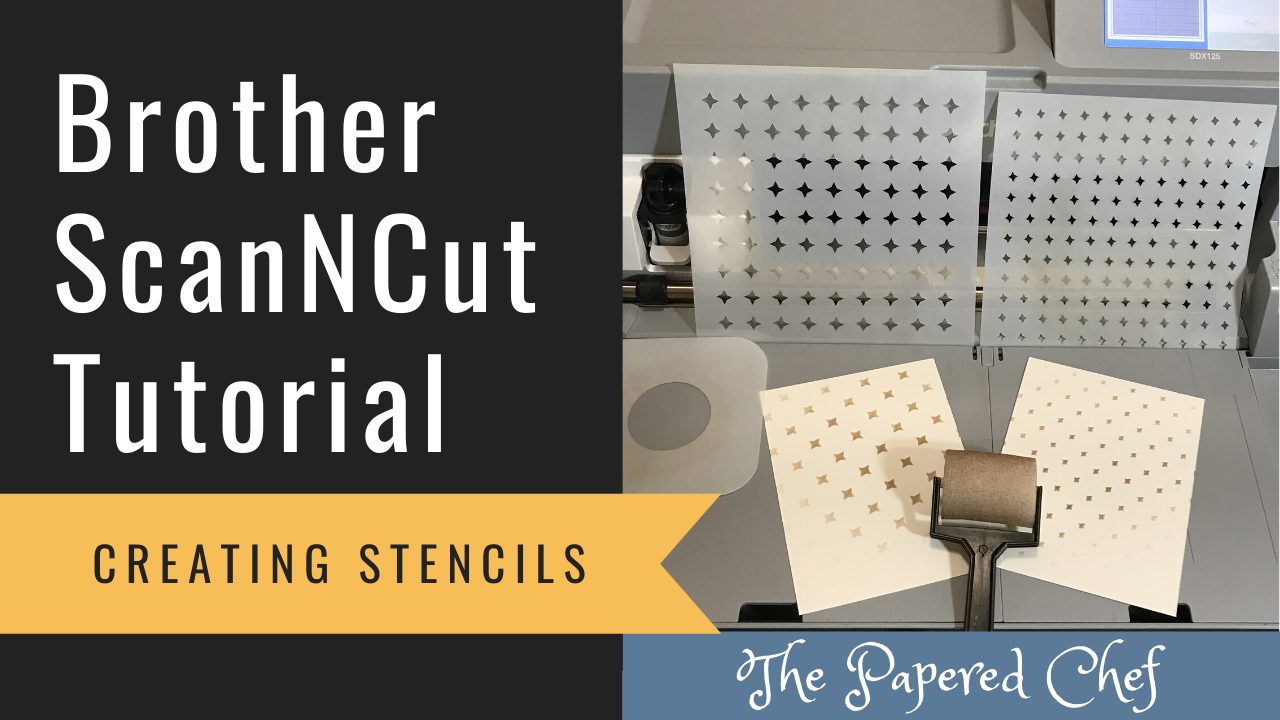
In this Brother ScanNCut Tips & Tricks Tutorial, you will learn how to create stencils using your SDX125. I share how to create a circle stencil and two pattern stencils. You will learn how to change your default settings so... Read more

In this tutorial, I outline the steps used to create Hershey Nugget treats which showcase the new 2020-2022 In Colors by Stampin’ Up! The skills you will learn are: how to change the Cutting Area, how to use the Auto... Read more
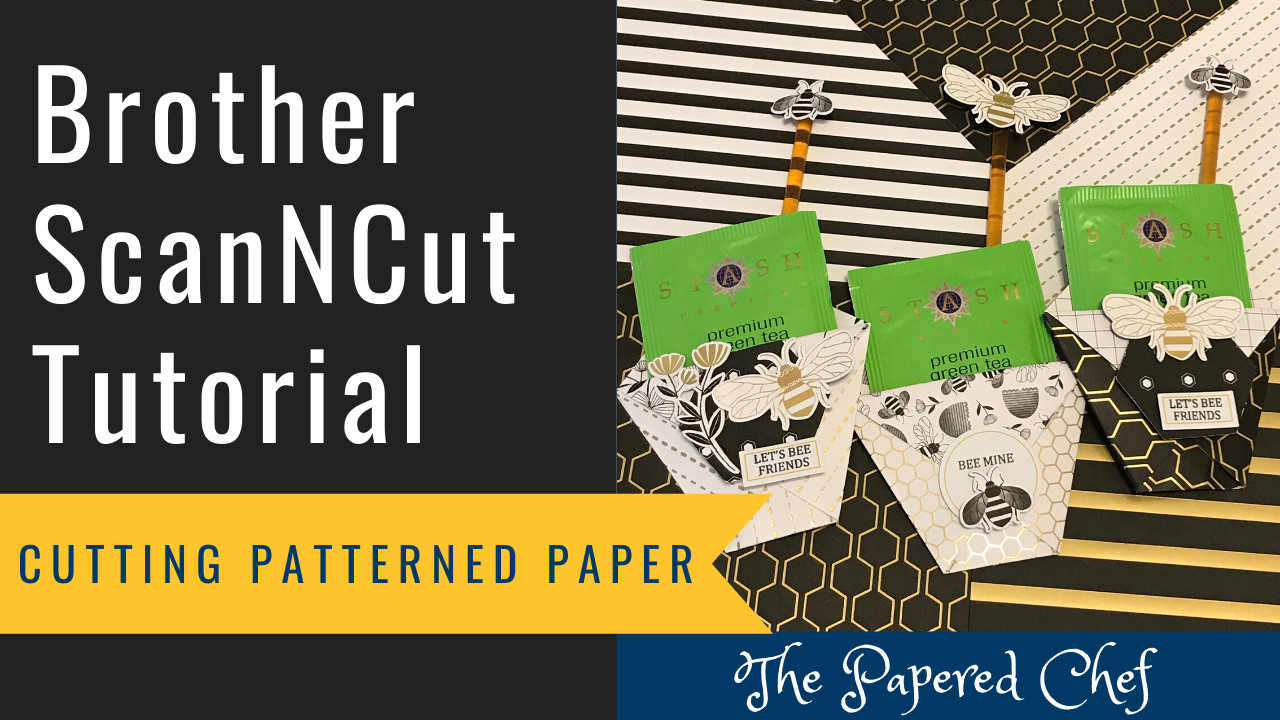
In this tutorial, you will learn how to cut out patterned paper using your Brother Scan and Cut SDX125. The paper we are using for these examples is the Golden Honey specialty designer series paper by Stampin’ Up! It is... Read more
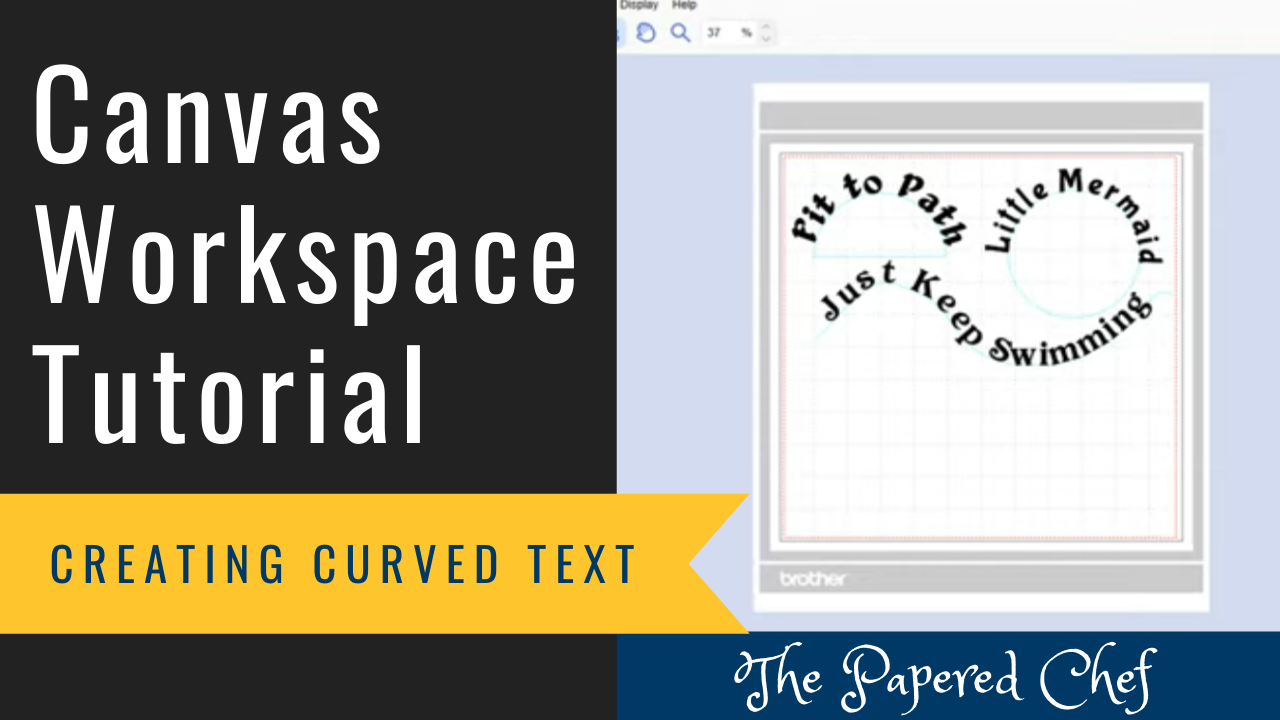
UPDATE: After I published this Canvas Workspace tutorial on YouTube, Brother took down the update to fix bugs. I still encourage you to watch this and check out this new feature because it is amazing. Brother should be making the... Read more