
Ingredients: Happy Tails Photopolymer Stamp Set Stamparatus Very Vanilla 8-1/2″ X 11″ Card Stock Tag Topper Scalloped Punch Soft Suede Classic Stampin’ Pad Crumb Cake Classic Stampin’ Pad Clear Wink Of Stella Glitter Brush 5/8″ (1.6 Cm) Burlap Ribbon Linen... Read more

Ingredients: So Hoppy Together Cling Stamp Set Happiness Blooms Memories & More Card Pack Happiness Blooms Memories & More Cards & Envelopes Whisper White 8-1/2″ X 11″ Card Stock Tuxedo Black Memento Ink Pad Shaded Spruce Combo Pack Stampin’ Blends... Read more
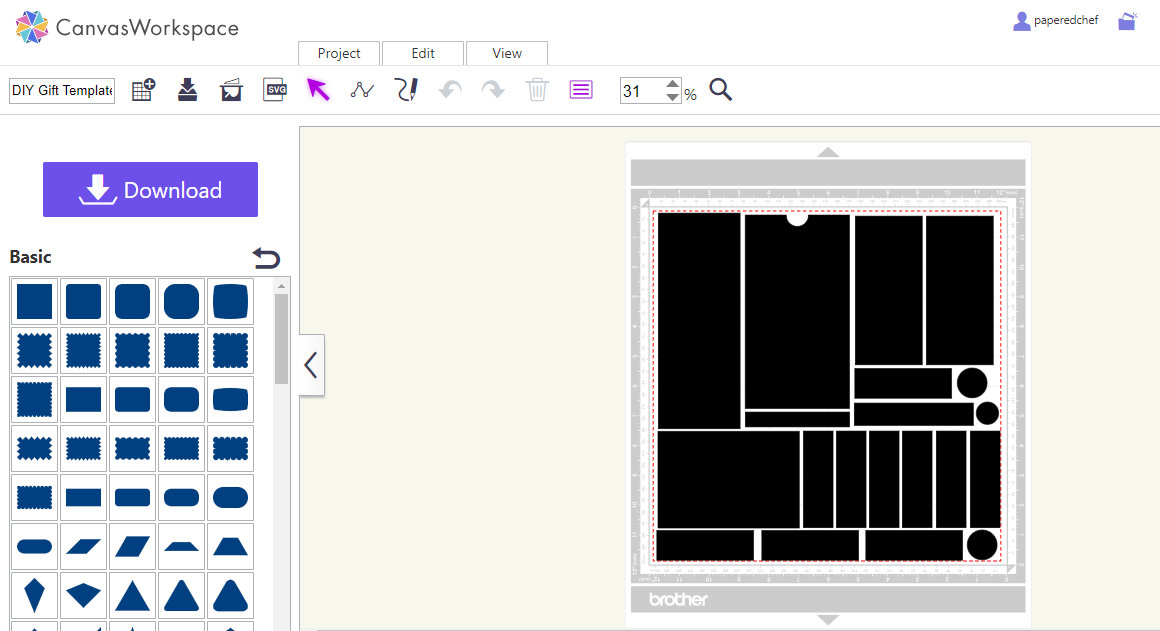
In this tutorial, you will learn how to create a DIY gift template using the Brother Scan and Cut. The template can be used over and over again so that you can easily mass produce gifts for stocking stuffers, last... Read more

I created the following projects using Halloween products from the 2018 Holiday Catalog by Stampin’ Up. I wanted to share several photos and videos with my Crafty Friends so that you can see how these Holiday Catalog products compliment each... Read more

In this video, you will learn how to make Tic-Tac Ghosts using the Brother Scan and Cut. For this tutorial, I am using the CM350 or ScanNCut 2. You can use any model of machine that you have because we... Read more

In this video tutorial, I will share how to create Snowman Tic-Tac Treats using the Brother Scan and Cut. Last year, I used my punches to create the smaller version of these. This year, I decided to enlist the help... Read more

In this video, you will learn how to cut out stamped images using the Brother ScanNCut. I stamped the images from the Blended Seasons stamp set using Memento Black ink prior to cutting them out. I used a blade depth... Read more

This is a quick post to share several projects I created using the July 2018 Paper Pumpkin kit. I used my Brother ScanNCut to precisely cut the tissue paper in the kit to create bookmarks and to cover a mini... Read more
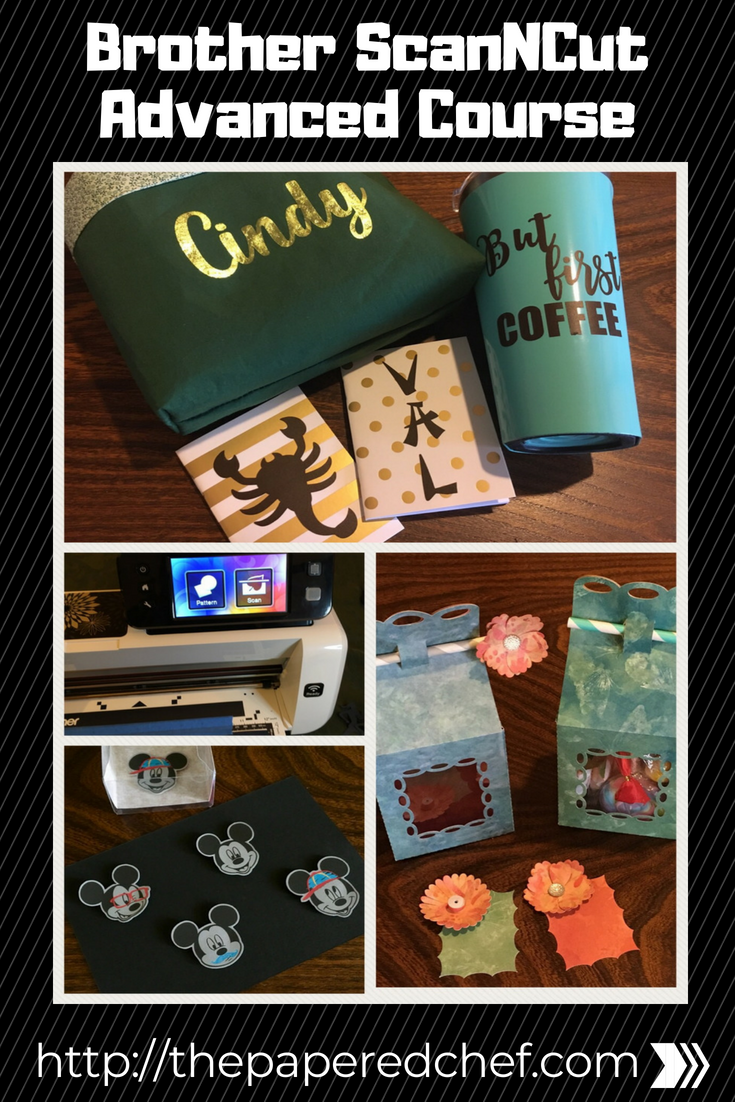
Ingredients: Brother ScanNCut CM350 ScanNCut Tools ScanNCut Mat Cardstock Patterned Paper Stamped Images Vinyl Iron-On Material Poster Board Enroll in the Brother ScanNCut Advanced Course for $9.99 Today Recipe: In this course, you will: Delve deep into the Brother ScanNCut... Read more
