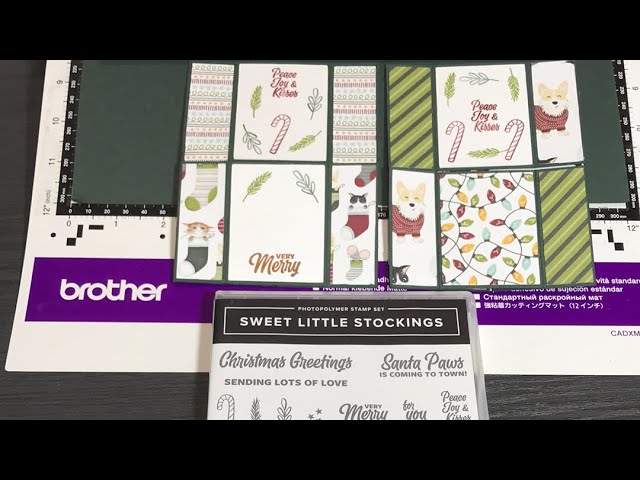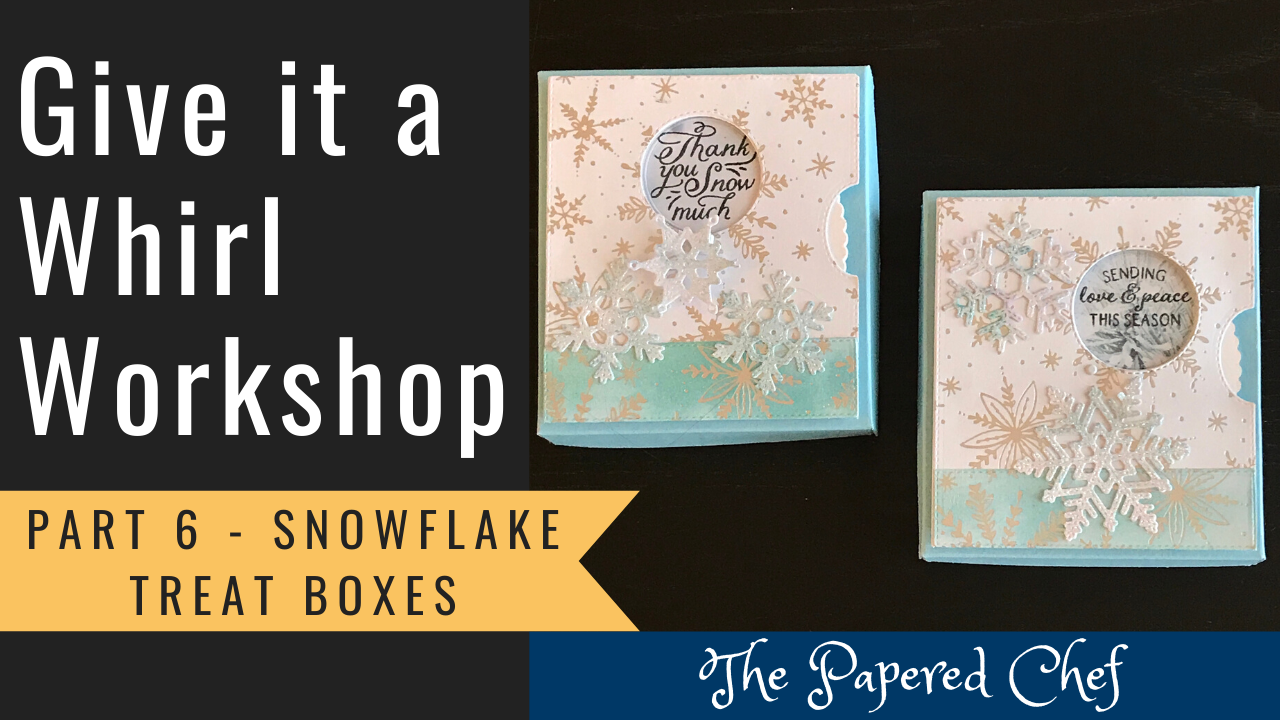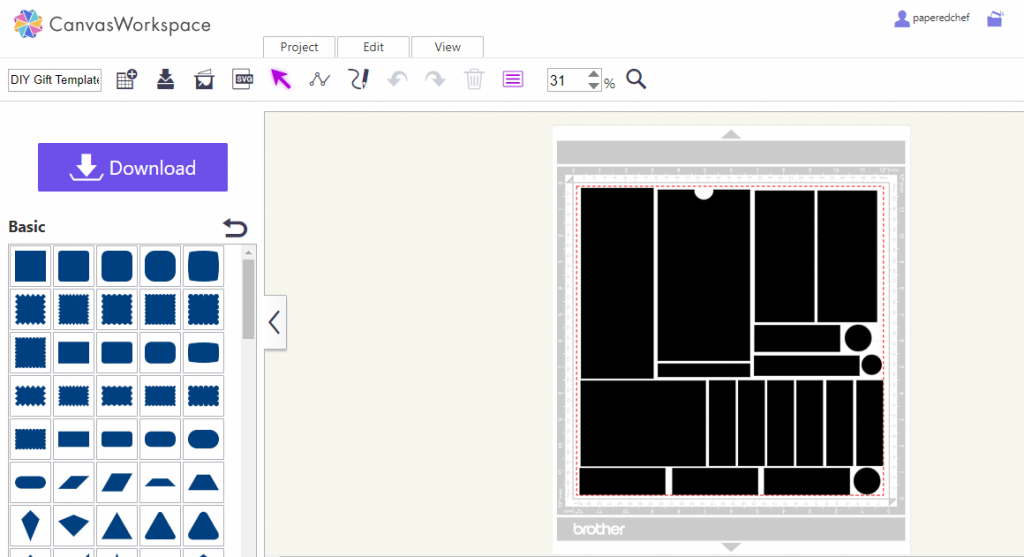
In this tutorial, you will learn how to create a DIY gift template using the Brother Scan and Cut. The template can be used over and over again so that you can easily mass produce gifts for stocking stuffers, last minute holiday gifts, swaps, or craft fairs. These DIY Gift templates will be cut using your ScanNCut and designer series paper or any patterned paper you choose. You will still need to score and assemble them and there will be links to videos and blog posts with descriptions on how to create each project. Use these dimensions or create other projects you design. You will see how the Brother Scan and Cut and Brother Canvas Workspace makes it very easy for you to create lots of paper gifts boxes and candy holders.
Project Instructions:
Matchbook Ghirardelli or Tea Bag Holders featuring Santa’s Workshop
Nail File Boxes featuring Santa’s Workshop by Stampin’ Up – 2018 Holiday Catalog
Advent Calendar Project featuring Santa’s Workshop dsp by Stampin’ Up!
Related Tutorials:
Brother ScanNCut Wireless Activation – ScanNCut2 Online Activation Card
Cutting out Patterned Paper using the Brother ScanNCut – Santa’s Workshop by Stampin’ Up!





More Projects by The Papered Chef: