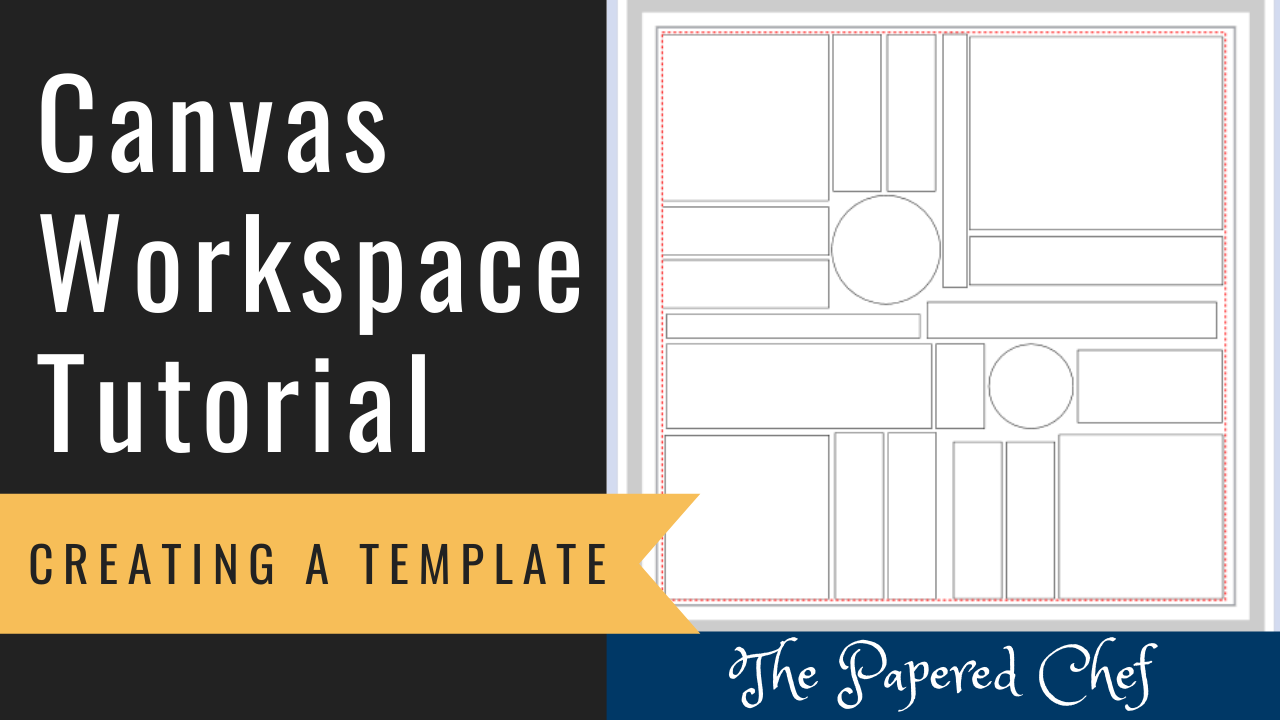
In this Canvas Workspace Tips & Tricks tutorial, you will learn how to create a reusable template. I created a template to help me quickly decorate Mini Pizza Boxes by Stampin’ Up! I shared how to retrieve the files on... Read more
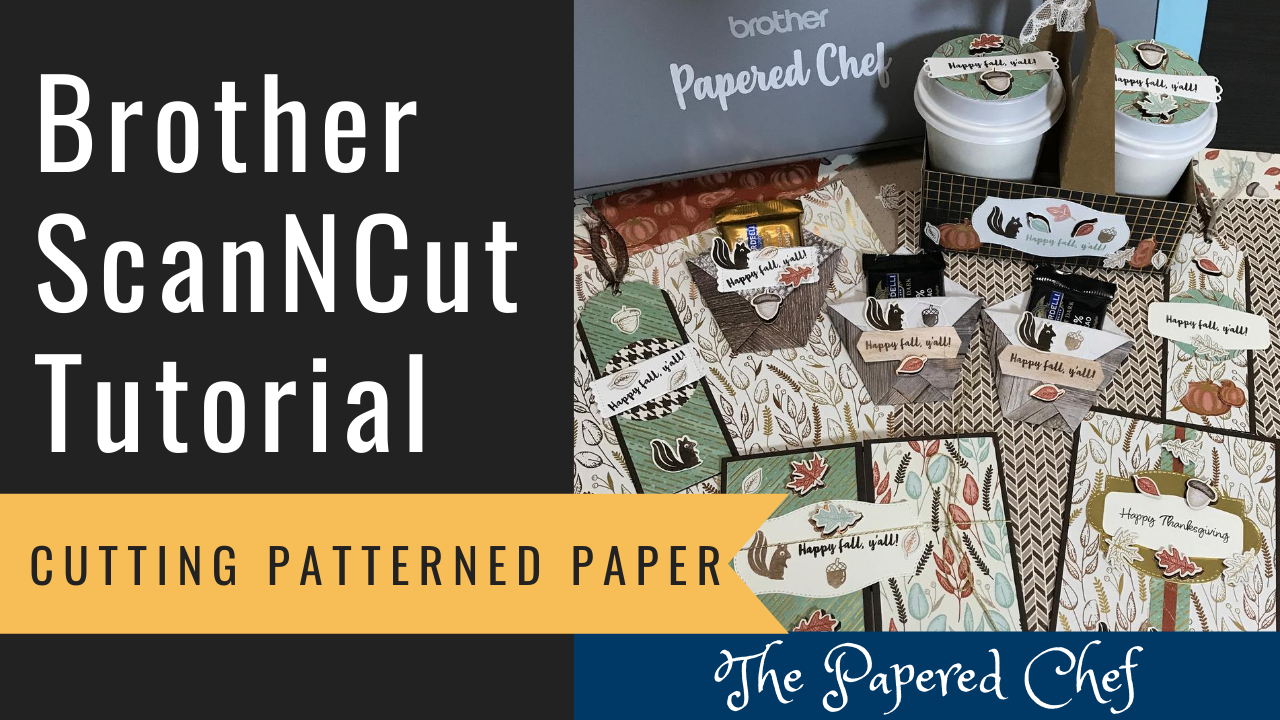
In this tutorial, you will learn how to cut out patterned paper using your Brother Scan and Cut SDX125. The paper we are using for these examples is Gilded Autumn Specialty Designer Series Paper by Stampin’ Up! It is part... Read more
Brother ScanNCut Tutorial – Creating Shrinky Dinks – Cut, Color, Bake – Fable Friends – Stampin’ Up!
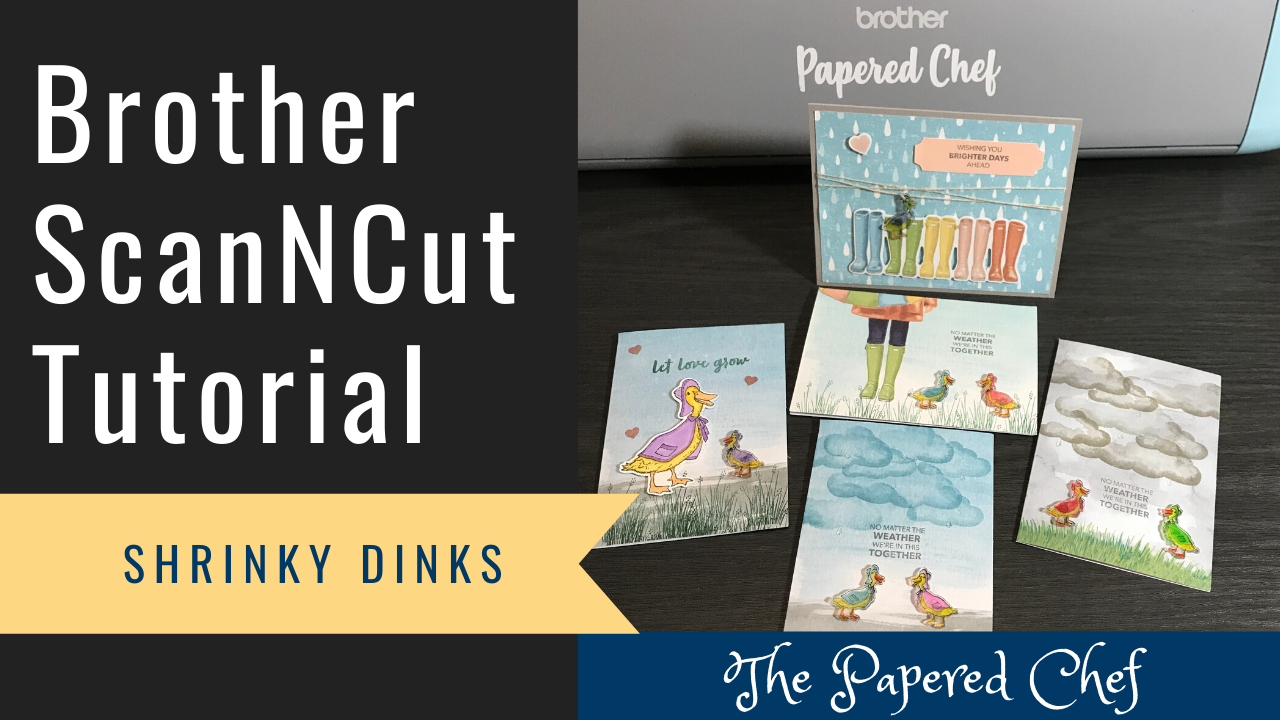
In this Brother ScanNCut tutorial, you will learn how to create Shrinky Dinks using your Brother Scan and Cut SDX125. You will learn how to stamp onto the Shriny Dink plastic, how to color your Shrinky Dinks, how to cut... Read more
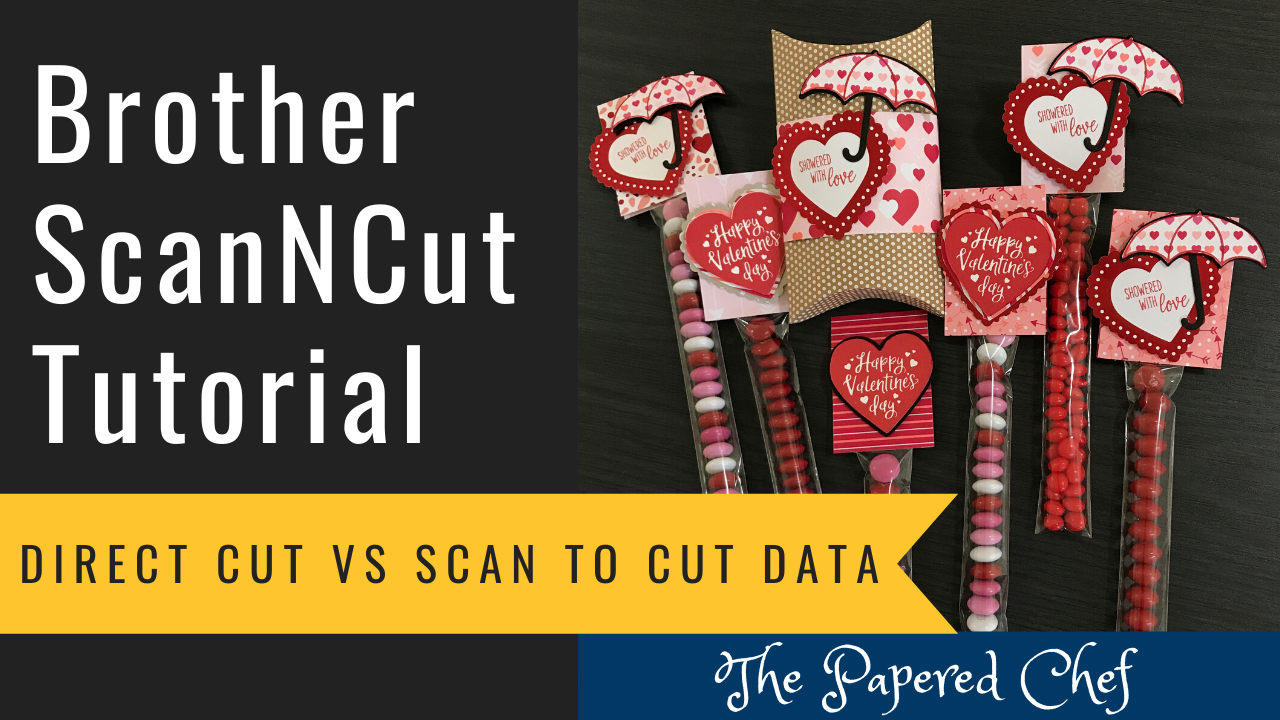
In this tutorial, you will learn how to use Direct Cut and Scan to Cut Data using the Brother Scan and Cut SDX125. I share what each one is used for using stamped images as examples. The Heartfelt stamp set... Read more
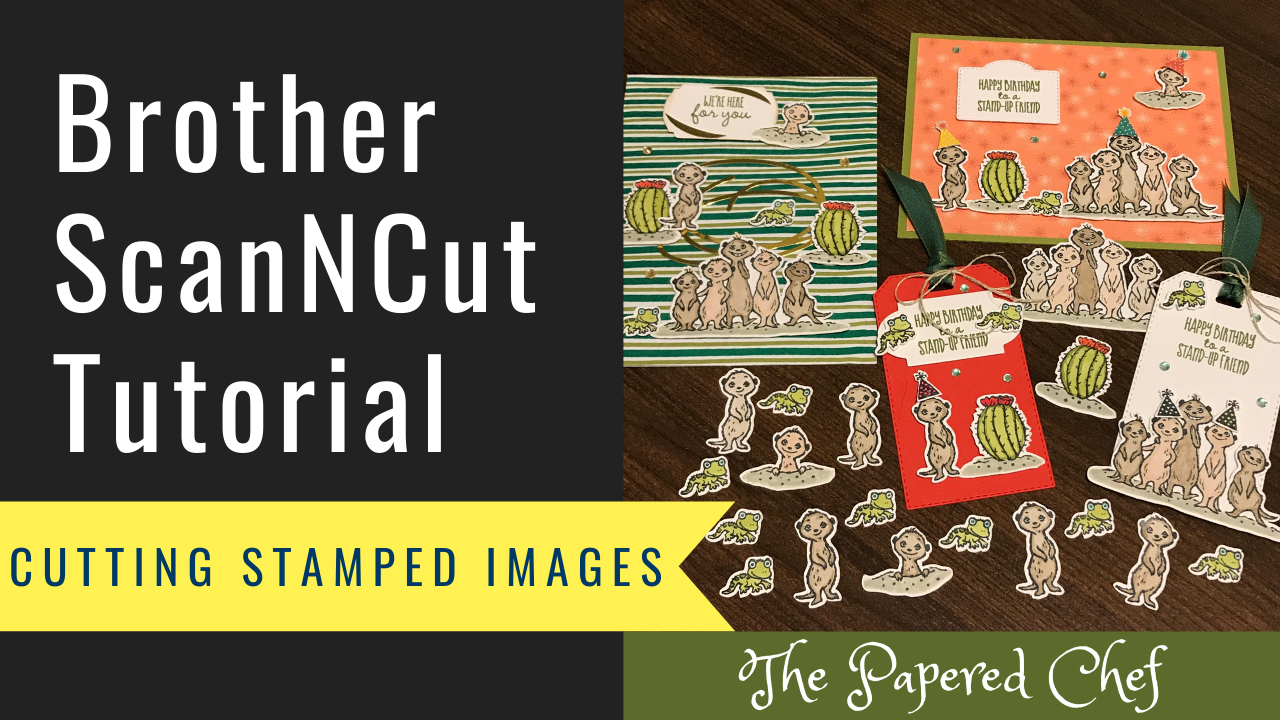
In this tutorial, you will learn how to cut out and layer stamped images. The stamp set we will be using is The Gang’s All Meer by Stampin’ Up! It is part of the 2020 Sale-A-Bration. The model of Scan... Read more

Welcome to Part 3 of my 3 part series on creating Doggie Treats. In this tutorial, I share how to cut cut the treat toppers using the Brother ScanNCut. I shared how you would use the Background Scan or Background... Read more
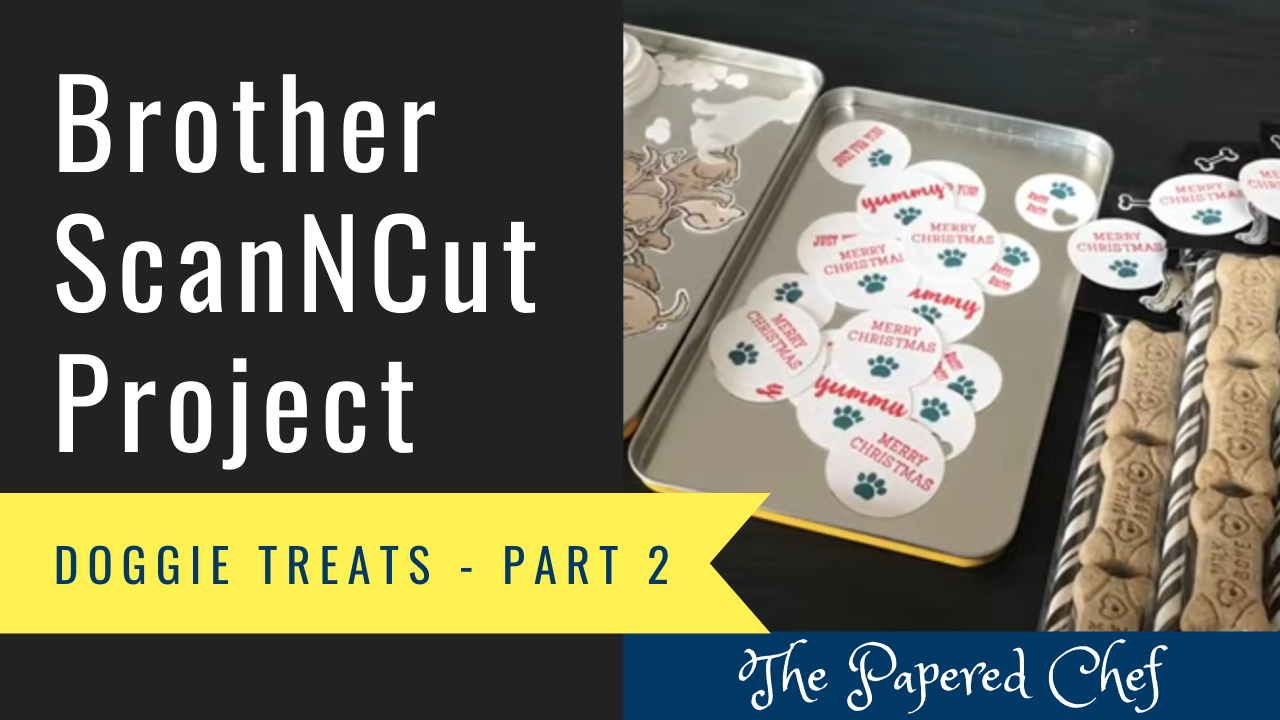
Welcome to Part 2 of my 3 part series on creating Doggie Treats. In this tutorial, I share how to cut shapes and patterned paper using the Brother ScanNCut. I shared how to change your pattern interval so that you... Read more
Brother ScanNCut – Resticking your Mat – Sticky Mat Adhesive, Two-Way Glue & Pollyanna’s Cutting Mat
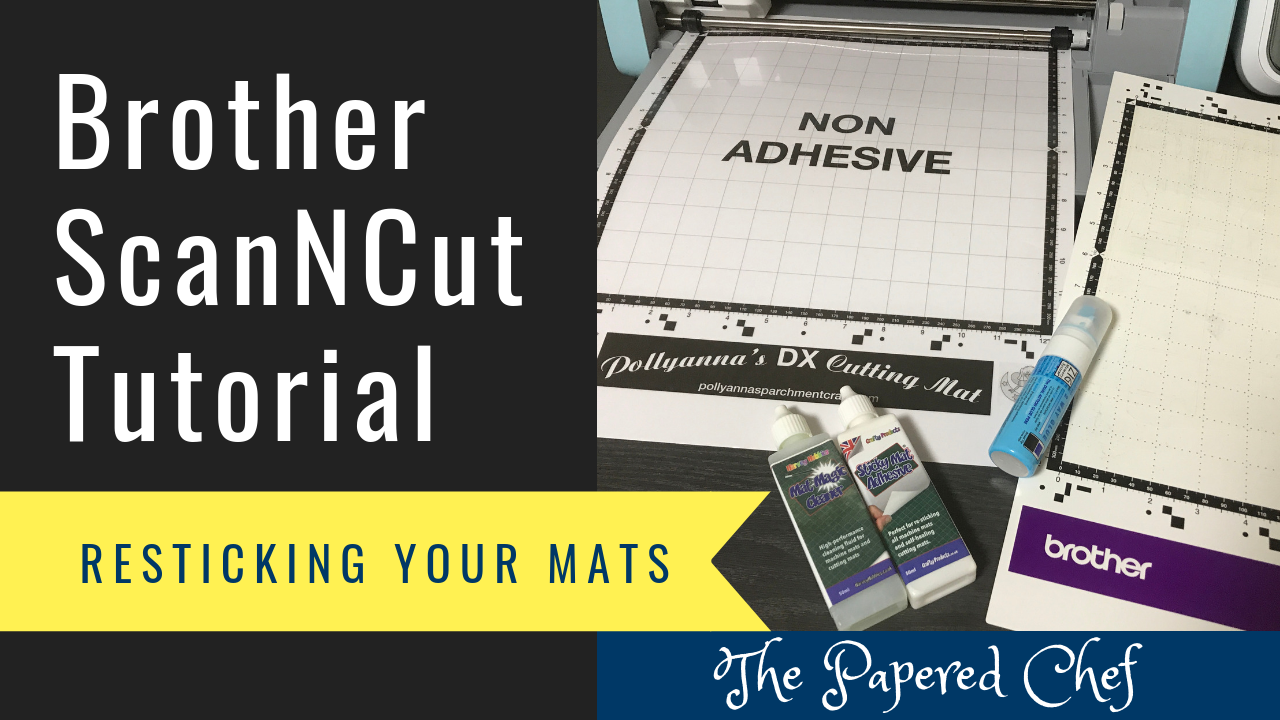
In this Brother ScanNCut Tutorial, you will learn how to restick your mat and observe as I experiment with another type of mat which is compatible with the Brother Scan and Cut – a non-adhesive one. Resticking or retacking your... Read more
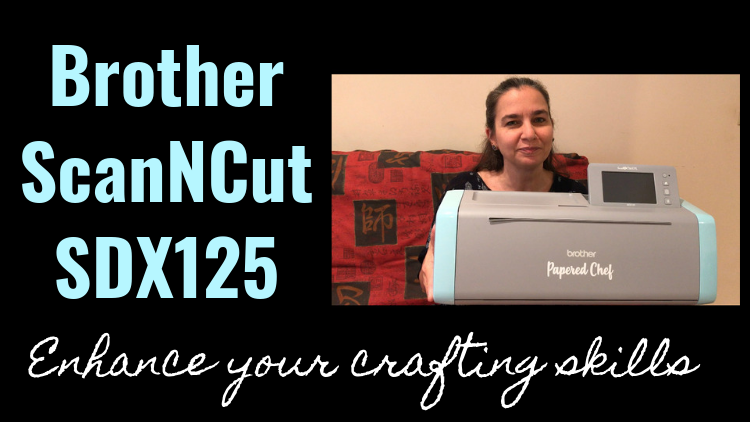
Enroll in the Brother ScanNCut SDX125 course for $9.99 Today Would you like to take your crafting skills to a whole new level with the help of your Brother ScanNCut SDX125? This course is loaded with practical examples and projects.... Read more

In this tutorial, you will learn how to cut out patterned paper using your Brother Scan and Cut SDX125. The paper we are using for these examples is Monster Bash designer series paper by Stampin’ Up! It is part of... Read more