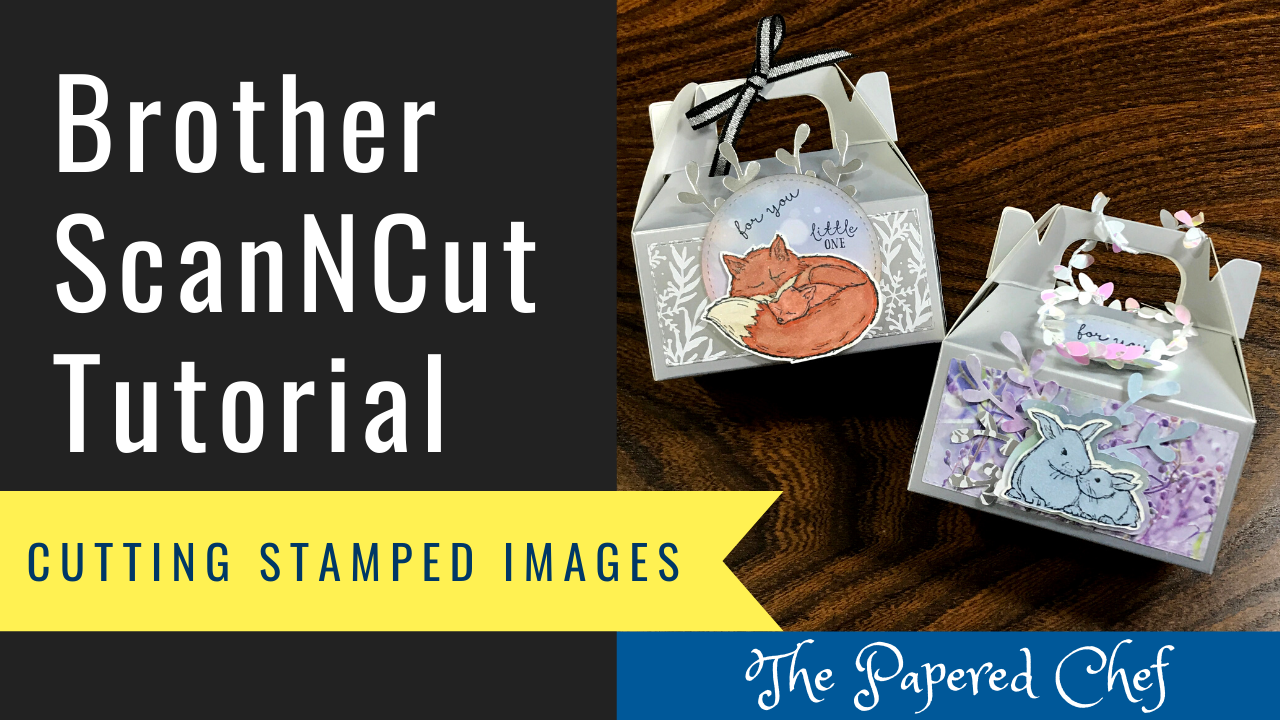
In this tutorial, you will learn how to cut out and layer stamped images. The stamp set we will be using is Wildly Happy by Stampin’ Up! It is part of the 2019 – 2020 Annual Catalog. The model of... Read more
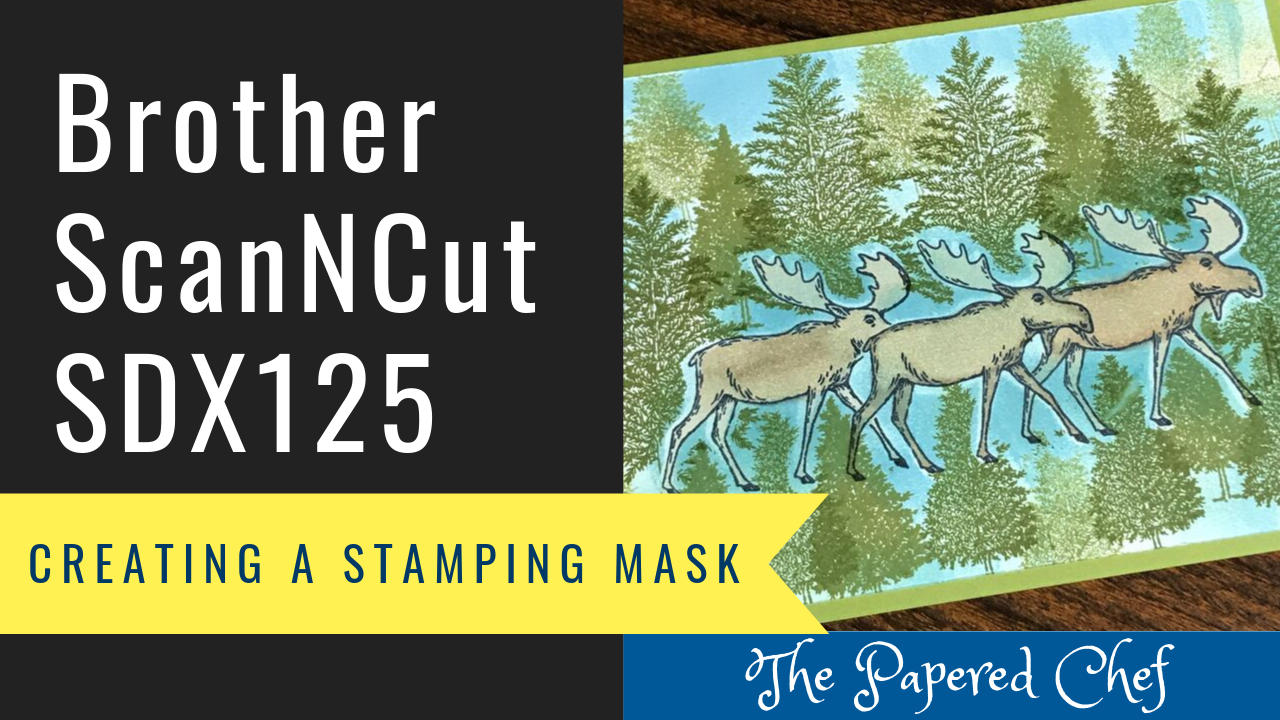
In this Brother ScanNCut tutorial, you will learn how to create a stamping mask. You will learn how to cut out stamped images with your Scan and Cut SDX125. Instead of cutting them on paper, you will cut them on... Read more
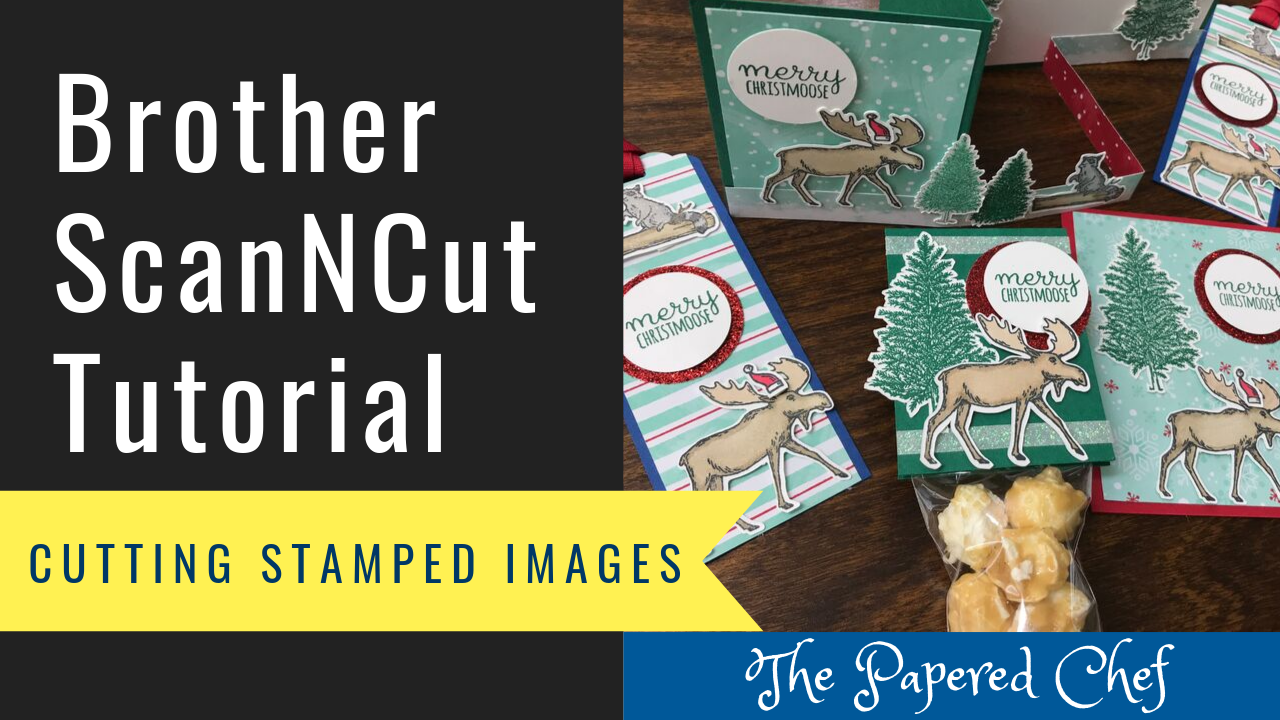
In this Brother ScanNCut tutorial, you will learn how to cut out stamped images with your Scan and Cut SDX125. The stamp set used for this tutorial is Merry Moose by Stampin’ Up! This stamp set is in our 2019... Read more
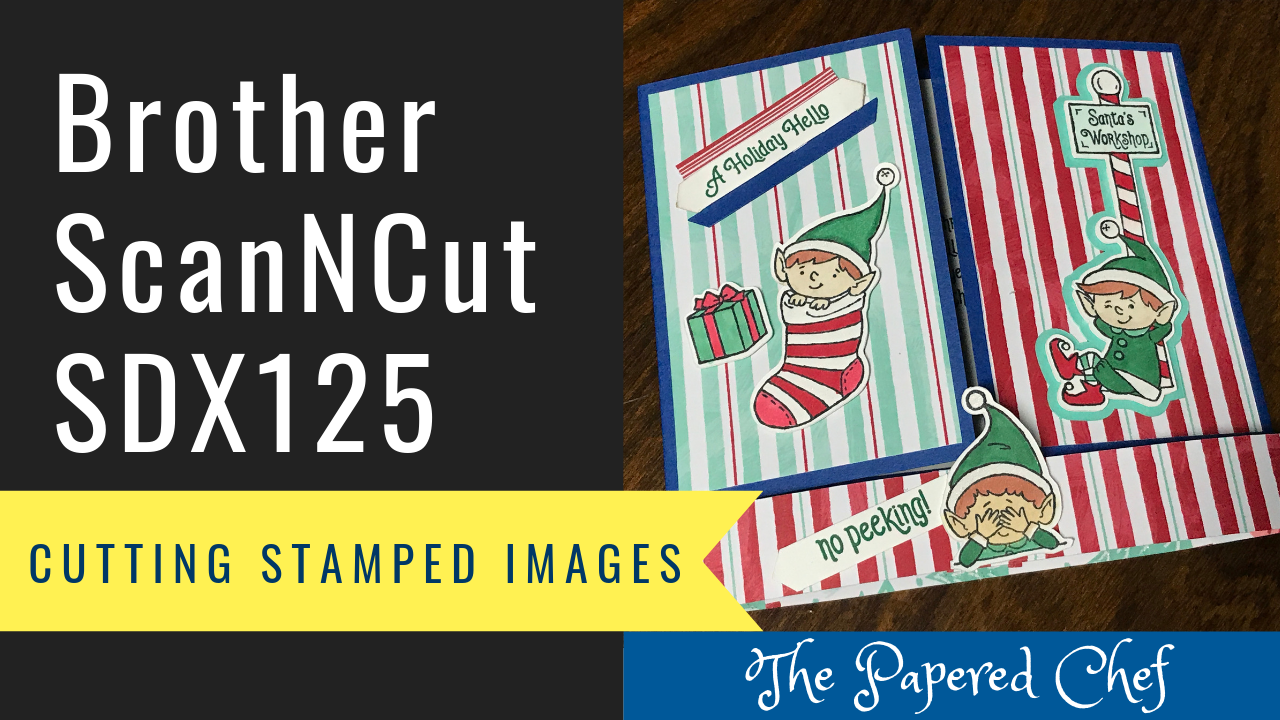
In this Brother ScanNCut tutorial, you will learn how to cut out stamped images with your Scan and Cut SDX125. The stamp set used for this tutorial is #Elfie by Stampin’ Up! This stamp set is in our 2019 Holiday... Read more
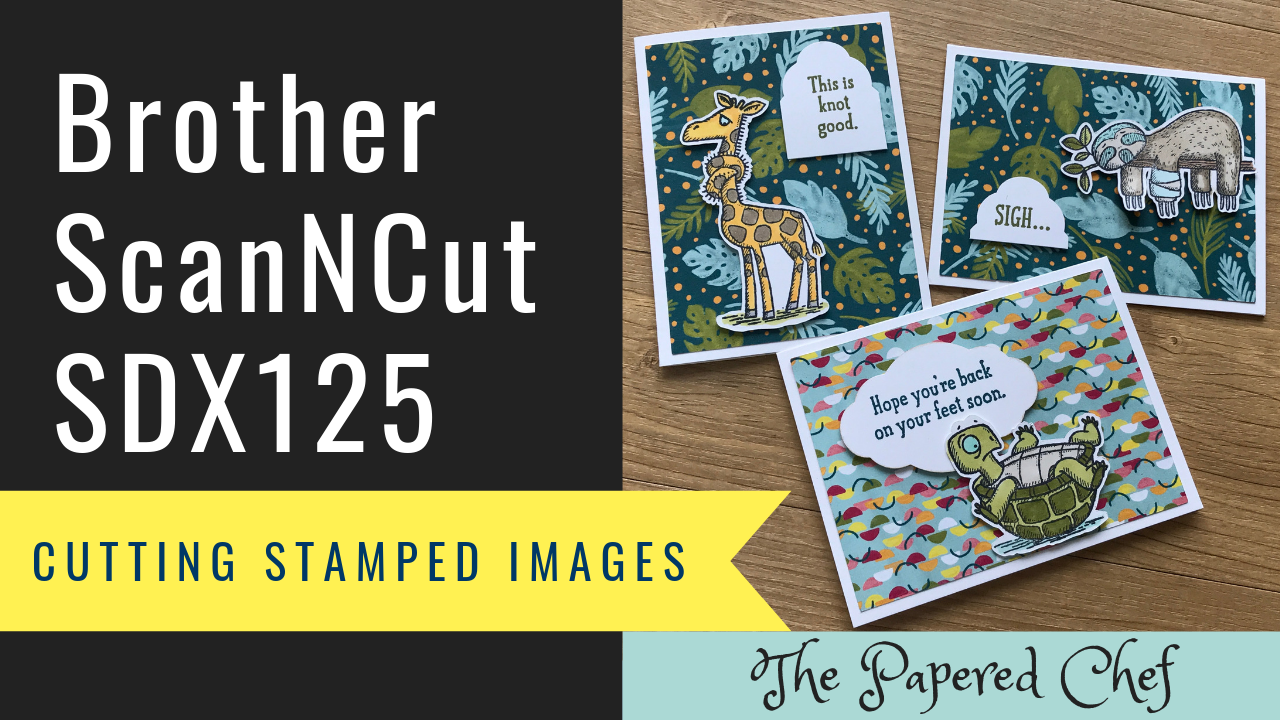
In this Brother ScanNCut tutorial, you will learn how to cut out stamped images with your Scan and Cut SDX125. The stamp set used for this tutorial is Back on your Feet by Stampin’ Up! I shared tips and tricks... Read more
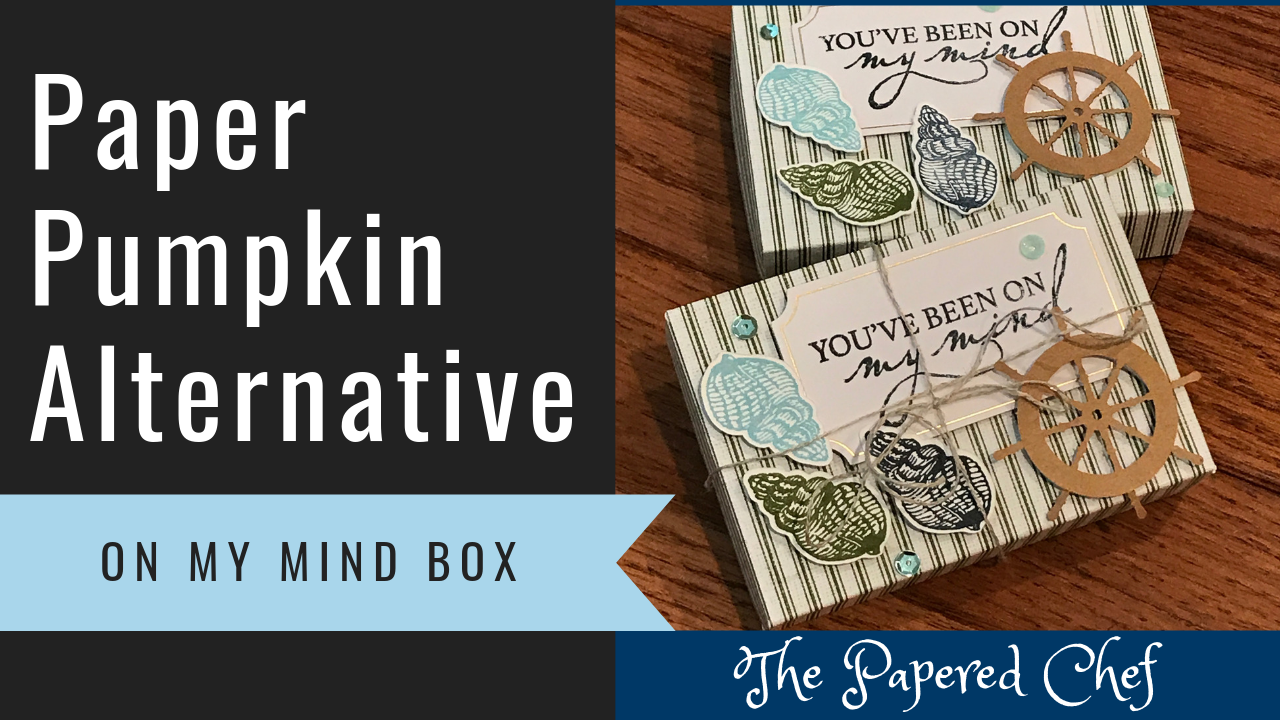
In this tutorial, I demonstrate how to use the supplies from the July 2019 Paper Pumpkin Kit – On My Mind – to create a box. We use Night of Navy, Mossy Meadow, and Balmy Blue to stamp the sea... Read more

In this tutorial, you will learn how to cut out stamped images using the Brother ScanNCut SDX125. The stamp set featured in this tutorial is Over the Moon by Stampin’ Up! I demonstrated several features and settings including how to... Read more

In this Brother Scan and Cut tutorial, you will learn how to cut out stamped images. The stamp set is Free As a Bird. It is part of the Bird Ballad suite by Stampin’ Up! I’m using the CM350 or... Read more
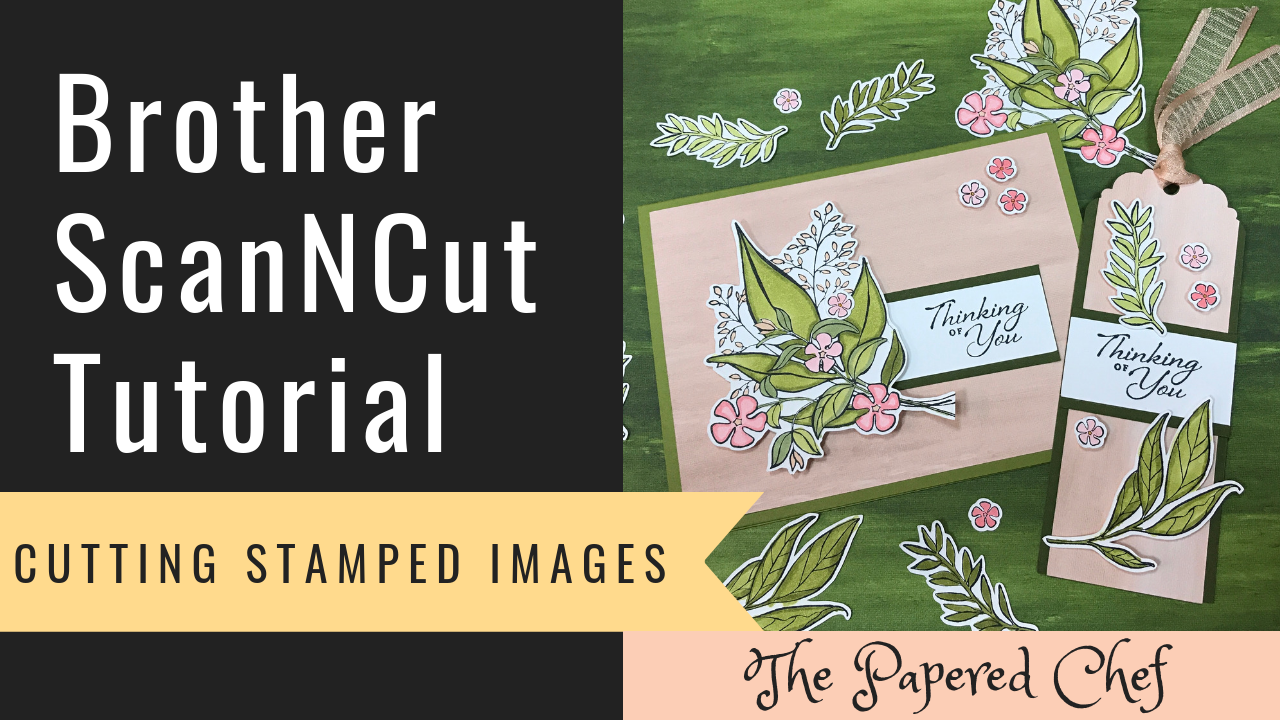
In this Brother ScanNCut Tips & Tricks video, you will learn how to cut out stamped images using your Brother Scan and Cut. The stamped images we will cut out are from the Wonderful Romance stamp set by Stampin’ Up!... Read more
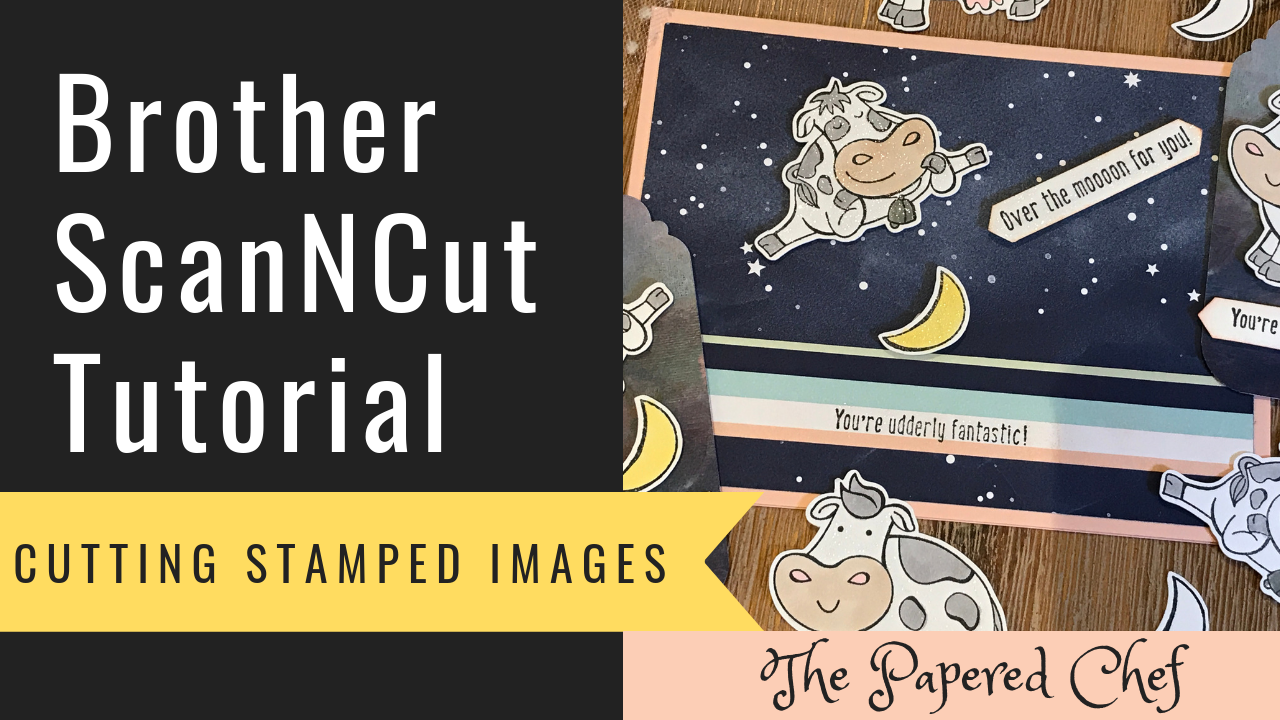
In this Brother ScanNCut Tutorial, you will learn how to cut out stamped images using your Brother Scan and Cut. The stamped images we will cut out are from the Over the Moon stamp set by Stampin’ Up! It is... Read more