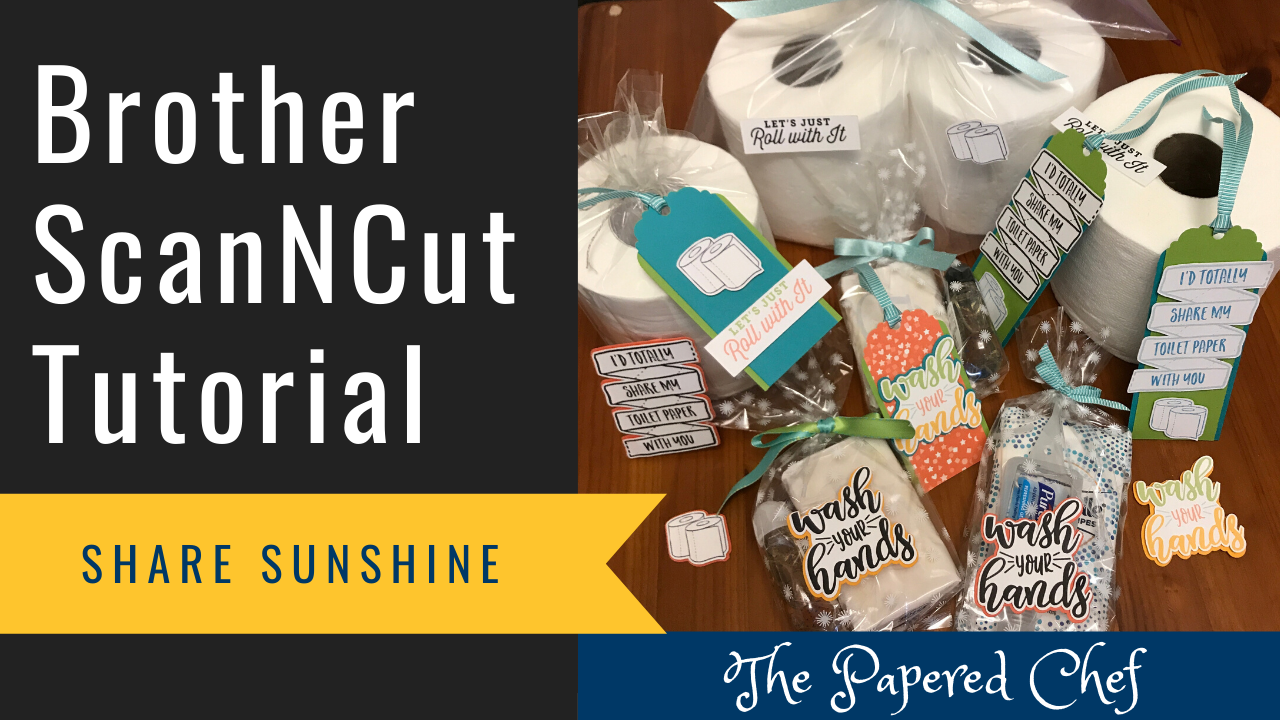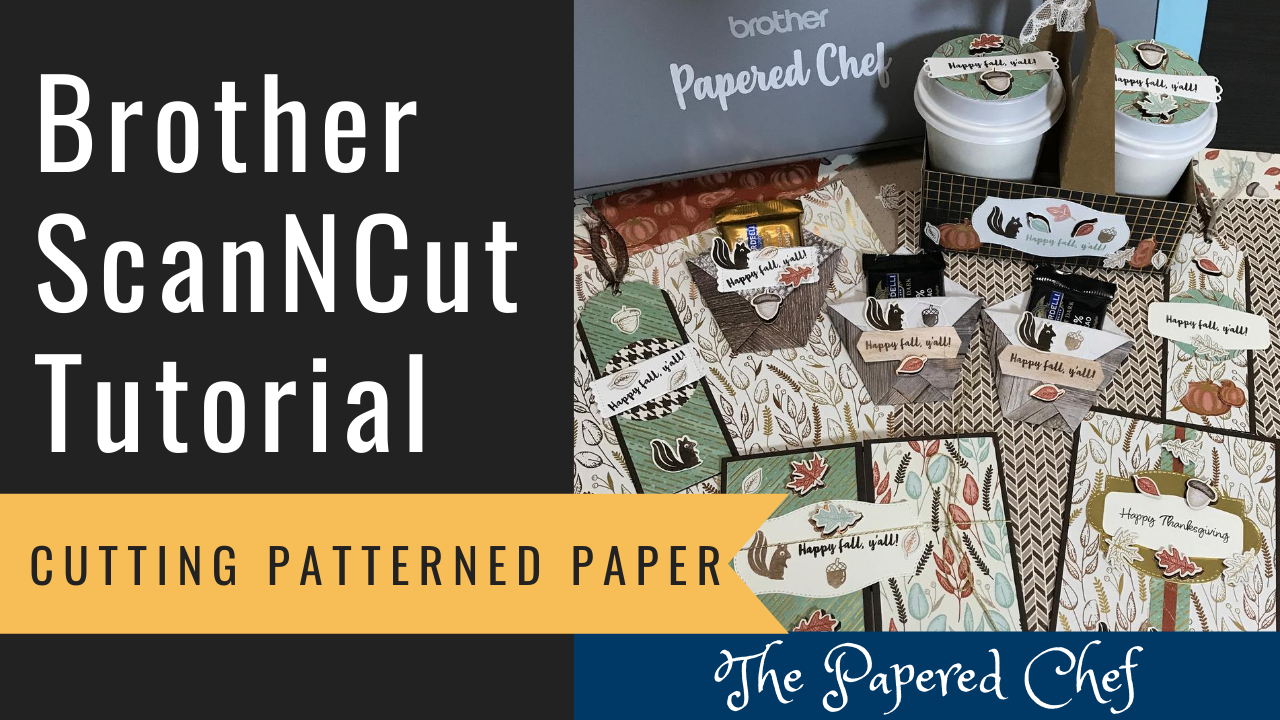
In this tutorial, you will learn how to cut out patterned paper using your Brother Scan and Cut SDX125. The paper we are using for these examples is Gilded Autumn Specialty Designer Series Paper by Stampin’ Up! It is part... Read more
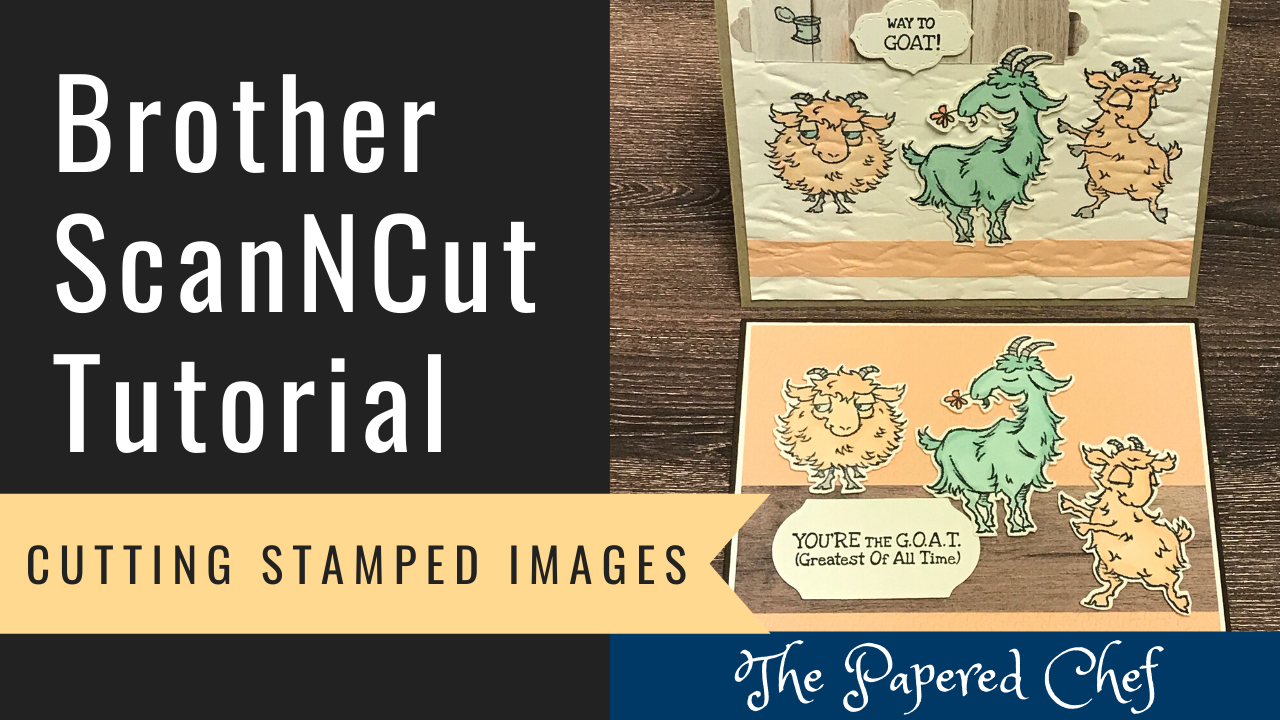
In this Brother Scan and Cut Tips and Tricks tutorial, you will learn how to cut stamped images using your Scan and Cut SDX125. You can follow along with whichever model of ScanNCut you have. The stamp set used for... Read more
Brother ScanNCut Tutorial – Cutting Stamped Images – CM 350 Black & White and Color Recognition Mode
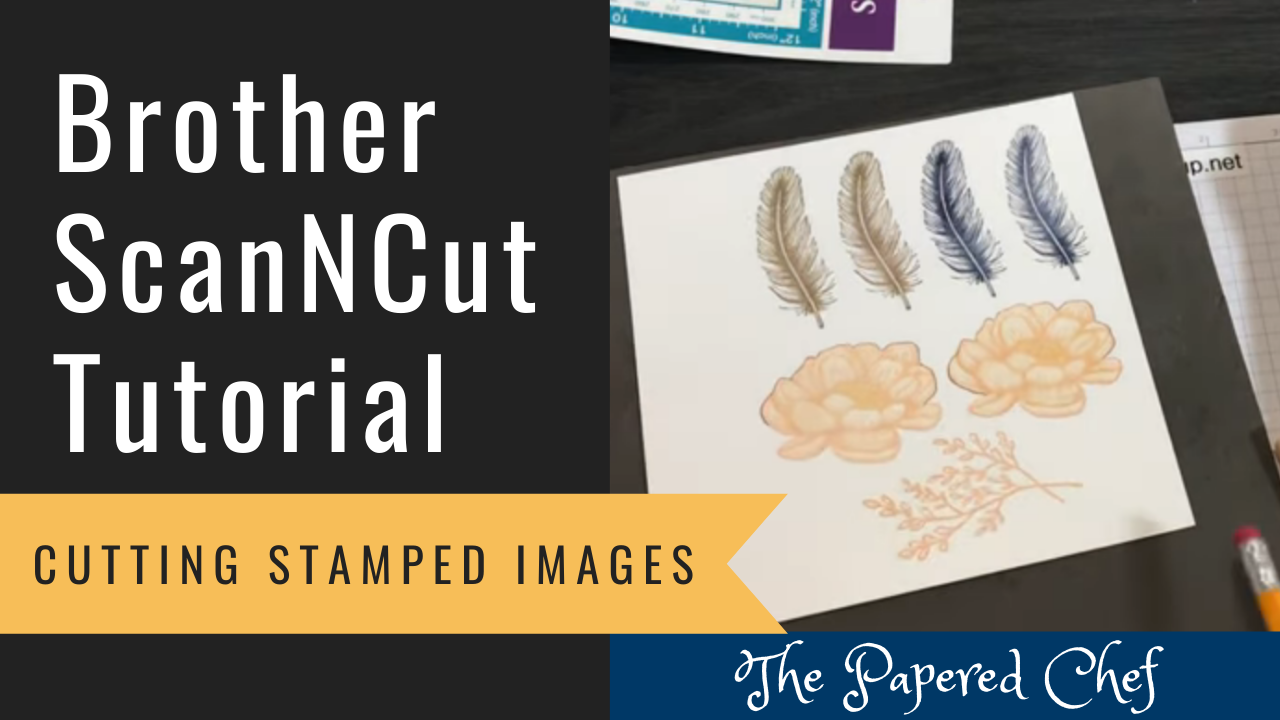
In this Brother Scan and Cut Tips and Tricks tutorial, you will learn how to cut stamped images using your Scan and Cut CM350 or ScanNCut 2. You can follow along with whichever model of ScanNCut you have. The stamp... Read more
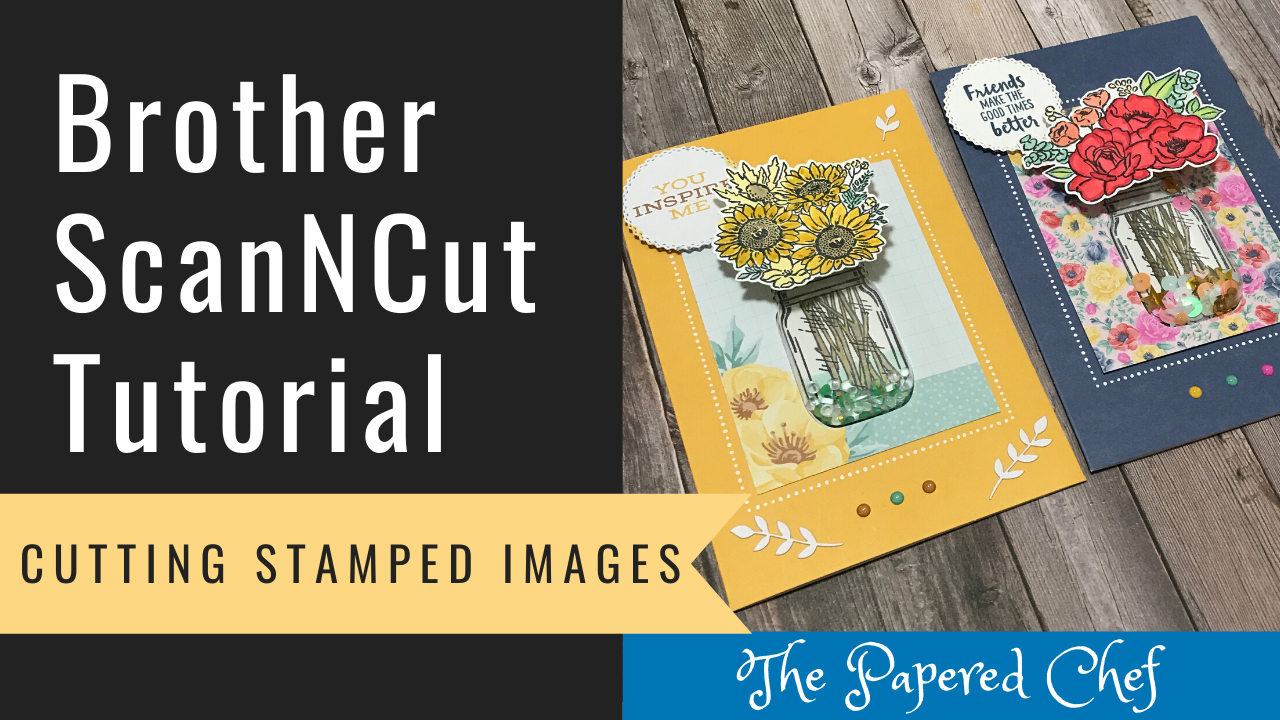
In this Brother Scan and Cut Tips and Tricks tutorial, you will learn how to cut stamped images using your Scan and Cut SDX125. The stamp set used for this tutorial is Jar of Flowers by Stampin’ Up! I shared... Read more
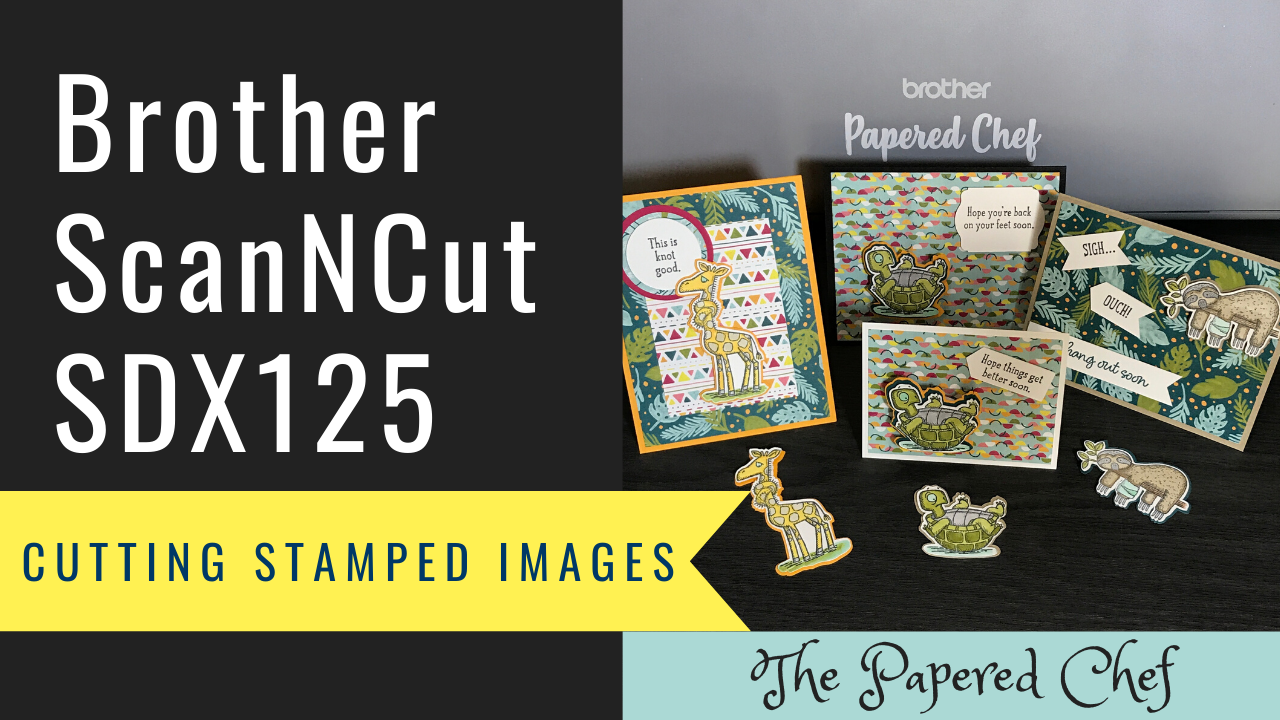
In this Brother ScanNCut tutorial, you will learn how to cut, color and layer stamped images using your Scan and Cut SDX125. The stamp set used for this tutorial is Back on your Feet by Stampin’ Up! I shared tips... Read more
Brother ScanNCut Tutorial – Cutting Patterned Paper – Mosaic Mood dsp – Stampin’ Up! – Acetate Trick
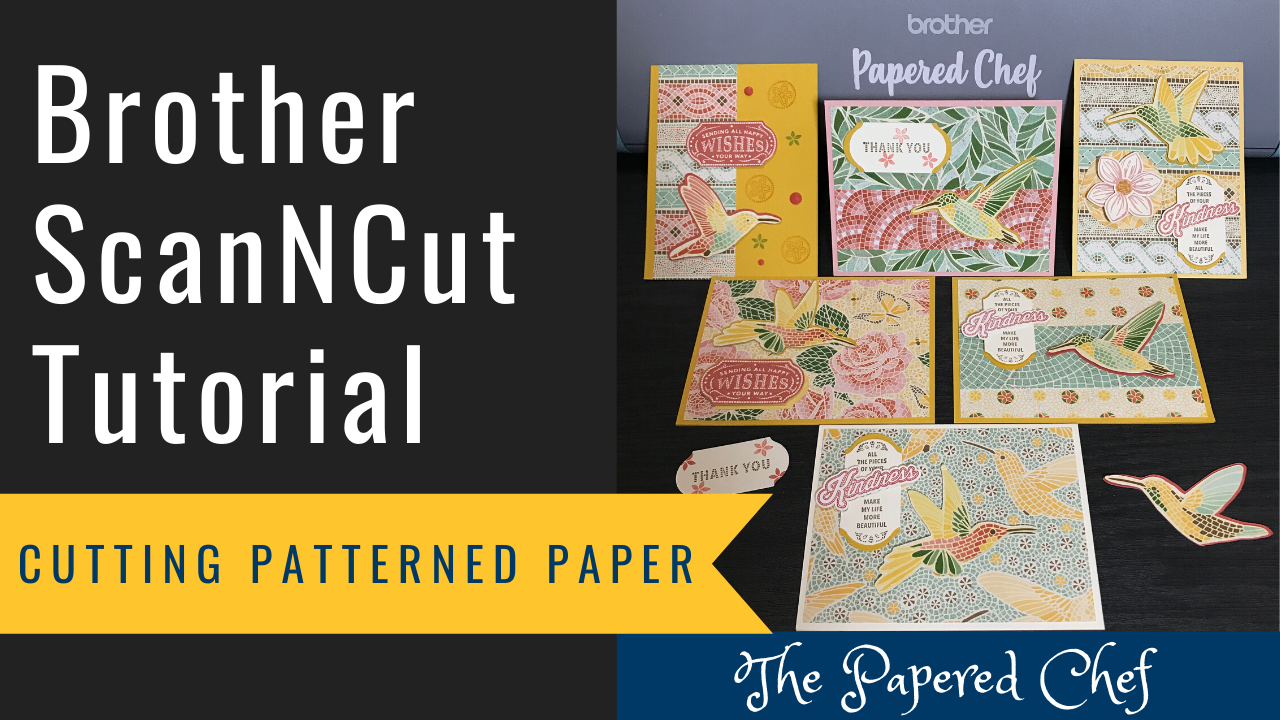
In this tutorial, you will learn how to cut out patterned paper using your Brother Scan and Cut SDX125. The paper we are using for these examples is Mosaic Mood Specialty Designer Series Paper by Stampin’ Up! It is part... Read more
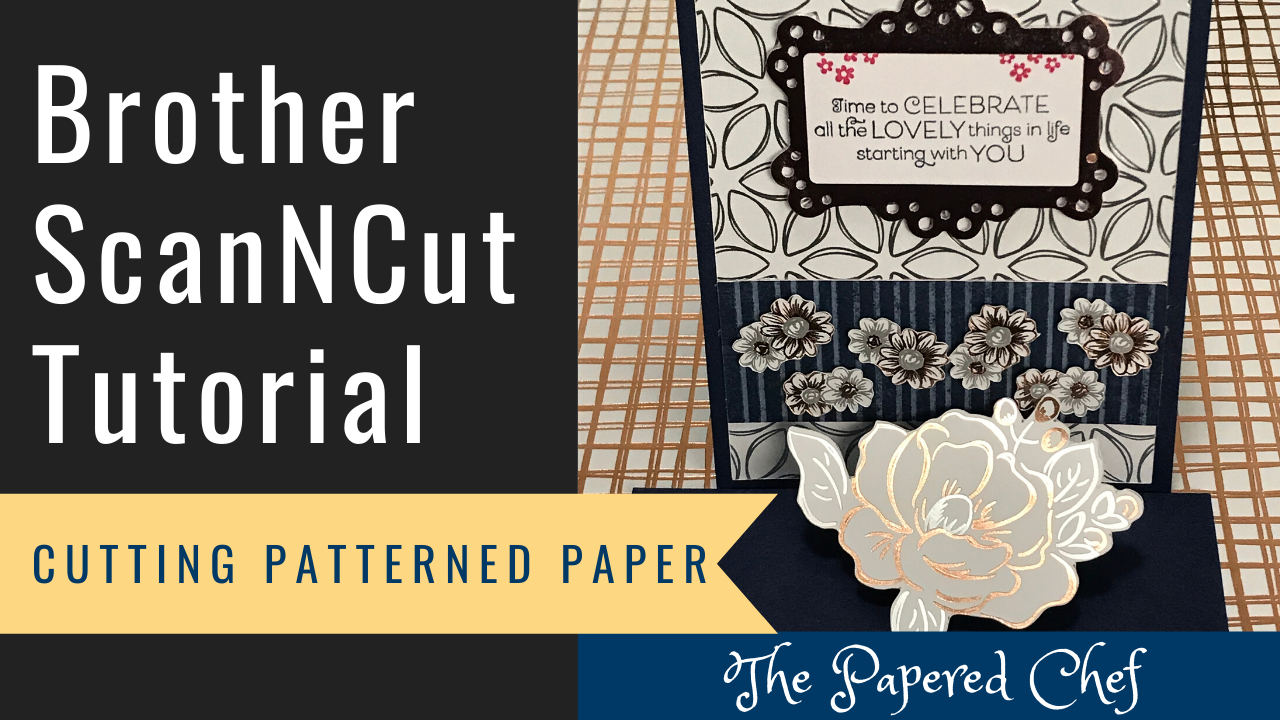
In this tutorial, you will learn how to cut out patterned paper using your Brother Scan and Cut SDX125. The paper we are using for these examples is The Flowering Foils Specialty Designer Series Paper by Stampin’ Up! It is... Read more
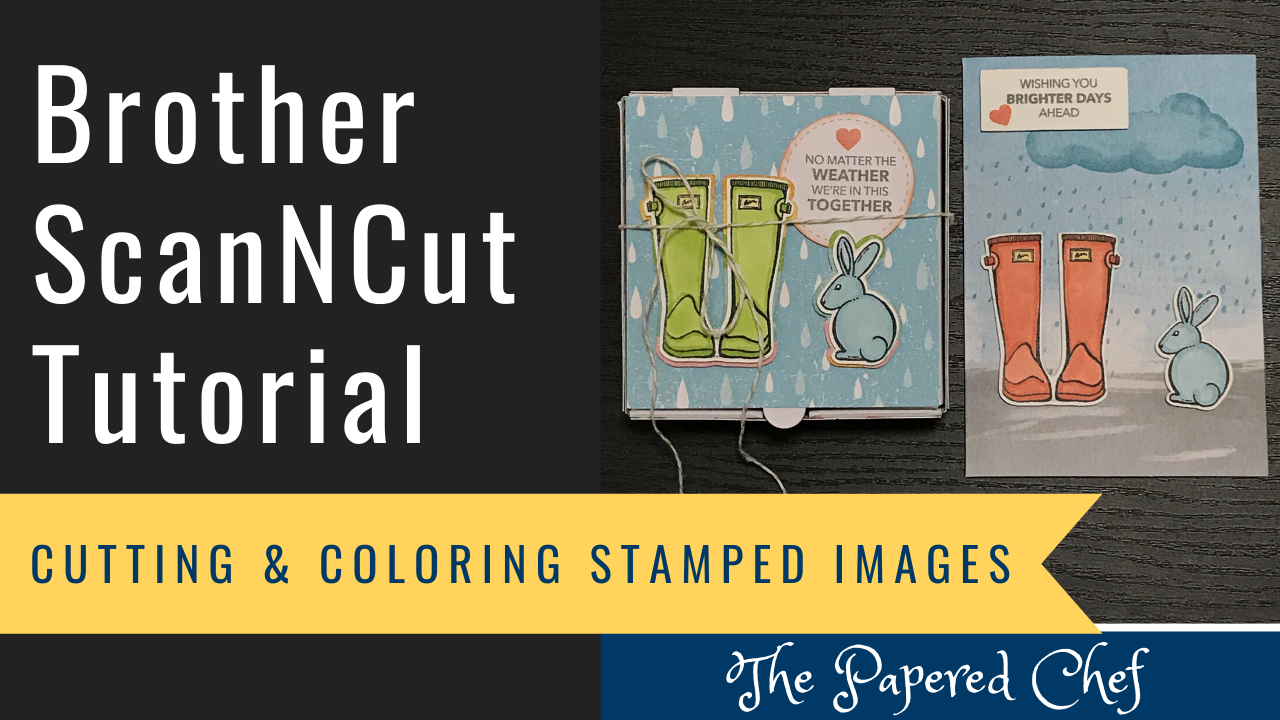
In this Brother ScanNCut Tips & Tricks Tutorial, you will learn how to cut out, color and layer stamped images. The stamps we are using are from the March 2020 Paper Pumpkin Kit – No Matter the Weather by Stampin’... Read more