
In this tutorial, I outline the steps used to create Hershey Nugget treats which showcase the new 2020-2022 In Colors by Stampin’ Up! The skills you will learn are: how to change the Cutting Area, how to use the Auto... Read more
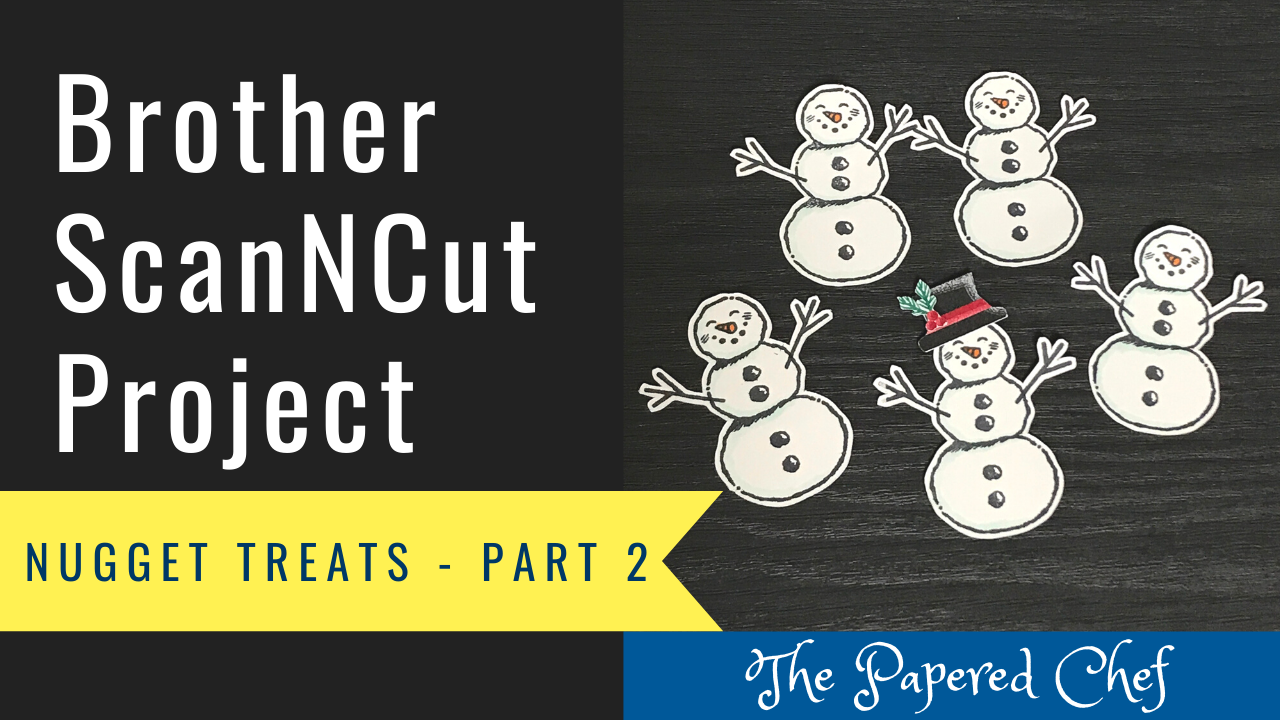
Welcome to Part 2 of my three-part Brother Scan and Cut series on creating Hershey Nugget Treats featuring the Let it Snow Suite. In this tutorial, you will learn how to cut out the stamped images needed for this project... Read more
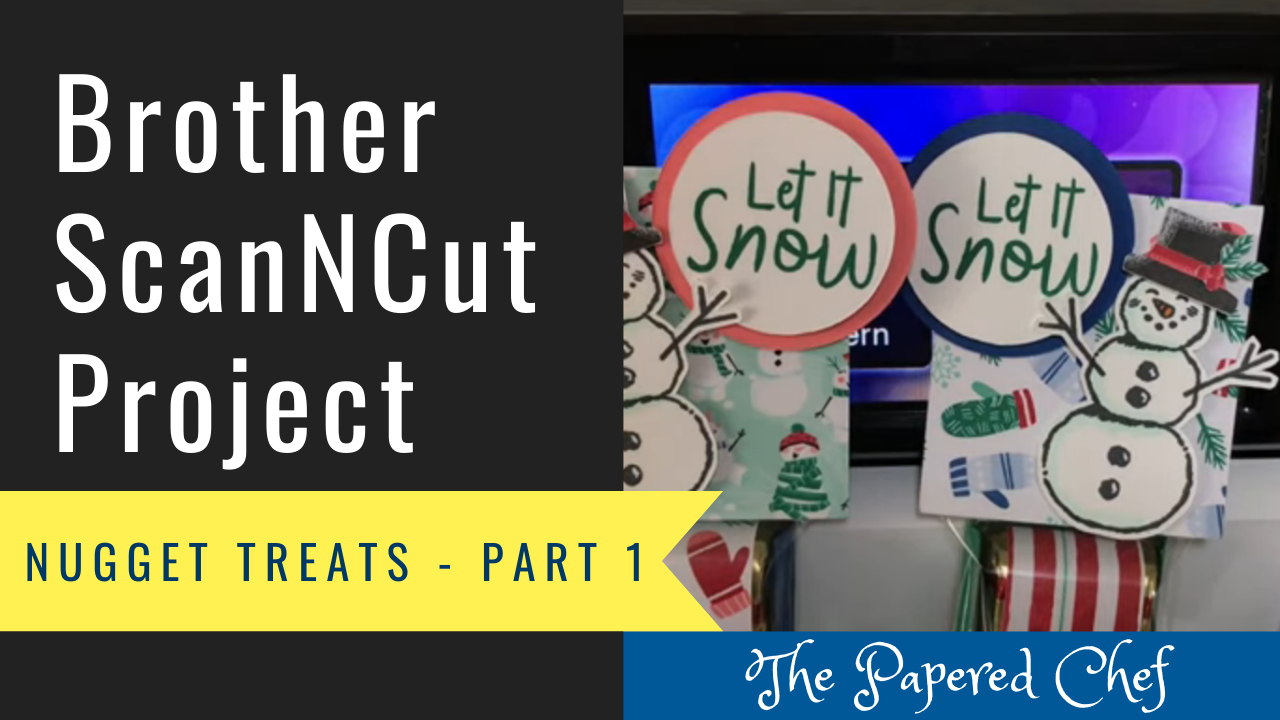
Welcome to Part 1 of my three-part Brother Scan and Cut series on creating Hershey Nugget Treats featuring the Let it Snow Suite. In this tutorial, you will learn how to cut out the patterned paper needed for this project... Read more

Welcome to the 2019-2020 Annual Catalog Launch. In this tutorial, you will learn how to use several new products by Stampin’ Up! to create Hershey Nugget Treat Holders. Cardstock6.75″ X 2″Score at 3″ and 3.75″Punch both ends with the Delightful... Read more

In this tutorial, I outline the steps used to create Hershey Nugget treats which showcase the new 2019-2021 In Colors by Stampin’ Up! I’m using the CM350 or ScanNCut 2 for this tutorial. Nugget TraySeaside Spray Card StockTray = 4.95″... Read more
