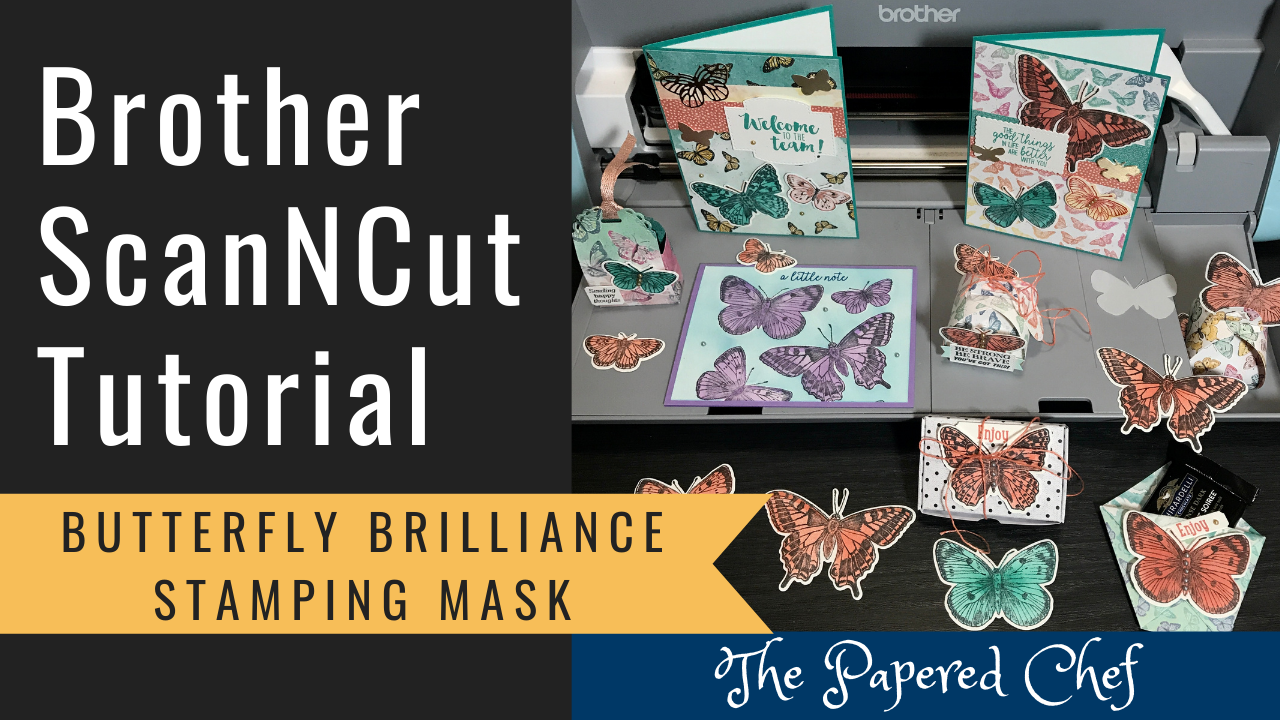
In this Brother ScanNCut Tips & Tricks Tutorial, you will learn how to create a stamping mask using your Brother Scan and Cut SDX125. The stamp set featured in this tutorial is Butterfly Brilliance by Stampin’ Up! I shared how... Read more
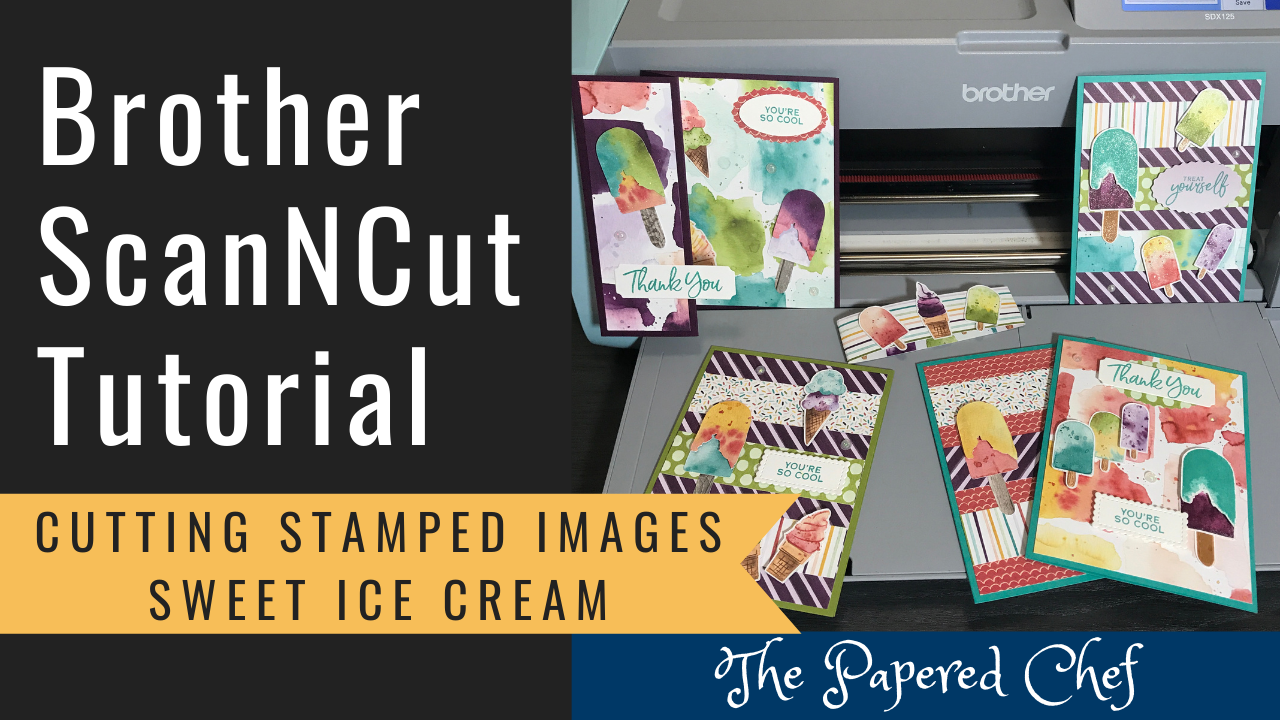
In this tutorial, you will learn how to cut stamped images with your Brother Scan and Cut SDX125. You can follow along with whichever model of ScanNCut that you have. The stamp set featured in this tutorial is Sweet Ice... Read more
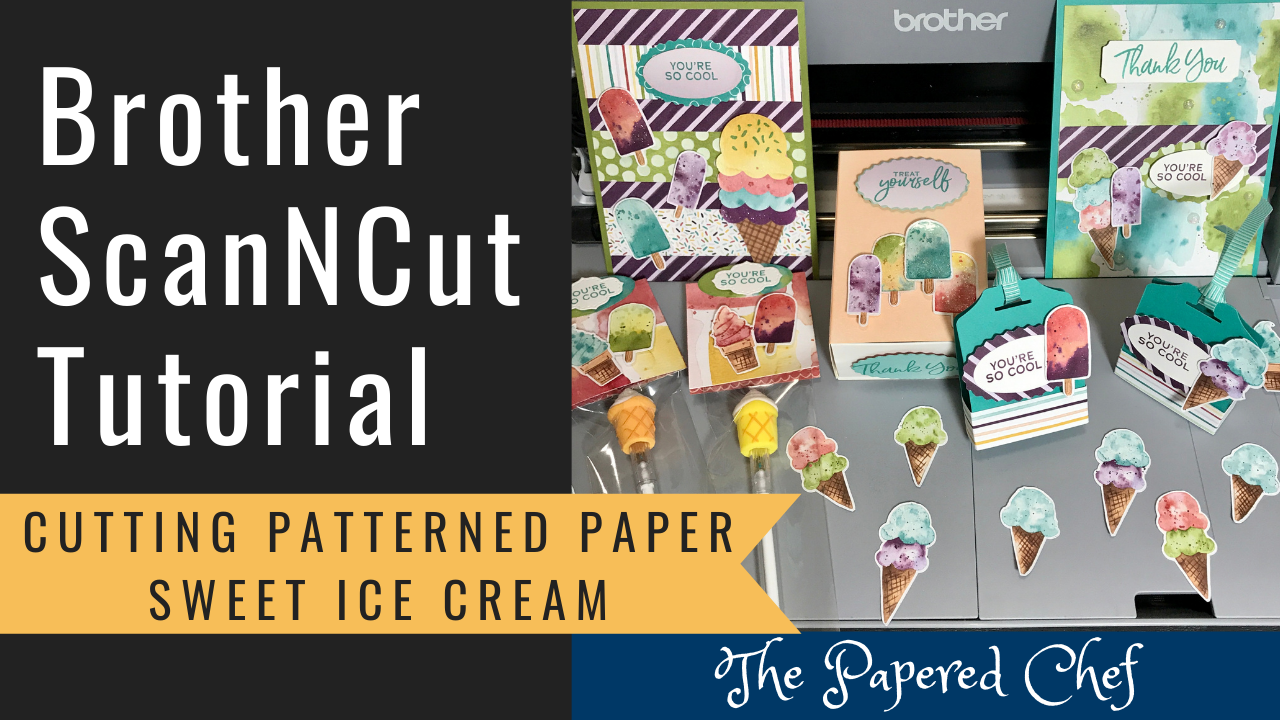
In this tutorial, you will learn how to cut patterned paper with your Brother Scan and Cut SDX125. You can follow along with whichever model of ScanNCut that you have. The patterned paper featured in this tutorial is Ice Cream... Read more
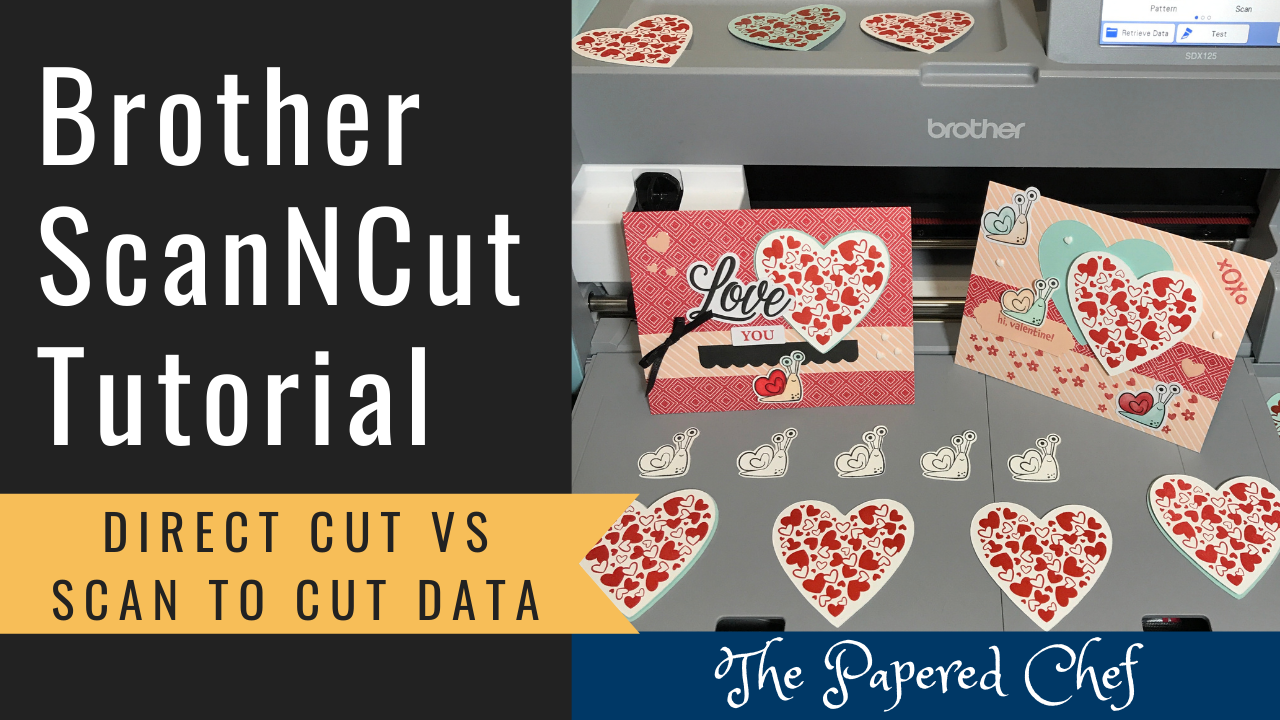
In this Brother ScanNCut Tips and Tricks tutorial you will learn the how to use the Direct Cut and Scan to Cut Data features of the SDX125. The stamp set we are using is from the January 2021 Paper Pumpkin... Read more

In this Brother Scan and Cut Tips and Tricks tutorial, you will learn how to cut stamped images using your Scan and Cut SDX125. You can follow along with whichever model of ScanNCut you have. The stamp set used for... Read more
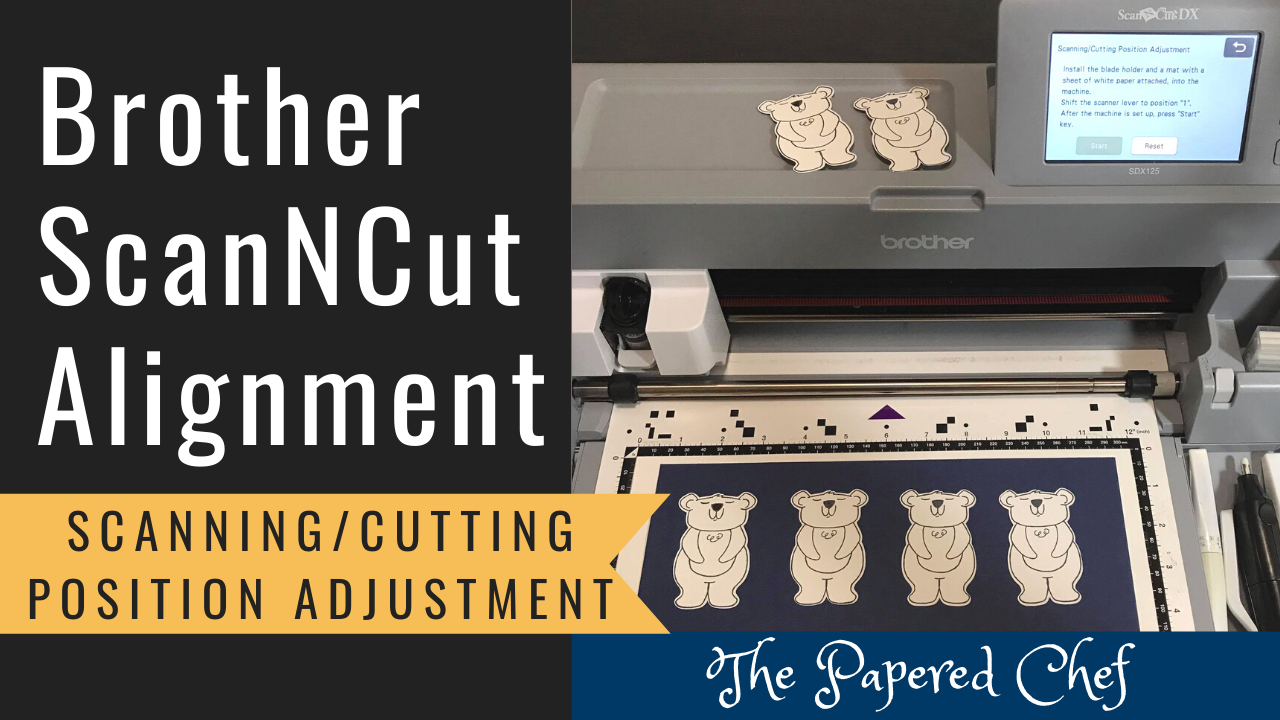
In this video, you will learn how to use the Scanning/Cutting Position Adjustment feature on your Brother Scan and Cut. I demonstrate this setting with the ScanNCut the SDX125. I explain how to align your blade so that you get... Read more

In this Brother ScanNCut Tips & Tricks Tutorial, you will learn how to create a stamping mask using your Brother Scan and Cut SDX125. I shared how to create a stamping mask to use for coloring stamped images. Then, I... Read more
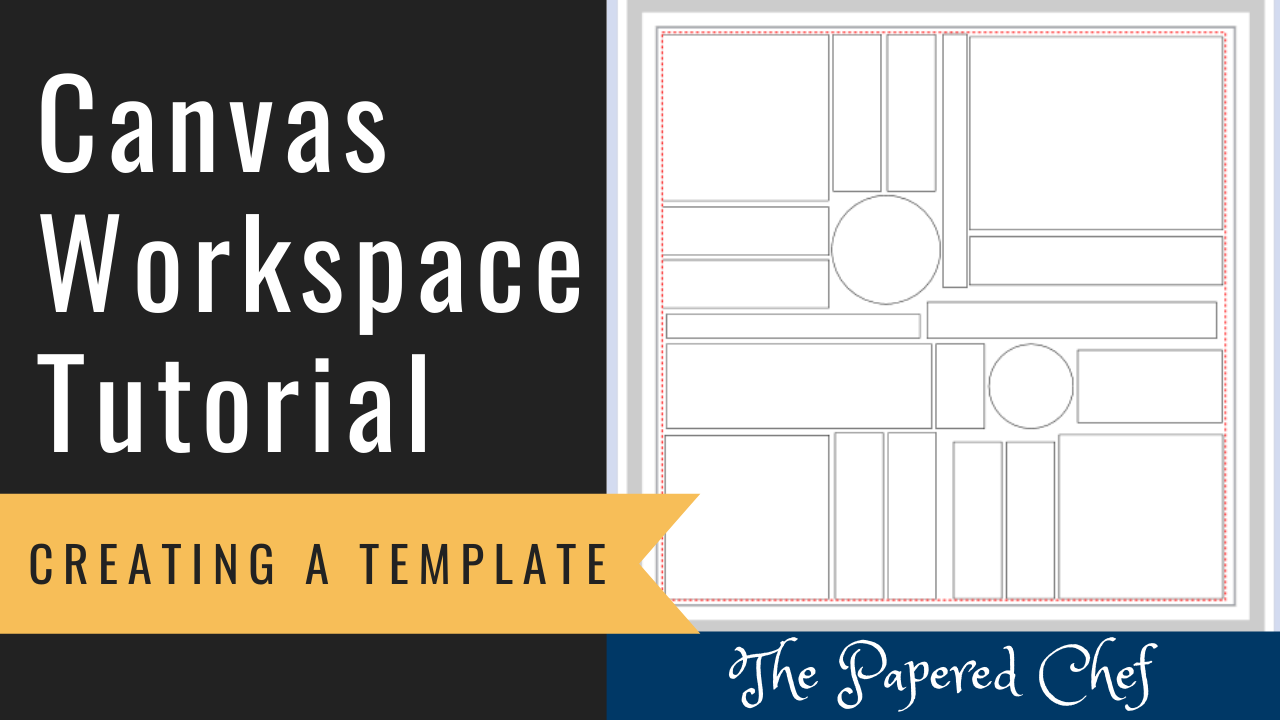
In this Canvas Workspace Tips & Tricks tutorial, you will learn how to create a reusable template. I created a template to help me quickly decorate Mini Pizza Boxes by Stampin’ Up! I shared how to retrieve the files on... Read more
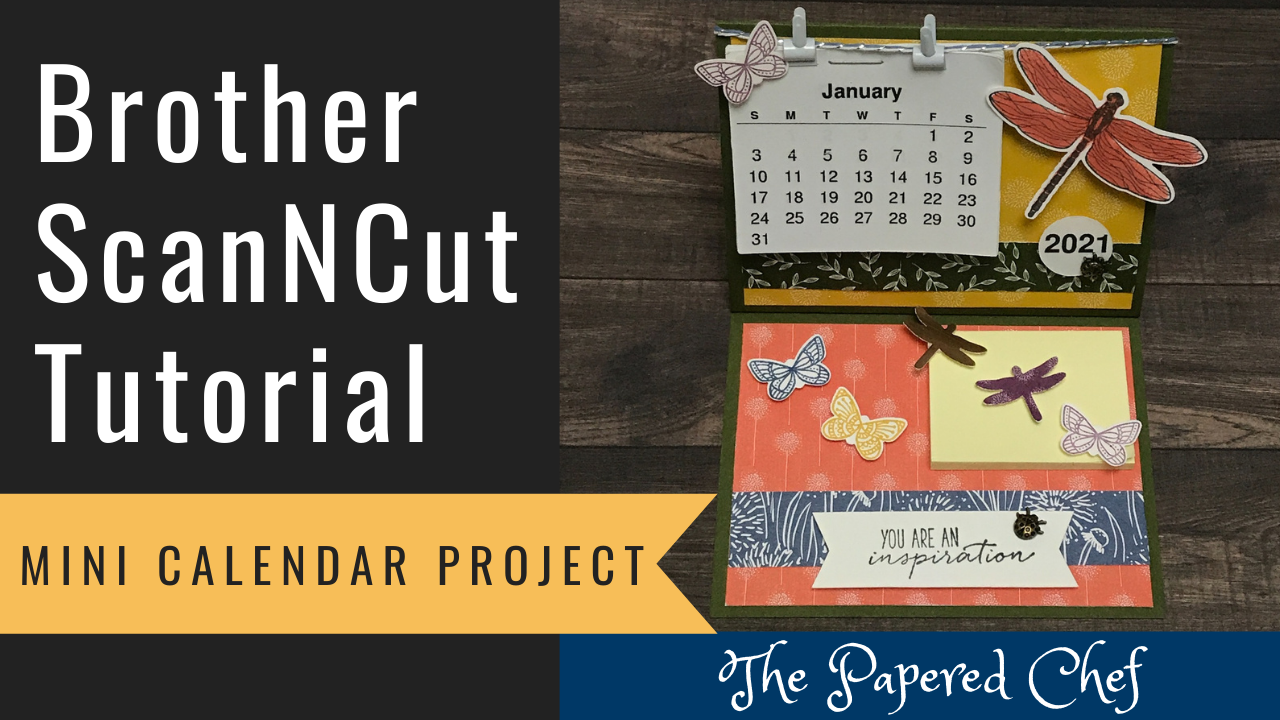
In this Brother ScanNCut Tips & Tricks Tutorial, you will learn how to cut out Mini Calendars using the SDX125. First, I shared examples of finished projects using mini calendars. Then, I shared how to print out a 2021 Calendar... Read more
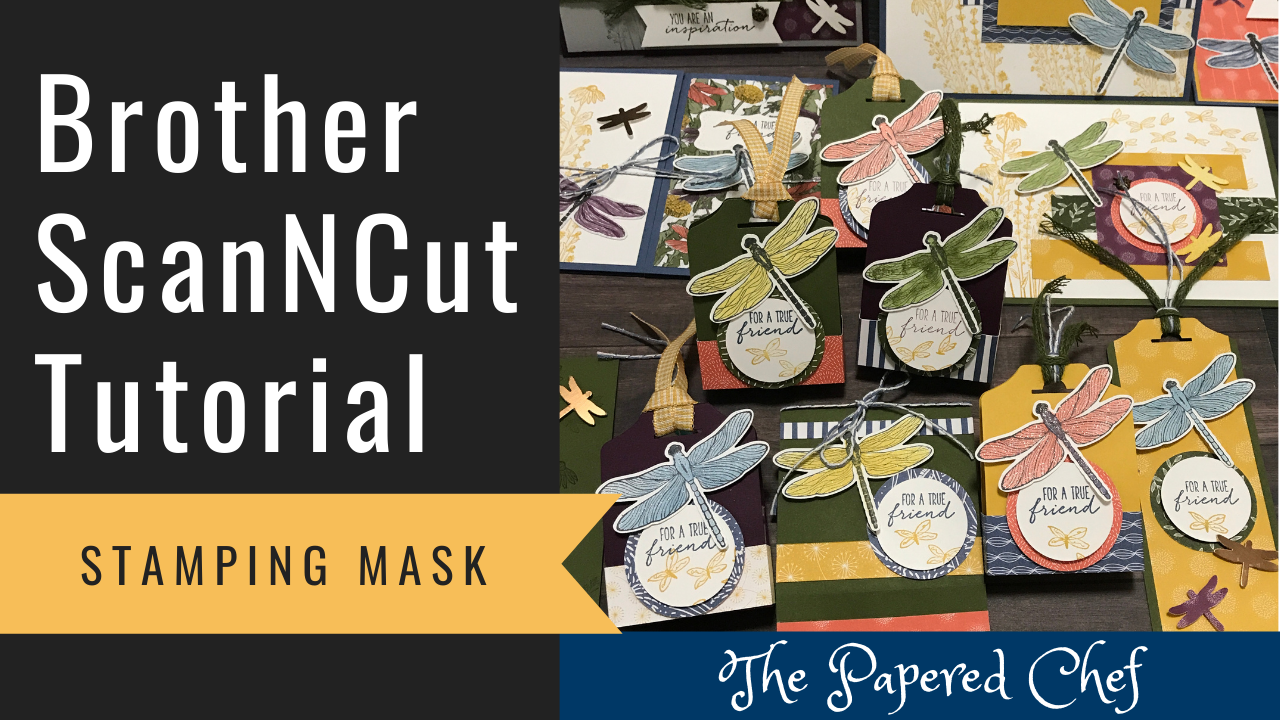
In this tutorial, you will learn how to use your Brother Scan and Cut to create a Mylar stamping mask. This tutorial is based on the ScanNCut SDX125. The stamp set we are using is Dragonfly Garden by Stampin’ Up!... Read more