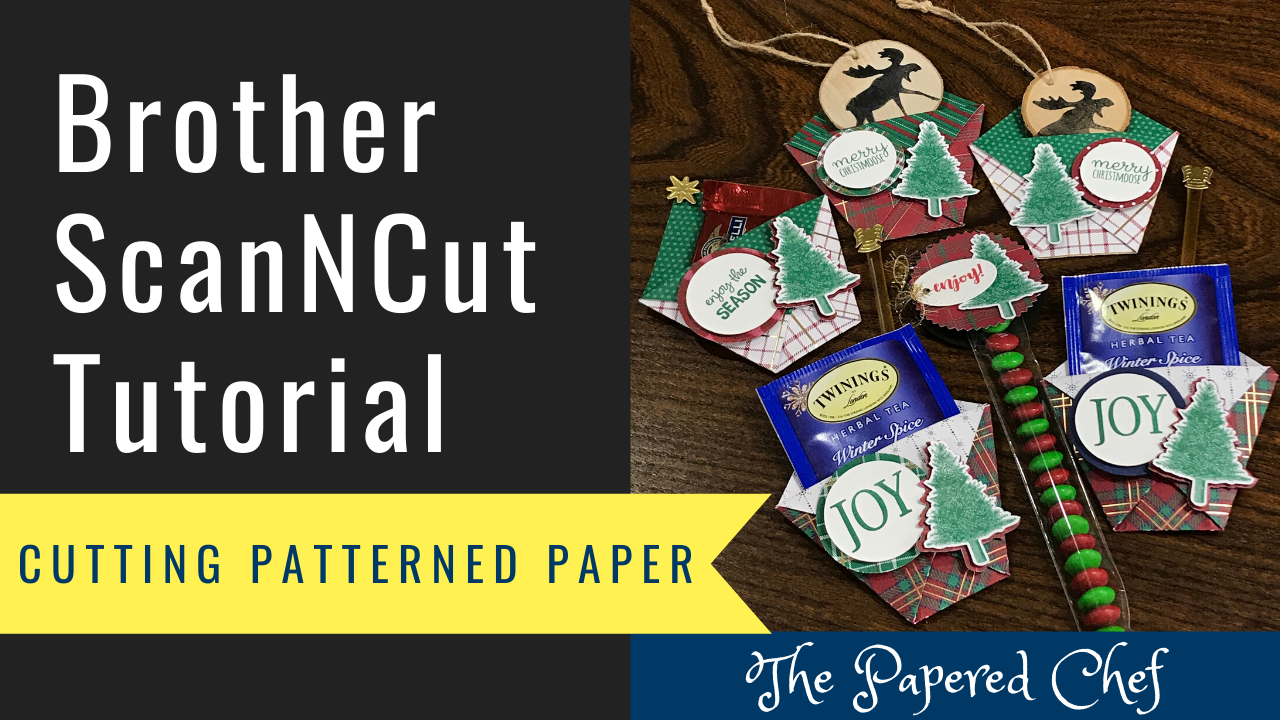
In this tutorial, you will learn how to cut out patterned paper using your Brother Scan and Cut SDX125. The paper we are using for these examples is the Wrapped in Plaid specialty designer series paper by Stampin’ Up! It... Read more
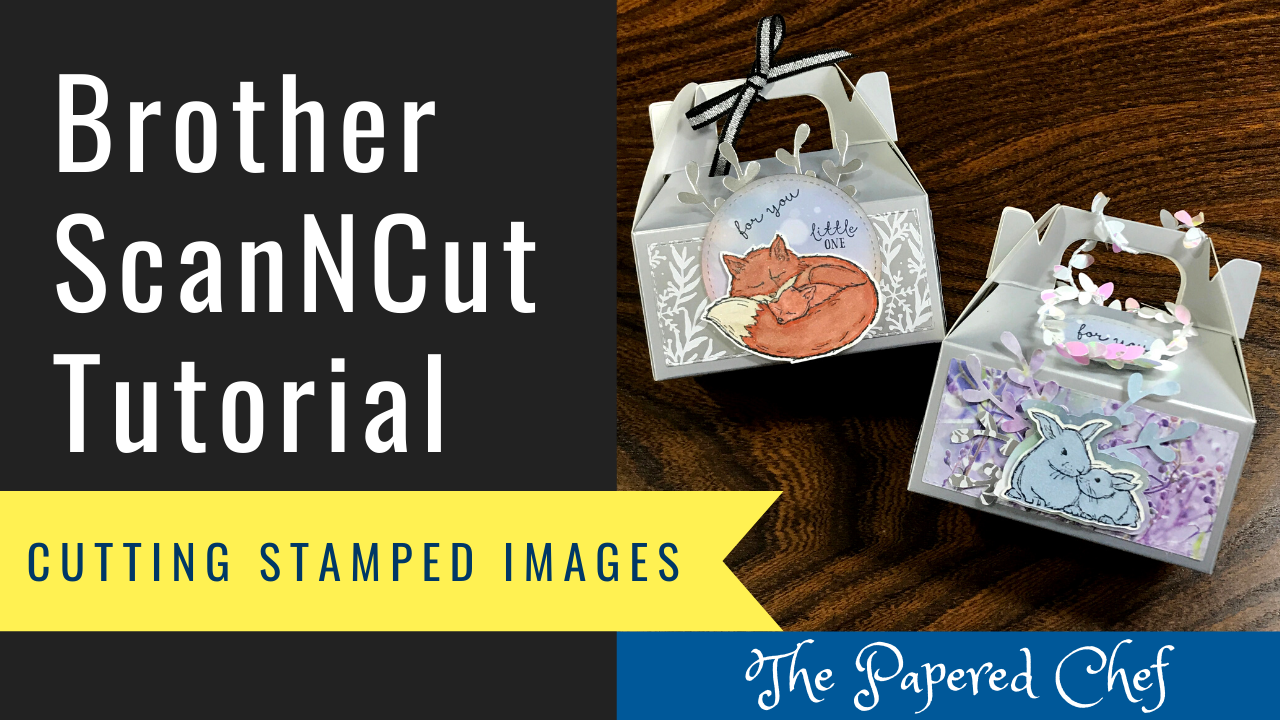
In this tutorial, you will learn how to cut out and layer stamped images. The stamp set we will be using is Wildly Happy by Stampin’ Up! It is part of the 2019 – 2020 Annual Catalog. The model of... Read more
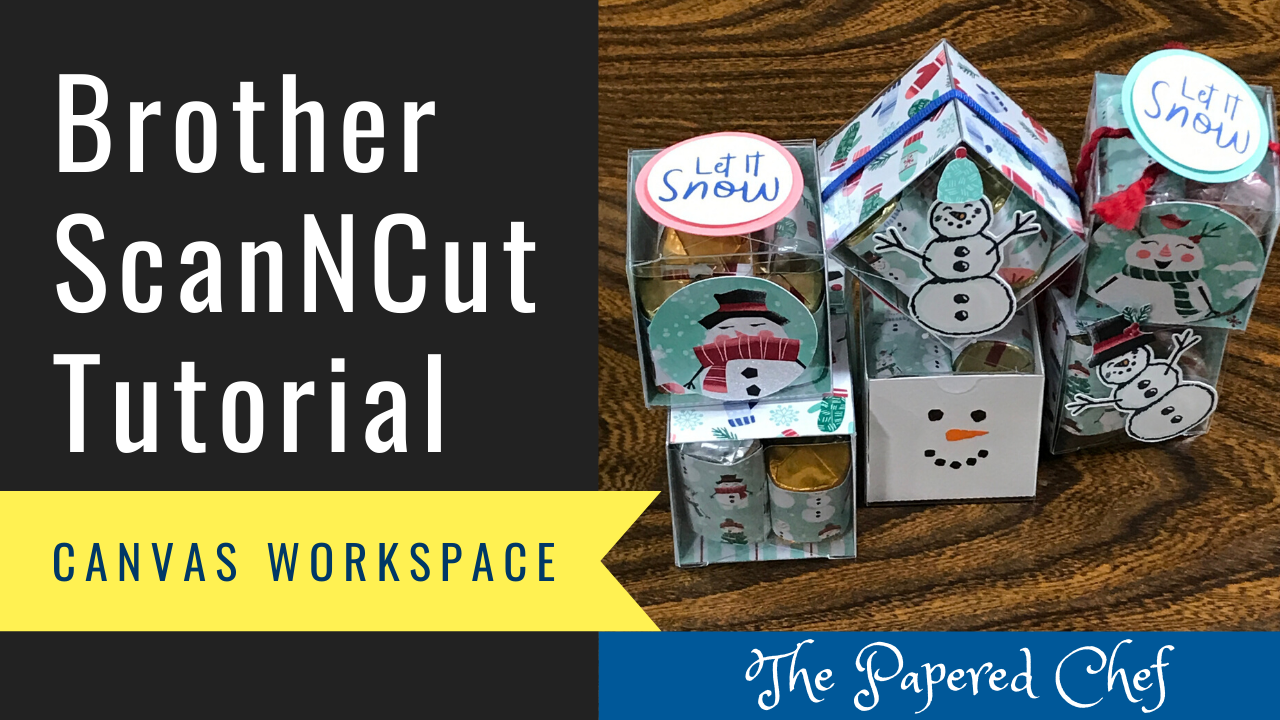
In this tutorial, you will learn how to cut out liners for the Clear Tiny Treat Boxes using your Brother ScanNCut. You will learn how to design the liner for the boxes by welding shapes together and by adding score... Read more
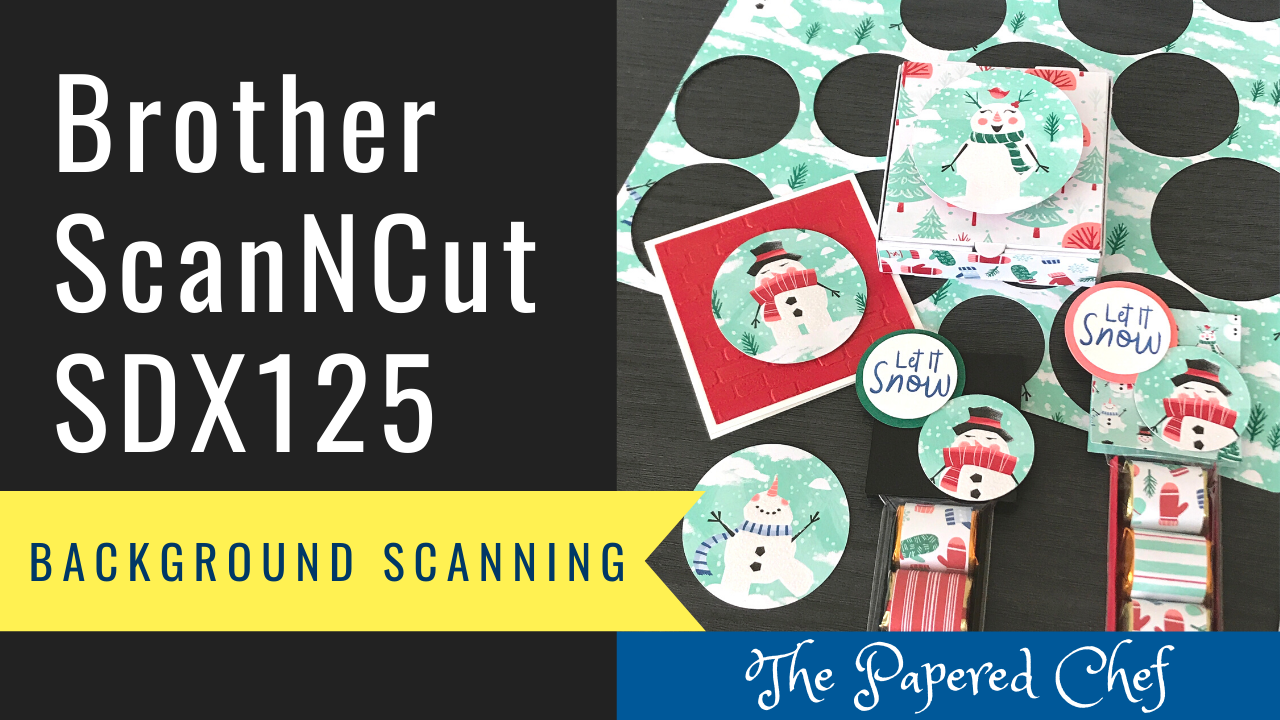
In this tutorial, you will learn how to use the Background Scanning or Background Scan feature of your Brother ScanNCut SDX125. You will learn tips and tricks for using your Scan and Cut SDX 125 for cutting out the Let... Read more
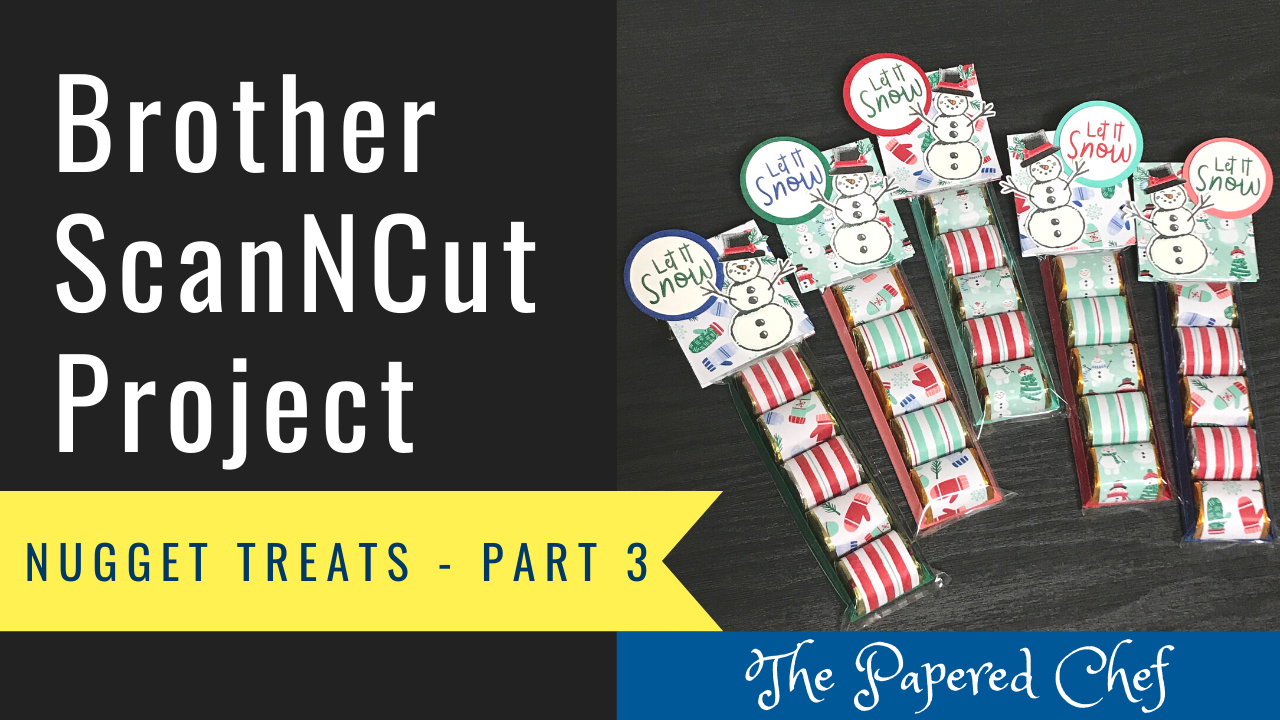
Welcome to Part 3 of my three-part Brother Scan and Cut series on creating Hershey Nugget Treats featuring the Let it Snow Suite. In this tutorial, you will learn how to cut out the card stock needed for this project... Read more
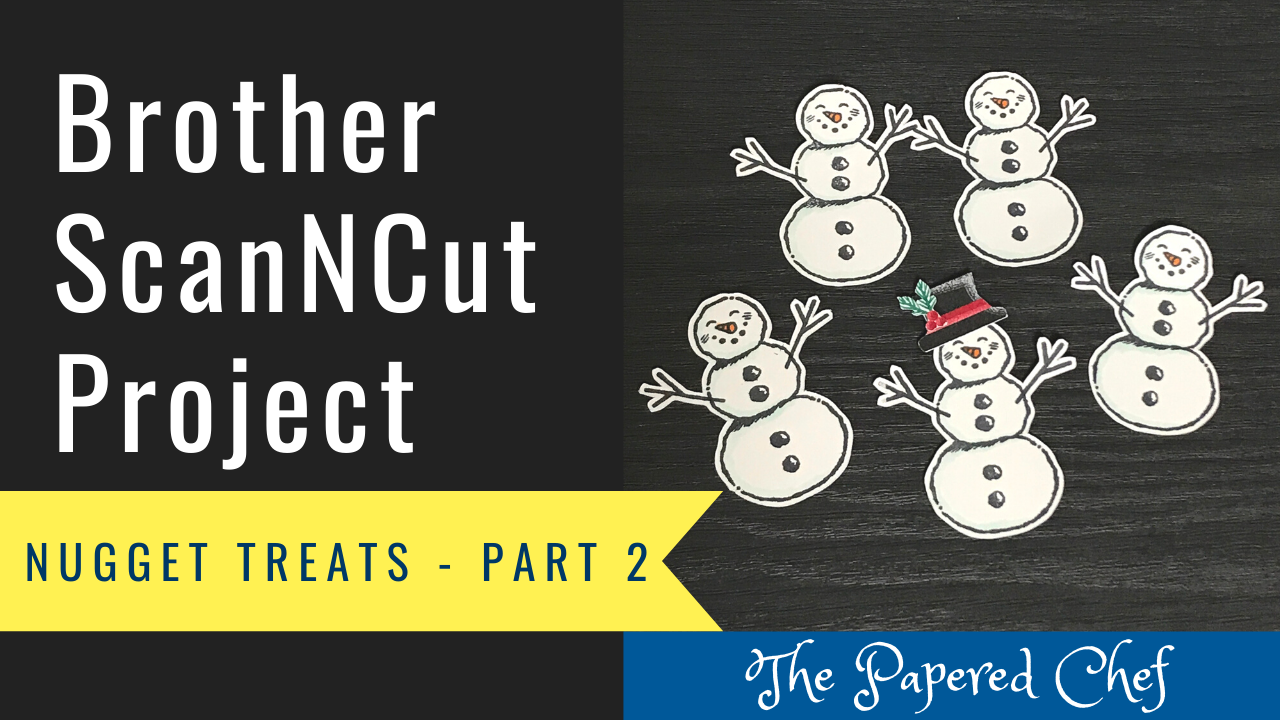
Welcome to Part 2 of my three-part Brother Scan and Cut series on creating Hershey Nugget Treats featuring the Let it Snow Suite. In this tutorial, you will learn how to cut out the stamped images needed for this project... Read more
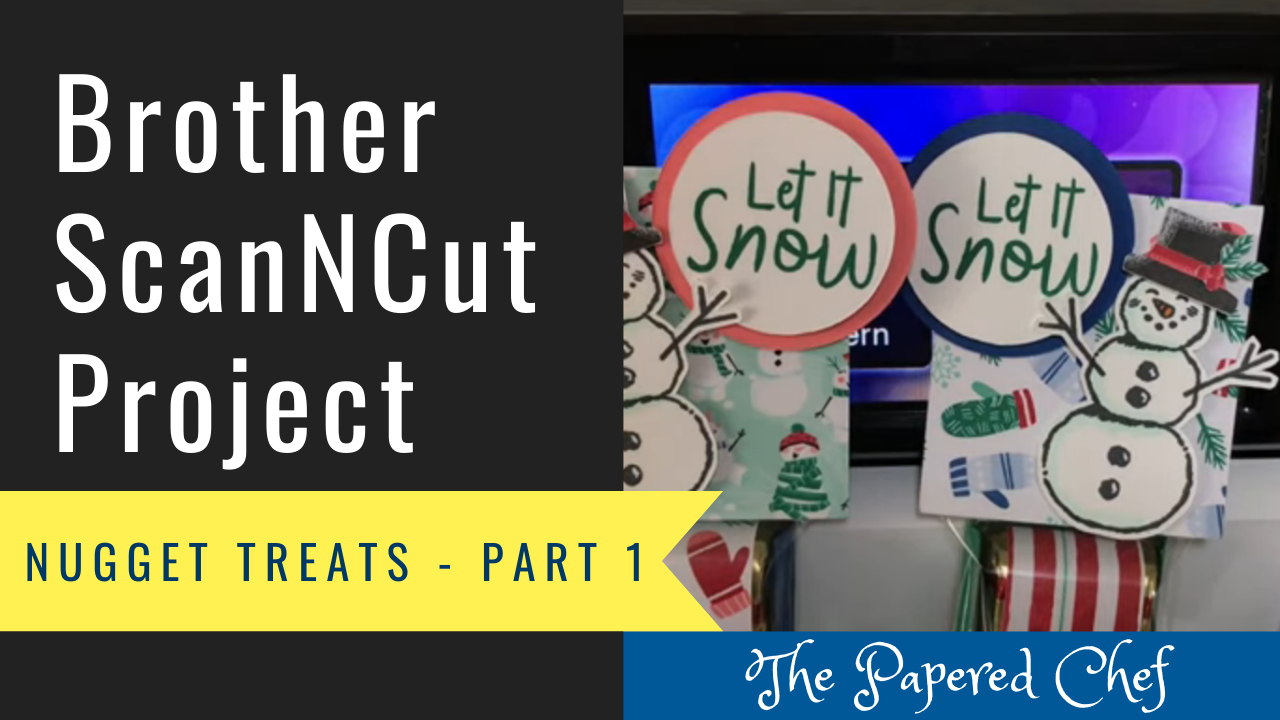
Welcome to Part 1 of my three-part Brother Scan and Cut series on creating Hershey Nugget Treats featuring the Let it Snow Suite. In this tutorial, you will learn how to cut out the patterned paper needed for this project... Read more
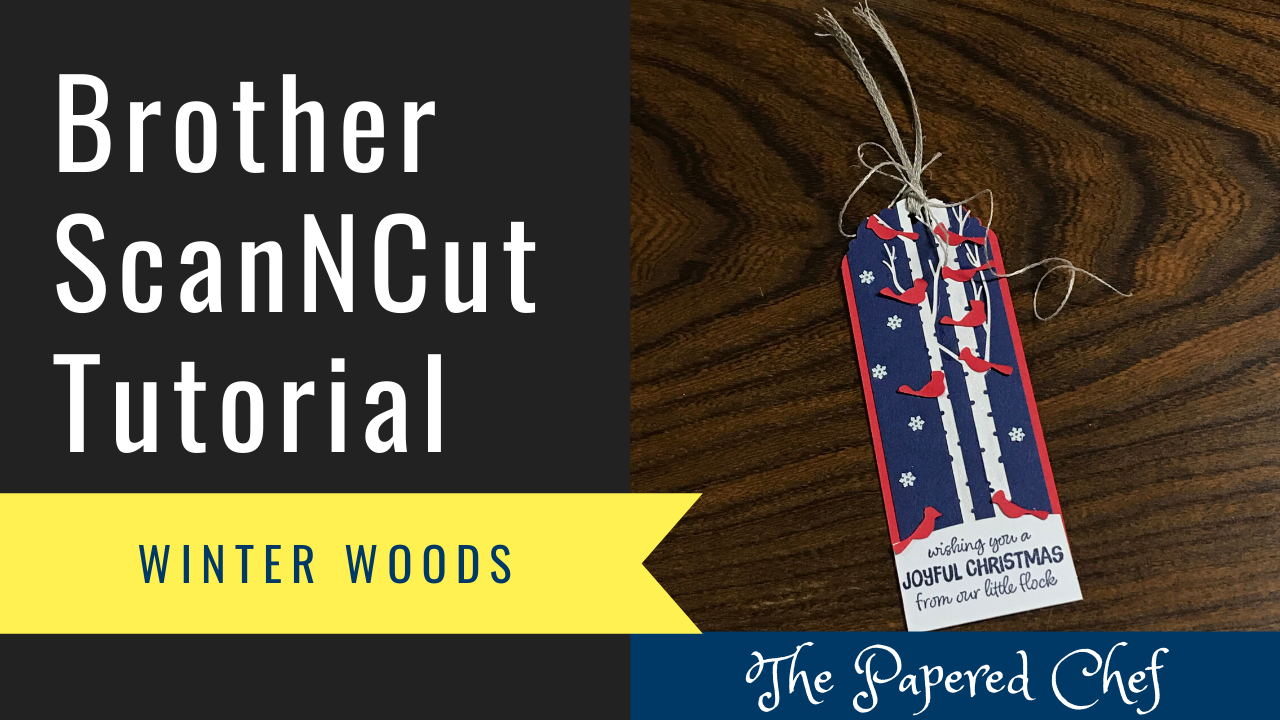
In this Brother Scan and Cut tutorial, we will use the ScanNCut SDX125 to cut out cardinals from the stencil inside of the October 2019 Paper Pumpkin kit: Winter Woods. First, attach the Poppy Parade stencil to a piece of... Read more

Welcome to Part 3 of my 3 part series on creating Doggie Treats. In this tutorial, I share how to cut cut the treat toppers using the Brother ScanNCut. I shared how you would use the Background Scan or Background... Read more
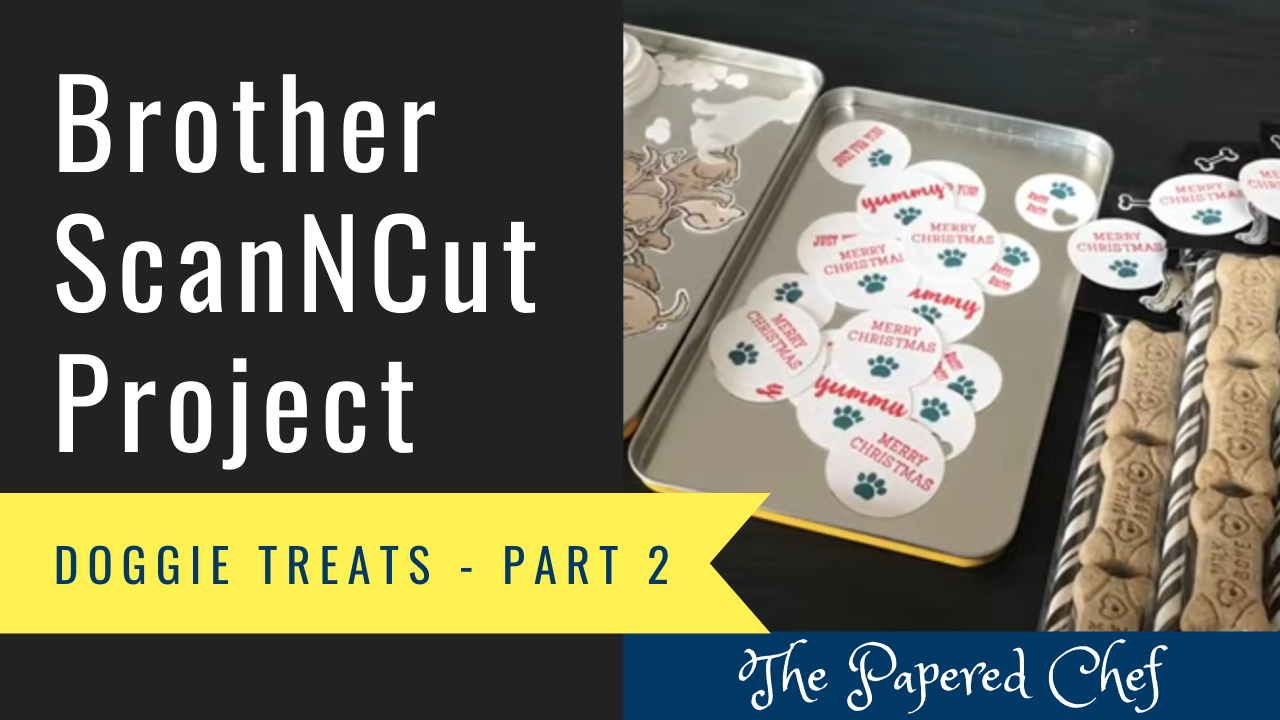
Welcome to Part 2 of my 3 part series on creating Doggie Treats. In this tutorial, I share how to cut shapes and patterned paper using the Brother ScanNCut. I shared how to change your pattern interval so that you... Read more