
In this tutorial, you will learn how to cut out patterned paper using your Brother Scan and Cut SDX125. The paper we are using for these examples is Monster Bash designer series paper by Stampin’ Up! It is part of... Read more
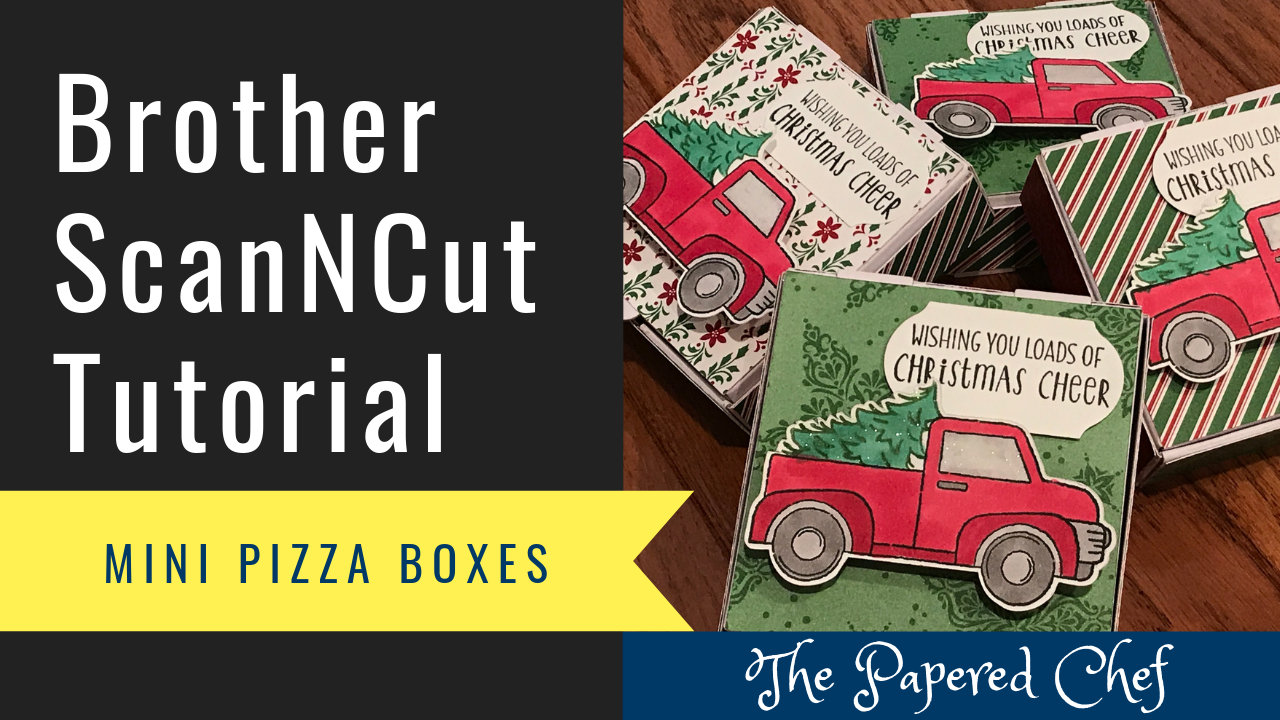
In this tutorial, you will learn how to use your Brother ScanNCut to decorate mini pizza boxes by Stampin’ Up! First, we used patterns to create the shapes to cut out using the Dashing Along dsp. I attached the larger... Read more
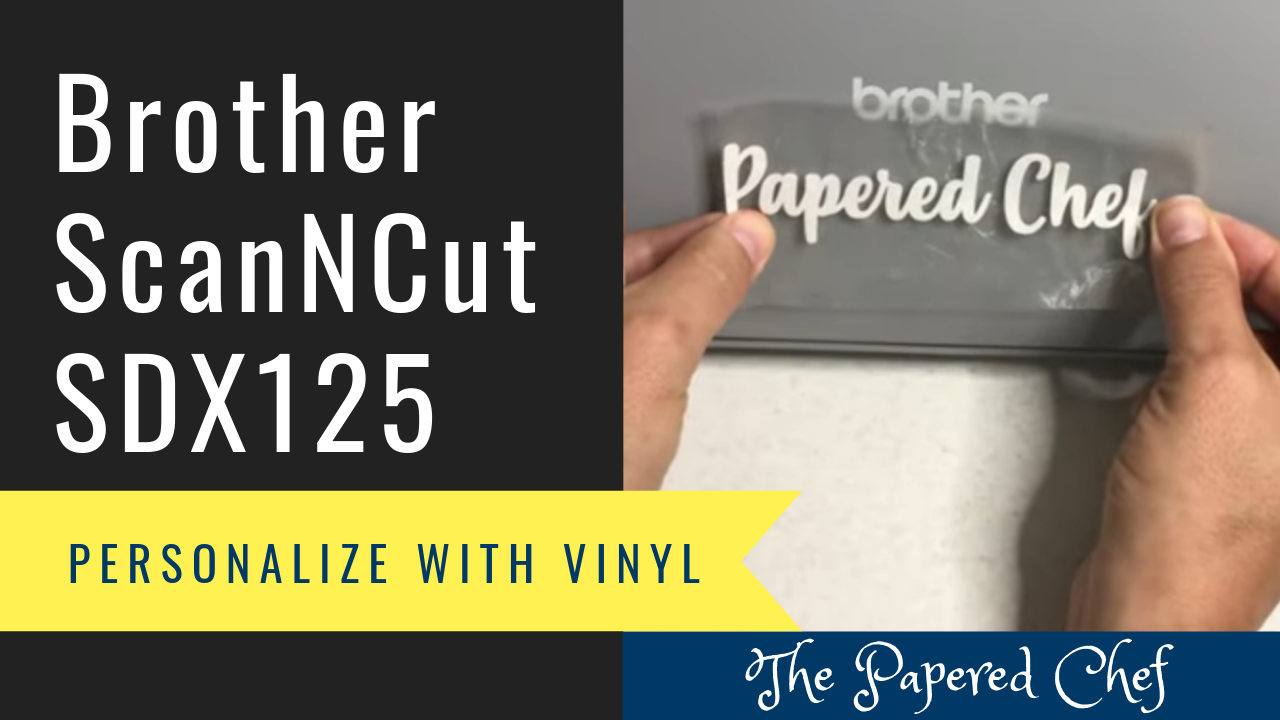
In this video, you will learn how to cut out vinyl with your SDX125. You use the Half Cut setting when cutting vinyl so that you can do a “kiss cut” where you cut through the vinyl but not through... Read more
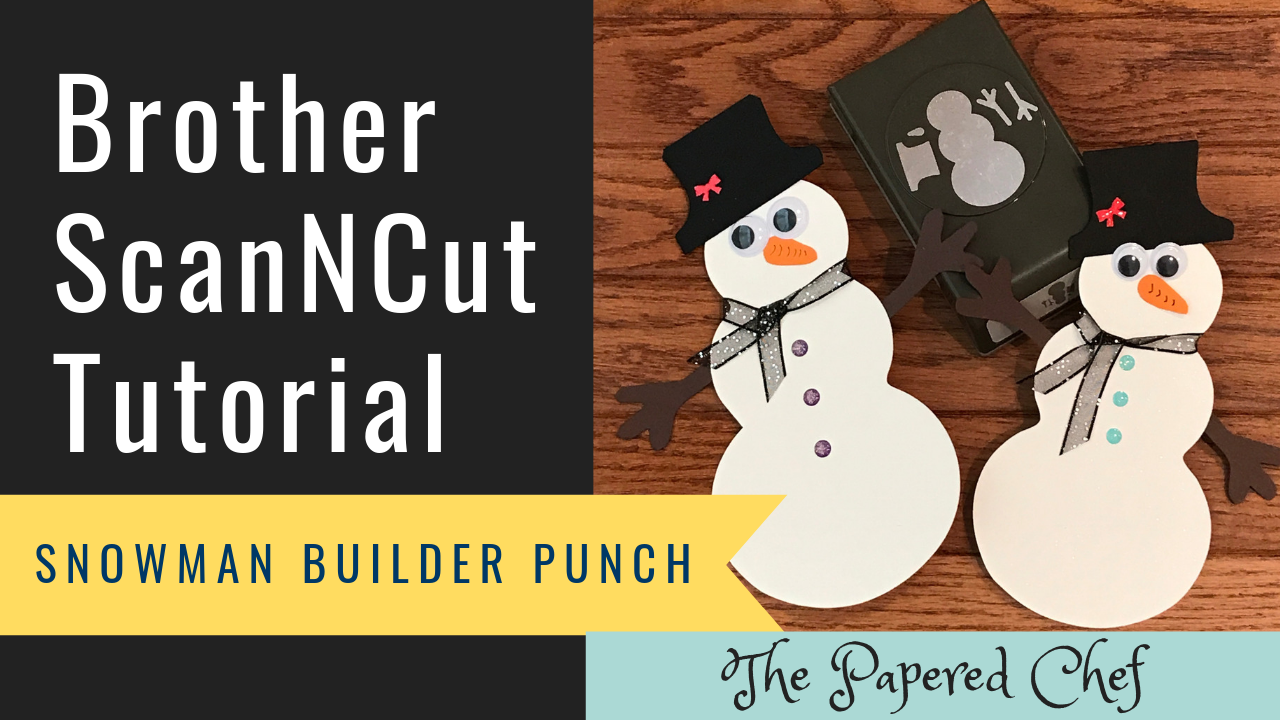
In this tutorial, I demonstrate how to punch out snowman parts and then scan and enlarge them using the Brother ScanNCut. Follow along so that you can build a snowman too. This Snowman Builder Punch is available in the 2019... Read more
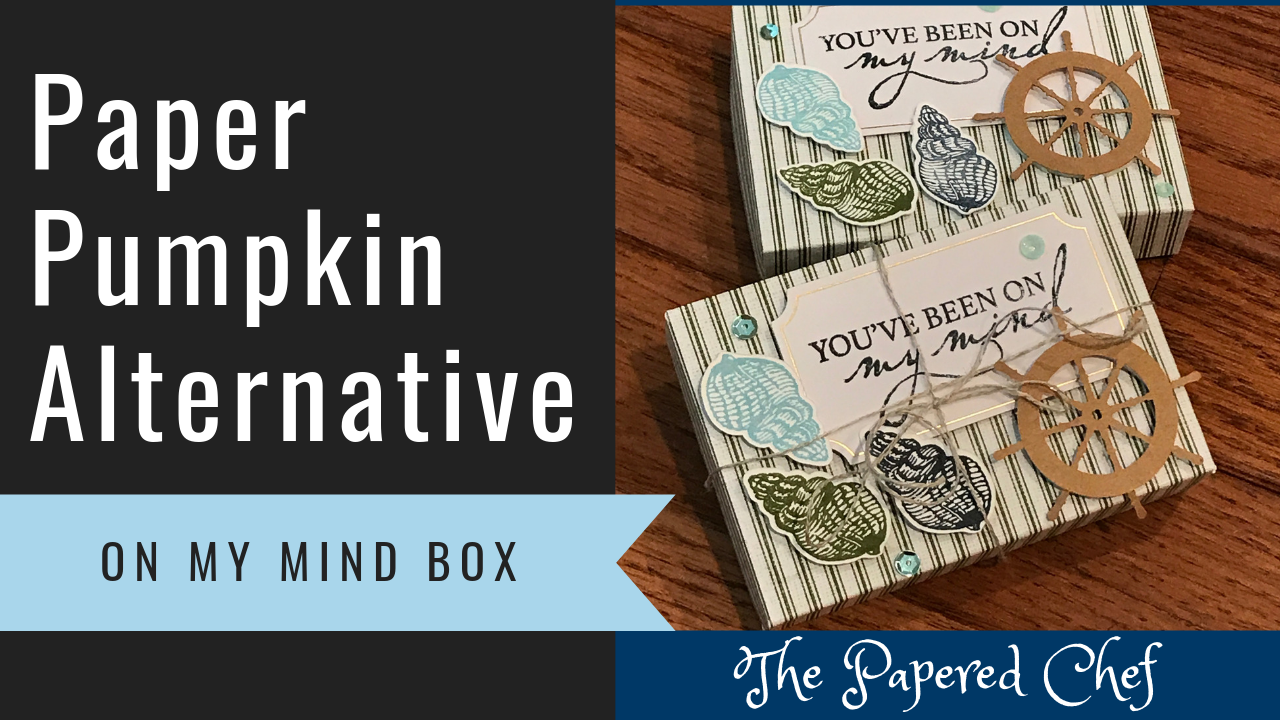
In this tutorial, I demonstrate how to use the supplies from the July 2019 Paper Pumpkin Kit – On My Mind – to create a box. We use Night of Navy, Mossy Meadow, and Balmy Blue to stamp the sea... Read more