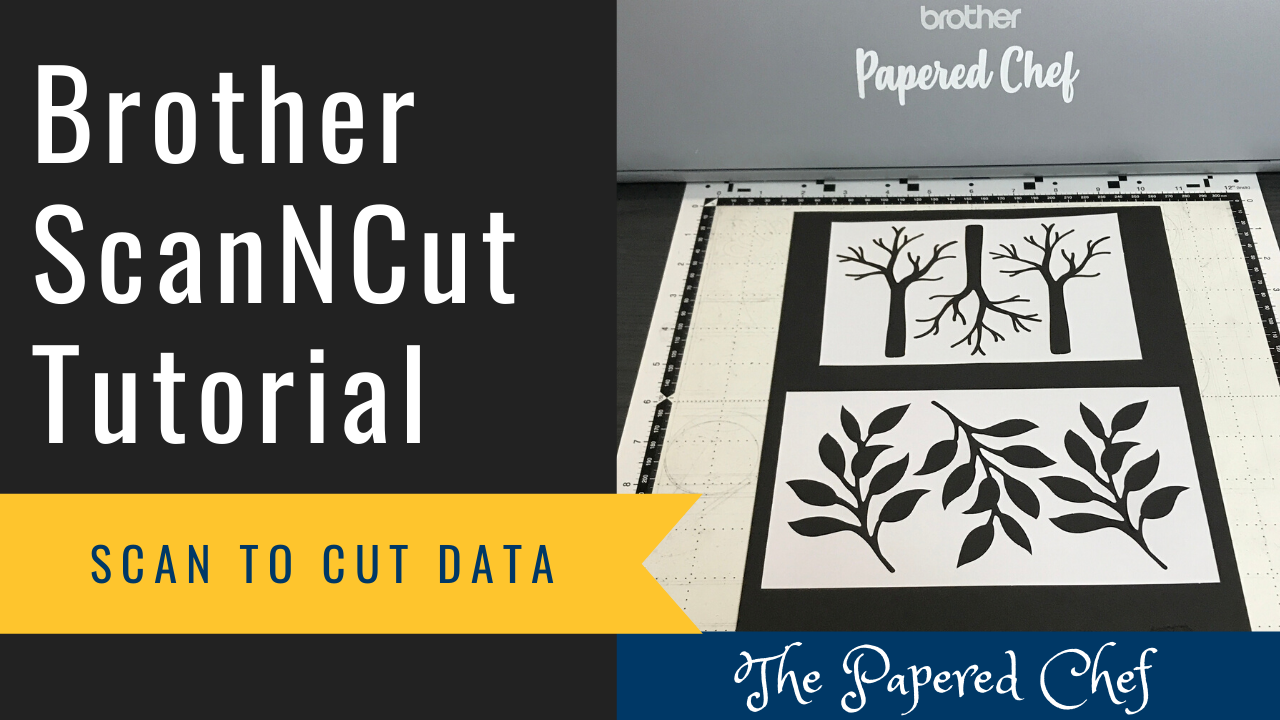
In this Brother Scan and Cut tutorial, you will learn how to use Scan to Cut Data. You will scan in the stencils from the April 2020 Paper Pumpkin Kit – My Wonderful Family and cut them out on card... Read more
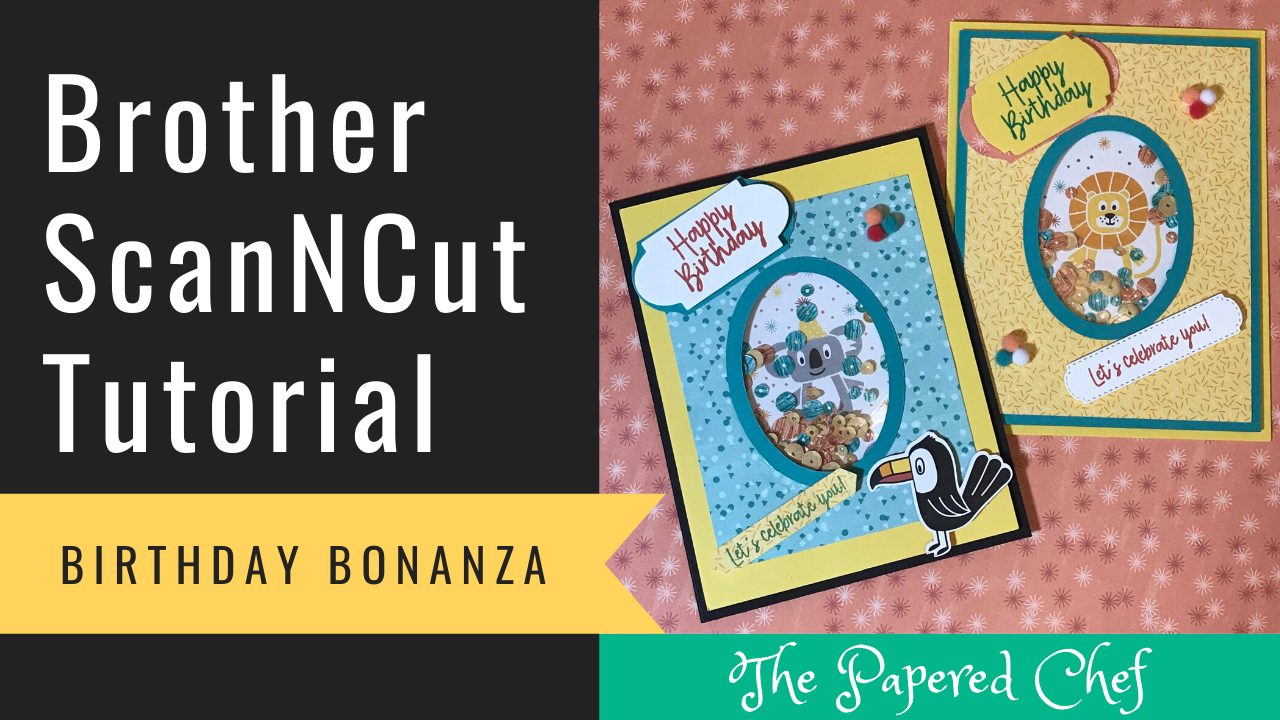
In this tutorial, you will learn how to create shaker cards using your Brother Scan and Cut SDX125. The paper we are using for these examples is the Birthday Bonanza designer series paper by Stampin’ Up! It is part of... Read more
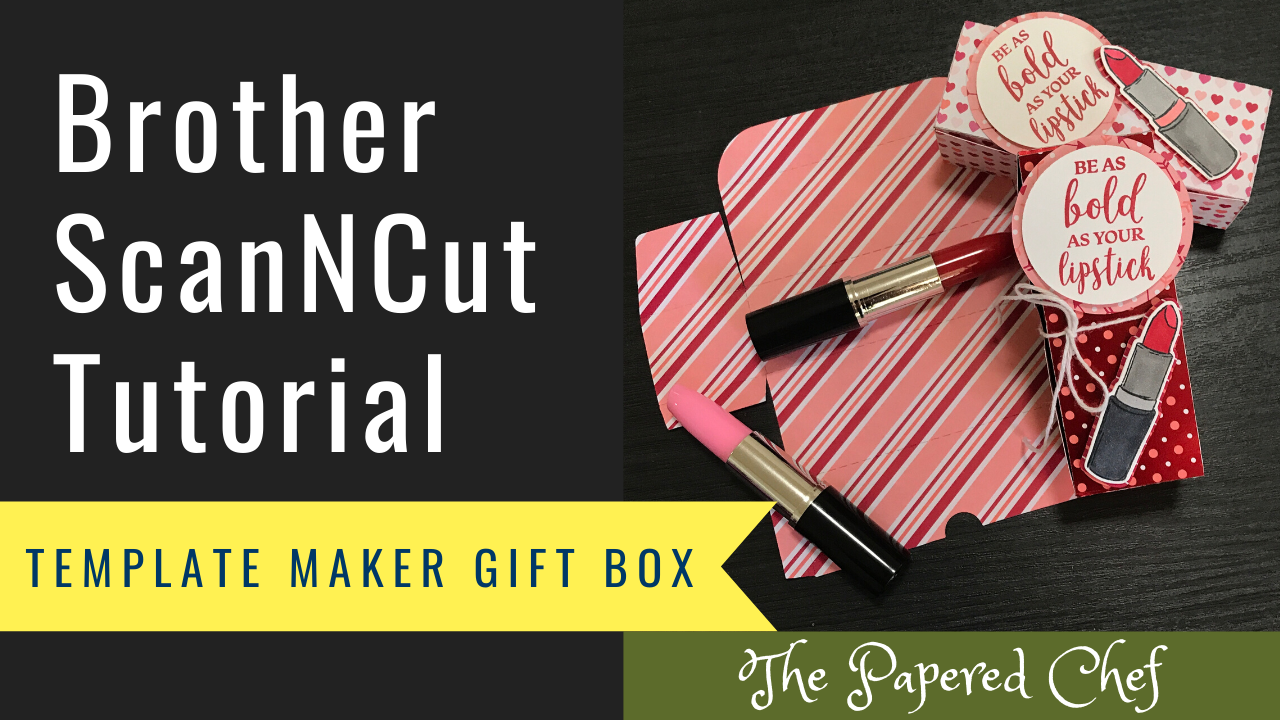
In this video, you will learn how to use a web site called Template Maker for creating a Gift Box with your Brother ScanNCut. We will create a box which holds one or two lipstick pens and/or treats. There are so... Read more
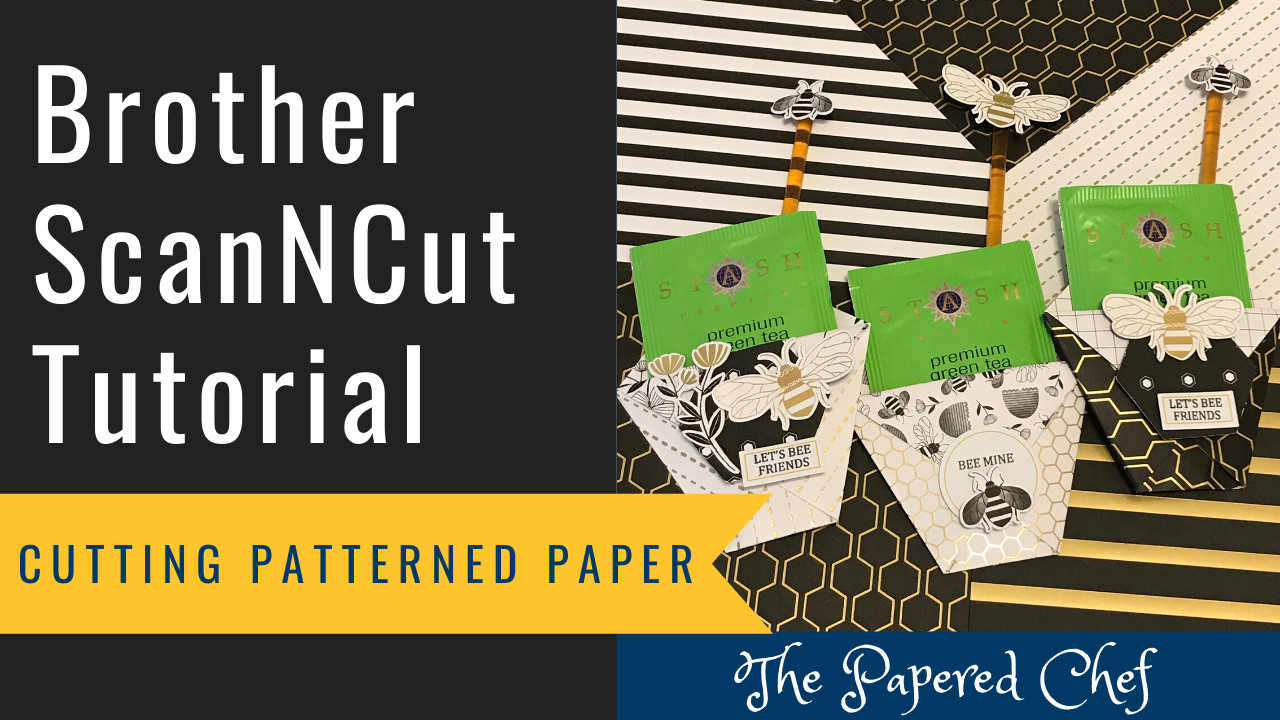
In this tutorial, you will learn how to cut out patterned paper using your Brother Scan and Cut SDX125. The paper we are using for these examples is the Golden Honey specialty designer series paper by Stampin’ Up! It is... Read more
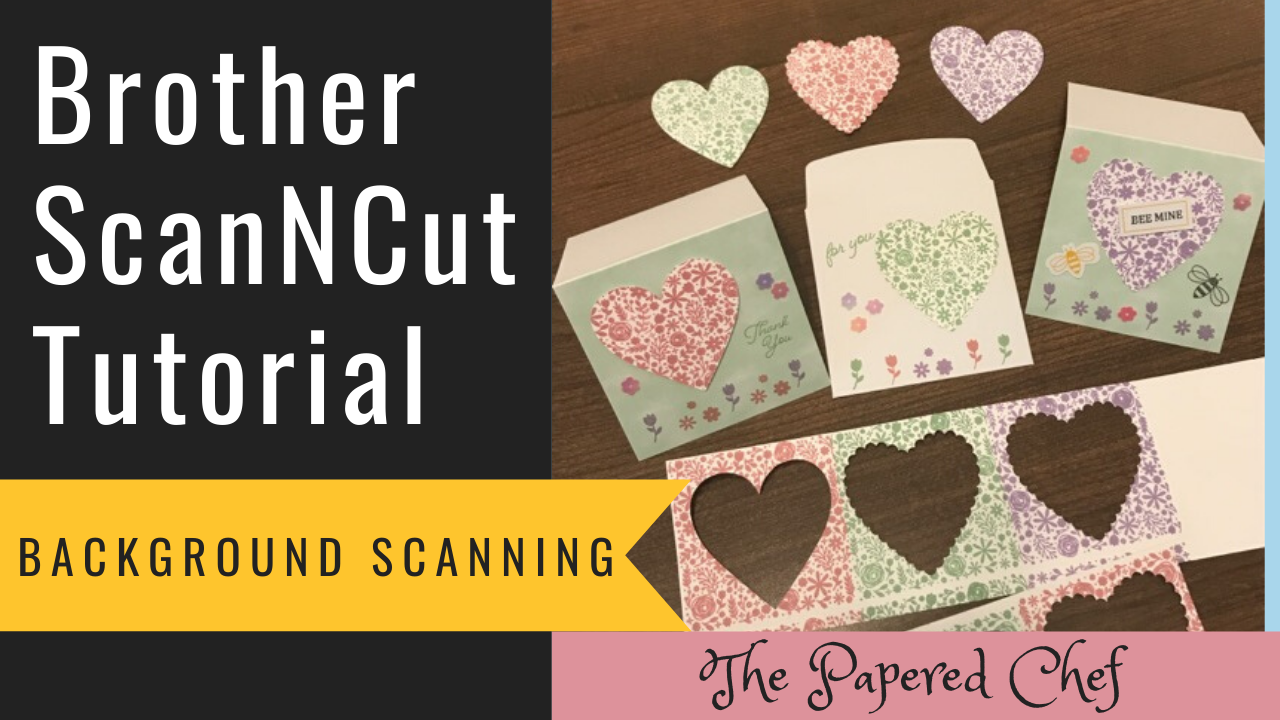
In this ScanNCut Tips & Tricks video, you will learn how to use the Background Scan or Background Scanning feature of your SDX125. The other models of Scan and Cut have this feature as well. The images we are using... Read more
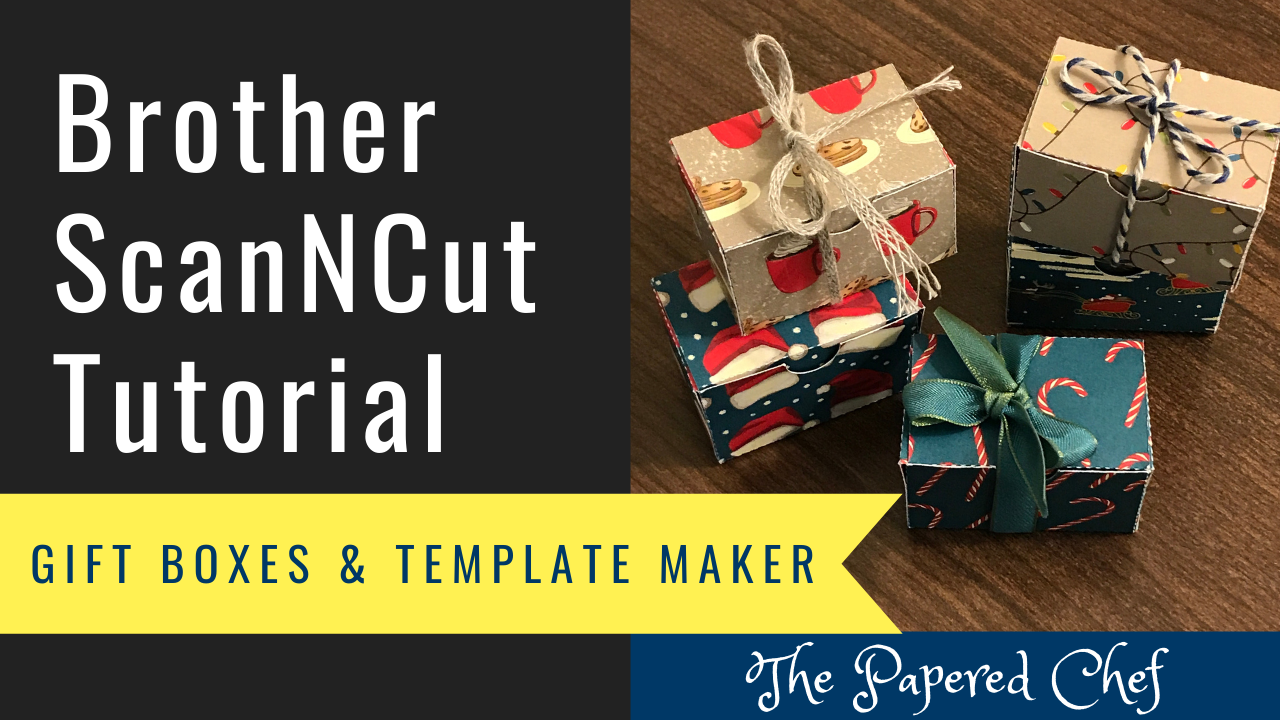
In this video, you will learn how to use a web site called Template Maker for creating Gift Boxes with your Brother ScanNCut. There are so many different types of boxes you can create for FREE on the Template Maker... Read more

In this Brother ScanNCut Tutorial, you will learn how to create stencils with the Brother ScanNCut SDX125. First, we used Scan to Cut Data to save the deer from the Winter Gifts Paper Pumpkin Kit. Then, we retrieved the data... Read more
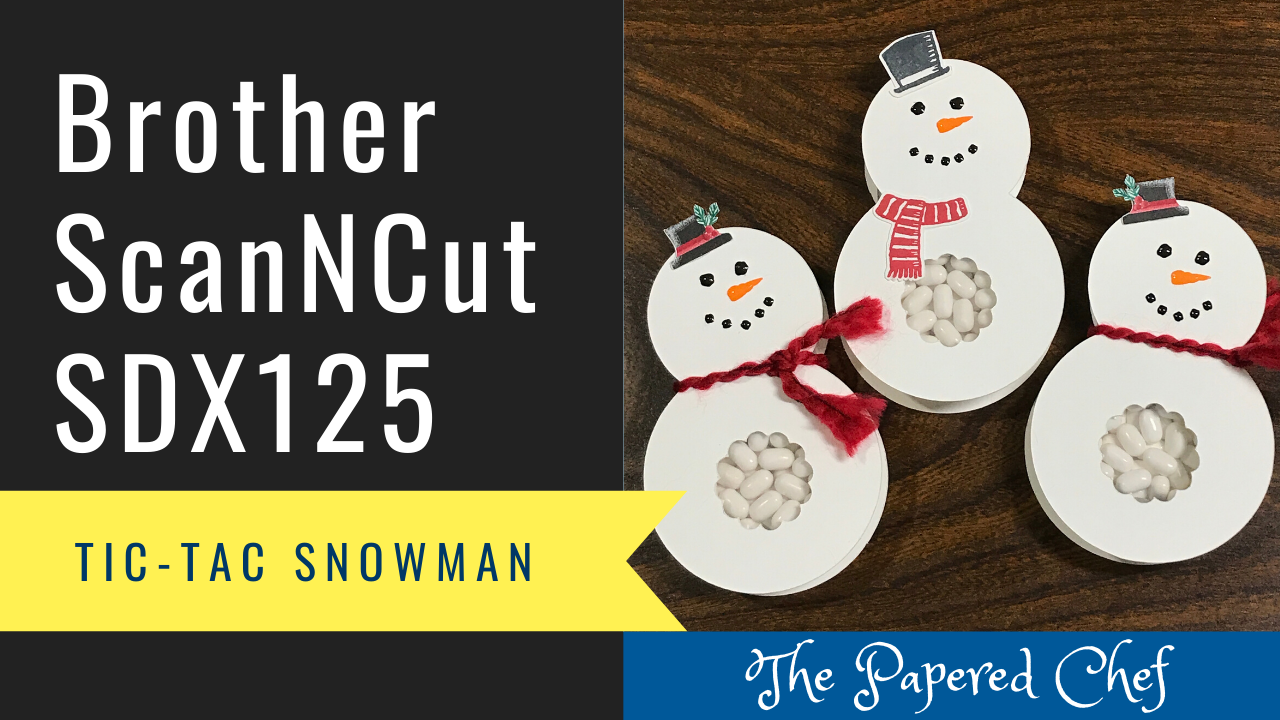
In this ScanNCut tutorial, you will learn how to create Snowman Tic Tac Snowman Treats using the Brother Scan and Cut SDX125. The Tic Tac snowman treats which are great for stocking stuffers, holiday gifts, Christmas craft fairs, holiday bazaars... Read more
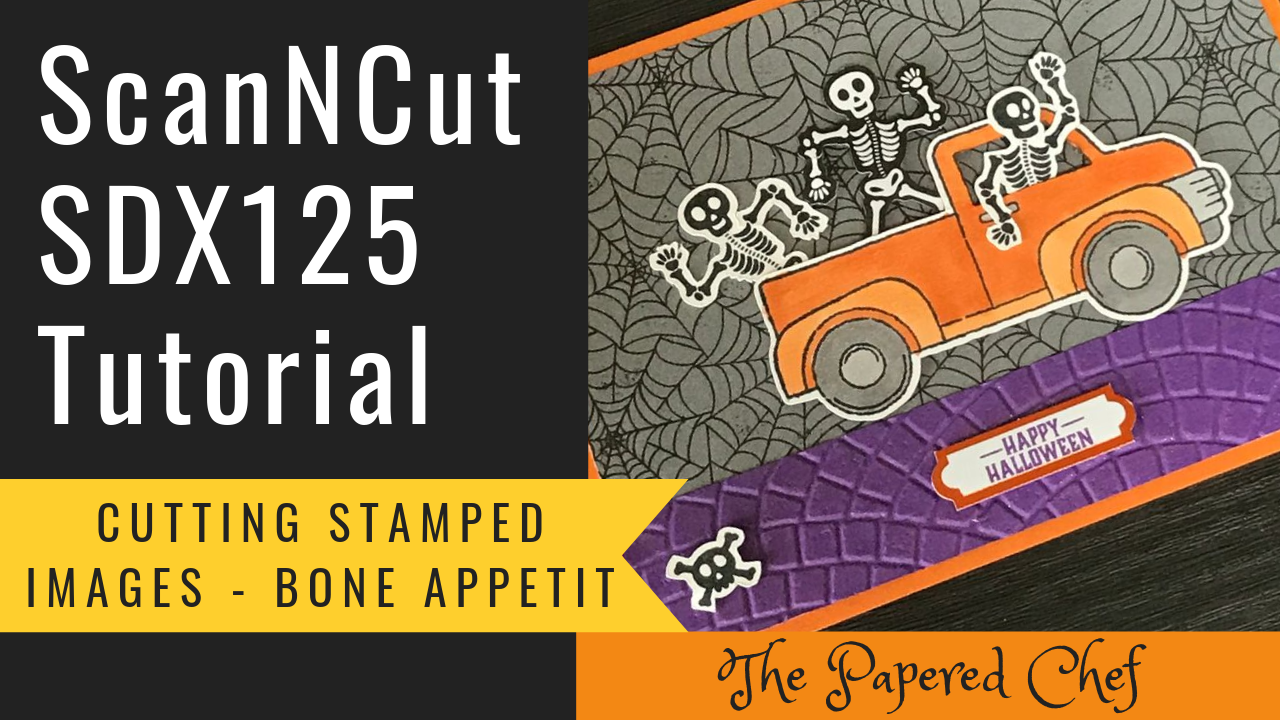
In this Brother ScanNCut tutorial, you will learn how to cut out stamped images with your Scan and Cut SDX125. The stamp set used for this tutorial is from Bone Appetit, the September 2019 Paper Pumpkin Kiit by Stampin’ Up!... Read more
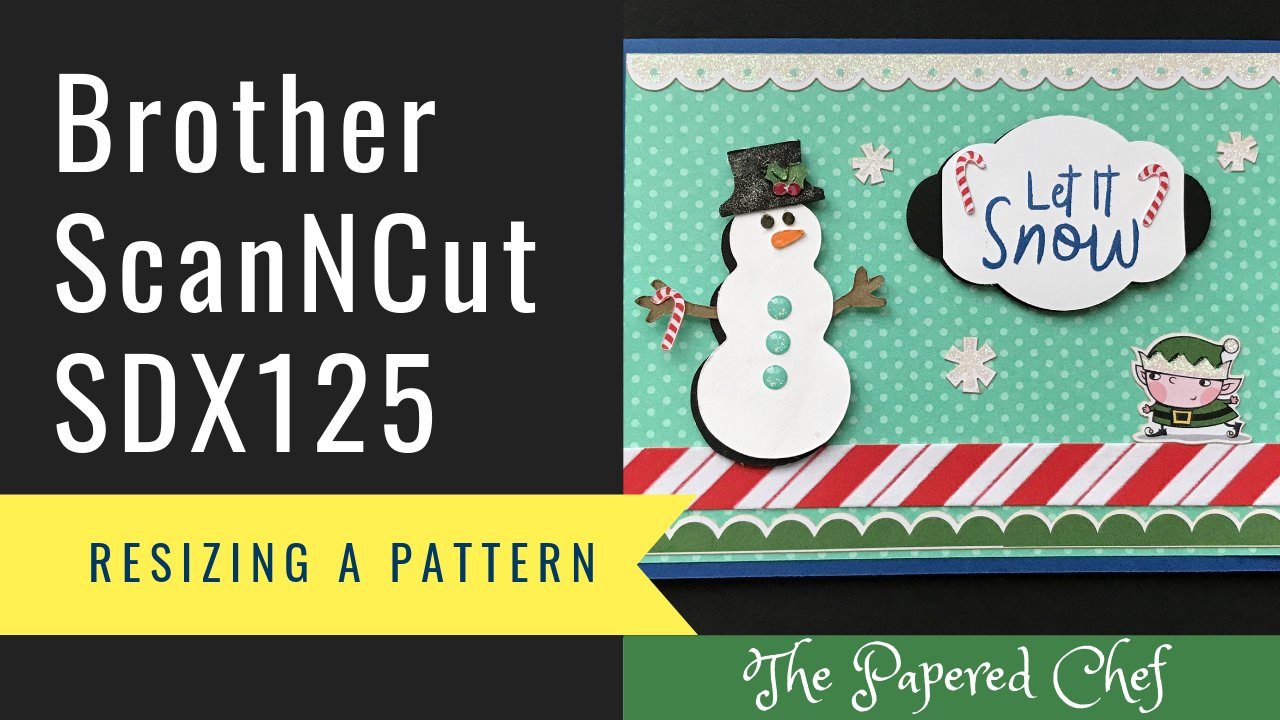
In this Brother Scan and Cut Tip and Tricks video, you will learn how to resize a built in pattern. For this project, I used the holly leaves and berries which is a built in pattern which came pre-loaded on... Read more