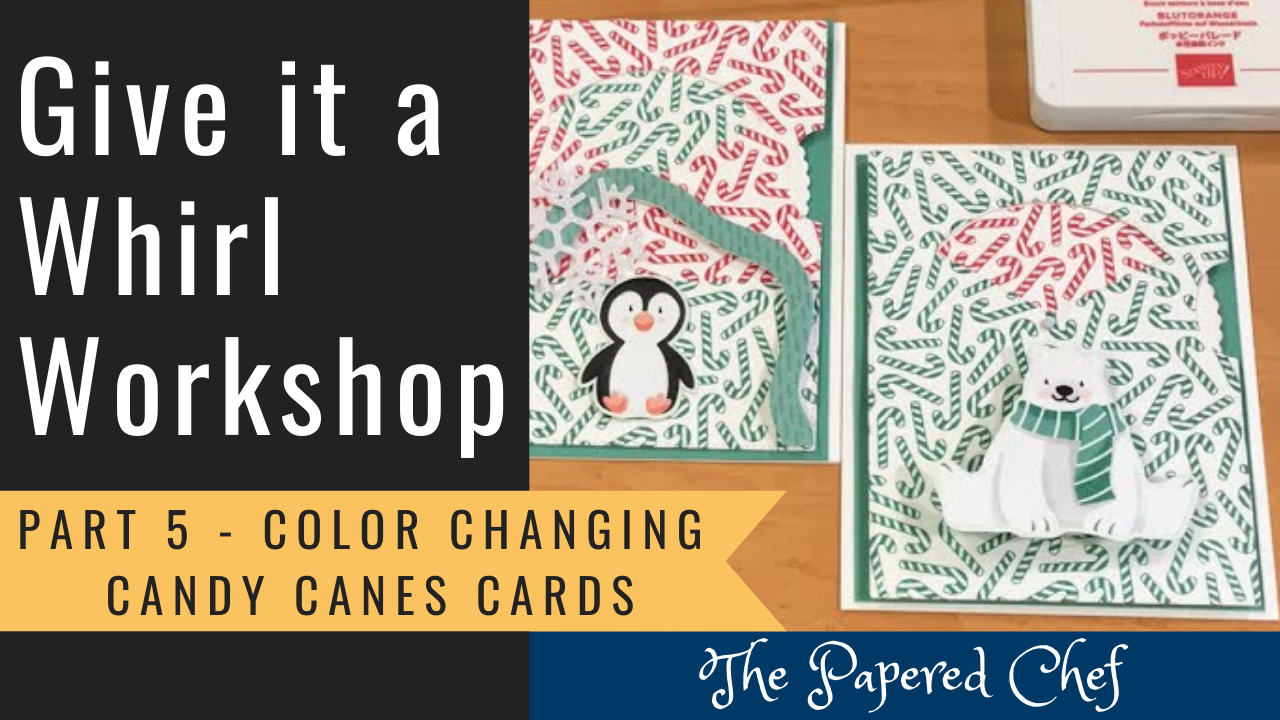
This Video Series features the Give it a Whirl Dies by Stampin’ Up! In this tutorial, you will learn how to create and embellish an interactive card which changes color as you spin it. The same pattern appears in the... Read more
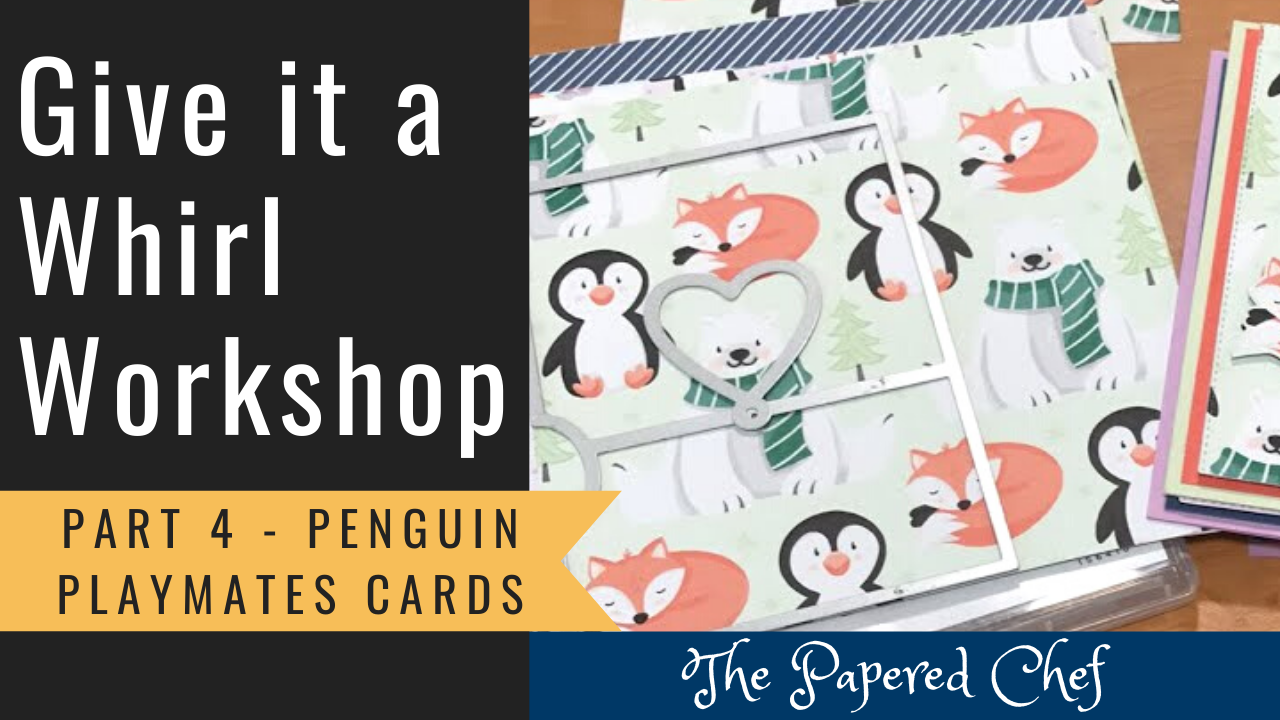
This Video Series features the Give it a Whirl Dies by Stampin’ Up! In this tutorial, you will learn how to create and embellish an interactive card with a polar bear. His face is lined up with the die and... Read more
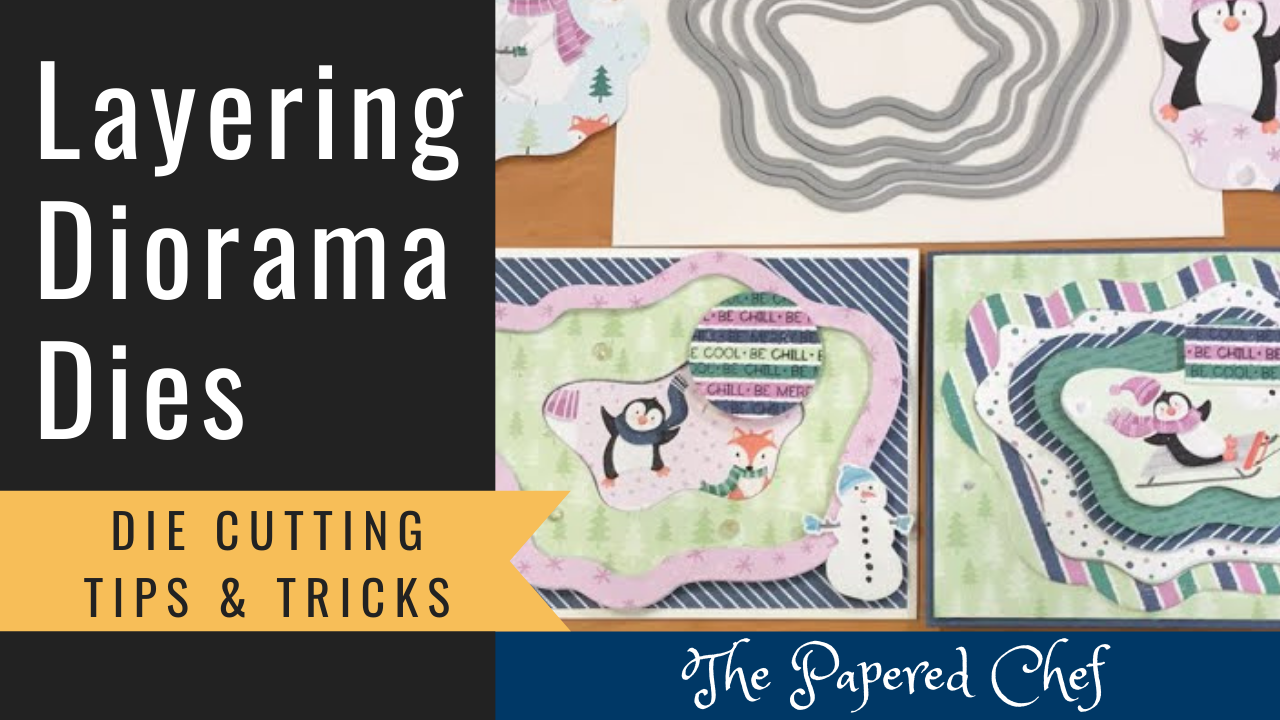
In this Die Cutting Tips & Tricks Tutorial, you will learn how to use the Layering Diorama Dies by Stampin’ Up! There are 7 dies in the set. They can be layered in many ways to add dimension to your... Read more

This Video Series features the Give it a Whirl Dies by Stampin’ Up! In this tutorial, you will learn how to create Halloween cards featuring the Give it a Whirl Dies. These fun, interactive cards spin with sentiments from the... Read more

This Video Series features the Give it a Whirl Dies by Stampin’ Up! This video is an introduction to the Give it a Whirl Dies. I share the result of cutting out each of the dies and then share the mechanics... Read more
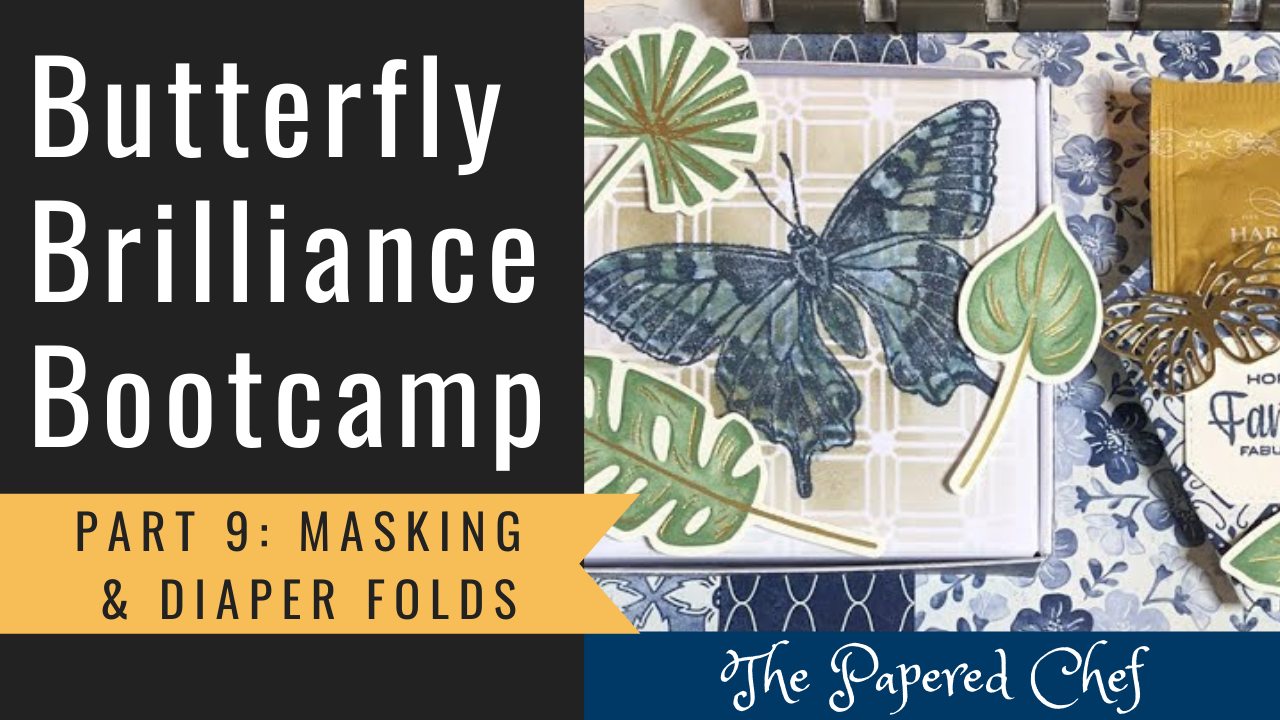
This video series features the Butterfly Brilliance Bundle by Stampin’ Up! During Part 9, you learned how to use masking tape to isolate a single butterfly from the background stamp. A large butterfly was stamped onto the front of a... Read more

In this series, I share how to create Squash Books using Stampin’ Up! cardstock, the Snail Mail designer series paper, and several other coordinating products. In Part 1, I share how to score, fold and attach 3 pieces of cardstock.... Read more
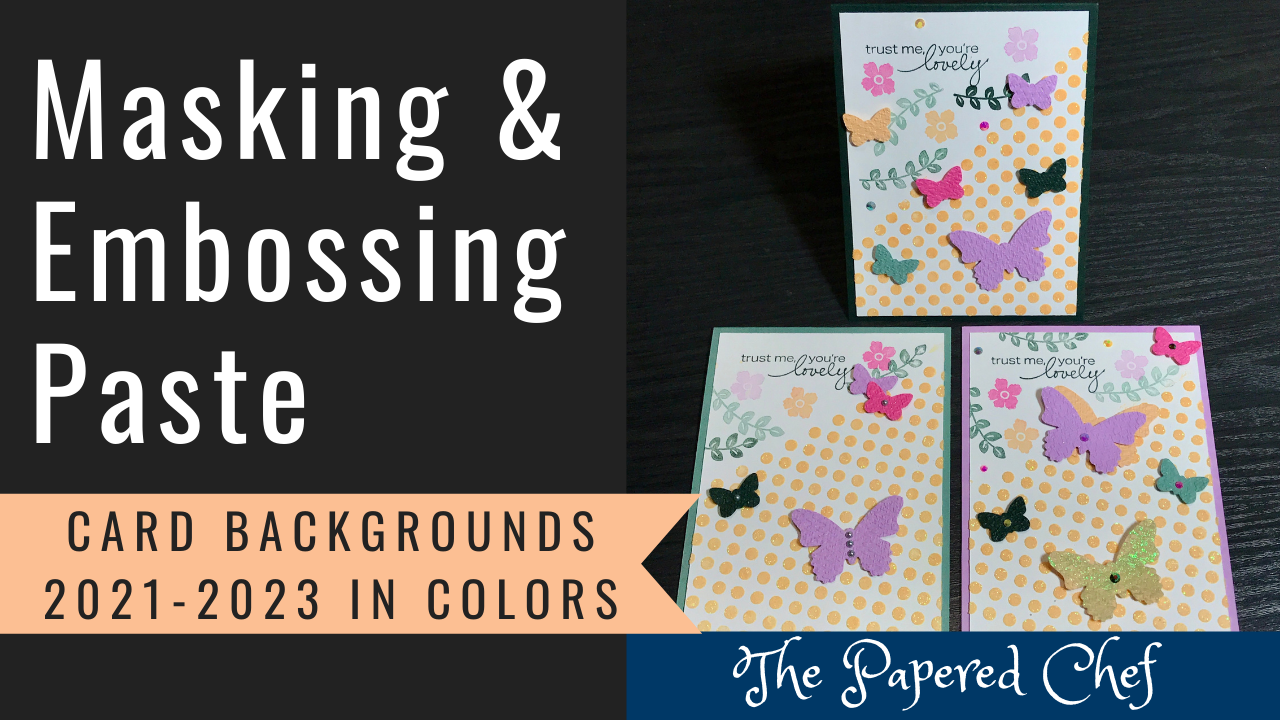
In this Ink It Up! Tutorial, you will learn how to create cards featuring the the new 2021-2023 In Colors and several other coordinating Stampin’ Up! products. I used the Butterfly Duet Punch for the embellishments. I embossed many of... Read more
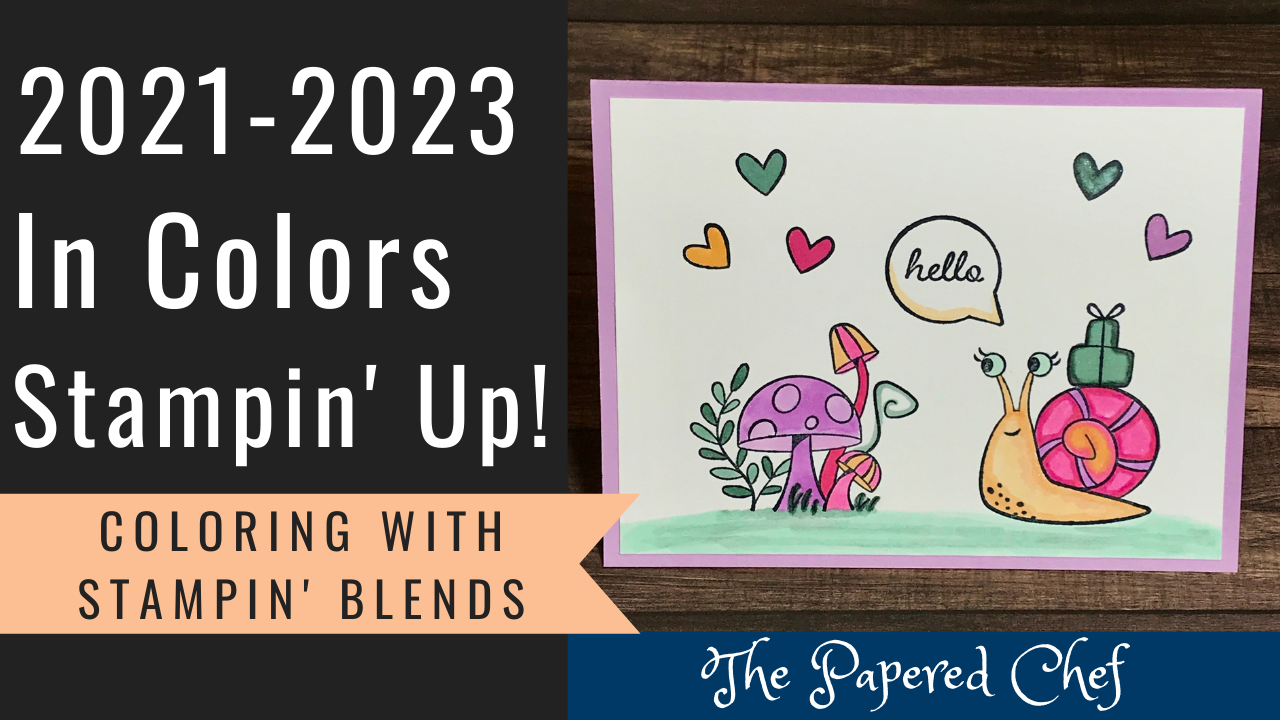
In this video, I unbox items from the new 2021-2022 Annual Catalog by Stampin’ Up! I share how to use the new In Color Stampin’ Blends to color several stamp sets. I first stamped in Memento Black ink. Then, I... Read more
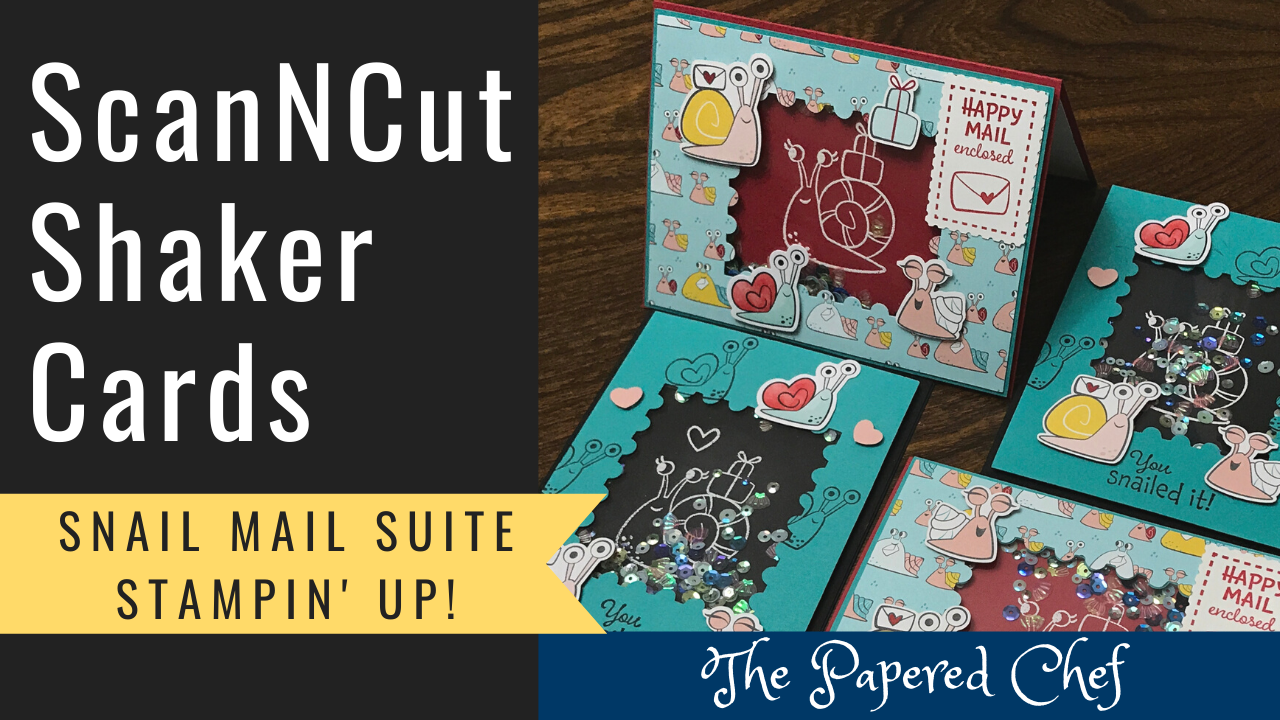
In this tutorial, I share all of the steps to create a Shaker Card with the help of the ScanNCut 2 or Scan and Cut CM350. You can follow along with whichever model of Brother Scan and Cut that you... Read more