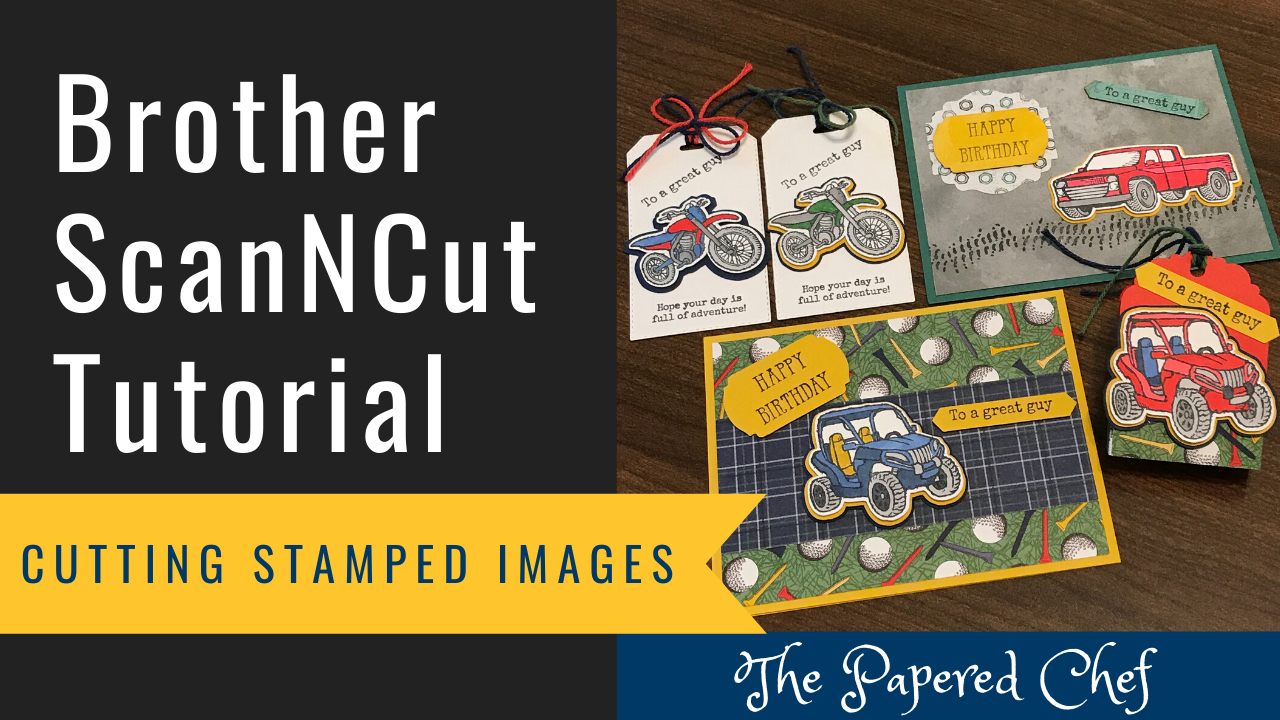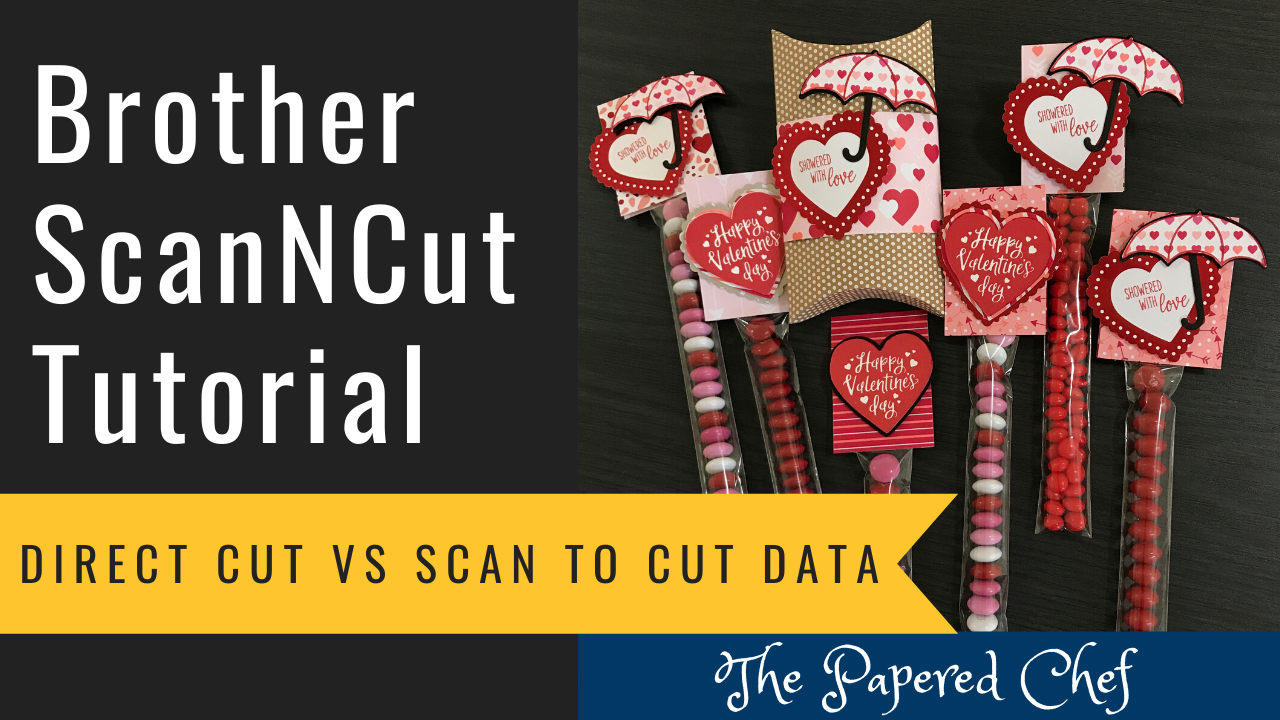
In this tutorial, you will learn how to use Direct Cut and Scan to Cut Data using the Brother Scan and Cut SDX125. I share what each one is used for using stamped images as examples. The Heartfelt stamp set... Read more
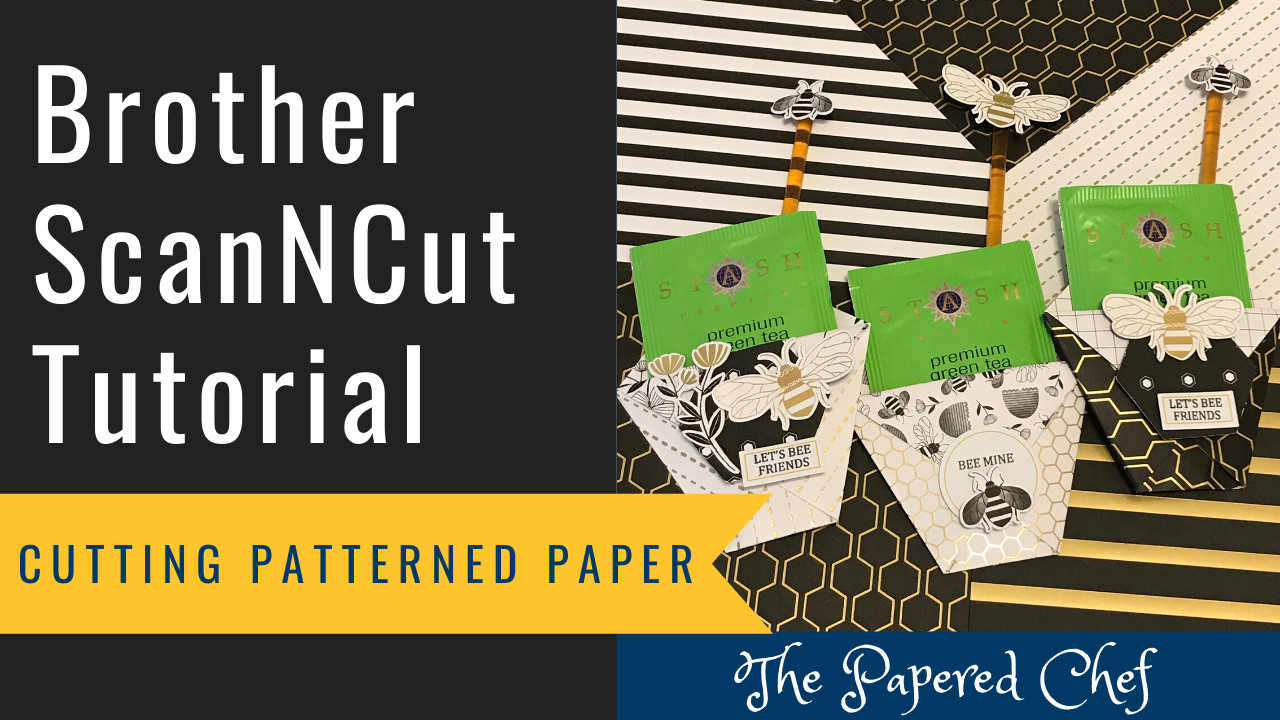
In this tutorial, you will learn how to cut out patterned paper using your Brother Scan and Cut SDX125. The paper we are using for these examples is the Golden Honey specialty designer series paper by Stampin’ Up! It is... Read more
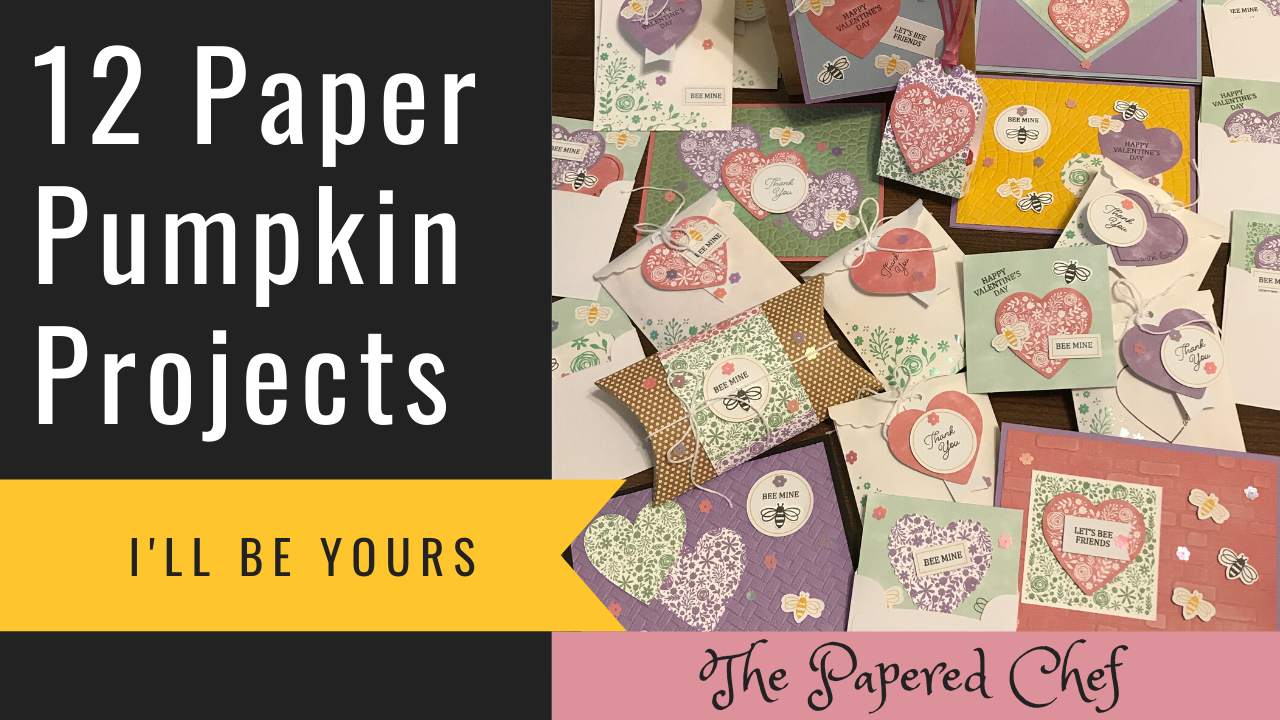
In this video, I share 12 projects you can create using the I’ll Bee Yours Paper Pumpkin Kit – January 2020. This kit comes with supplies for creating 20 mini Valentine’s treat pouches and 10 mini cards. I unboxed a... Read more
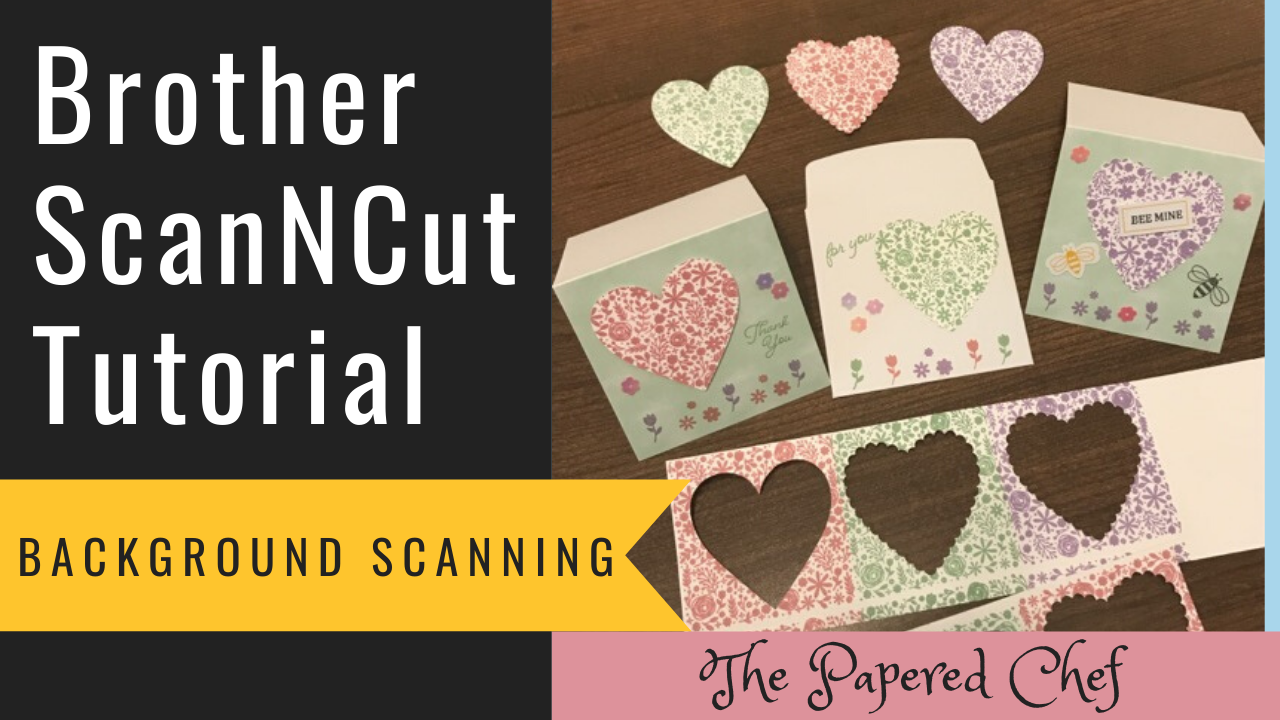
In this ScanNCut Tips & Tricks video, you will learn how to use the Background Scan or Background Scanning feature of your SDX125. The other models of Scan and Cut have this feature as well. The images we are using... Read more

In this video, I share the items that I have put together in a Stampin’ Up! starter kit. Start Kits are $99 and include FREE Shipping. The items listed here are a sample Starter Kit. You can select ANY products... Read more
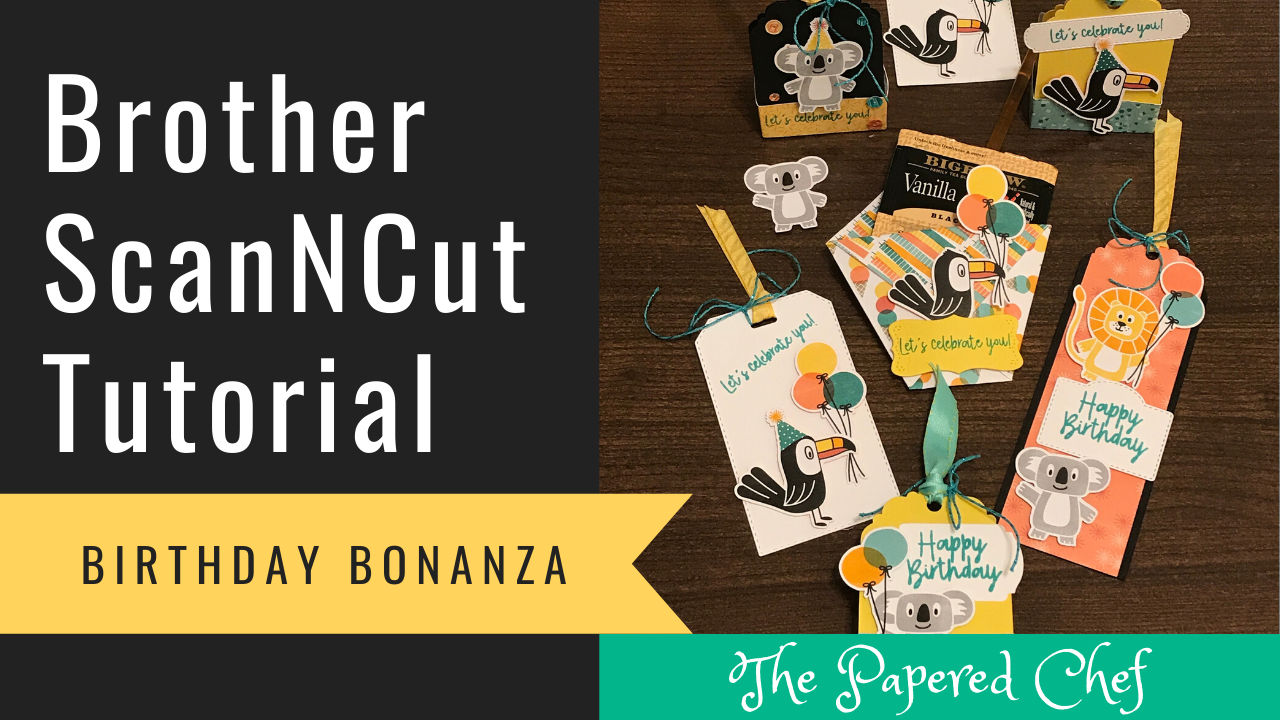
In this tutorial, you will learn how to cut out patterned paper using your Brother Scan and Cut CM350. The paper we are using for these examples is the Birthday Bonanza designer series paper by Stampin’ Up! It is part... Read more
In this video, I go through the Sale-A-Bration brochure by Stampin’ Up! You will get to see all of the items you can earn for free when you spend $50 or $100 at my Stampin’ Up! store. I shared 5... Read more
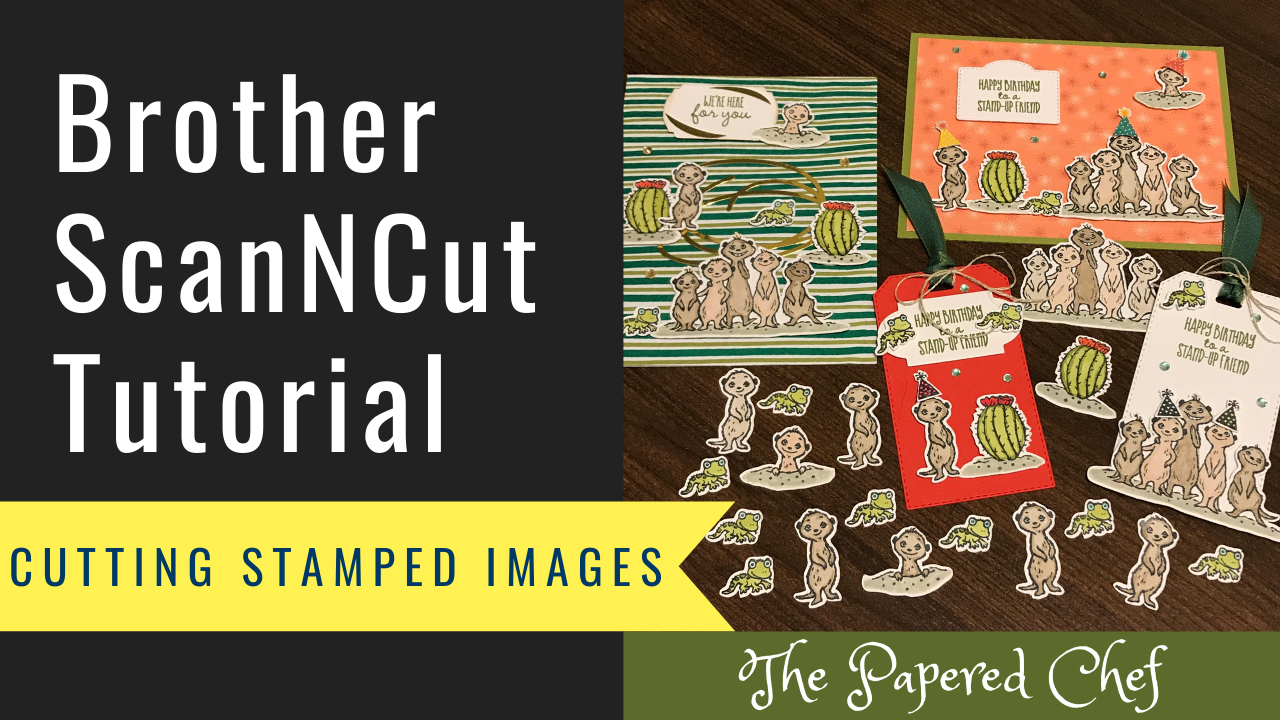
In this tutorial, you will learn how to cut out and layer stamped images. The stamp set we will be using is The Gang’s All Meer by Stampin’ Up! It is part of the 2020 Sale-A-Bration. The model of Scan... Read more
Brother ScanNCut Tutorial – Cutting Patterned Paper – Best Dressed by Stampin’ Up! 2020 Mini Catalog
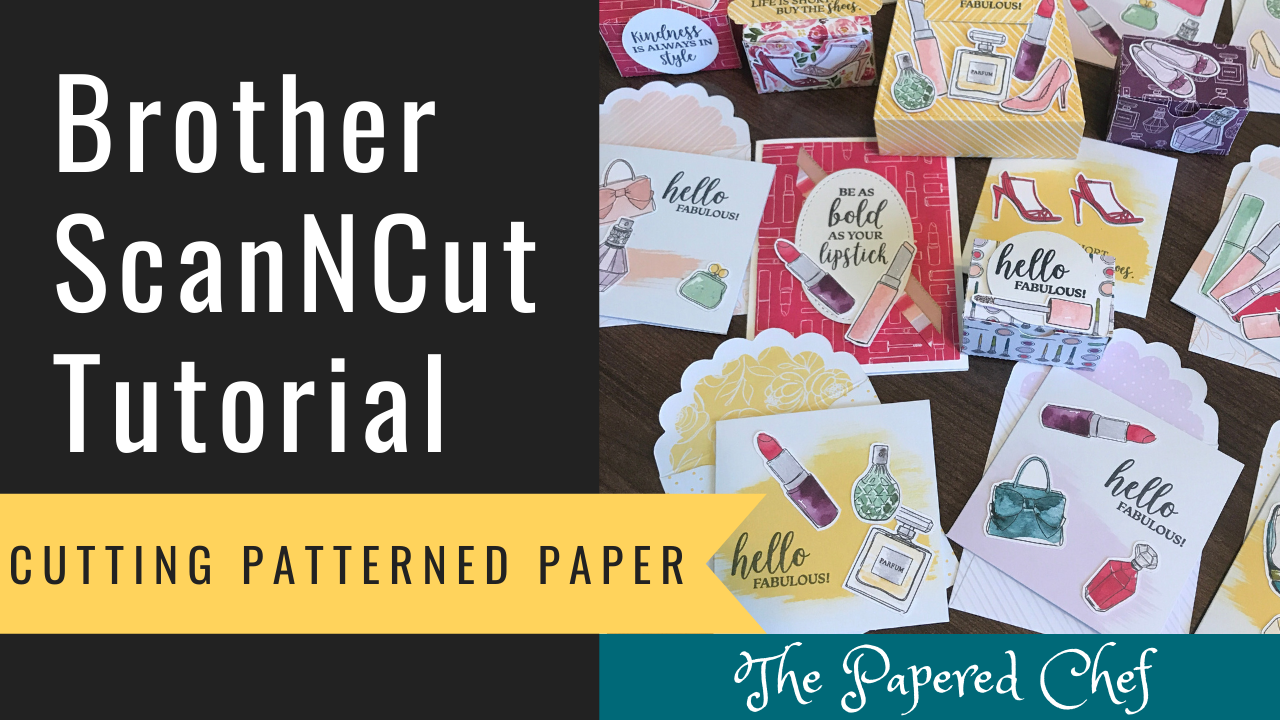
In this tutorial, you will learn how to cut out patterned paper using your Brother Scan and Cut SDX125. The paper we are using for these examples is the Best Dressed designer series paper by Stampin’ Up! It is part... Read more