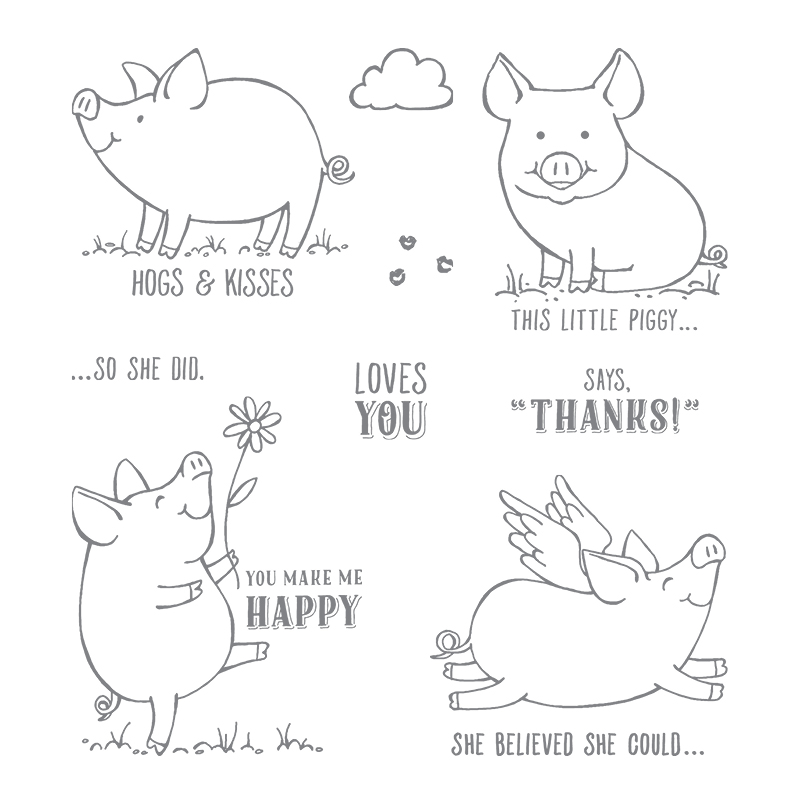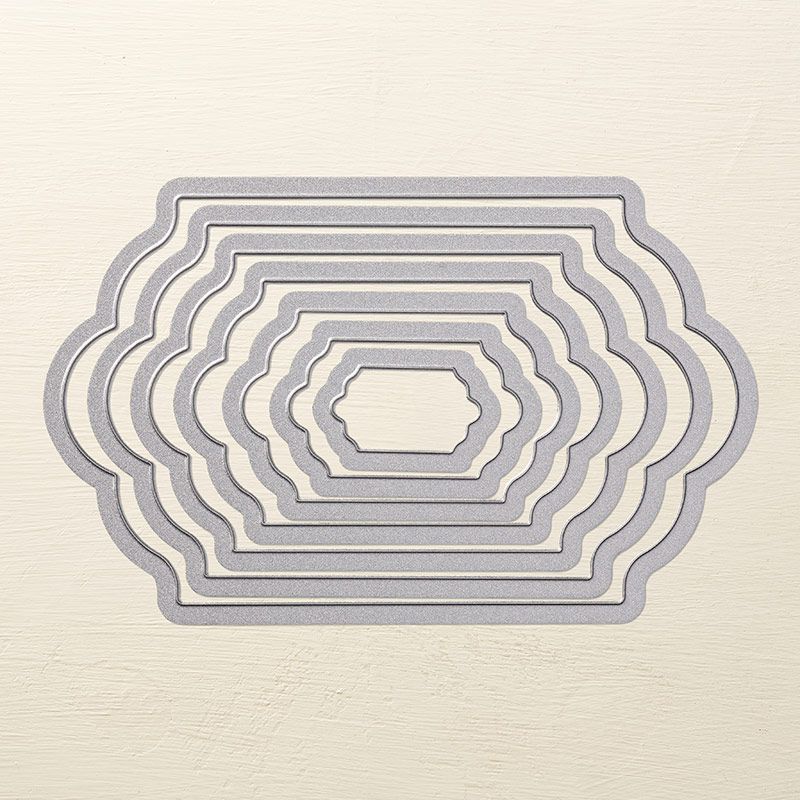Ingredients:
Stampin’ Up Pick a Pattern Designer Series Paper
Stampin’ Up This Little Piggy stamp set
Color Theory Designer Series Paper Stack
Lots of Labels Framelits Dies
Powder Pink ink
Basic Black ink
Emerald Envy ink
Tranquil Tide ink
Powder Pink card stock
Whisper White card stock
Basic Black card stock
Emerald Envy card stock
Tranquil Tide card stock
Brother Scan N’ Cut
Blender Pen or Aqua Painter
Sponges or Sponge Daubers
Big Shot
Precision Base Plate
Cutting Plate
Snail or other Rolling Adhesive
Foam Adhesives
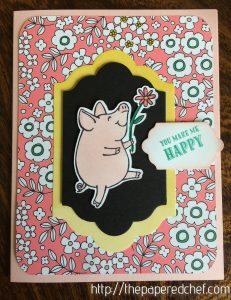
Recipe:
The card base is 5.5” by 4.25”. Cut the mats of Pick a Pattern dsp 5.25” by 4” using the Brother Scan’ N Cut, rounded rectangle option. You could also use a corner rounder punch or leave the mats as perfect rectangles. Attach the dsp to the card using rolling adhesive. Using the Lots of Labels dies, cut the outer layer from the Color Theory dsp stack and the inner layer from card stock. Cut out an additional smaller shape using Whisper White card stock. Stamp the sentiment You Make Me Happy from the This Little Piggy stamp set. Ink around the edges with a light coordinating color. Attach with a foam adhesive. The little pigs were cut out using the Brother Scan N’ Cut (This Little Piggy Loves the Scan N’ Cut). The stamped images were colored using sponges and a blender pen or marker. Squeeze the top of the lid of the Power Pink ink. Open the ink and use a sponge or sponge dauber to soak up that ink and then color with it. Once the pigs are evenly coated with pink, use the marker or blender pen to add more ink to the ears, snout, and hooves.
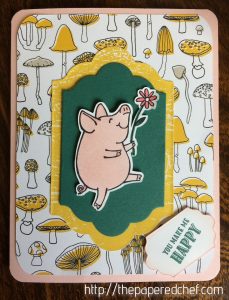
Related Blog Posts:
Perked Up Pigs
http://thepaperedchef.com/perked-up-pigs
This Little Piggy Loves the Scan N Cut
http://thepaperedchef.com/this-little-piggy-loves-the-scan-n-cut
Please visit my Stampin’ Up site to purchase products featured in this post. http://paperedchef.stampinup.net
Item Number: 143922
Item Number: 144163
Item Number: 138281
Please follow me on Pinterest.
https://www.pinterest.com/paperedchef/