UPDATE: Brother just released a NEW version of Canvas Workspace for the PC. In this Canvas Workspace for the PC tutorial, you will learn how to create curved text which you can cut out with your Brother ScanNCut. The latest version of Canvas Workspace for the PC has the Fit to Path feature which can help you take your designs to a whole new level. I share how to fit text to a path, how to change the font style, how to increase the spacing of your characters, how to draw a path with the Freehand Path Tool and fit text to it. The curved text can be detached, edited and then reattached using fit to path. You can download the latest Canvas Workspace for the PC update by going to http://support.brother.com and then searching for your model of Brother Scan and Cut. The software version we are working with is 2.3.1 which was released on 2/6/2020.




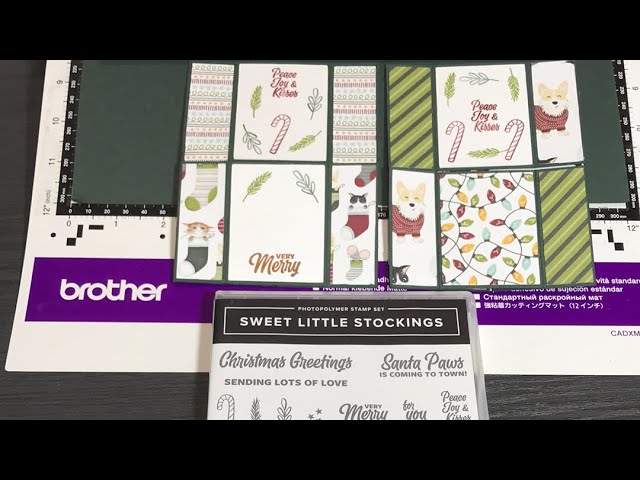



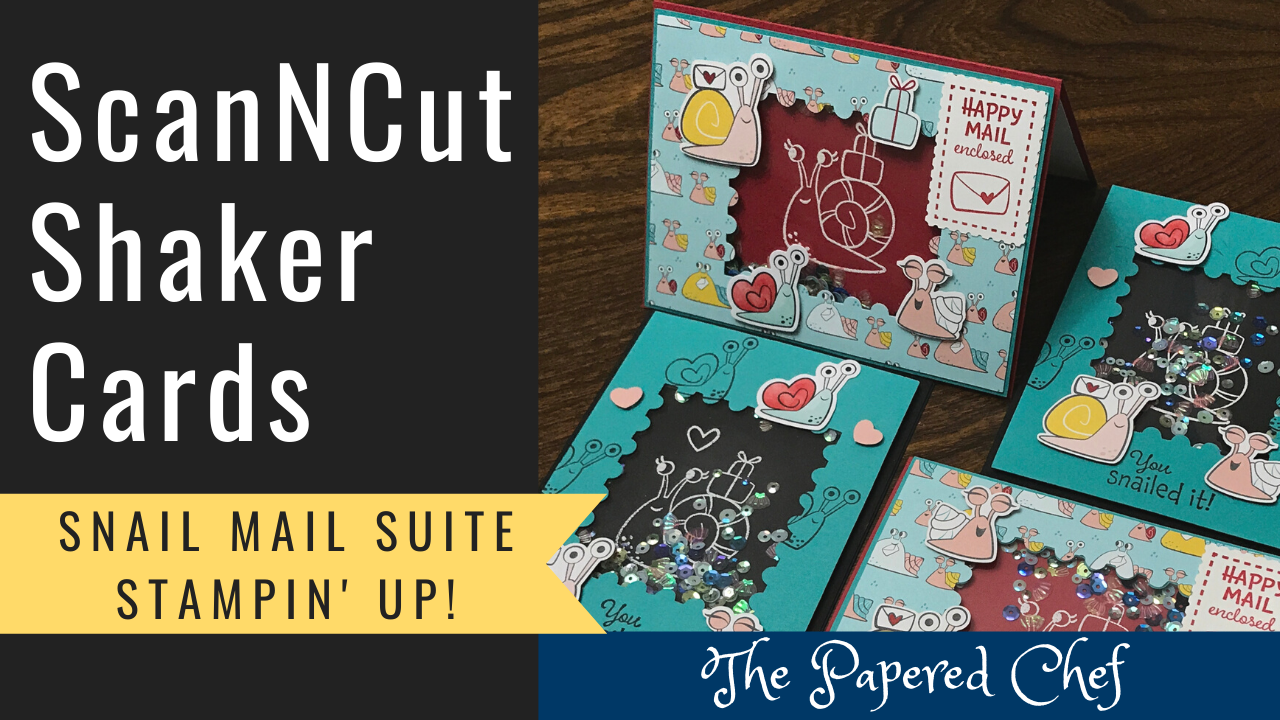
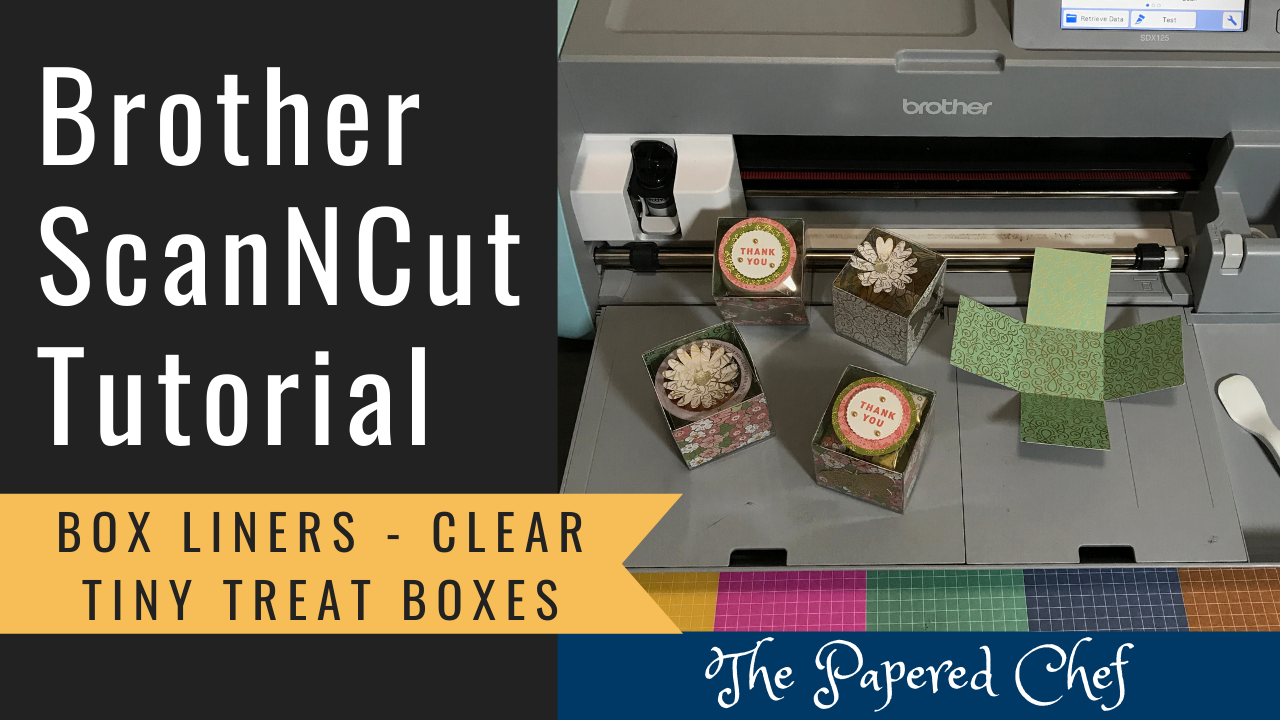

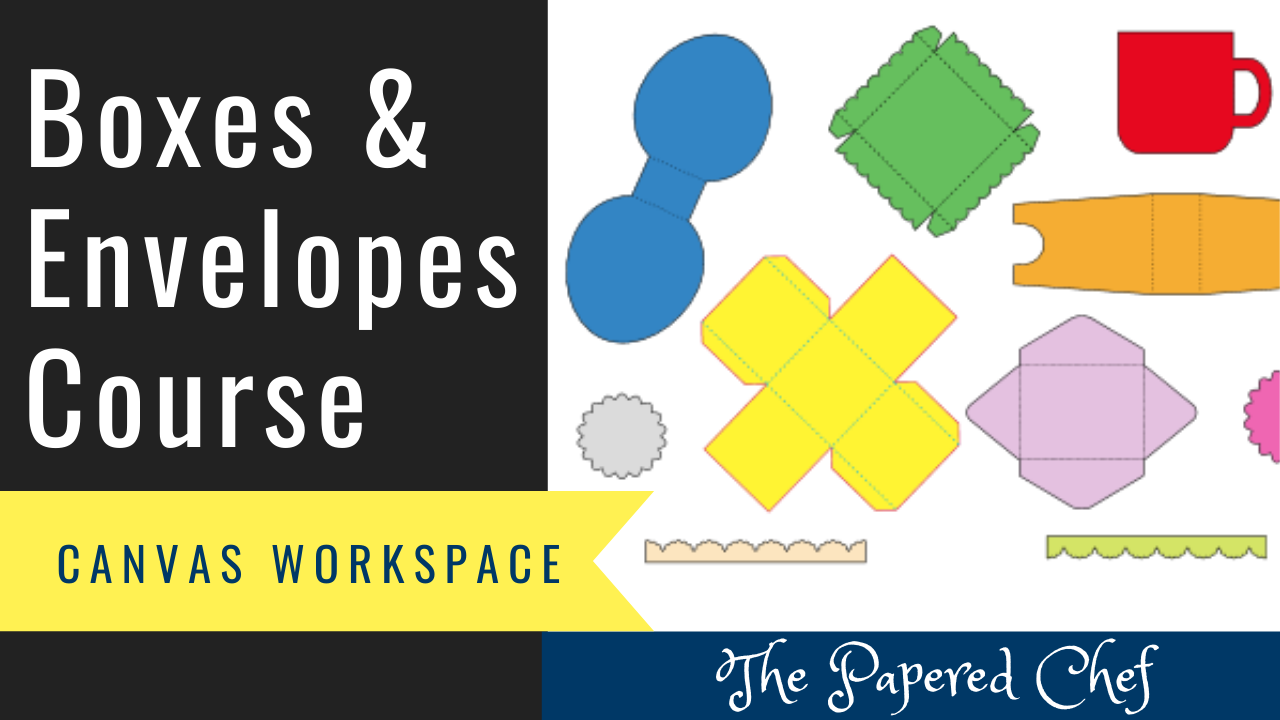
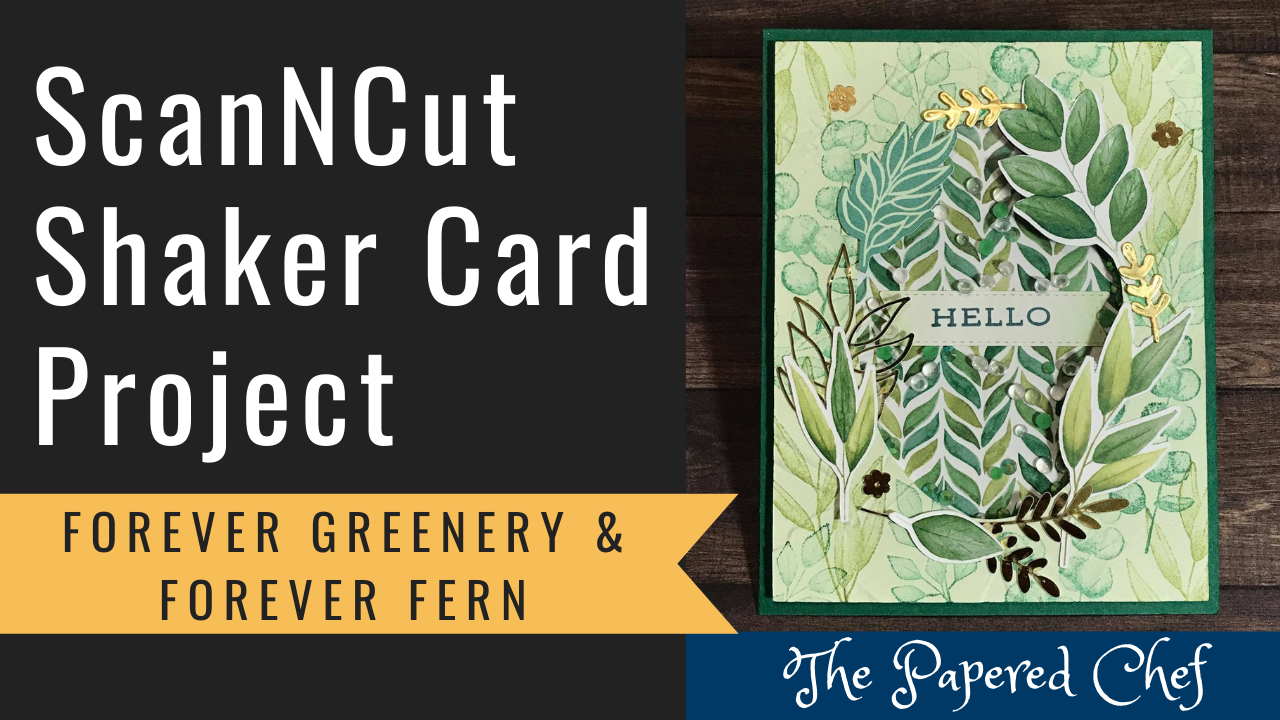
I have tried Fit to Path and I like how this new function adds much more functionality for my craft projects with my ScanNCut. The more I try out this function the better I find new uses for Fit To Path.
Great Rita, I’m glad you already had a chance to play with it. I’m excited to share this update.
I’ve looked and there doesn’t seem to be an update for SDX125 is this only for the CM models?
Sharon, there is definitely an update for the SDX models for the PC and for most versions of the MAC. Brother took the update down for a bit but it came back and it works. Please try again.