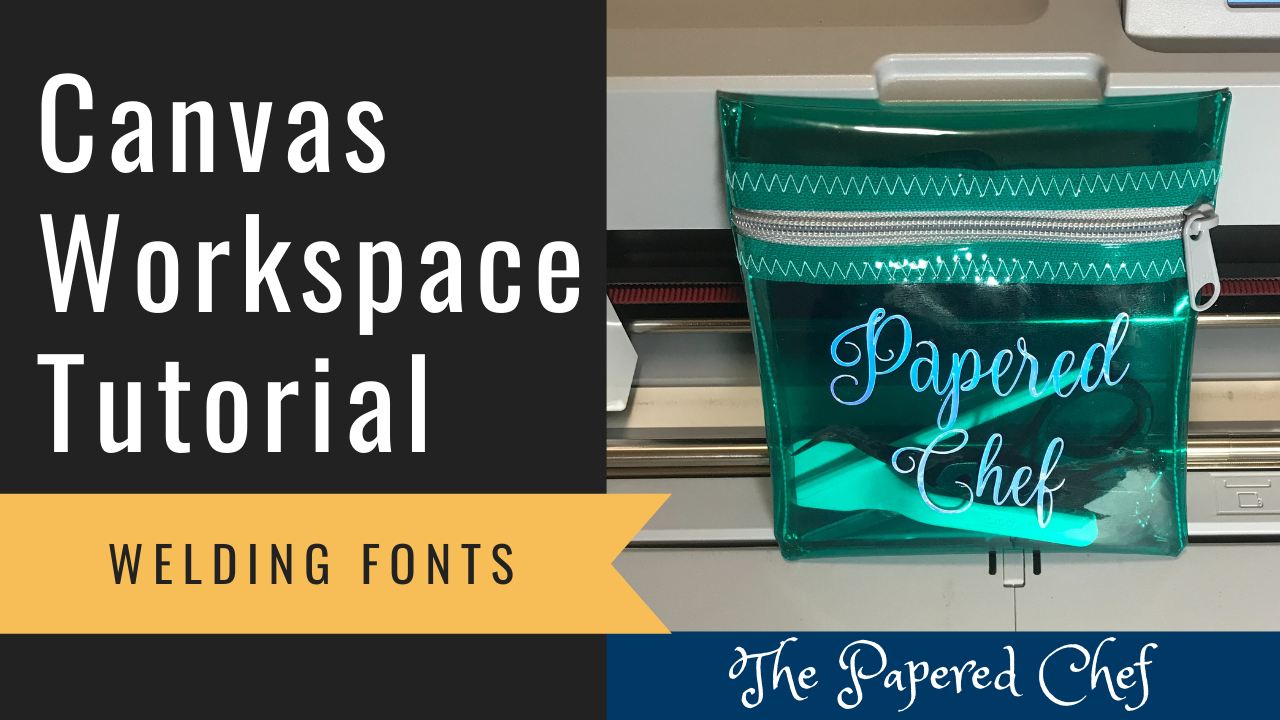
In this Canvas Workspace Tips & Tricks Tutorial, you will learn how to use Canvas Workspace for the PC to weld fonts. I used the Nouradilla font which is a free font installed on my computer. I used Process Overlap... Read more
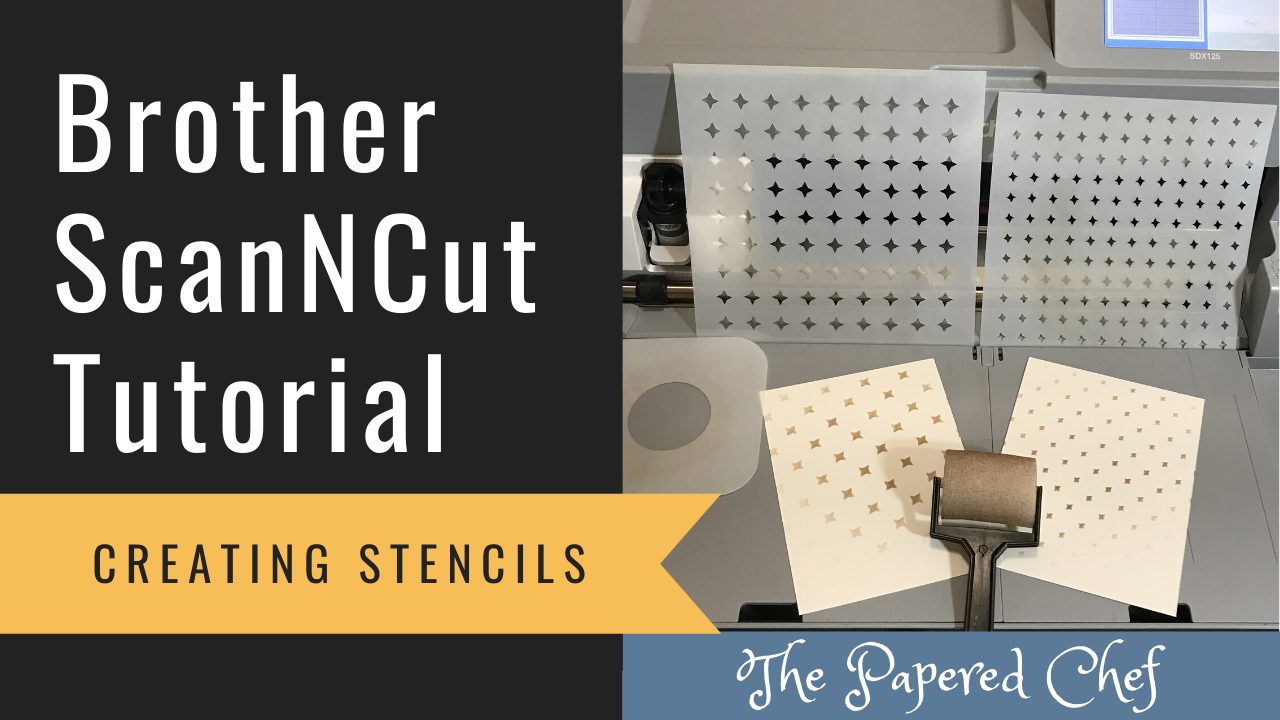
In this Brother ScanNCut Tips & Tricks Tutorial, you will learn how to create stencils using your SDX125. I share how to create a circle stencil and two pattern stencils. You will learn how to change your default settings so... Read more
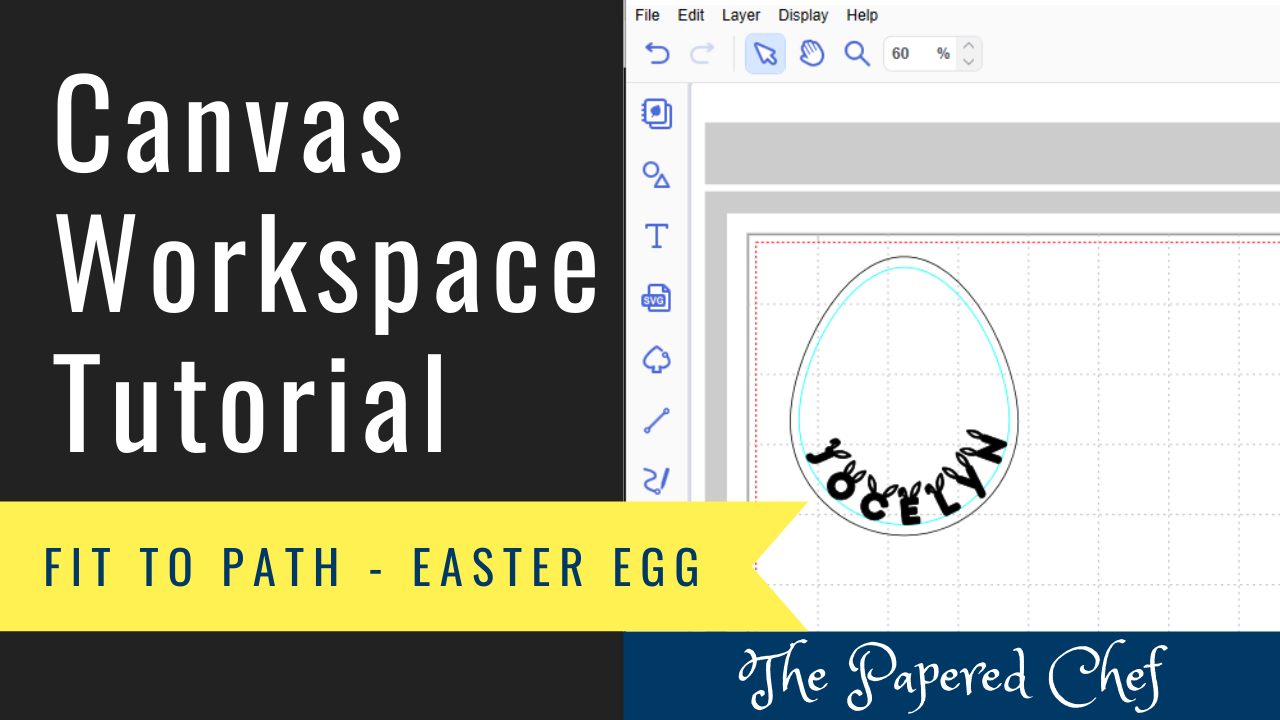
In this Canvas Workspace for the PC tutorial, you will learn how to create curved text onto an egg. You can draw the text and cut out the egg using your Brother ScanNCut. I share how to fit text to... Read more
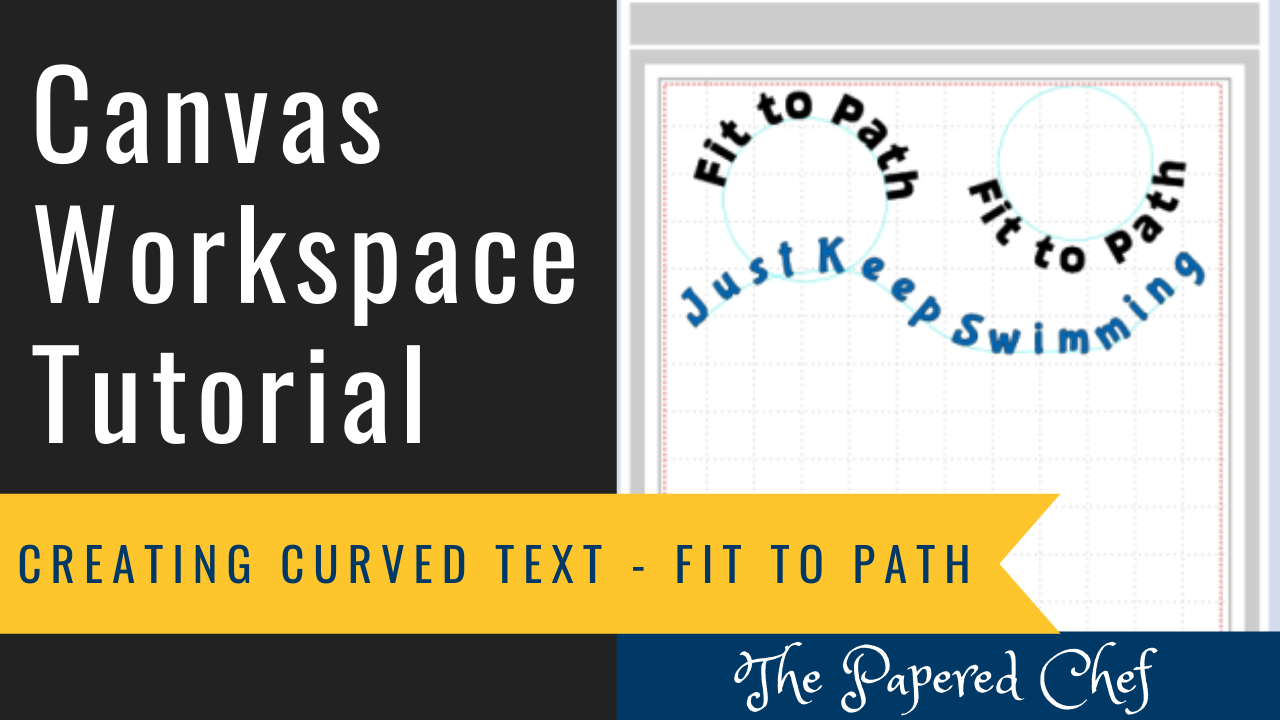
UPDATE: Brother just released a NEW version of Canvas Workspace for the PC. In this Canvas Workspace for the PC tutorial, you will learn how to create curved text which you can cut out with your Brother ScanNCut. The latest... Read more
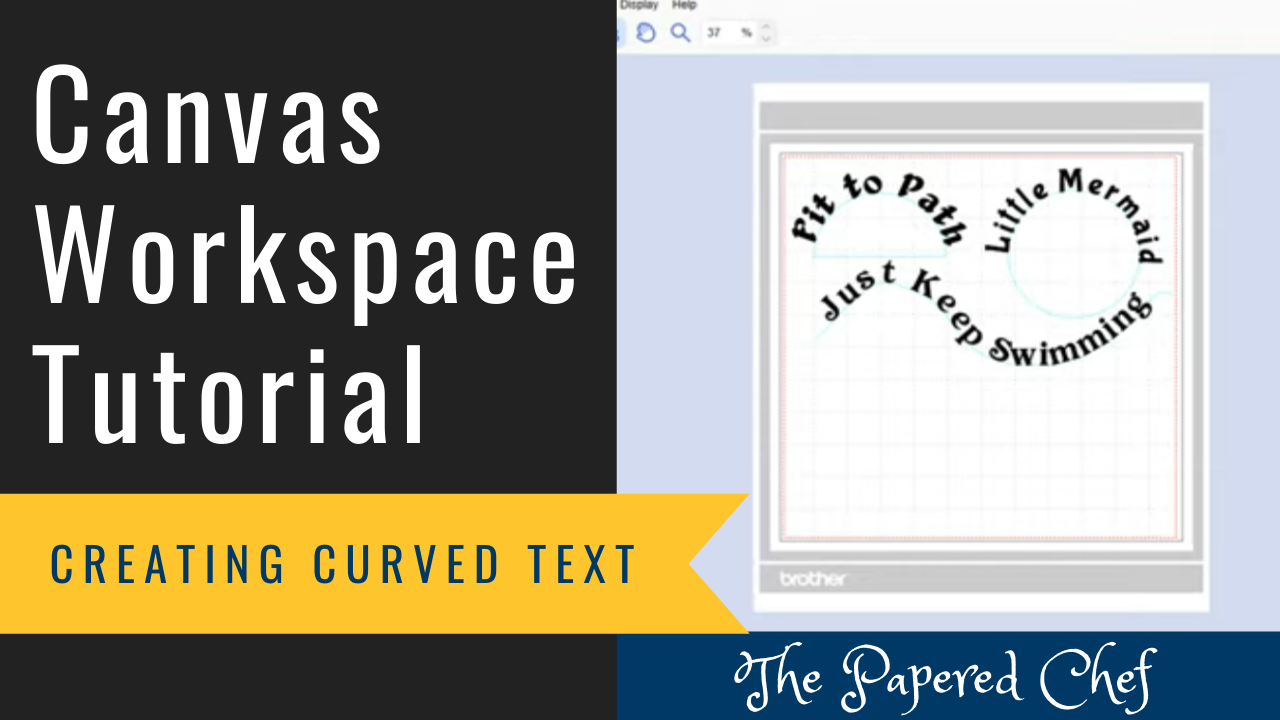
UPDATE: After I published this Canvas Workspace tutorial on YouTube, Brother took down the update to fix bugs. I still encourage you to watch this and check out this new feature because it is amazing. Brother should be making the... Read more
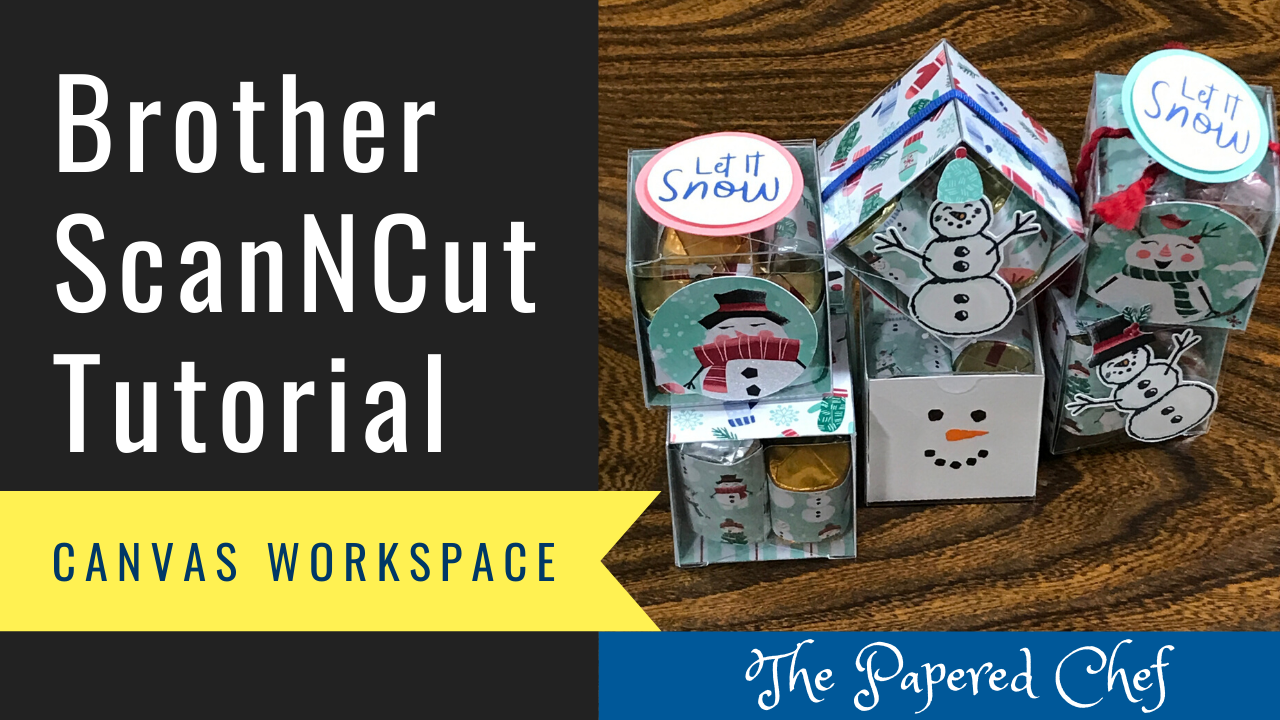
In this tutorial, you will learn how to cut out liners for the Clear Tiny Treat Boxes using your Brother ScanNCut. You will learn how to design the liner for the boxes by welding shapes together and by adding score... Read more
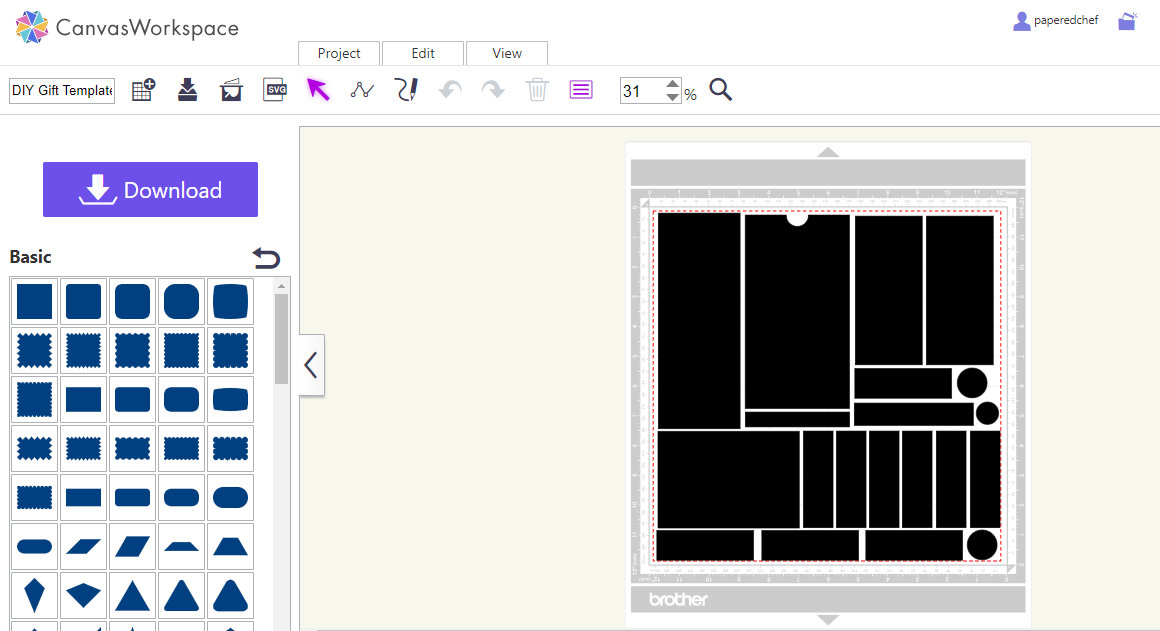
In this tutorial, you will learn how to create a DIY gift template using the Brother Scan and Cut. The template can be used over and over again so that you can easily mass produce gifts for stocking stuffers, last... Read more