In my latest tutorial, I reviewed the Small Barrel Pen Holder for the ScanNCut. If you missed it, I’m also including my tutorial on how to Draw with the Universal Pen Holder tool and Pen Tool for your Brother ScanNCut. The tools I shared in these two tutorials work with the SDX and CM Models of your ScanNCut. My latest course coupons are located on Udemy Course page. Also, don’t miss the 24 hour sale at my Stampin’ Up! Store.
Request a Mini Catalog (US only): https://paperedchef.stampinup.net/contact_me

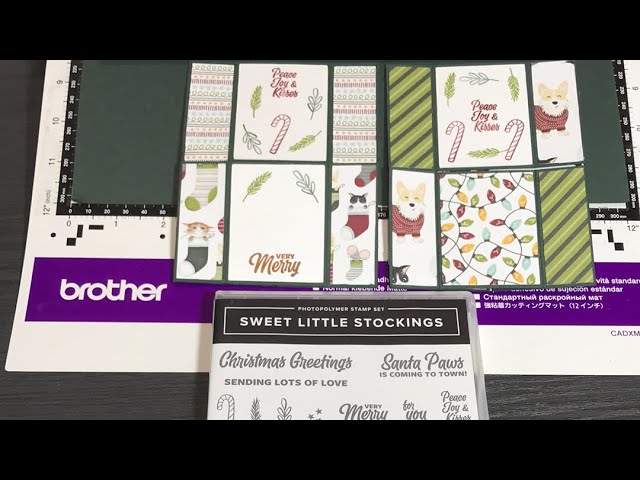



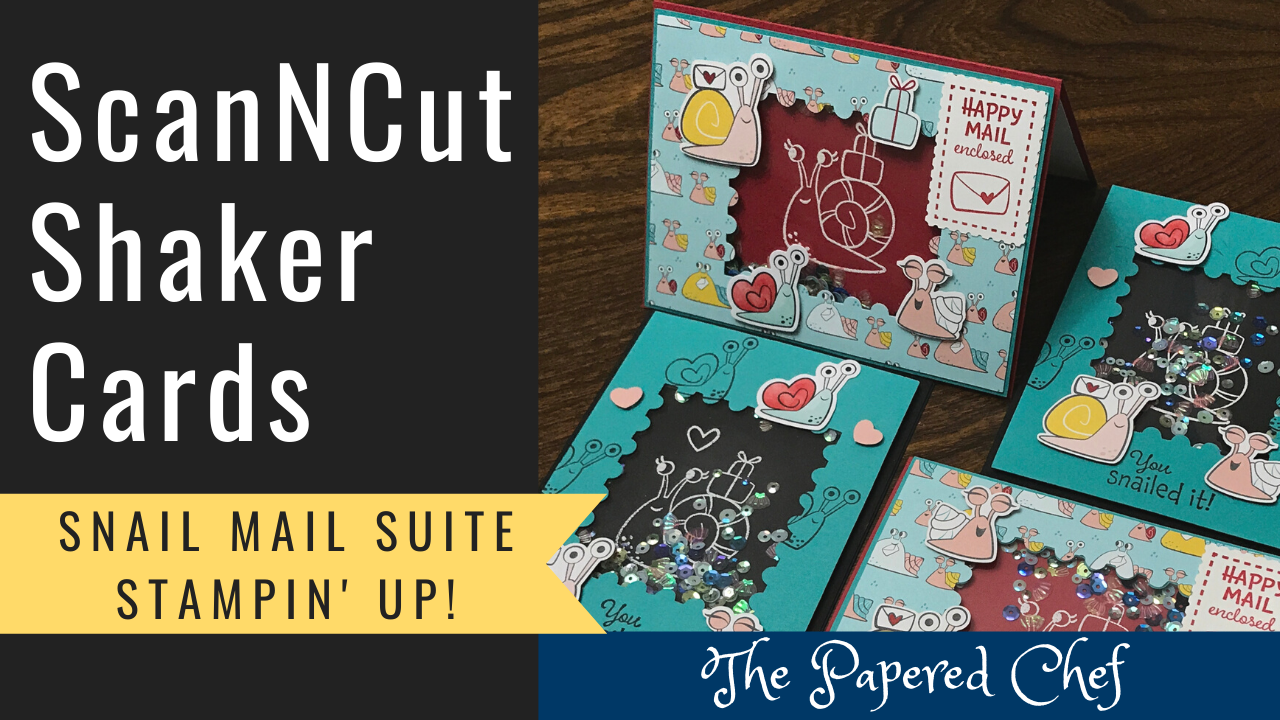
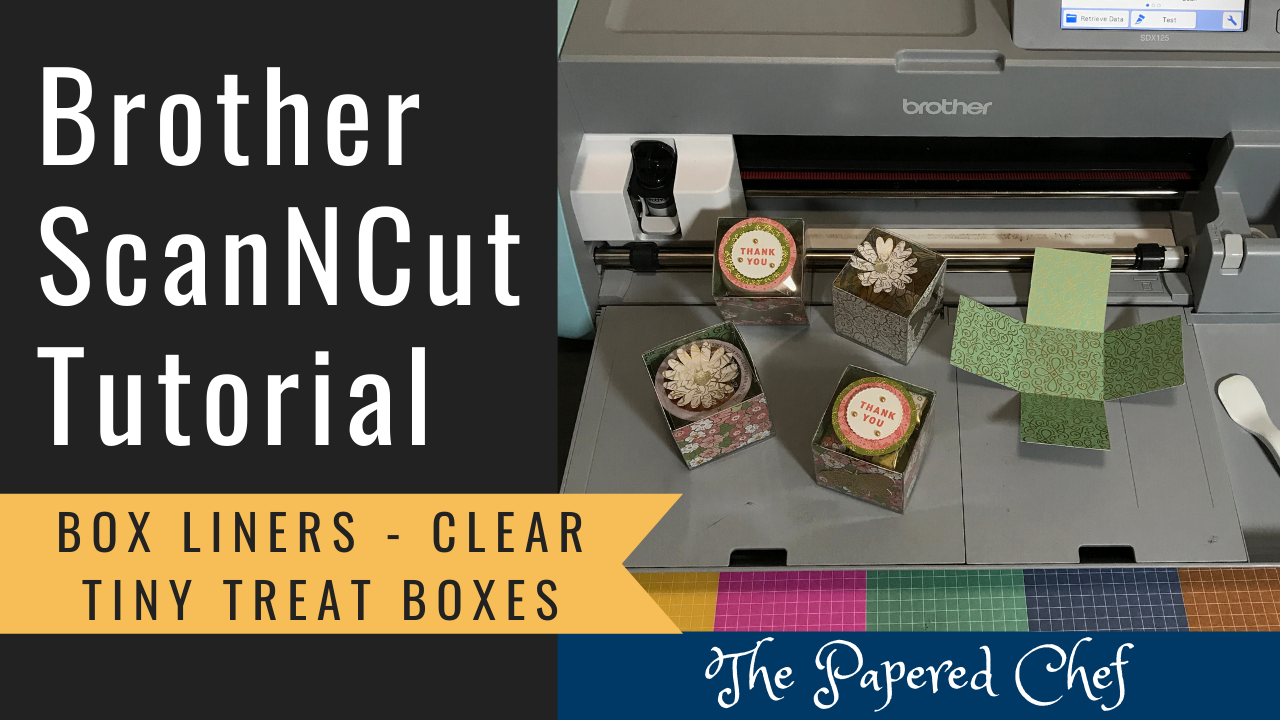

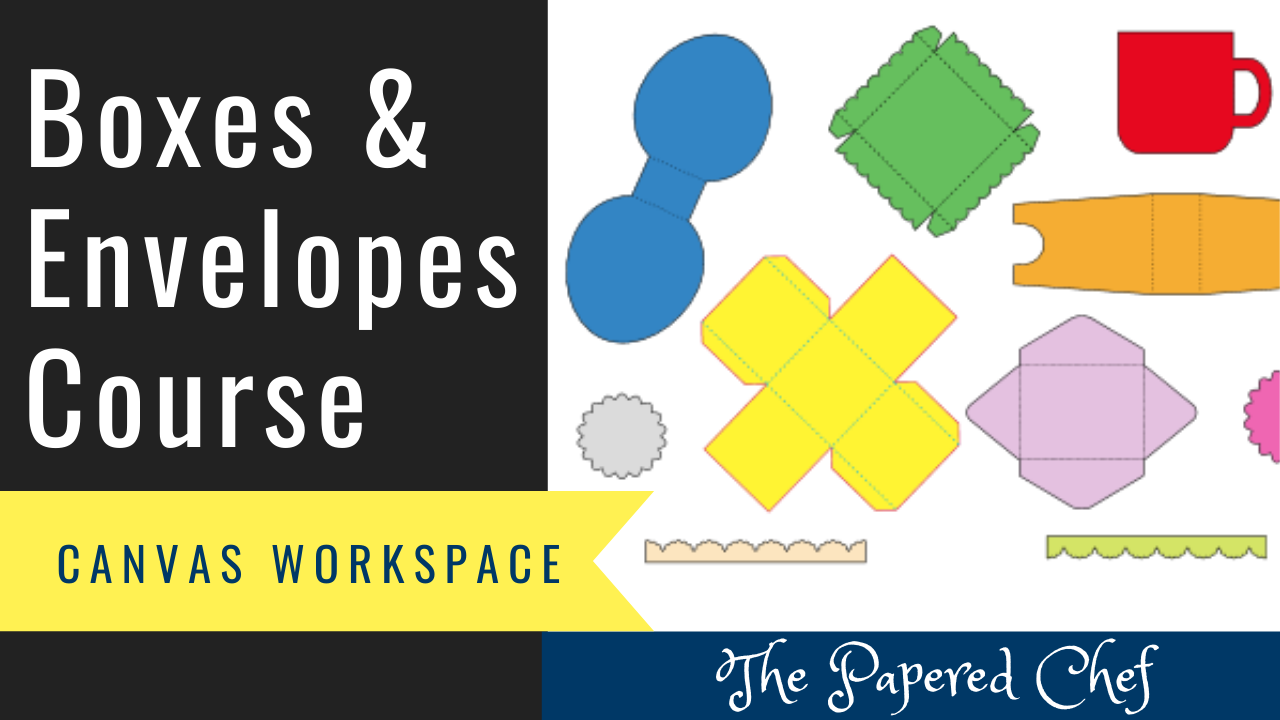
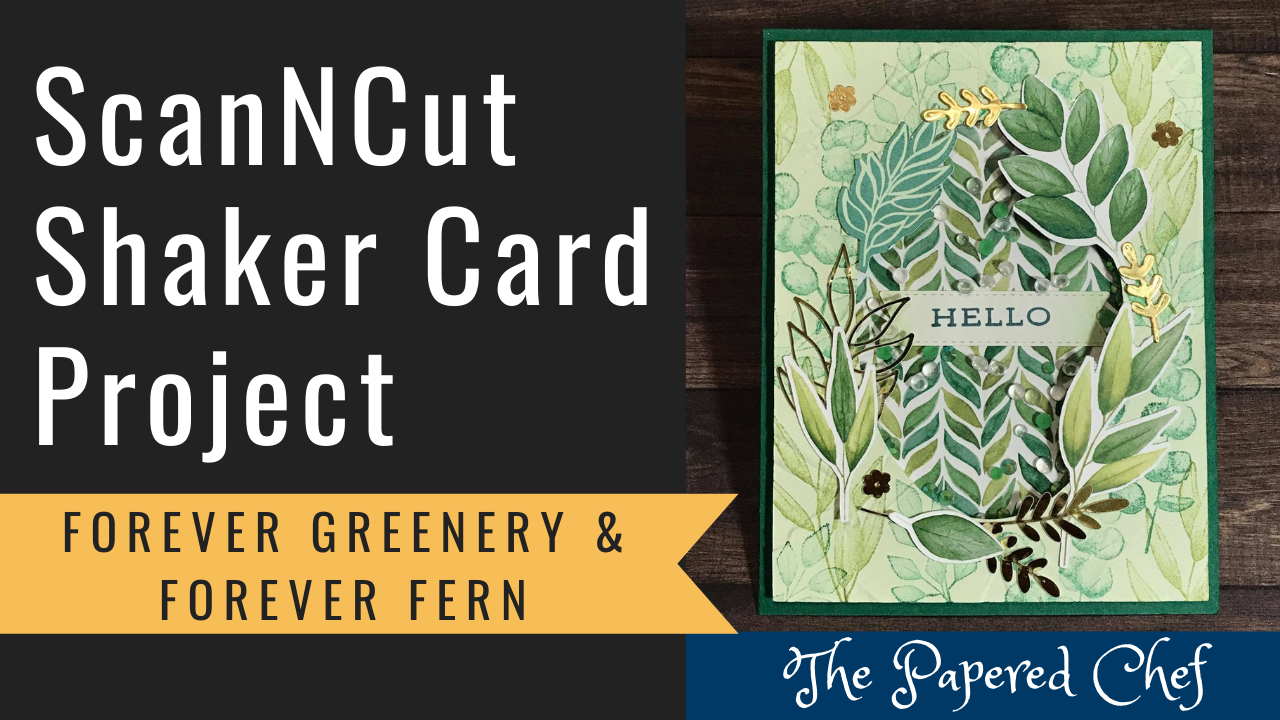
Good tutorial Kim…….nice to know that there is something new, more people will have the smaller
colored pens than the big ones and can have much more fun coloring now, probably could use their
children’s colouring pens just to give it a try
I found that the arrows on the depth gage to be hard to see. What I did was to color in the arrows to make them more visible.
I am trying to draw with my original design on canvas to my Dx325. My Dx doesn’t offer the option to draw. Can you help me.
Our machines are updated and registered.