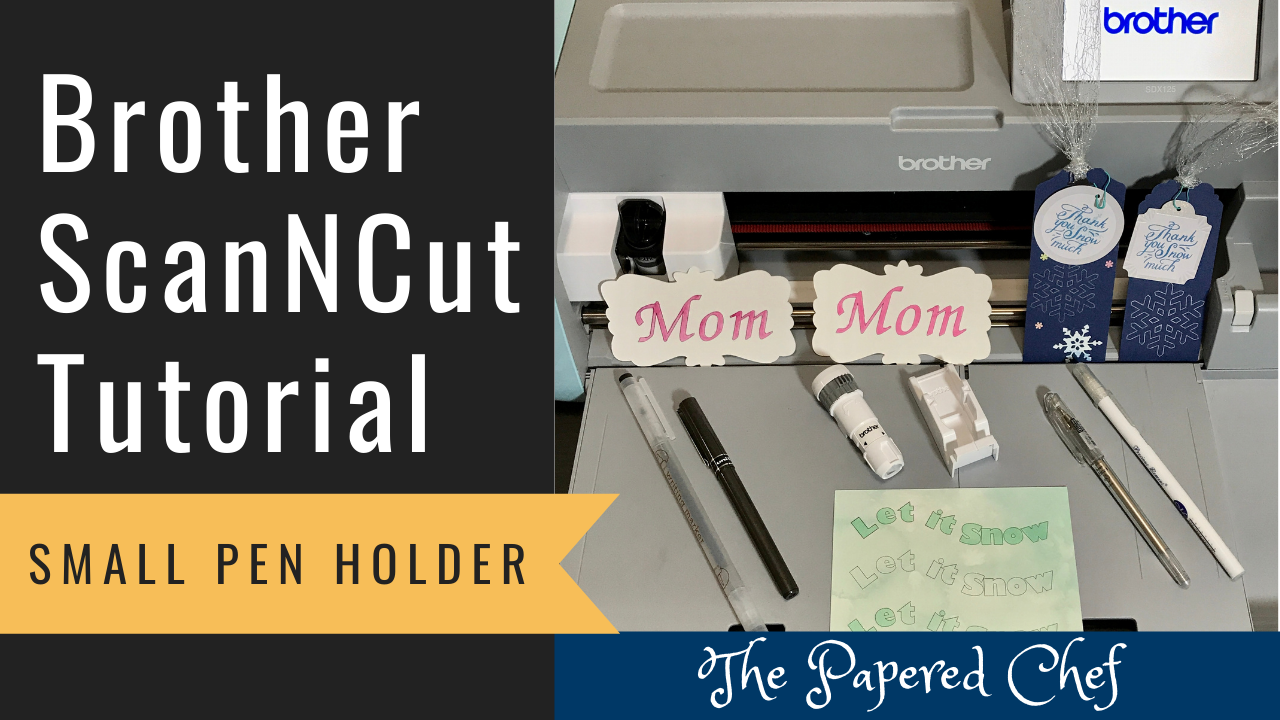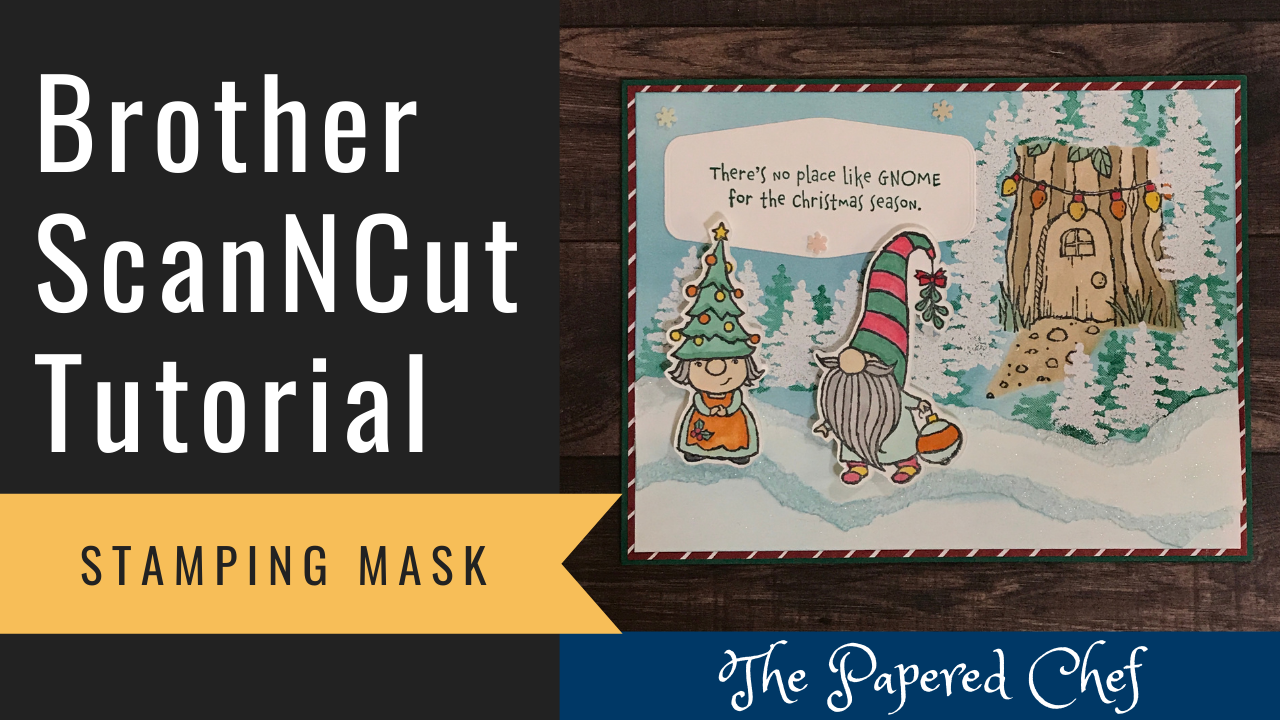
In this Brother ScanNCut Tips & Tricks Tutorial, you will learn how to create a stamping mask using your Brother Scan and Cut SDX125. I share how to cut out the gnome house without an outline distance. I used the... Read more
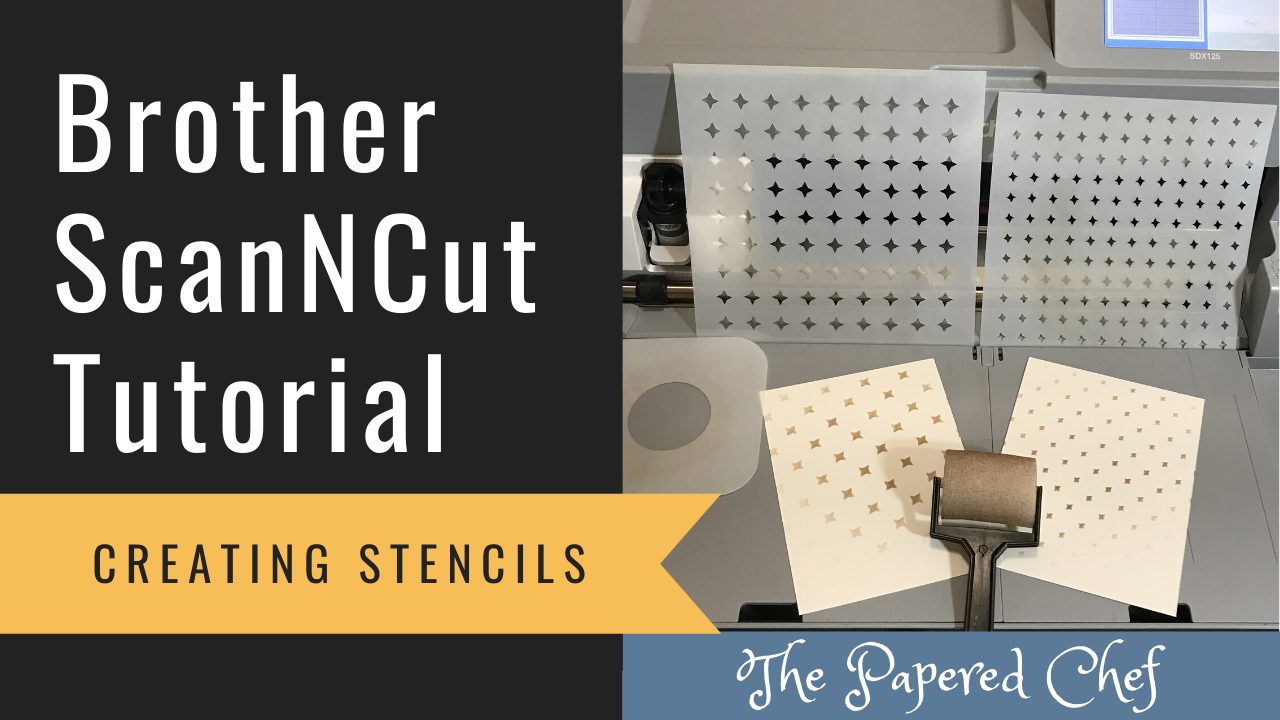
In this Brother ScanNCut Tips & Tricks Tutorial, you will learn how to create stencils using your SDX125. I share how to create a circle stencil and two pattern stencils. You will learn how to change your default settings so... Read more

In this tutorial, I outline the steps used to create Hershey Nugget treats which showcase the new 2020-2022 In Colors by Stampin’ Up! The skills you will learn are: how to change the Cutting Area, how to use the Auto... Read more
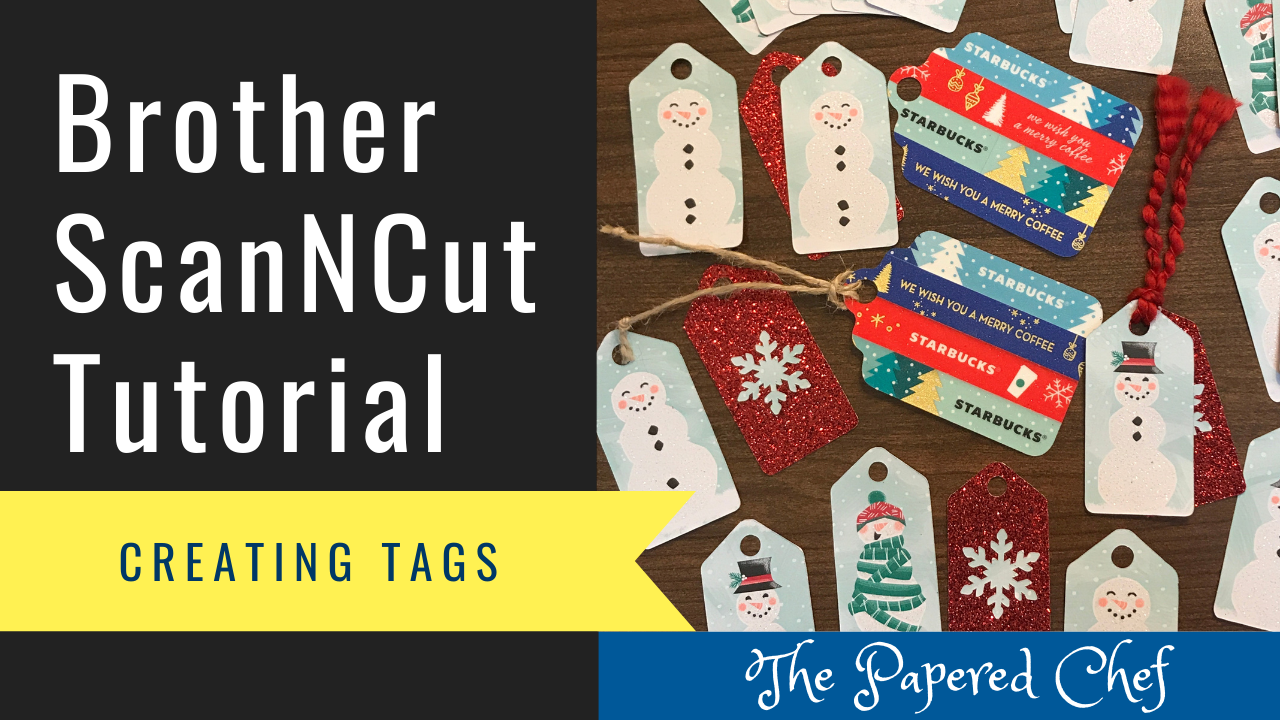
In this Brother ScanNCut tutorial, you will learn how to create three styles of tags. The Scan and Cut SDX 125 model was used for this Tips & Tricks tutorial. You can follow along with whichever model you have and... Read more
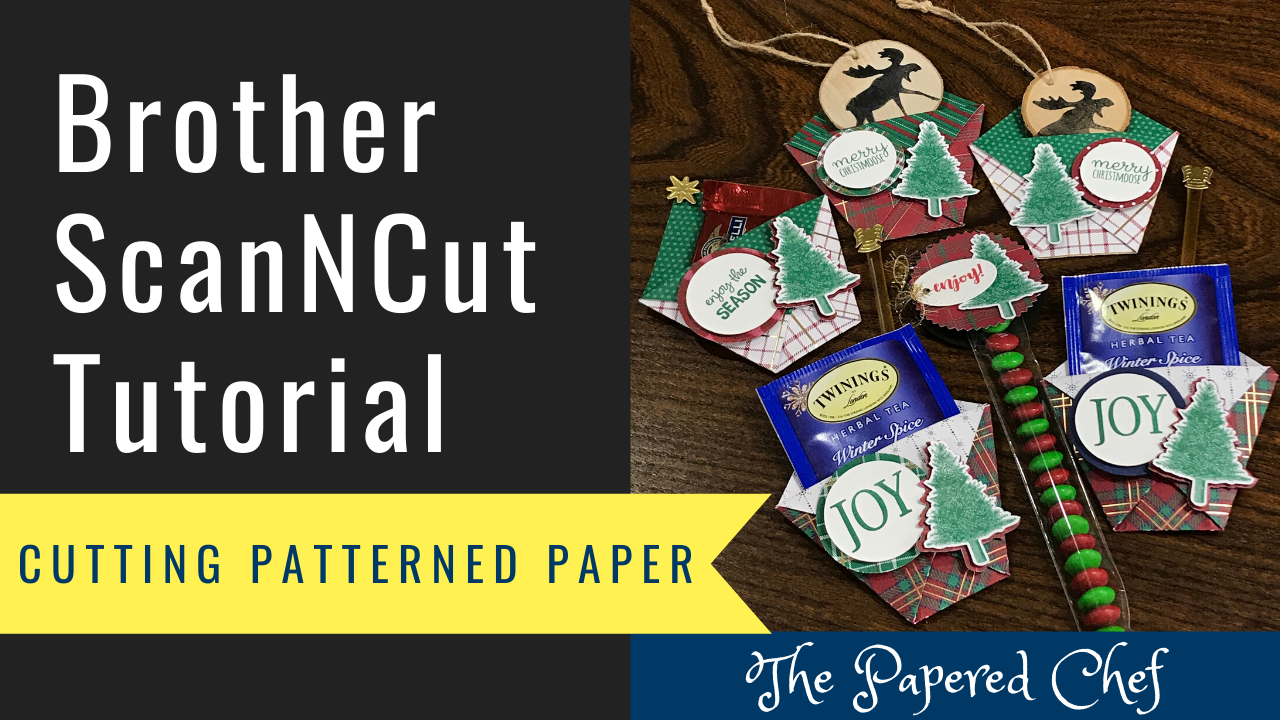
In this tutorial, you will learn how to cut out patterned paper using your Brother Scan and Cut SDX125. The paper we are using for these examples is the Wrapped in Plaid specialty designer series paper by Stampin’ Up! It... Read more
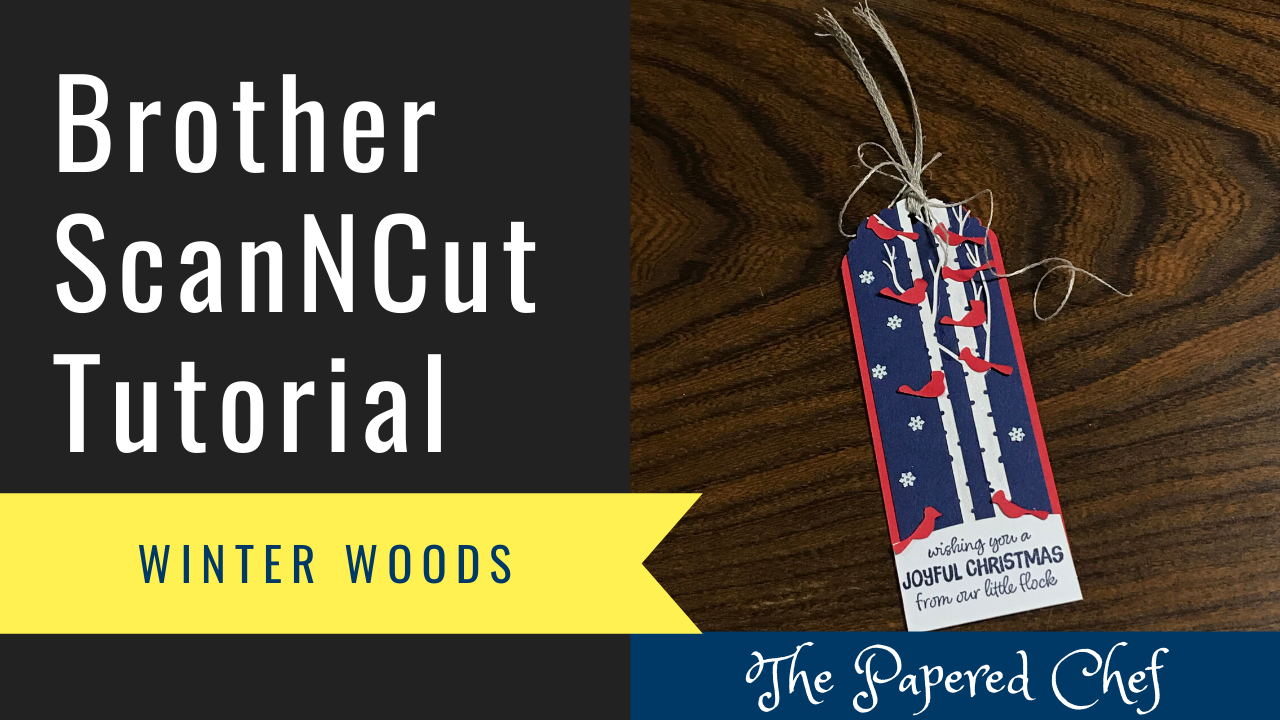
In this Brother Scan and Cut tutorial, we will use the ScanNCut SDX125 to cut out cardinals from the stencil inside of the October 2019 Paper Pumpkin kit: Winter Woods. First, attach the Poppy Parade stencil to a piece of... Read more
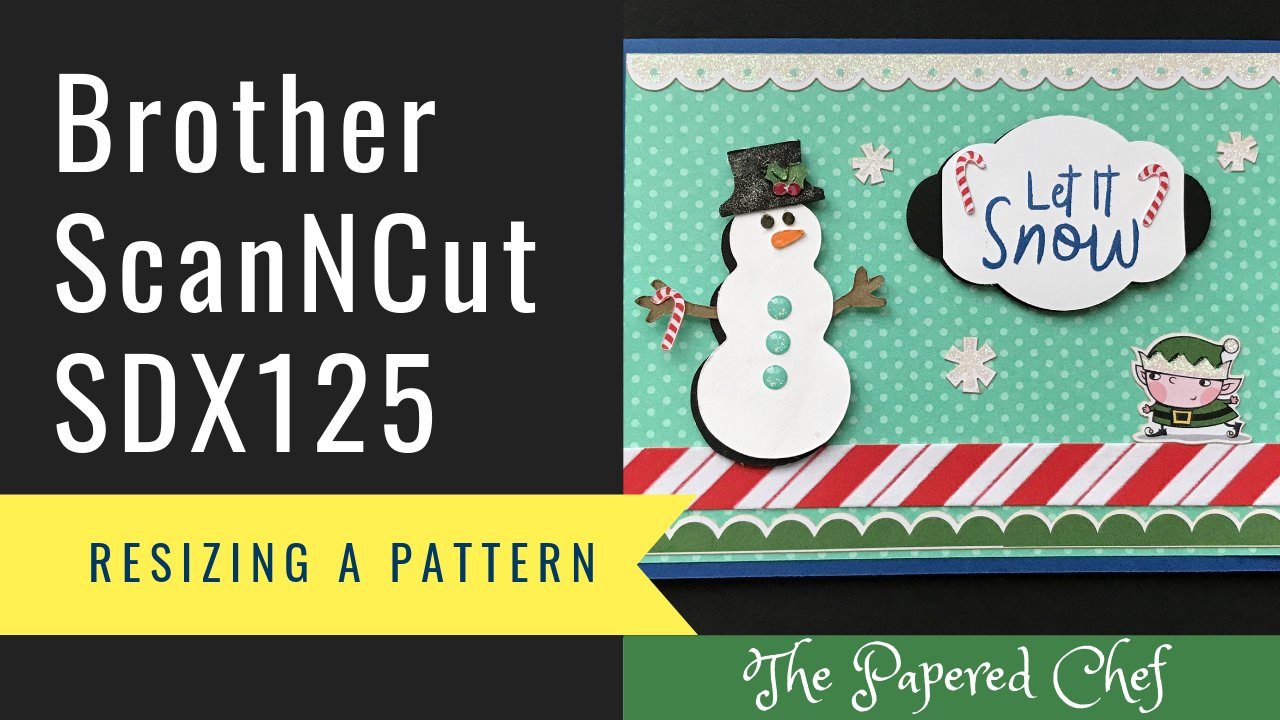
In this Brother Scan and Cut Tip and Tricks video, you will learn how to resize a built in pattern. For this project, I used the holly leaves and berries which is a built in pattern which came pre-loaded on... Read more