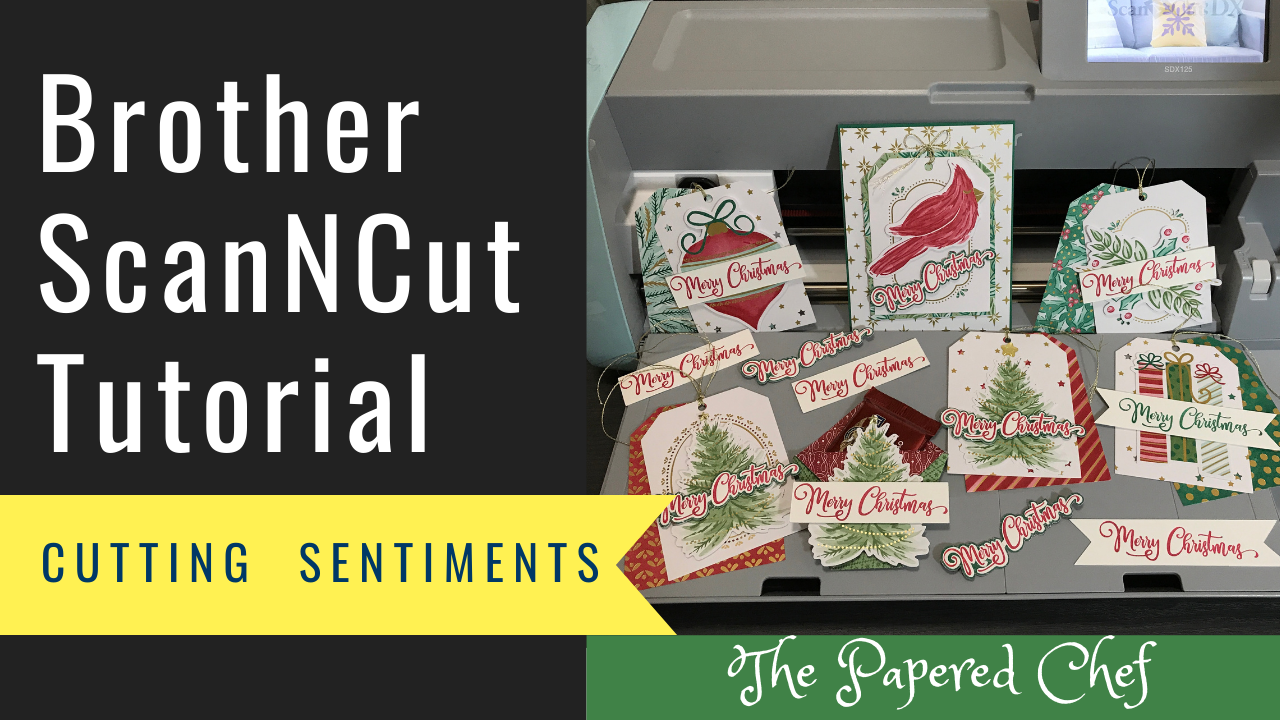
In this Brother Scan and Cut Tips and Tricks tutorial, you will learn how to cut stamped sentiments using your Scan and Cut SDX125. You can follow along with whichever model of ScanNCut you have. The stamp set used for... Read more
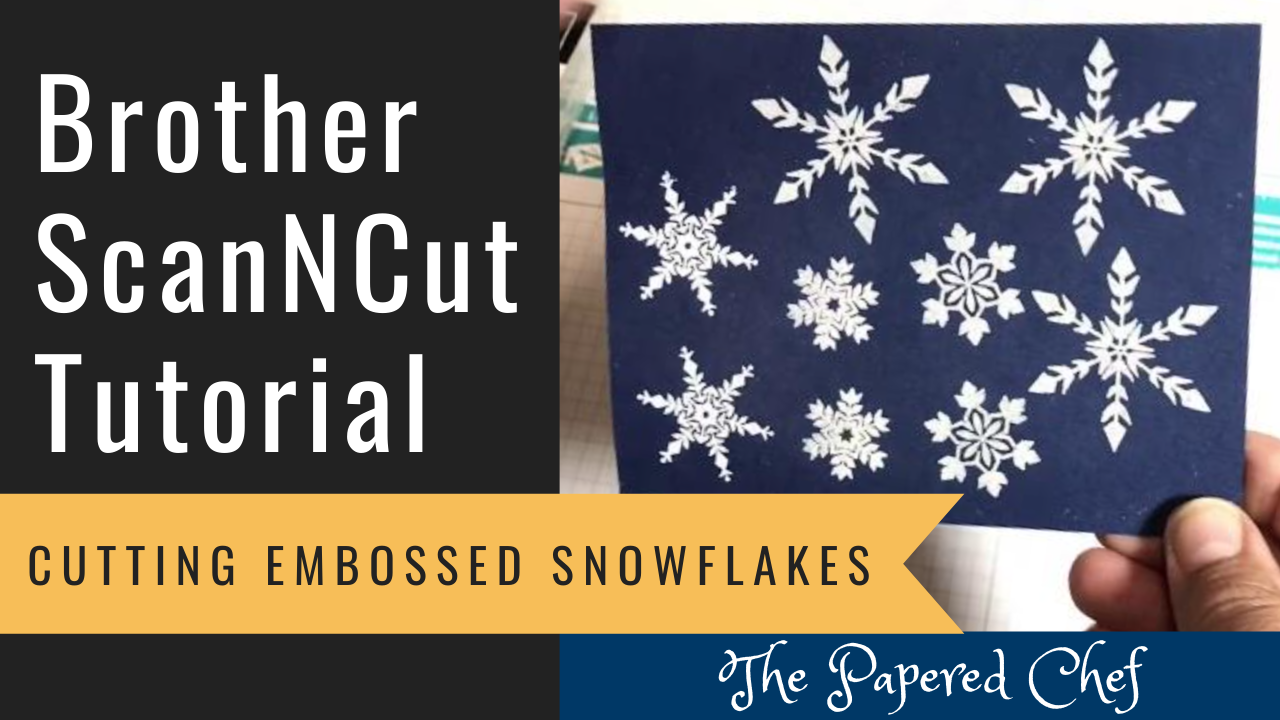
In this Brother ScanNCut Tips & Tricks Tutorial, you will learn how to cut out embossed snowflakes using the Brother Scan and Cut CM350 or ScanNCut 2. First, you will learn how to heat emboss the snowflakes using Versamark Ink... Read more
Brother ScanNCut Tips & Tricks – Cutting Patterned Paper – Playful Pets – Dog Treats, Cards, & More!
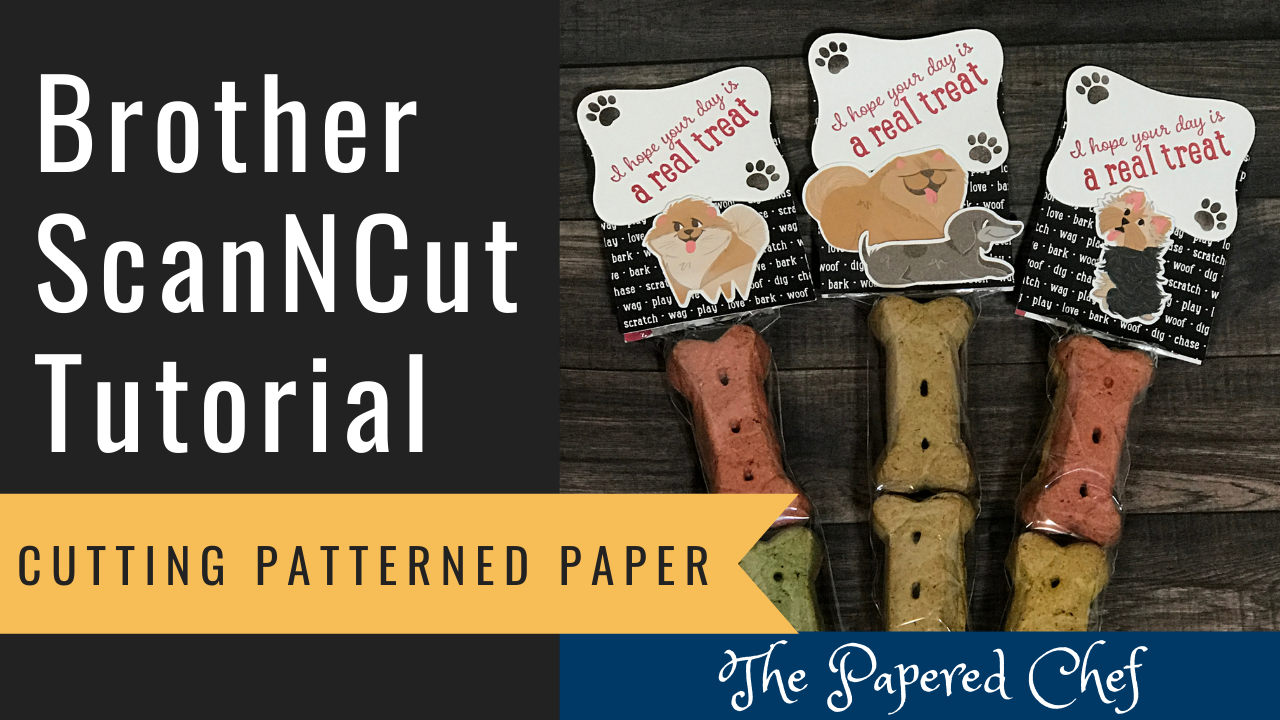
In this tutorial, you will learn how to cut patterned paper with your Brother Scan and Cut SDX125. You can follow along with whichever model of ScanNCut that you have. The patterned paper featured in this tutorial is Playful Pets... Read more

In this Brother Scan and Cut Tips and Tricks tutorial, you will learn how to cut stamped images using your Scan and Cut SDX125. You can follow along with whichever model of ScanNCut you have. The stamp set used for... Read more
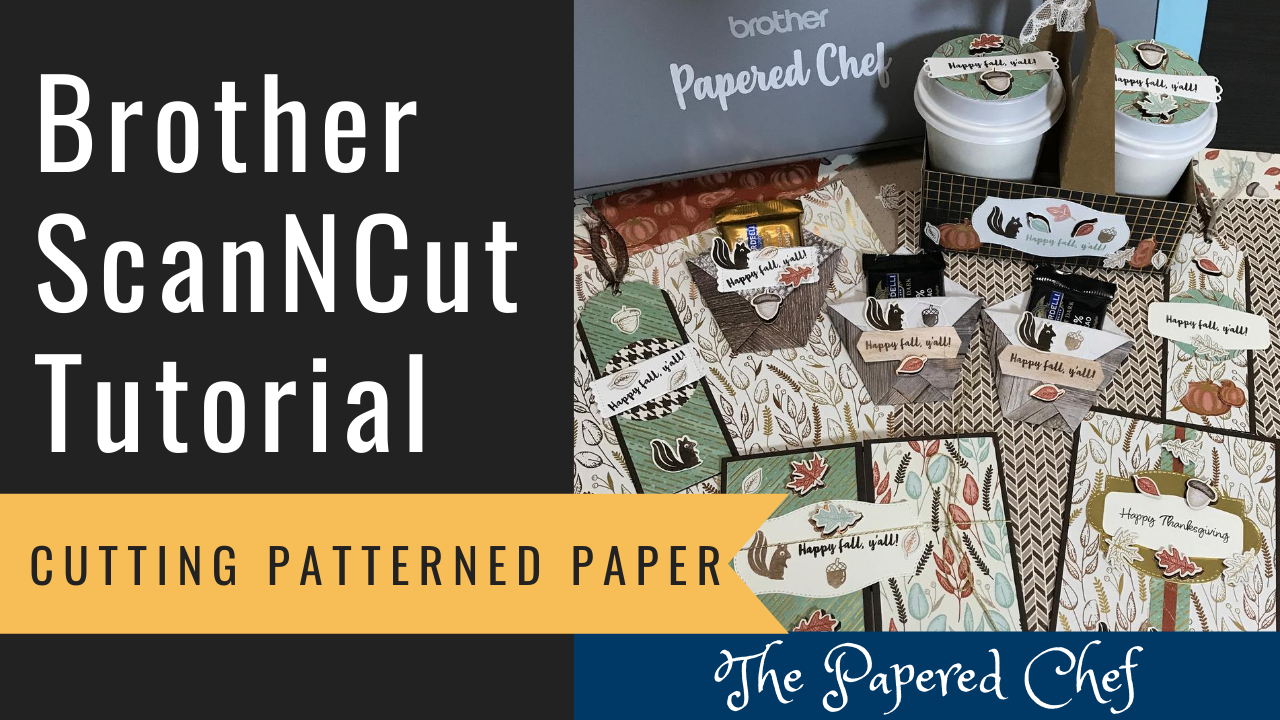
In this tutorial, you will learn how to cut out patterned paper using your Brother Scan and Cut SDX125. The paper we are using for these examples is Gilded Autumn Specialty Designer Series Paper by Stampin’ Up! It is part... Read more
Canvas Workspace Tutorial – Welding Shapes and Fonts – Magic in This Night Halloween Treats – SDX125
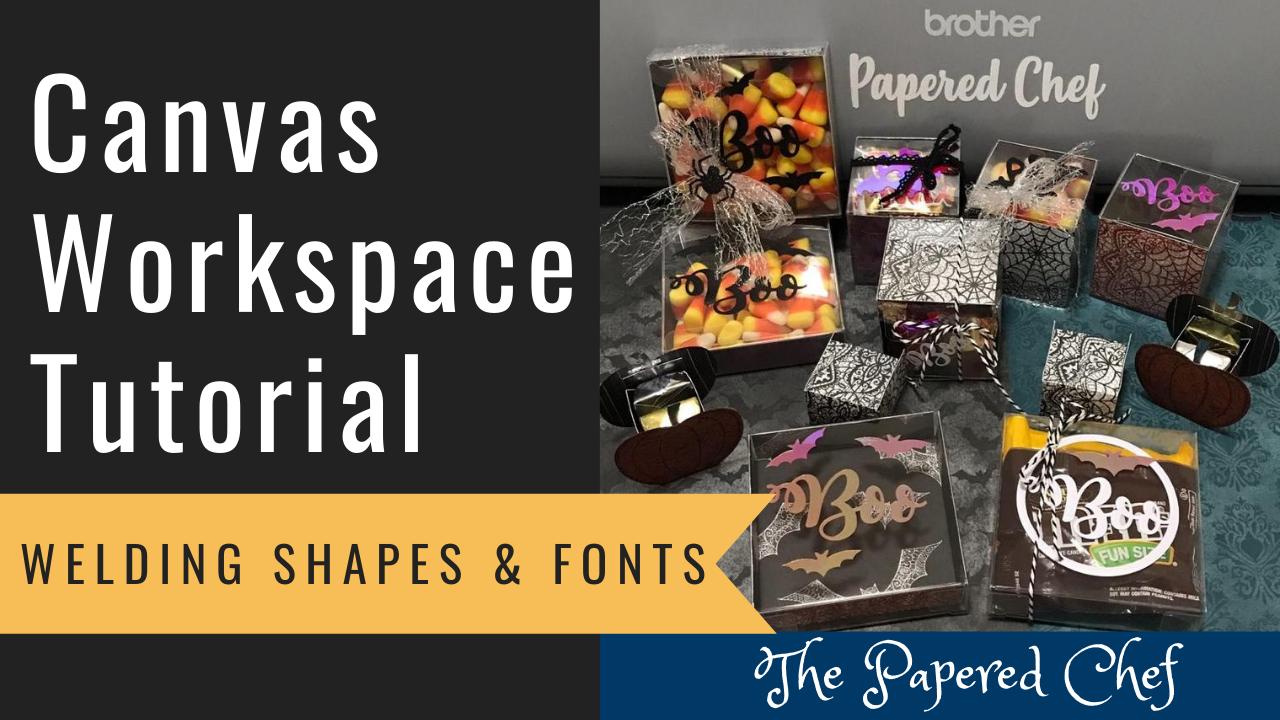
In this Canvas Workspace tutorial, you will learn how to weld shapes and fonts. You will learn how to use Canvas Workspace for the PC to create liners to decorate boxes and how to weld text to shapes. Then, you... Read more
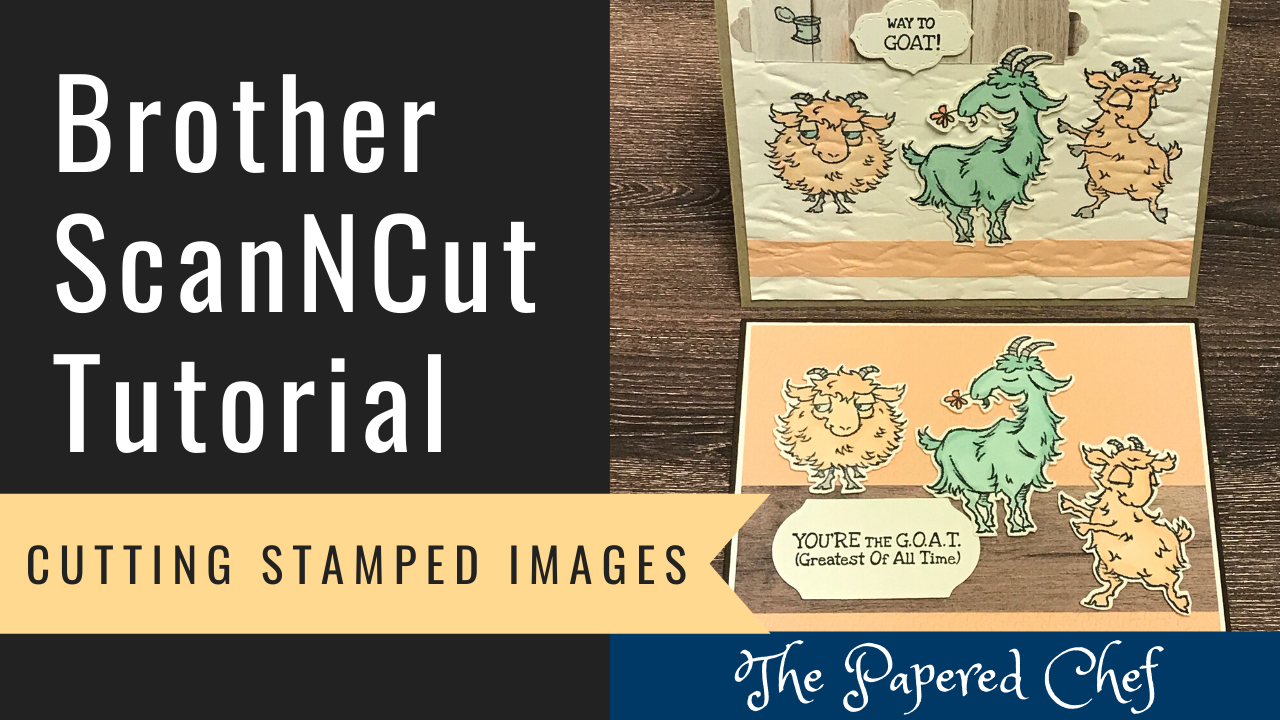
In this Brother Scan and Cut Tips and Tricks tutorial, you will learn how to cut stamped images using your Scan and Cut SDX125. You can follow along with whichever model of ScanNCut you have. The stamp set used for... Read more
Brother ScanNCut Tutorial – Cutting Stamped Images – CM 350 Black & White and Color Recognition Mode
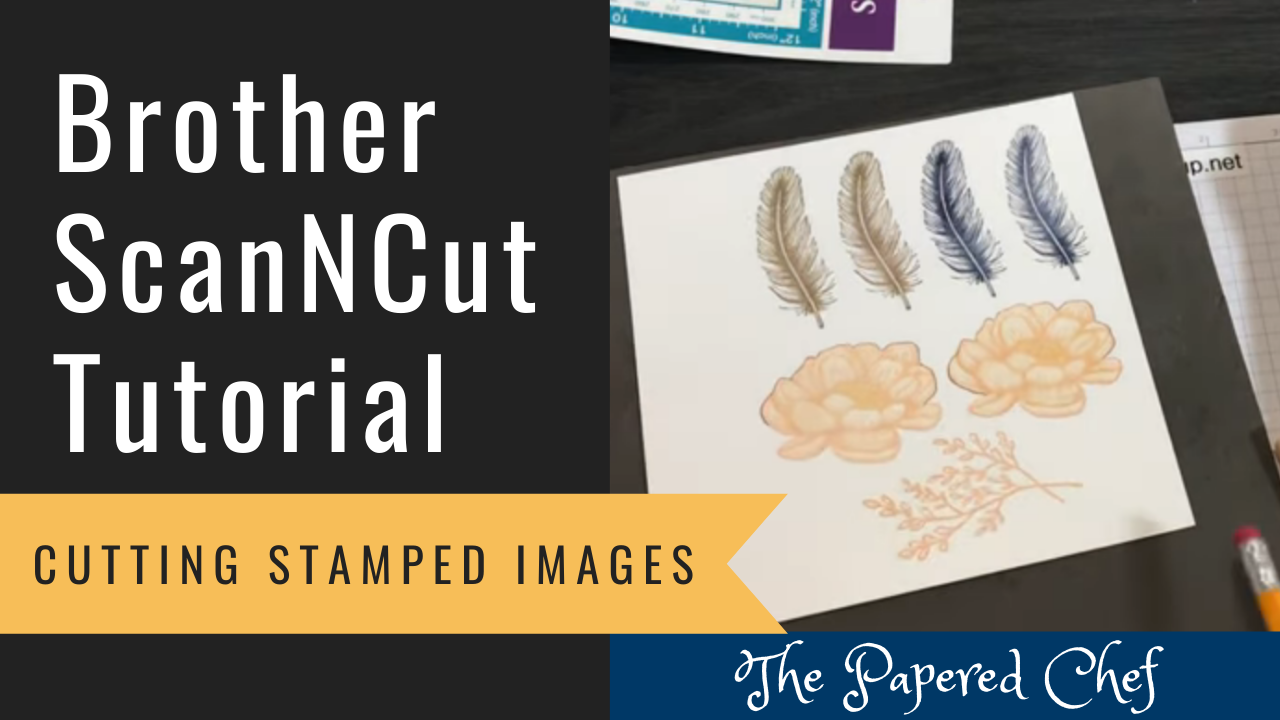
In this Brother Scan and Cut Tips and Tricks tutorial, you will learn how to cut stamped images using your Scan and Cut CM350 or ScanNCut 2. You can follow along with whichever model of ScanNCut you have. The stamp... Read more
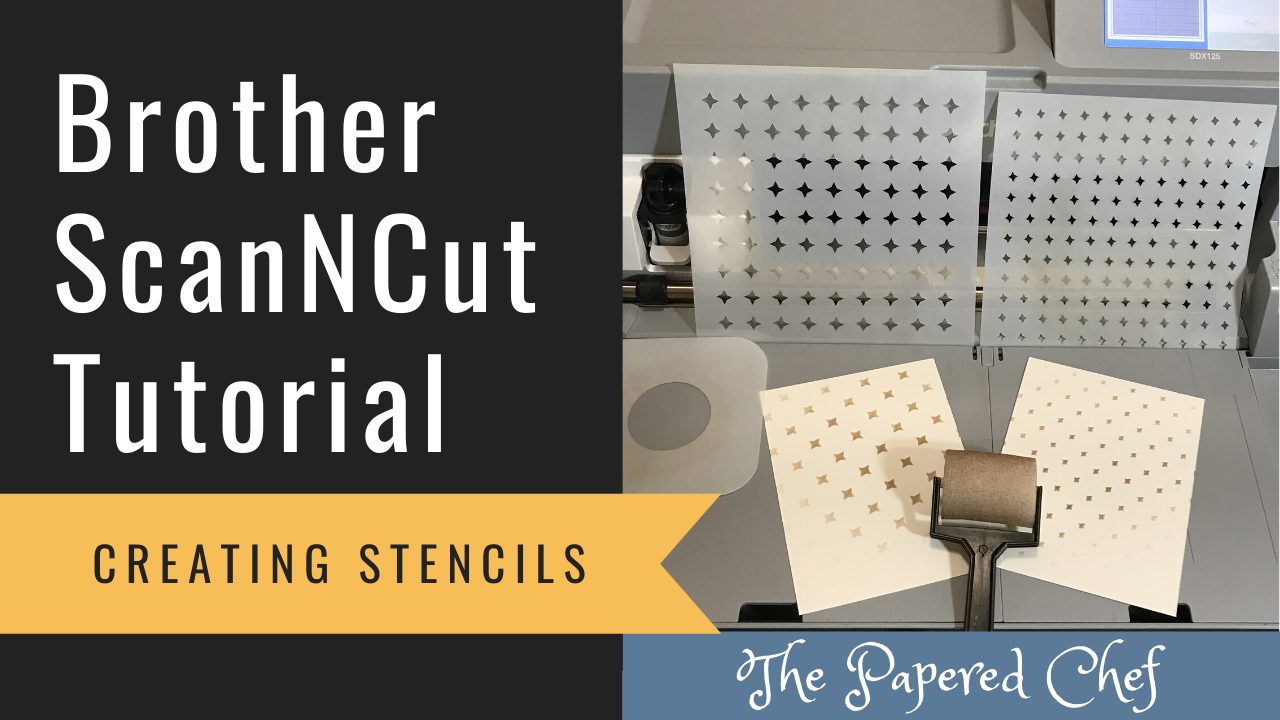
In this Brother ScanNCut Tips & Tricks Tutorial, you will learn how to create stencils using your SDX125. I share how to create a circle stencil and two pattern stencils. You will learn how to change your default settings so... Read more

In this tutorial, I outline the steps used to create Hershey Nugget treats which showcase the new 2020-2022 In Colors by Stampin’ Up! The skills you will learn are: how to change the Cutting Area, how to use the Auto... Read more