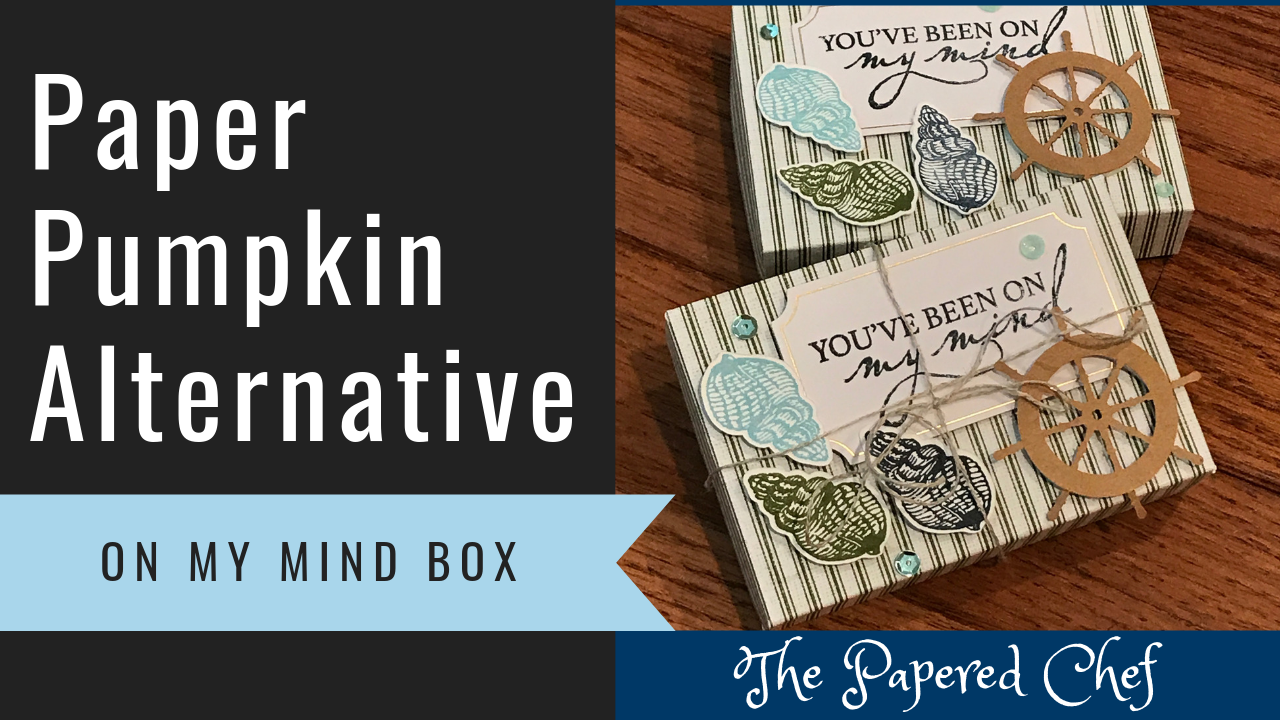
In this tutorial, I demonstrate how to use the supplies from the July 2019 Paper Pumpkin Kit – On My Mind – to create a box. We use Night of Navy, Mossy Meadow, and Balmy Blue to stamp the sea... Read more
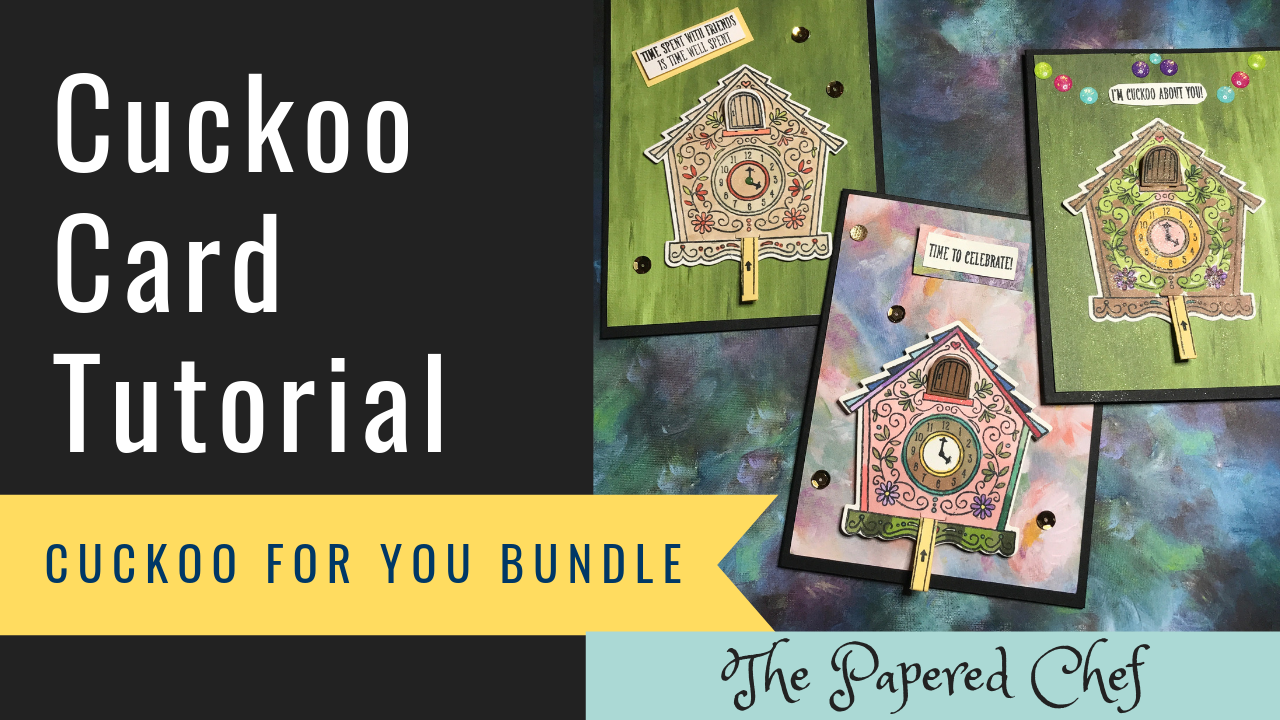
In this tutorial, my Crafty Friend Emma and I show you how to create interactive sliding cards featuring the Cuckoo for You Bundle. We demonstrated how to stamp the Cuckoo Clock and cut it out with the Big Shot die.... Read more

In this video, I share 25 cards and 3d projects I created using the Dinoroar Suite by Stampin’ Up! The paper crafts can be shared with dinosaur lovers or anyone who needs a smile. The projects can be used for... Read more

In this video, I share 14 different projects I created with the July, 2019 Paper Pumpkin Kit by Stampin’ Up! The kit is called On my Mind. I created cards, a mini pizza box, a mini card, bookmarks, tag treat... Read more
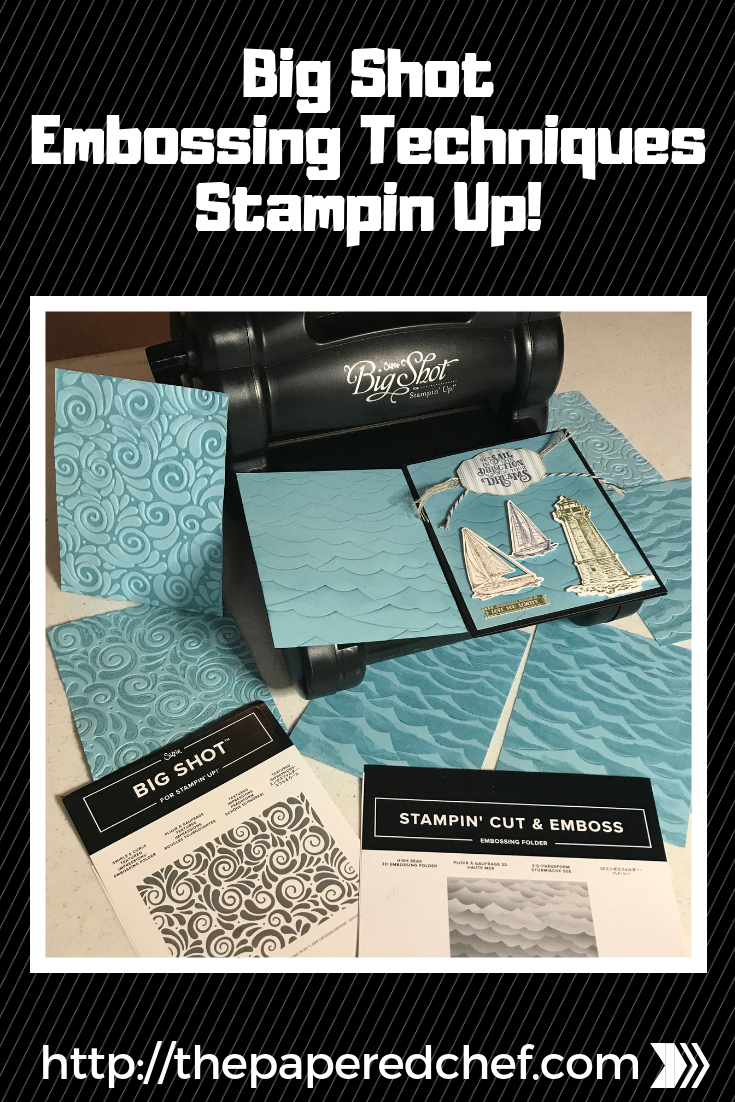
In this tutorial, you will learn how to use two types of embossing folders with your Big Shot. First, I demonstrate the Swirls & Curls Textured Impressions Embossing Folder by Stampin’ Up! The Big Shot sandwich is the platform, a... Read more

In this tutorial, you will learn how to cut out stamped images using the Brother ScanNCut SDX125. The stamp set featured in this tutorial is Over the Moon by Stampin’ Up! I demonstrated several features and settings including how to... Read more
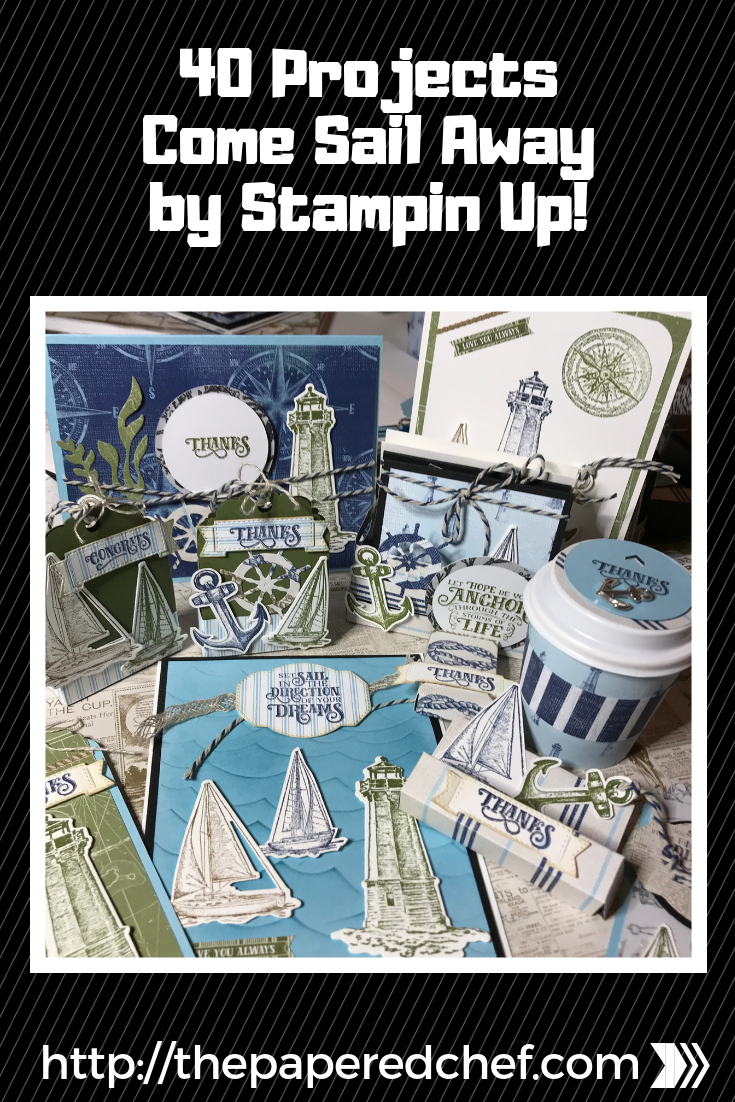
In this video, I share 40 different cards and 3D projects I created using the Come Sail Away Suite by Stampin’ Up! I used the Sailing Home Stamp Set for most of the sentiments. Projects include cards, a mini pizza... Read more
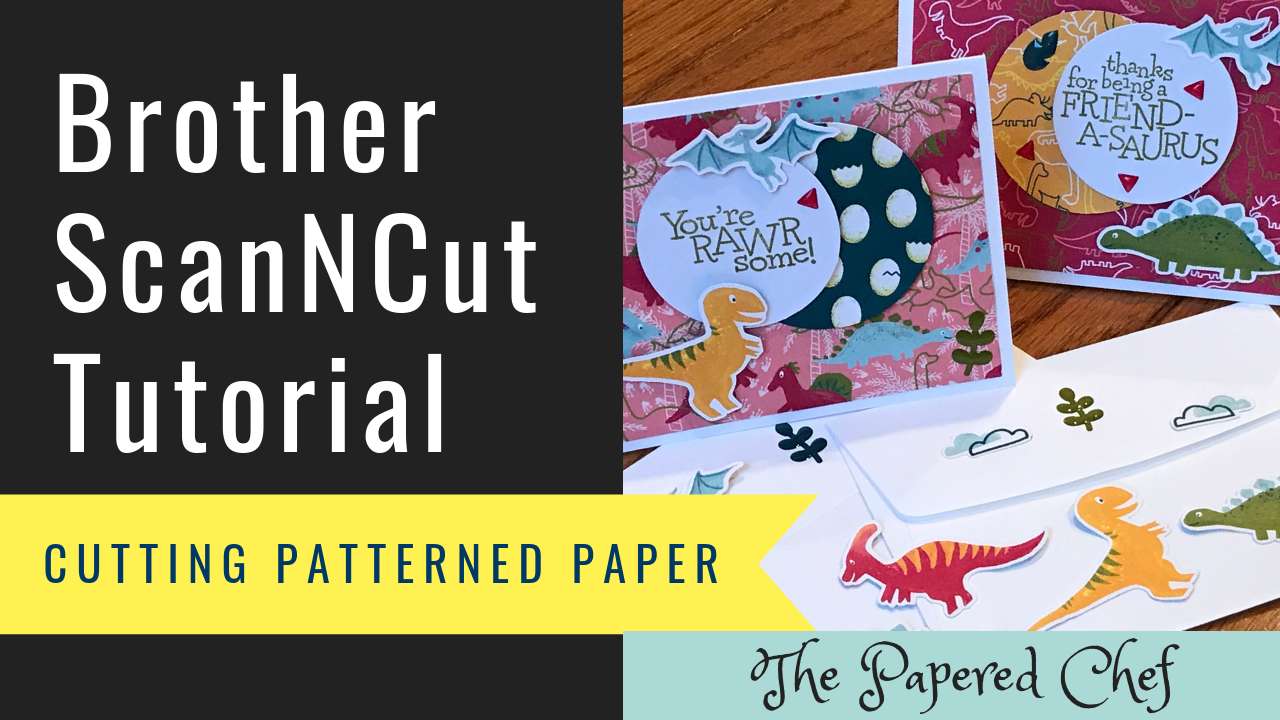
In this video tutorial, you will learn how to cute out patterned paper using the Brother Scan and Cut. The projects I created used embellishments from the Dinoroar designer series paper by Stampin’ Up! which is in our 2019 –... Read more

In this Brother Scan and Cut tutorial, you will learn how to cut out stamped images. The stamp set is Free As a Bird. It is part of the Bird Ballad suite by Stampin’ Up! I’m using the CM350 or... Read more
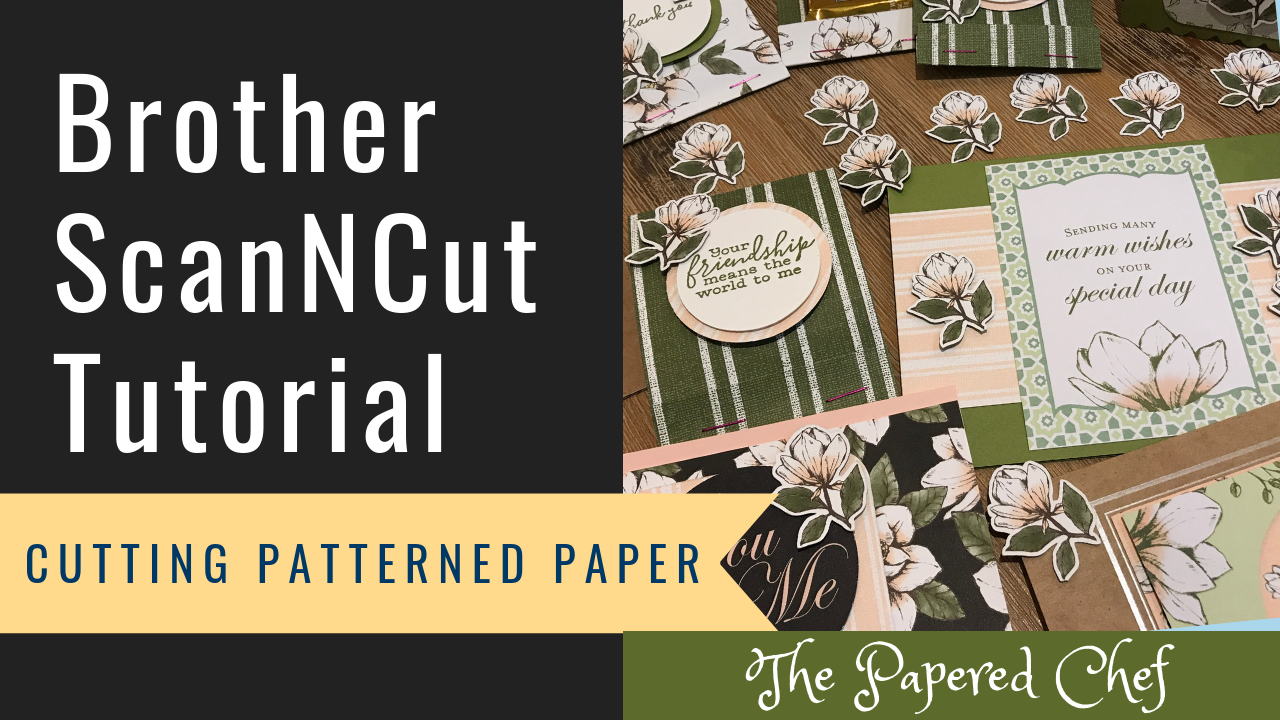
In this Brother Scan and Cut tutorial, you will learn how to cut out patterned paper. The designer series paper is from the Magnolia Lane suite by Stampin’ Up! I’m using the CM350 or ScanNCut 2. I share tips and... Read more