Brother ScanNCut Tutorial – Cleaning & Maintenance – Scanning Plate, Blade Holder, Mats, & Alignment
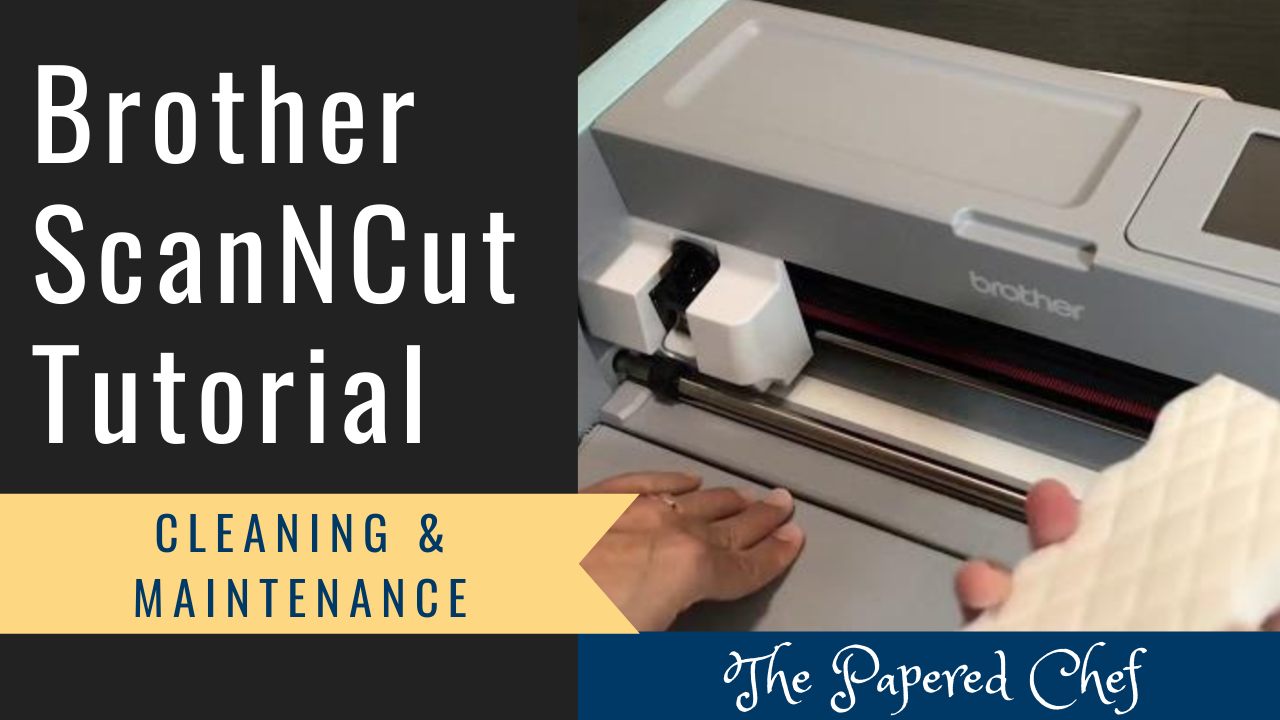
In this Brother Scan and Cut Tutorial, you will learn how to clean and maintain your ScanNCut. It’s time for Spring Cleaning. You will learn tips and tricks for cleaning and maintaining the Brother Scan and Cut SDX125 and the... Read more
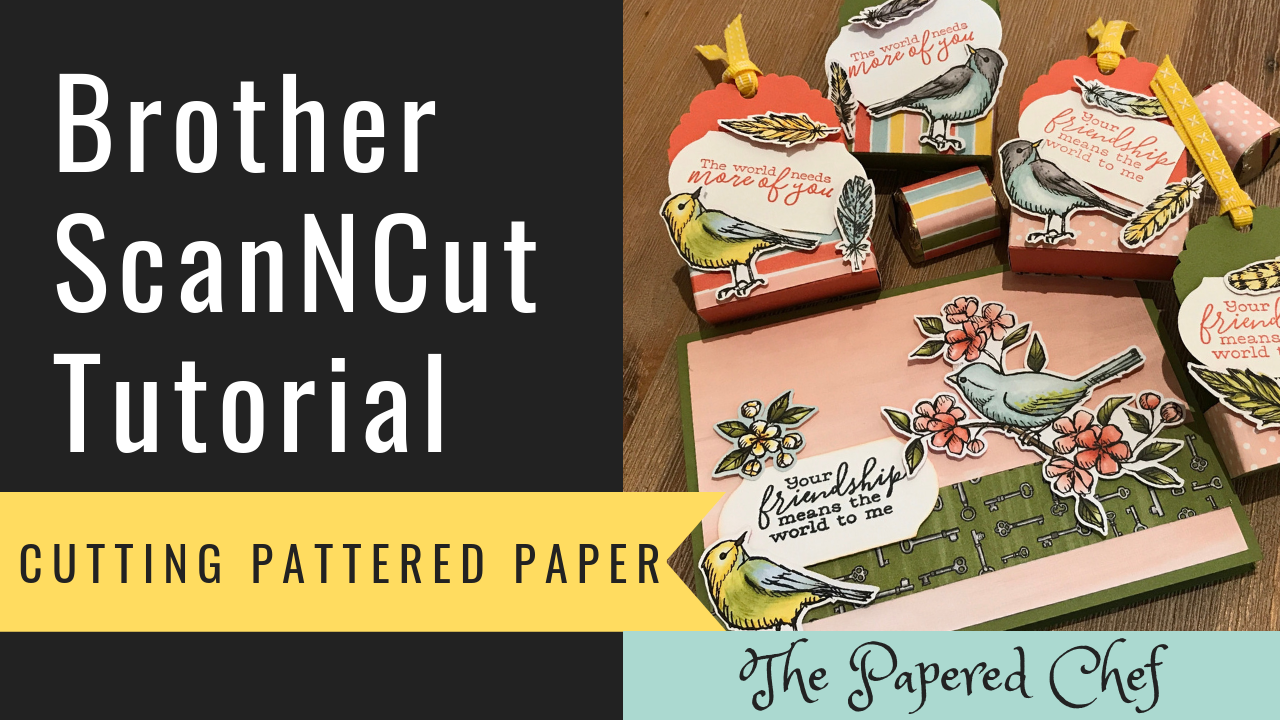
In this Brother Scan and Cut tutorial, you will learn how to cut out patterned paper. The designer series paper is from the Bird Ballad suite by Stampin’ Up! I used Direct Cut, Black & White Recognition Mode and a... Read more
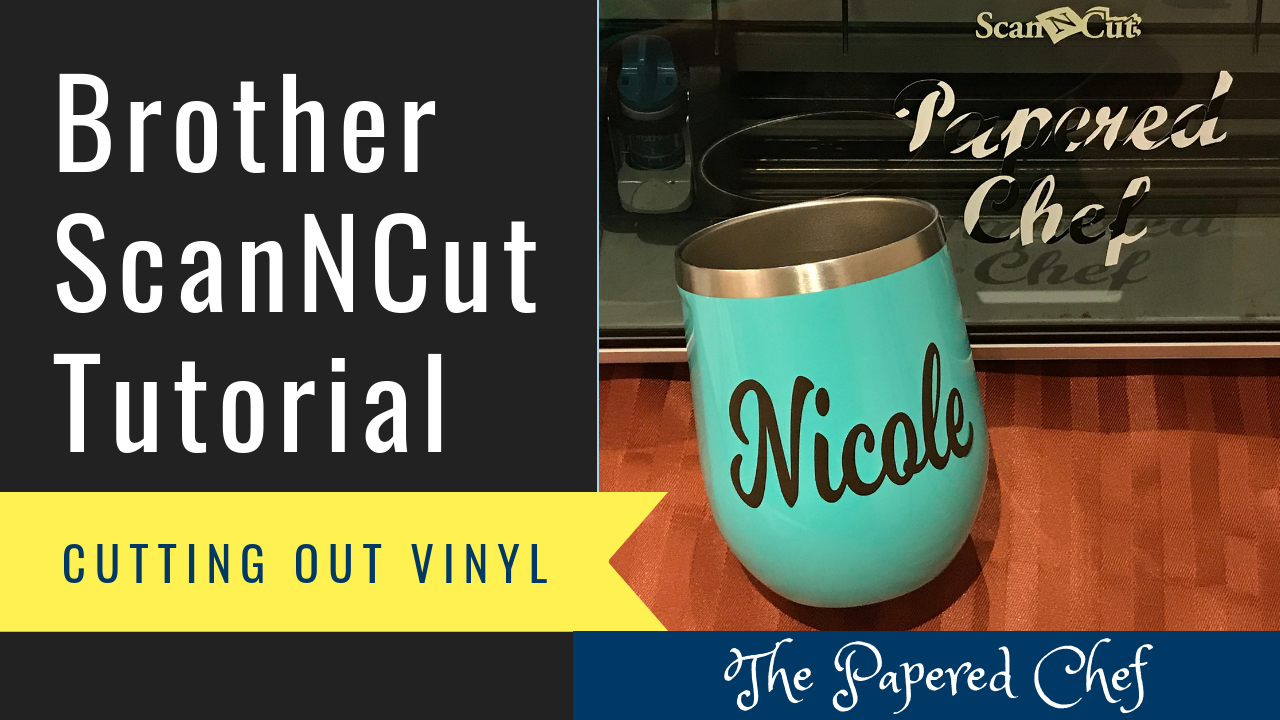
In this tutorial, you will learn how to personalize a coffee mug using your Brother ScanNCut. The model of Scan and Cut used is the CM350 or ScanNCut 2. First, I showed how to use the PC version of Brother... Read more
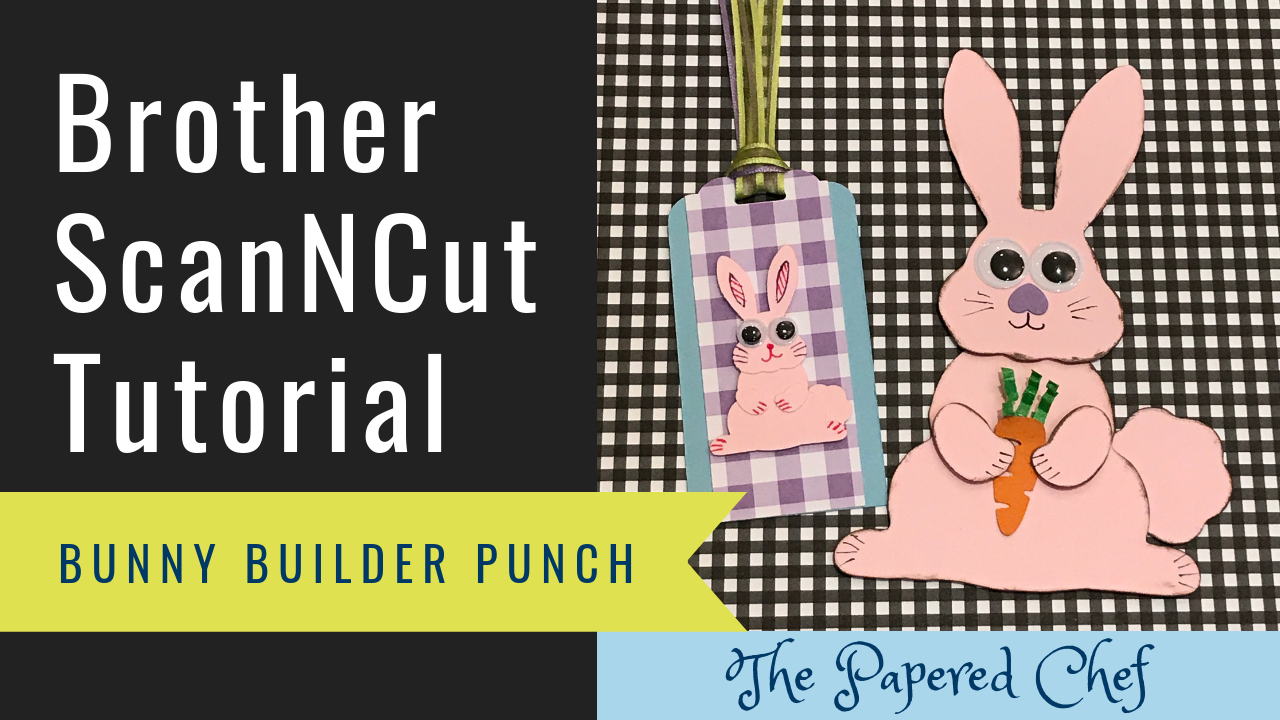
In this tutorial, you will learn how to enlarge shapes you punch out using the Brother ScanNCut. The model of Scan and Cut used for this tutorial is the CM350 or ScanNCut2. I used the Bunny Builder Punch by Stampin’... Read more
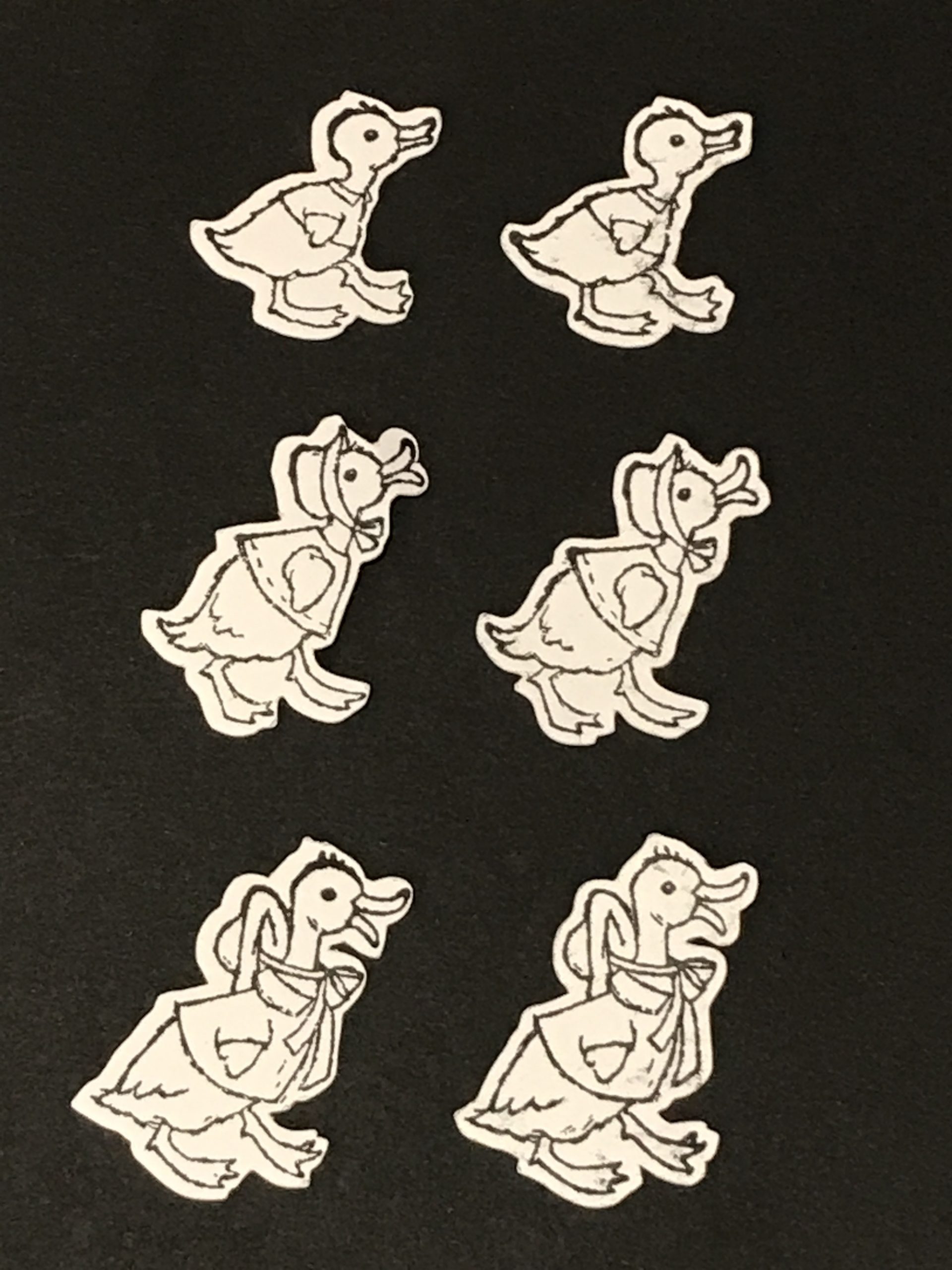
Ingredients: Fable Friends Cling Stamp Set Tuxedo Black Memento Ink Pad Whisper White 8-1/2″ X 11″ Card Stock 2″ X 8″ (5.1 X 20.3 Cm) Cellophane Bags Gingham Gala 6″ X 6″ (15.2 X 15.2 Cm) Designer Series Paper SNAIL... Read more