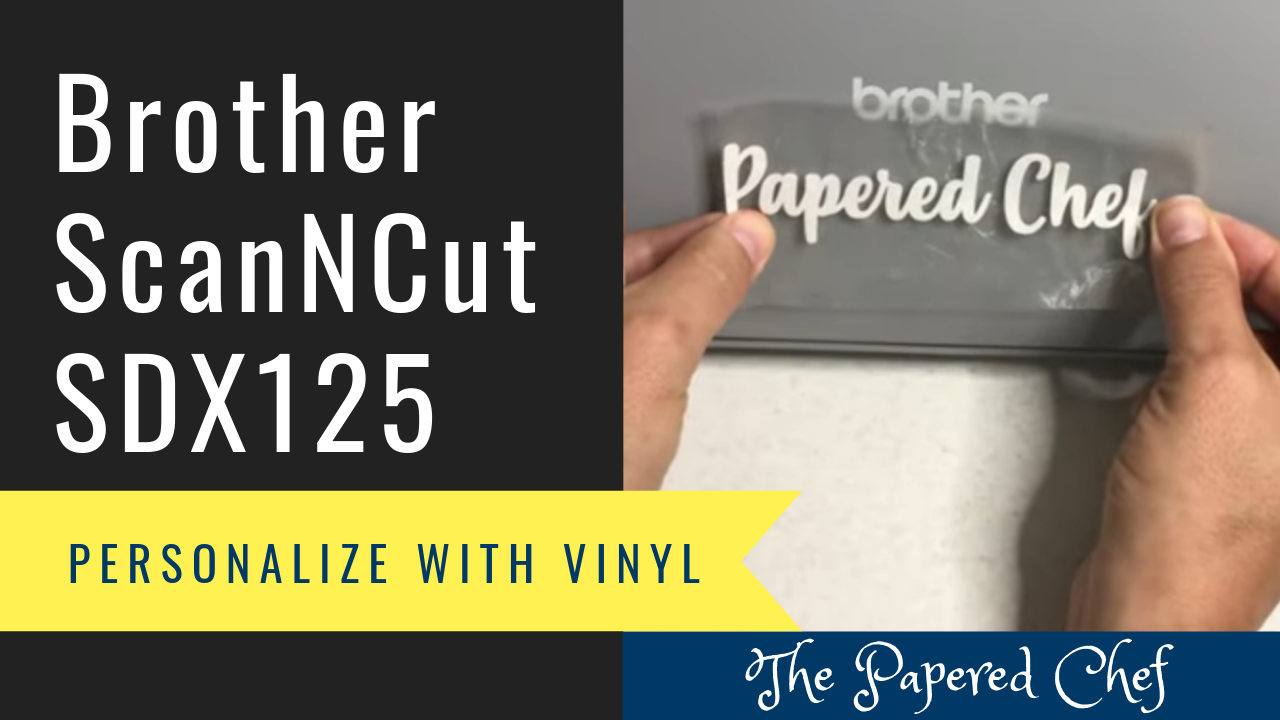
In this video, you will learn how to cut out vinyl with your SDX125. You use the Half Cut setting when cutting vinyl so that you can do a “kiss cut” where you cut through the vinyl but not through... Read more
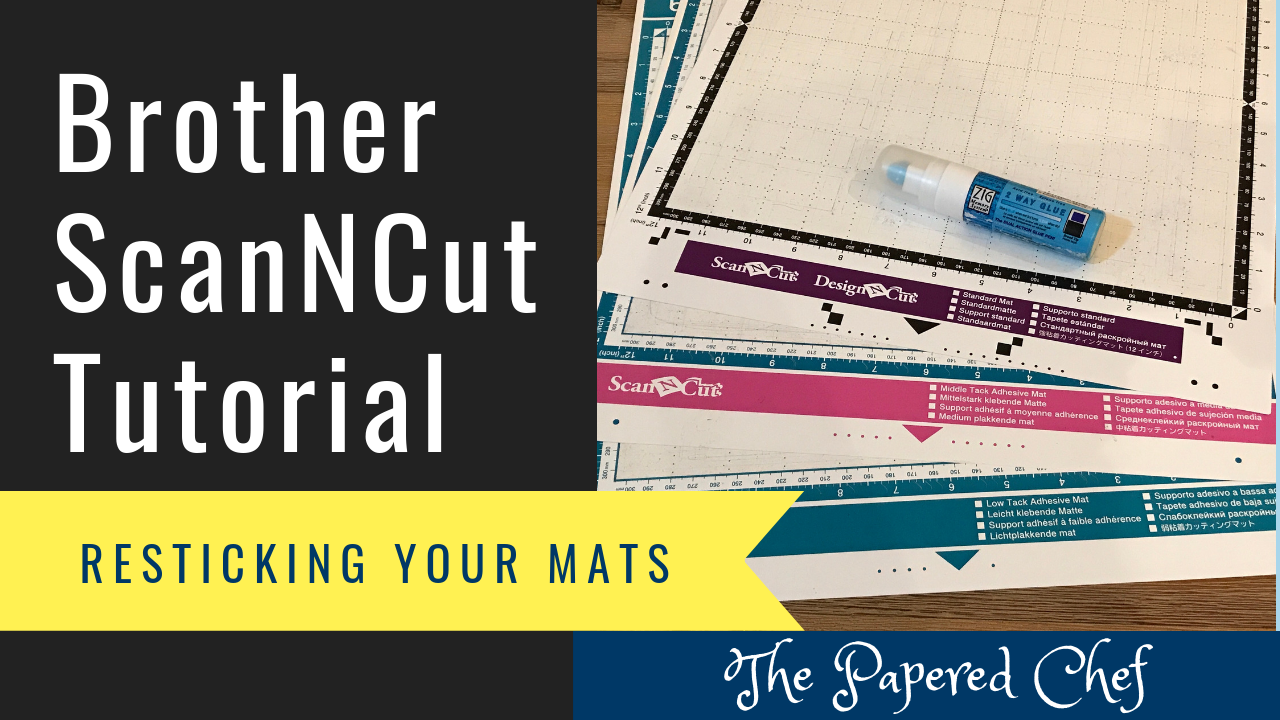
In this short tutorial, I show you a couple of tips and tricks for resticking your Brother Scan and Cut mats. First, I show you how I use Two-Way Glue to restick the mats. This is the fastest, cheapest and... Read more

Product List How Sweet It Is 12″ X 12″ (30.5 X 30.5 Cm) Designer Series Paper Coastal Cabana & Lovely Lipstick Stampin’ Write Markers Incredible Like You Photopolymer Stamp Set Gorgeous Grape 8-1/2″ X 11″ Cardstock Granny Apple Green 8-1/2″... Read more

Recipe: In this tutorial, I share several troubleshooting tips to use with your Brother ScanNCut. First, I share how to clean the blade holder. Next, I shared how to sharpen the the blades using foil. Then, I shared how foil... Read more
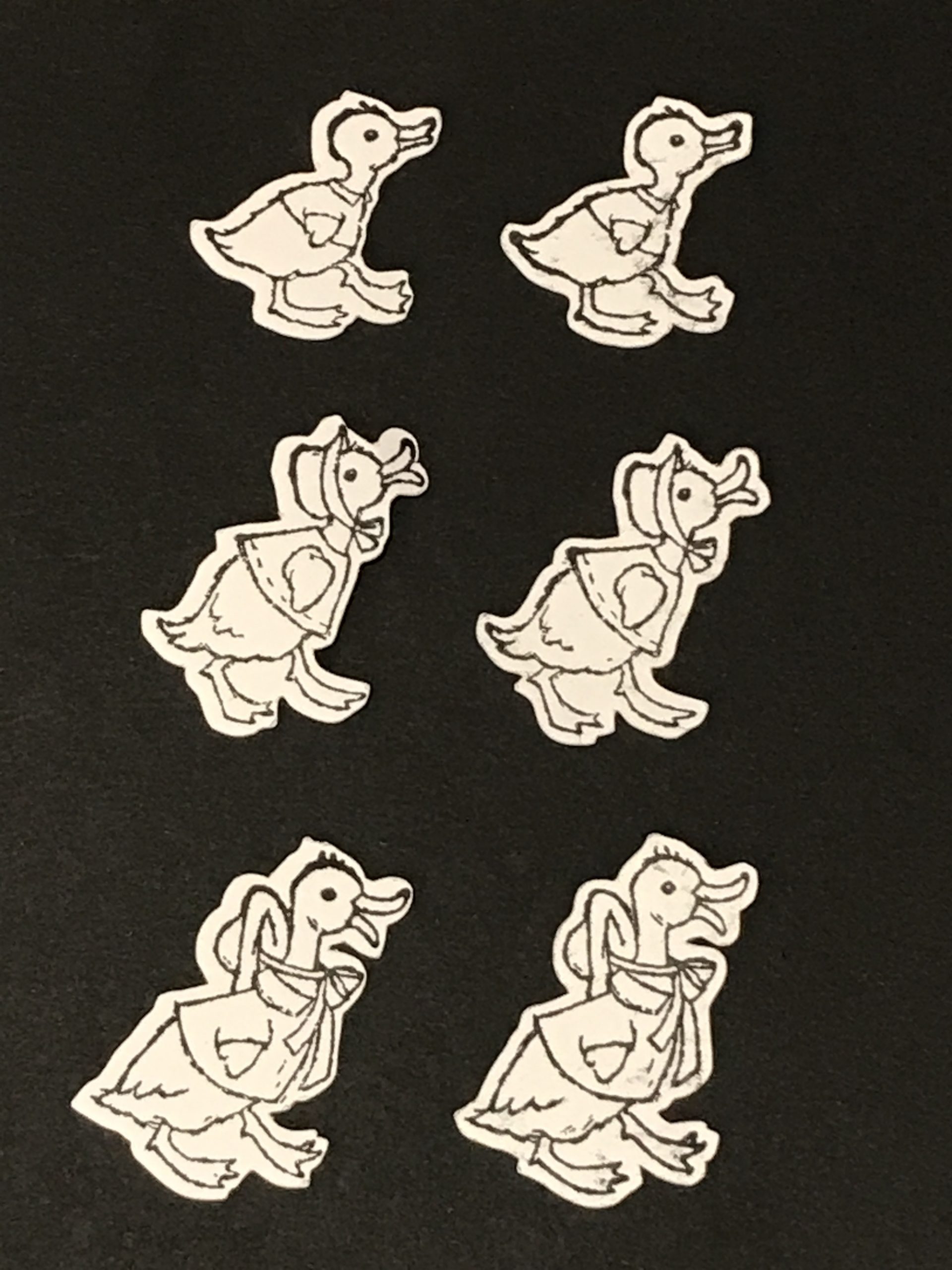
Ingredients: Fable Friends Cling Stamp Set Tuxedo Black Memento Ink Pad Whisper White 8-1/2″ X 11″ Card Stock 2″ X 8″ (5.1 X 20.3 Cm) Cellophane Bags Gingham Gala 6″ X 6″ (15.2 X 15.2 Cm) Designer Series Paper SNAIL... Read more