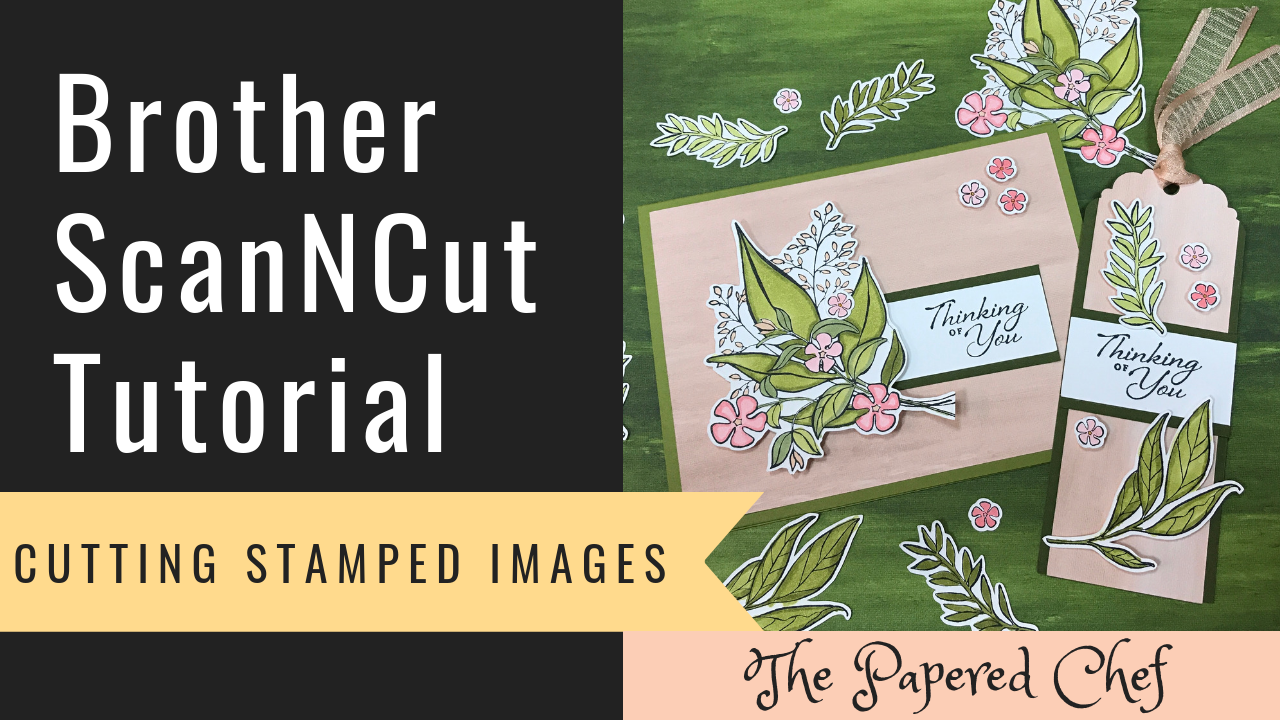
In this Brother ScanNCut Tips & Tricks video, you will learn how to cut out stamped images using your Brother Scan and Cut. The stamped images we will cut out are from the Wonderful Romance stamp set by Stampin’ Up!... Read more
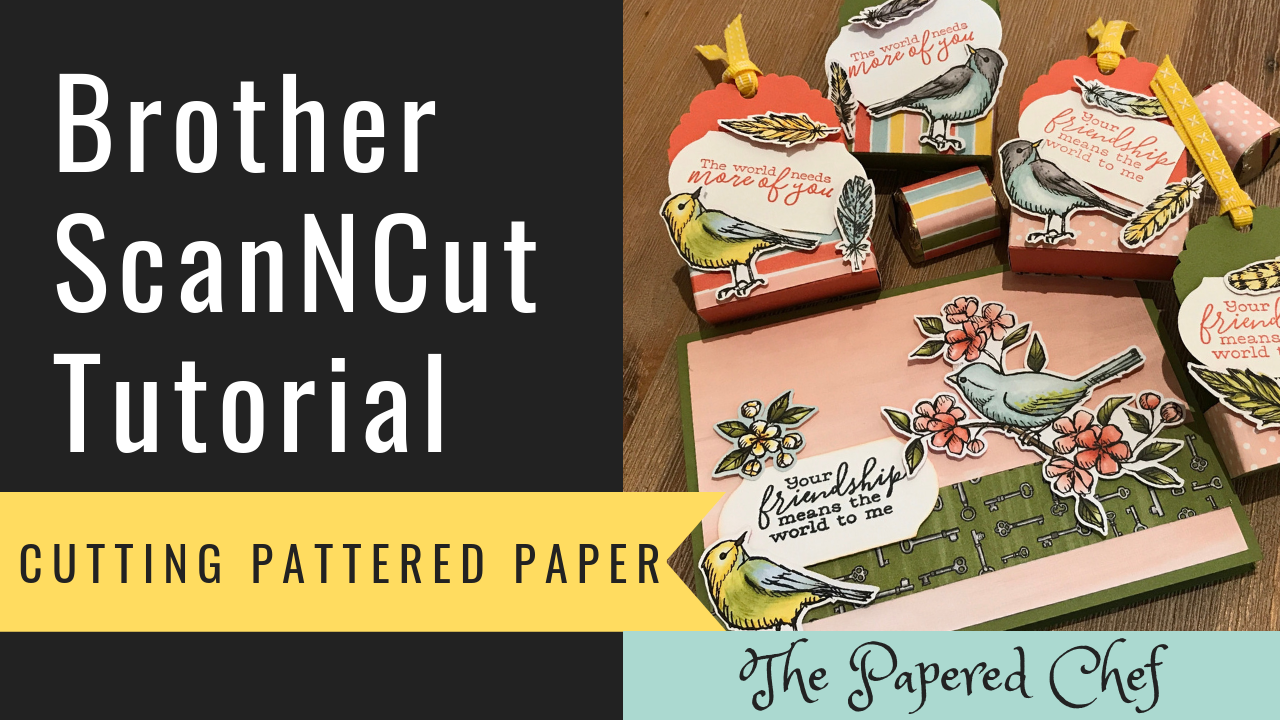
In this Brother Scan and Cut tutorial, you will learn how to cut out patterned paper. The designer series paper is from the Bird Ballad suite by Stampin’ Up! I used Direct Cut, Black & White Recognition Mode and a... Read more
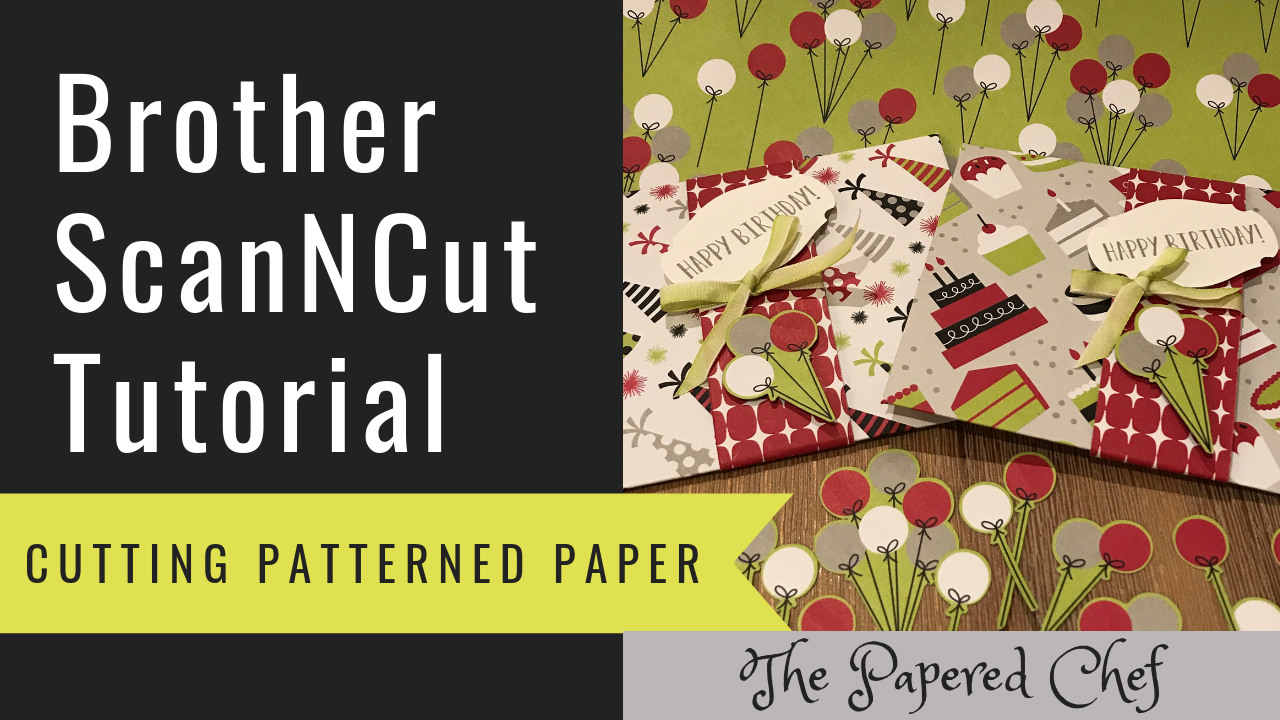
In this tutorial, you will learn how to cut out patterned paper using the Brother Scan and Cut. The paper we will be using is Broadway Bound designer series paper by Stampin’ Up! It is part of the 2018-2019 Annual... Read more
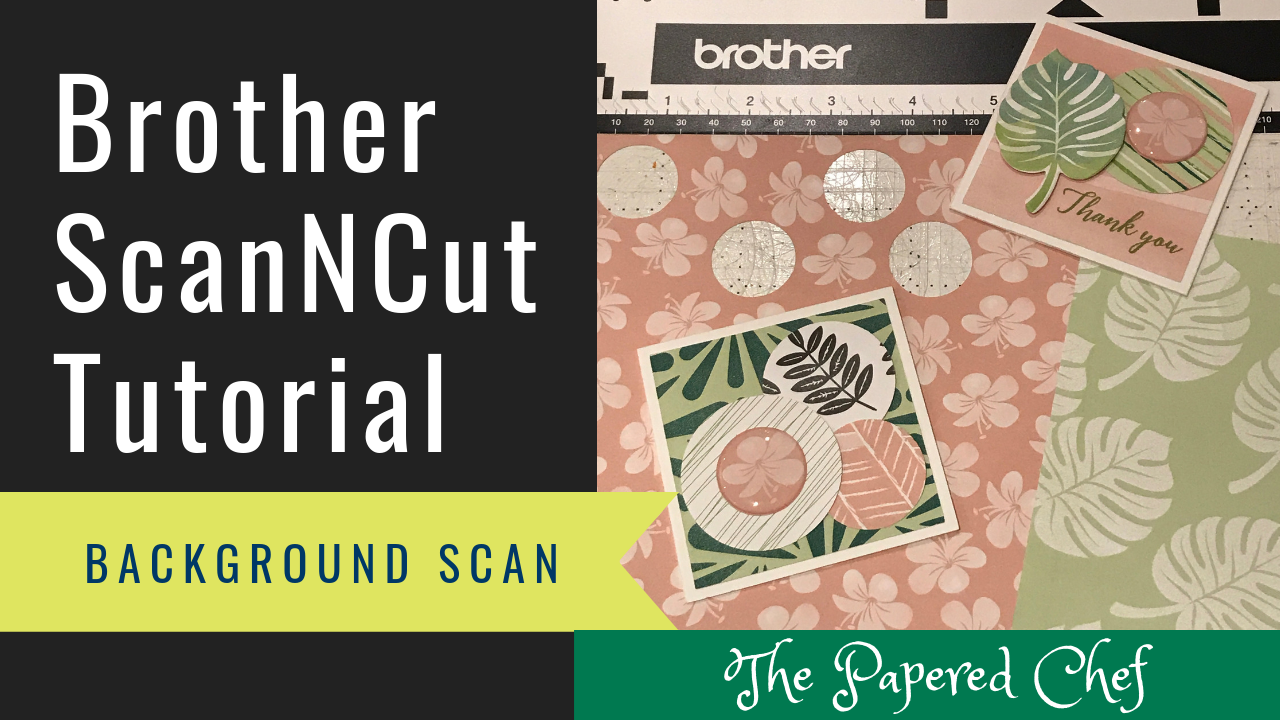
In this video, I go over how to use the Auto Layout setting on your Brother Scan and Cut projects. I start out by adding 2″ hearts to the mat after selecting the heart from the built in pattern. That... Read more
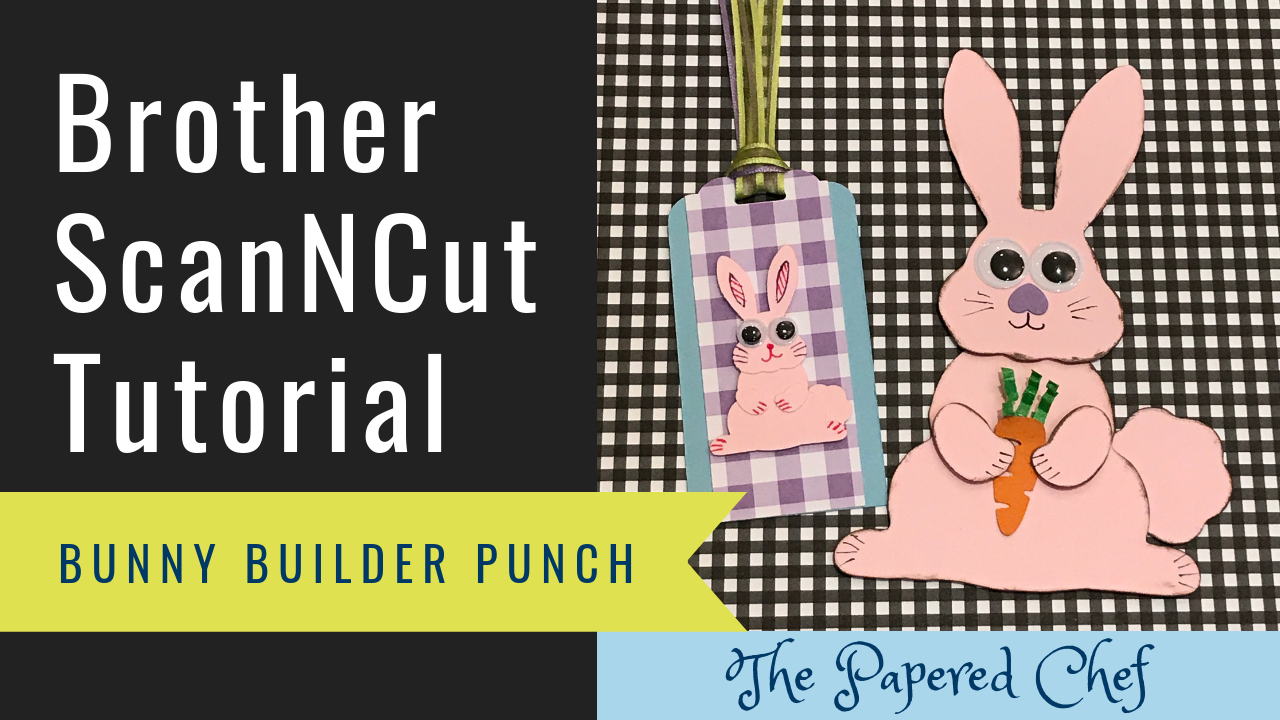
In this tutorial, you will learn how to enlarge shapes you punch out using the Brother ScanNCut. The model of Scan and Cut used for this tutorial is the CM350 or ScanNCut2. I used the Bunny Builder Punch by Stampin’... Read more
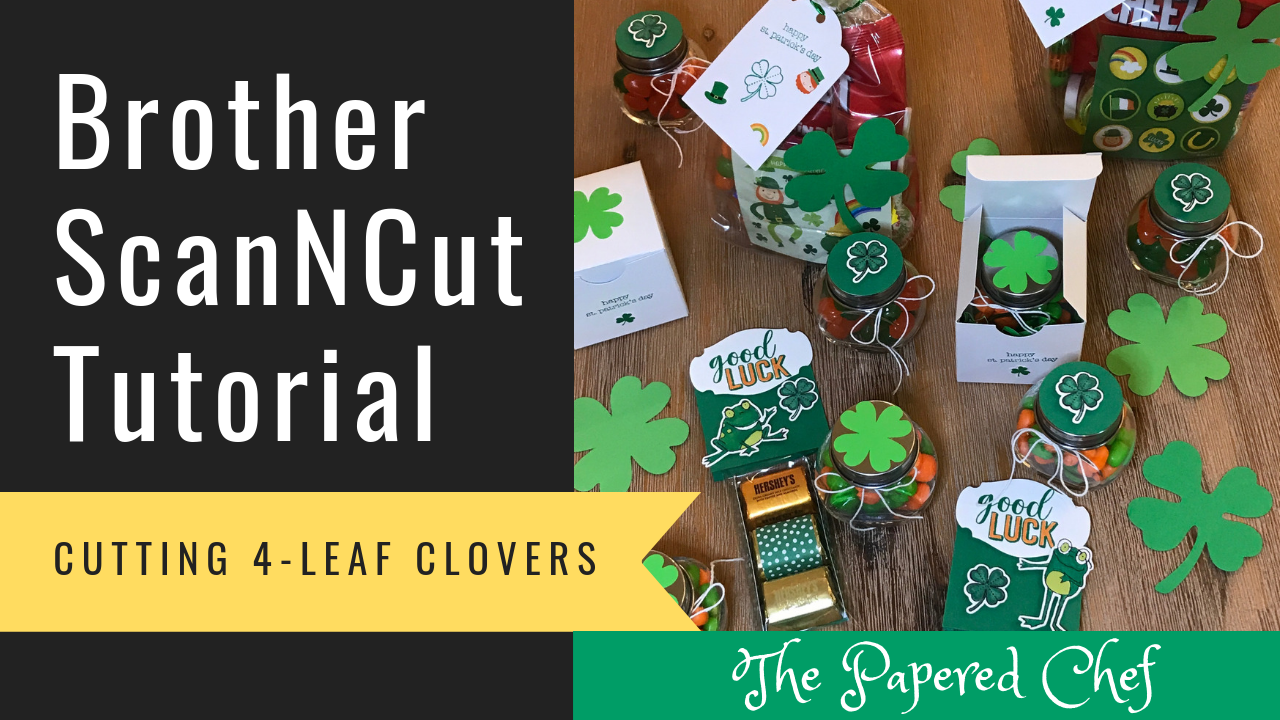
Thanks to all of my YouTube subscribers! Yesterday, my channel reached over 7000 subs. I am grateful and humbled. Thank you all for watching. Feeling a bit lucky? Let’s tackle some St. Patrick’s Day crafts with the help of our... Read more

The 2019 Occasions Catalog is live and there are lots of Sale-A-Bration items you can earn for free when you purchase $50 or more worth of Stampin’ Up! products. The cards and bookmarks featured in this post are just some... Read more

In this tutorial, I will demonstrate how to cut out stamped images using the Brother ScanNCut. The stamp set featured here is So Santa by Stampin’ Up! The stamp set is in our 2018 Holiday Catalog. Products from the catalog... Read more

Ingredients: Clear, 1″ Stickers, 100 count Clear, 1″ Stickers, 200 count Magnetic Vent Covers (3-pack) 4×6 Magnetic Sheets (12-pack) Brother ScanNCut 2 CM350 Animal Expedition designer series paper Recipe: In this video, you will learn how to create magnets and... Read more
