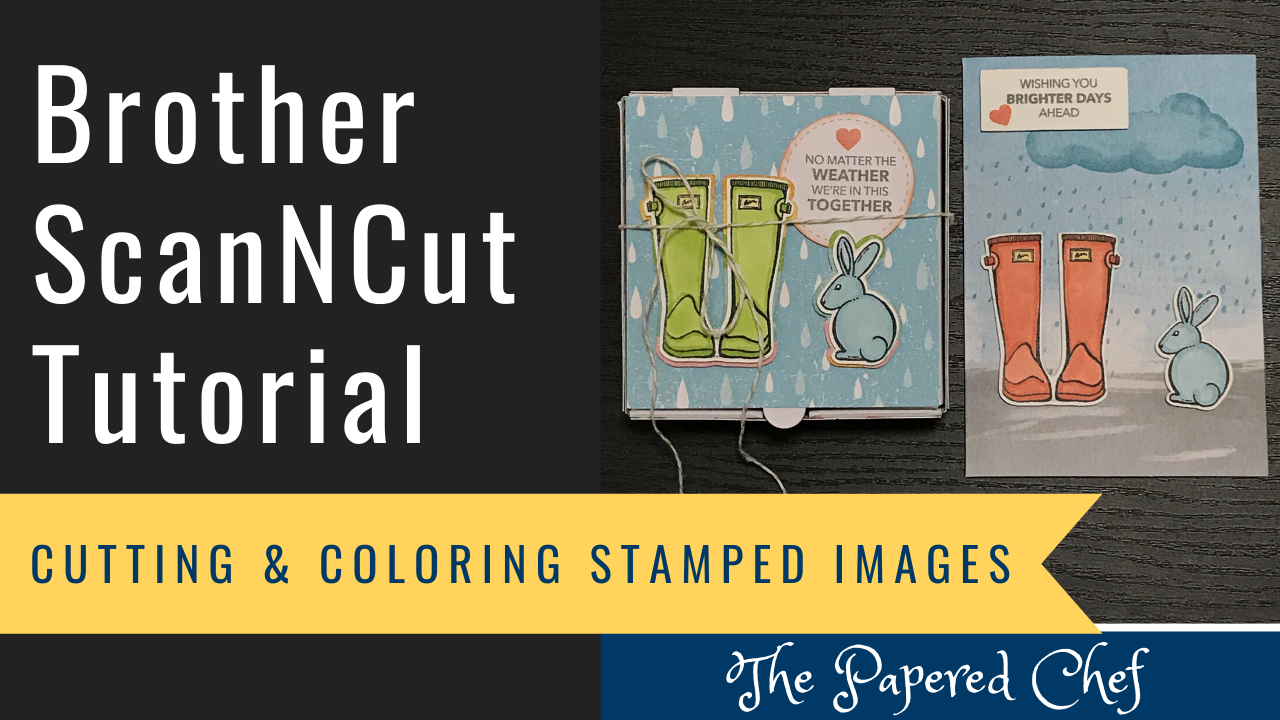
In this Brother ScanNCut Tips & Tricks Tutorial, you will learn how to cut out, color and layer stamped images. The stamps we are using are from the March 2020 Paper Pumpkin Kit – No Matter the Weather by Stampin’... Read more
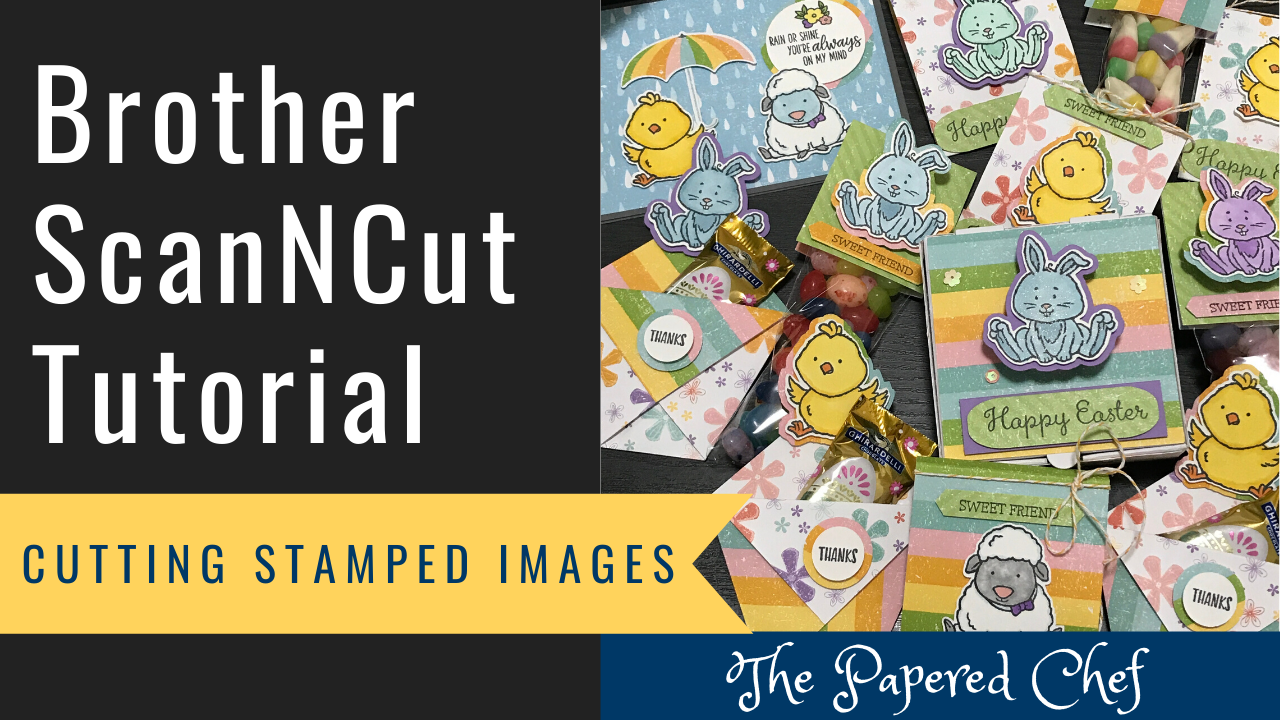
In this Brother ScanNCut Tips & Tricks Tutorial, you will learn how to cut out and layer stamped images. The stamp set we are using is Welcome Easter by Stampin’ Up! It is featured in our 2020 Mini Catalog. First,... Read more
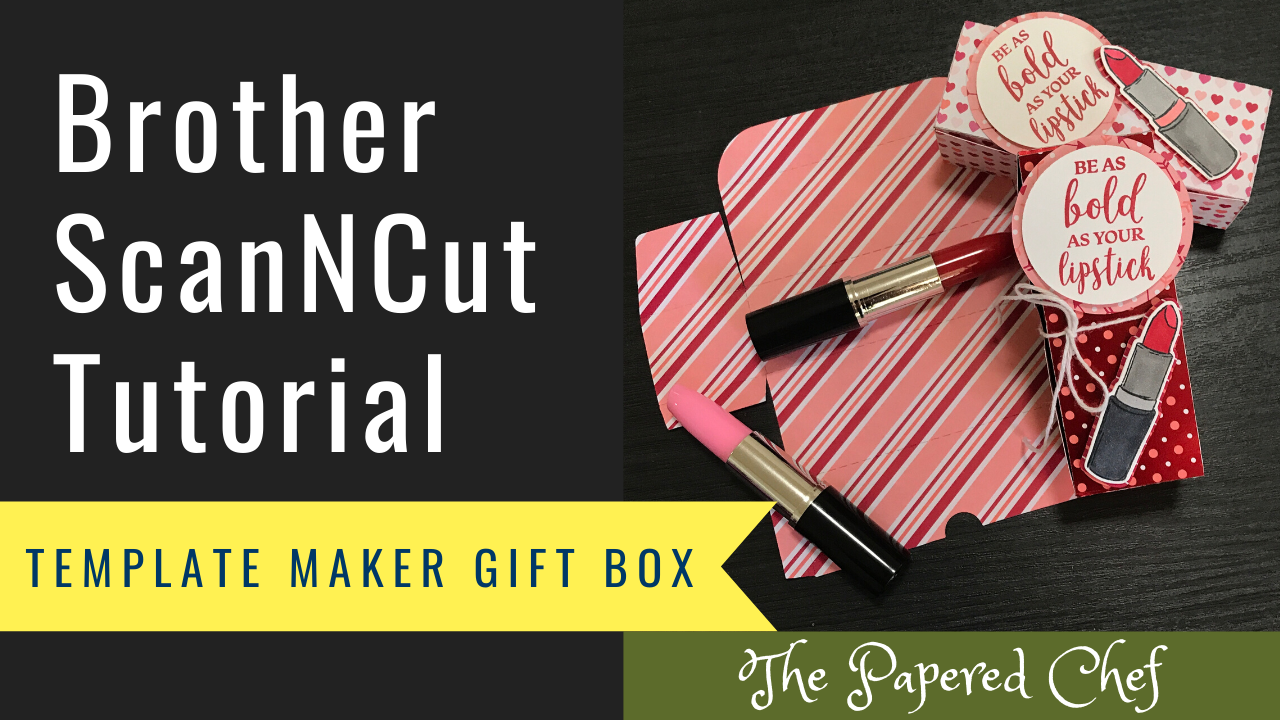
In this video, you will learn how to use a web site called Template Maker for creating a Gift Box with your Brother ScanNCut. We will create a box which holds one or two lipstick pens and/or treats. There are so... Read more
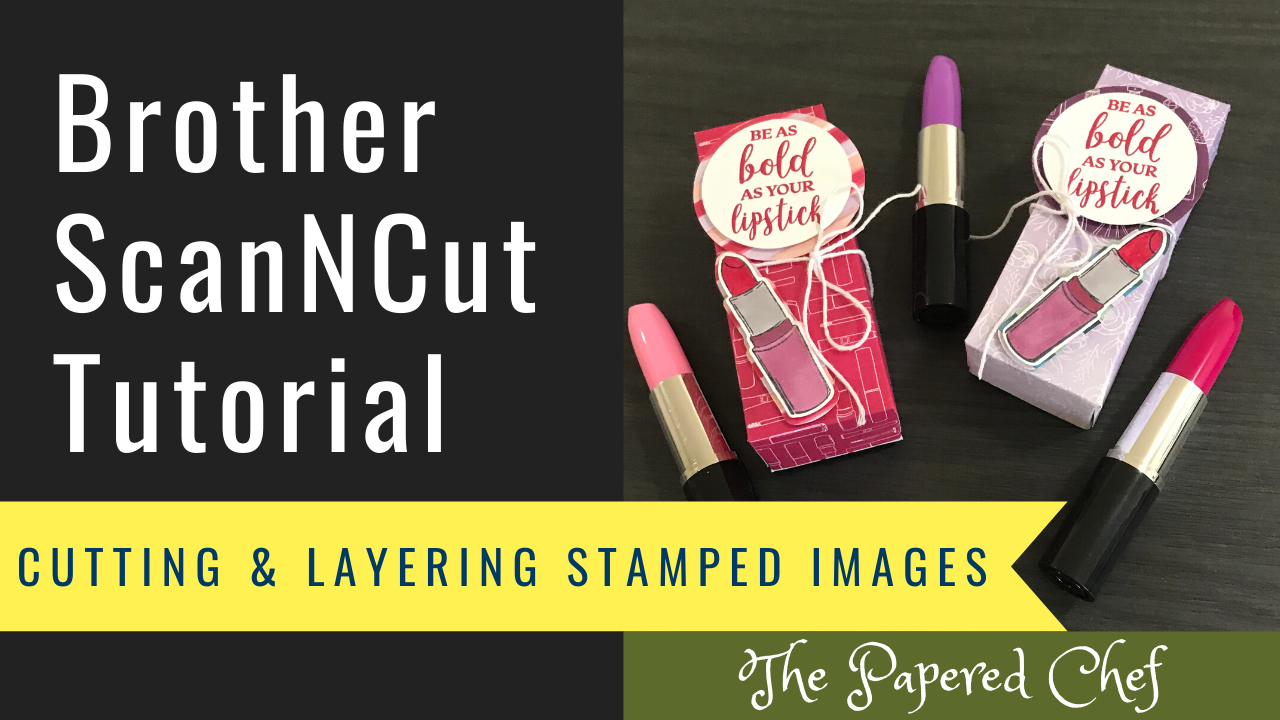
In this tutorial, you will learn how to cut and layer stamped images using your Brother ScanNCut CM350. The concepts can be applied to any model of Brother Scan and Cut that you have. Stamp the lipstick from the Dressed... Read more
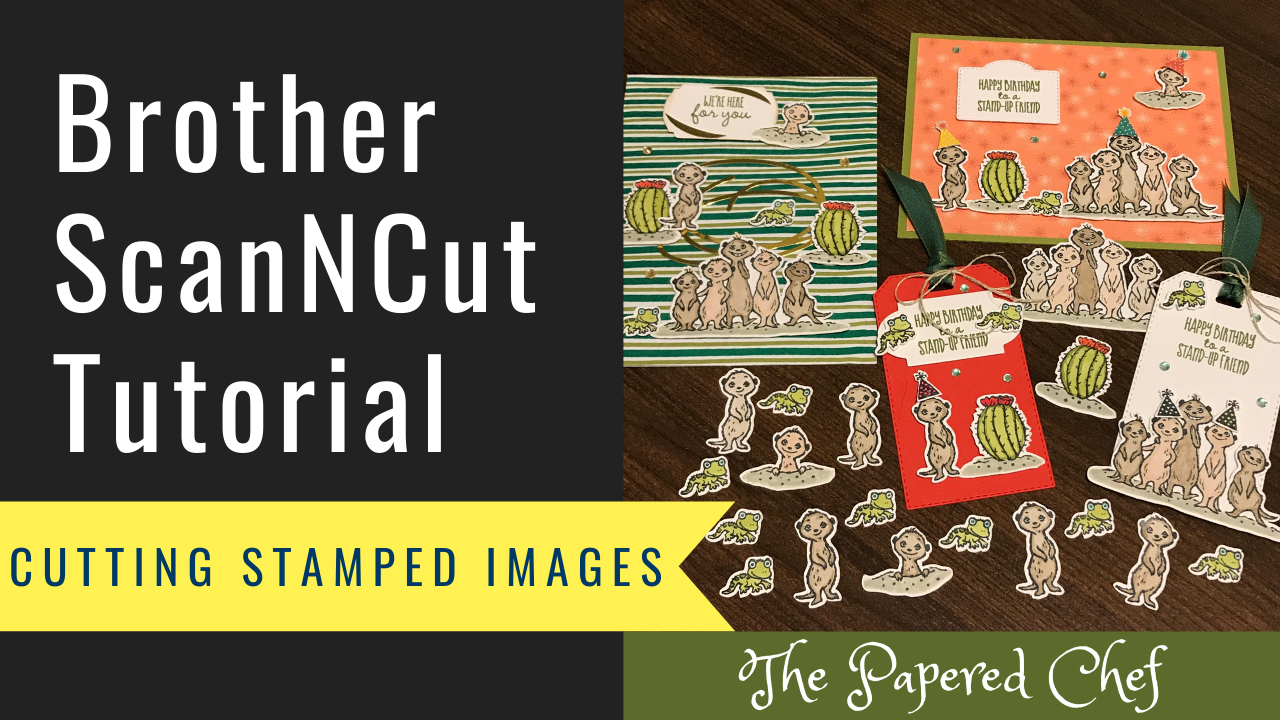
In this tutorial, you will learn how to cut out and layer stamped images. The stamp set we will be using is The Gang’s All Meer by Stampin’ Up! It is part of the 2020 Sale-A-Bration. The model of Scan... Read more
Brother ScanNCut Tutorial – Cutting Patterned Paper – Best Dressed by Stampin’ Up! 2020 Mini Catalog
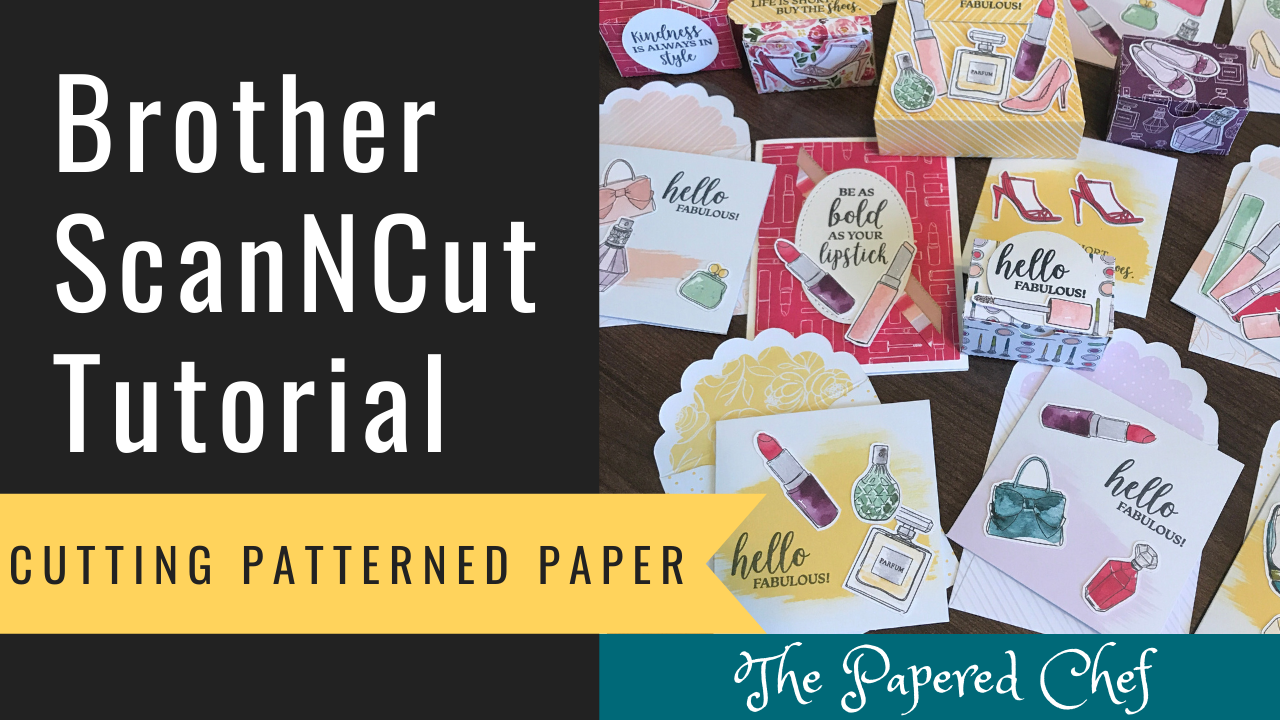
In this tutorial, you will learn how to cut out patterned paper using your Brother Scan and Cut SDX125. The paper we are using for these examples is the Best Dressed designer series paper by Stampin’ Up! It is part... Read more
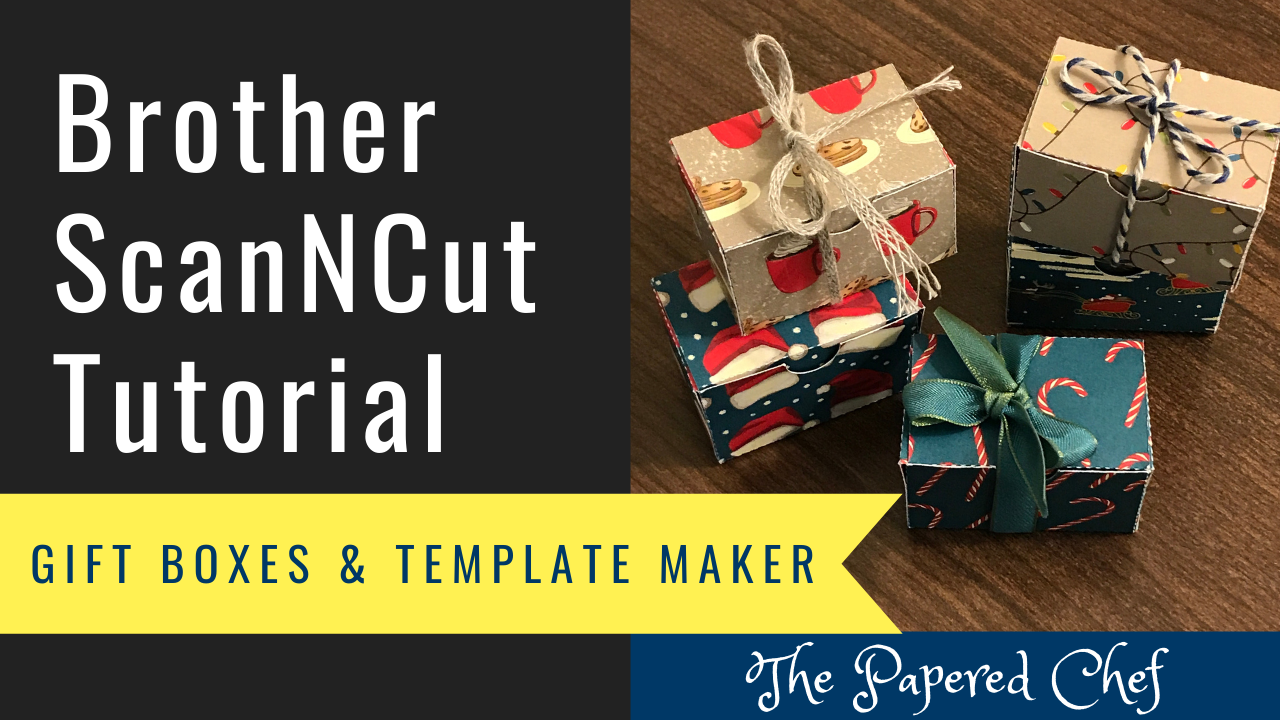
In this video, you will learn how to use a web site called Template Maker for creating Gift Boxes with your Brother ScanNCut. There are so many different types of boxes you can create for FREE on the Template Maker... Read more

In this Brother ScanNCut Tutorial, you will learn how to create stencils with the Brother ScanNCut SDX125. First, we used Scan to Cut Data to save the deer from the Winter Gifts Paper Pumpkin Kit. Then, we retrieved the data... Read more
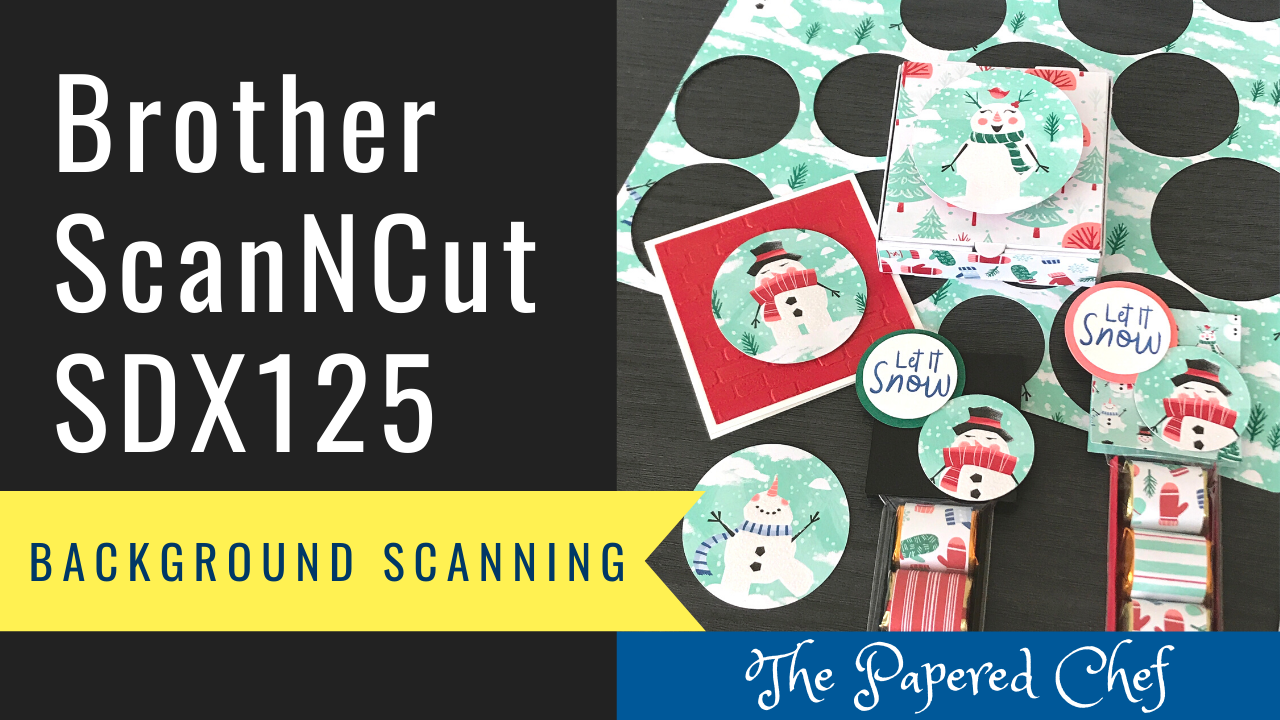
In this tutorial, you will learn how to use the Background Scanning or Background Scan feature of your Brother ScanNCut SDX125. You will learn tips and tricks for using your Scan and Cut SDX 125 for cutting out the Let... Read more
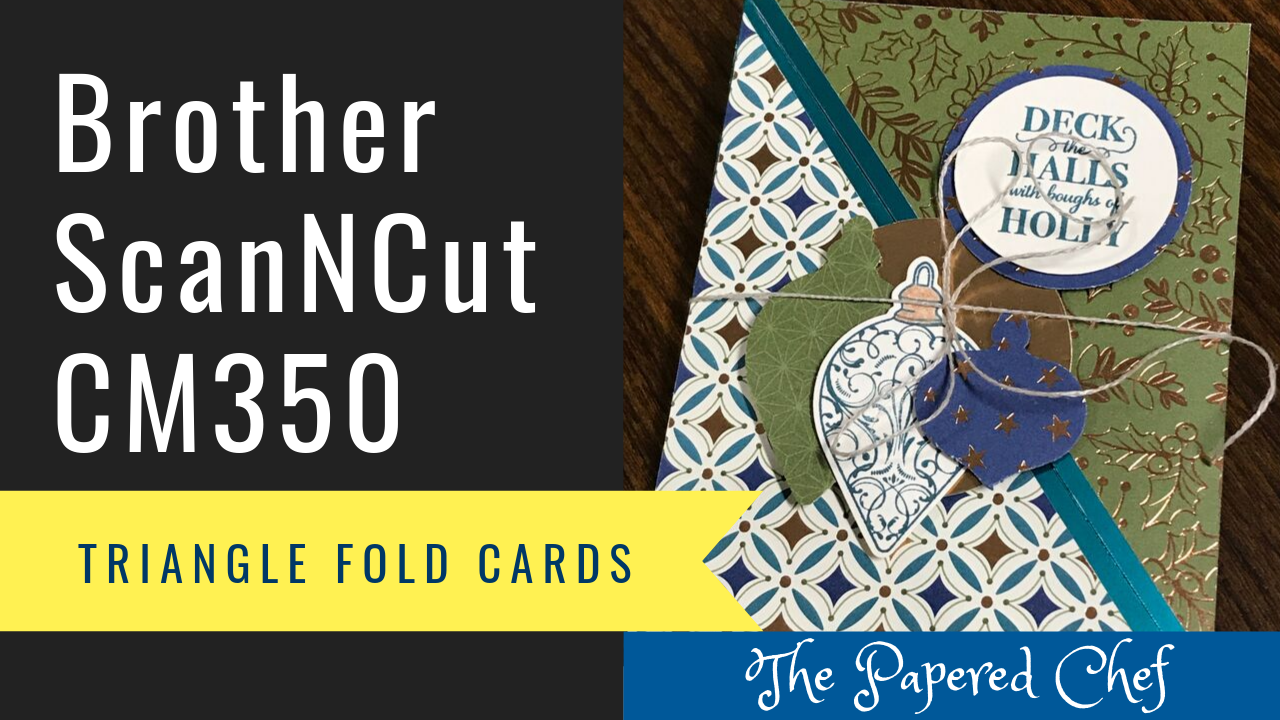
In this tutorial, you will learn how to create a triangle fold card. This post contains two videos. The first is the tutorial featuring the Brother Scan and Cut SDX125. The second is the tutorial featuring the ScanNCut CM350. First,... Read more