
In this Brother ScanNCut tutorial, you will learn how to create Shrinky Dinks using your Brother Scan and Cut CM350. You will learn how to stamp onto the Shriny Dink plastic, how to color your Shrinky Dinks, how to cut... Read more
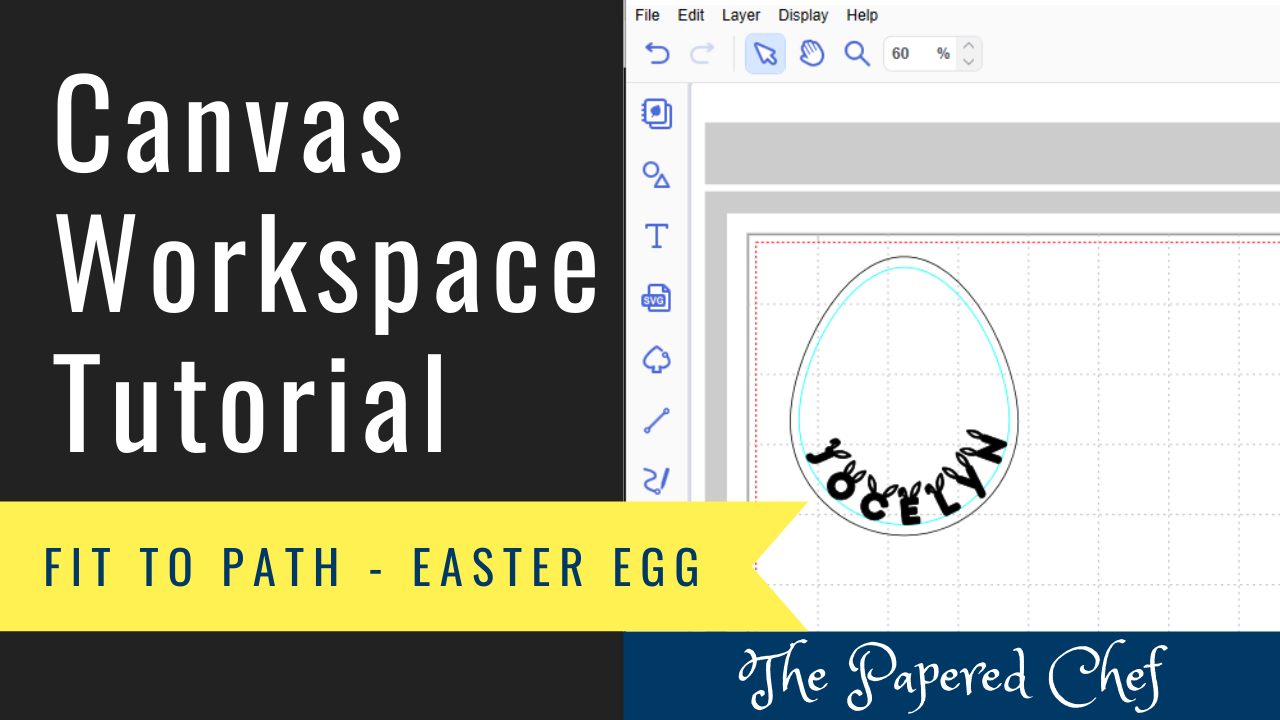
In this Canvas Workspace for the PC tutorial, you will learn how to create curved text onto an egg. You can draw the text and cut out the egg using your Brother ScanNCut. I share how to fit text to... Read more
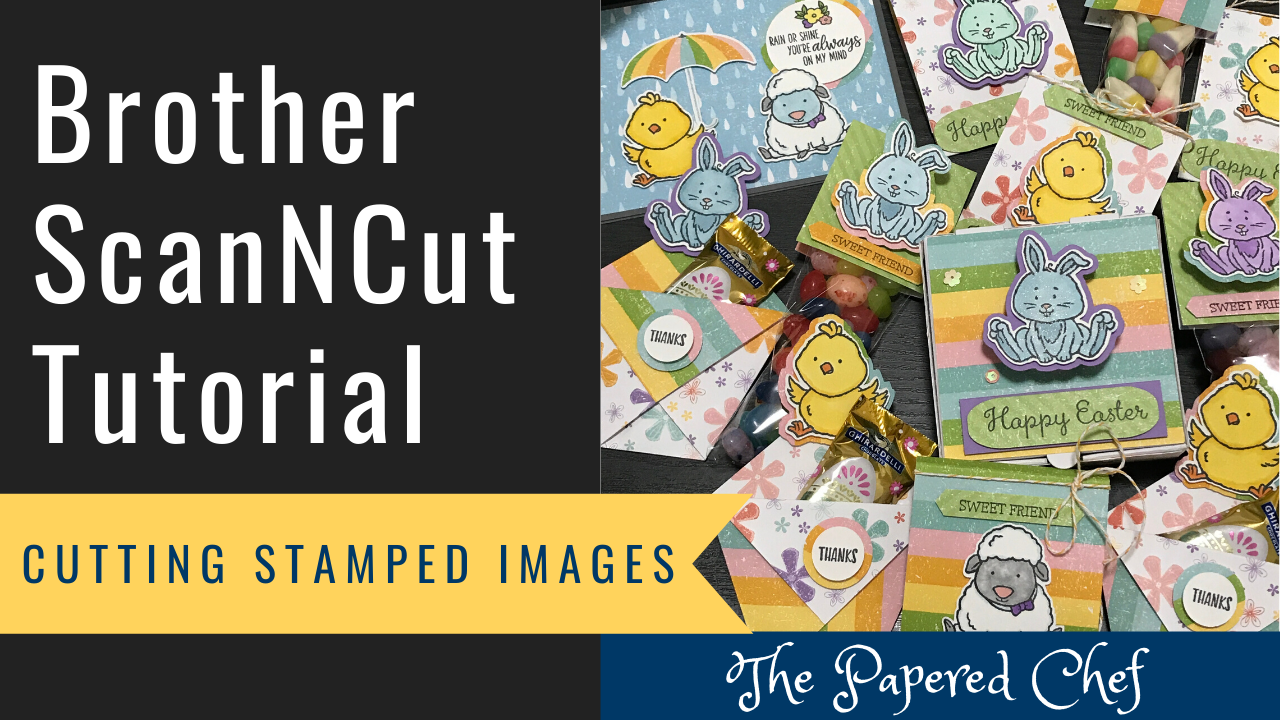
In this Brother ScanNCut Tips & Tricks Tutorial, you will learn how to cut out and layer stamped images. The stamp set we are using is Welcome Easter by Stampin’ Up! It is featured in our 2020 Mini Catalog. First,... Read more

In this video, I share paper crafting projects you can use to add to your Easter baskets, give as gifts or to tell at Spring Craft Fairs. Projects include mini wood crate baskets, mini note cards, candy treats, baskets, boxes,... Read more
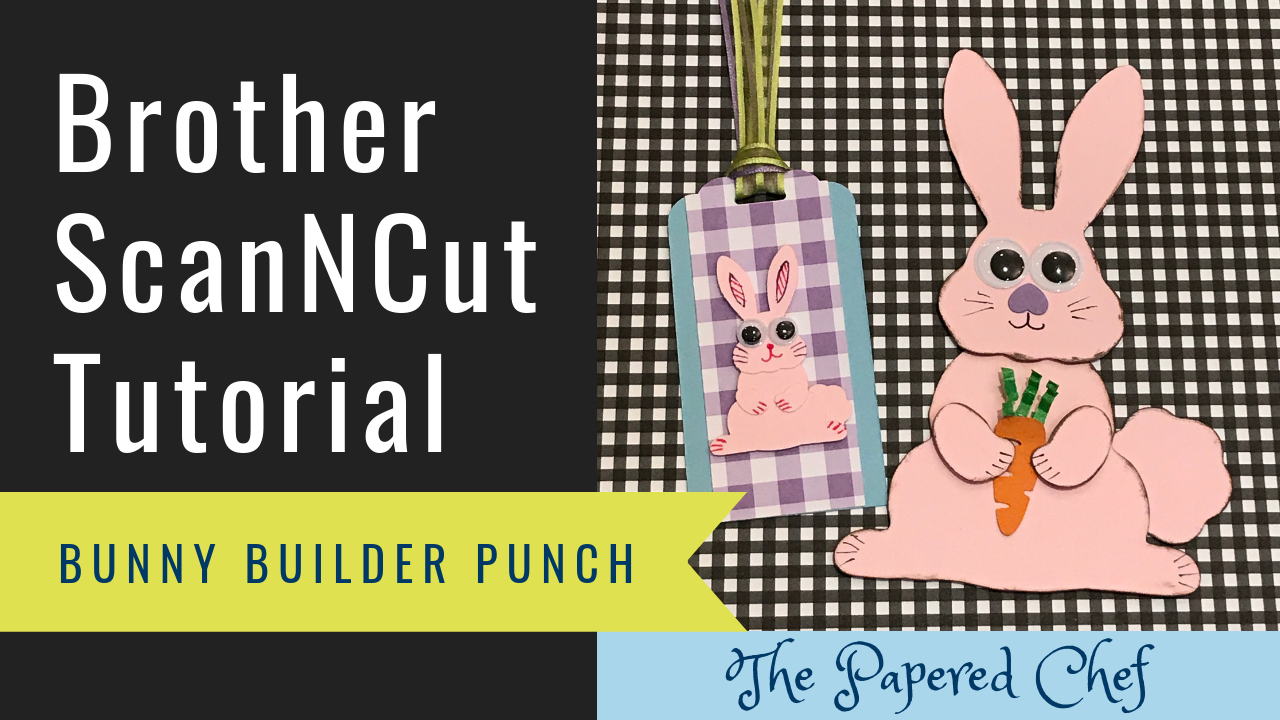
In this tutorial, you will learn how to enlarge shapes you punch out using the Brother ScanNCut. The model of Scan and Cut used for this tutorial is the CM350 or ScanNCut2. I used the Bunny Builder Punch by Stampin’... Read more

Ingredients: Sizzix Side Step Card Bigz Die Easter Elements Bigz Die by Tim Holtz Big Shot Cutting Plates Card stock and Spring paper Embellishments Recipe: These cards and Easter crafts were created by students in 1st, 2nd and 3rd grade.... Read more

Materials: Cardstock Sentiment – Hippity Hoppity by Craft Lounge Bunny – Spring Dies – Spellbinders D-Lights Stampin’ Up Rose Red Ink (retired) Petal Cone, Large BigZ die, retired Stampin’ Up product Big Shot Premium Crease Pad and One Cutting Plate... Read more

Ingredients: Paper Pumpkin Kit – March, 2017 Stampin’ Up Dapper Denim ink Stampin’ Up Peekaboo Peach ink Stampin’ Up Sweet Sugarplum ink Stampin’ Up Word Window Punch (retired) Whisper White cardstock Acrylic Block Scissors Glue Dots Scotch Advanced Tape Glider... Read more