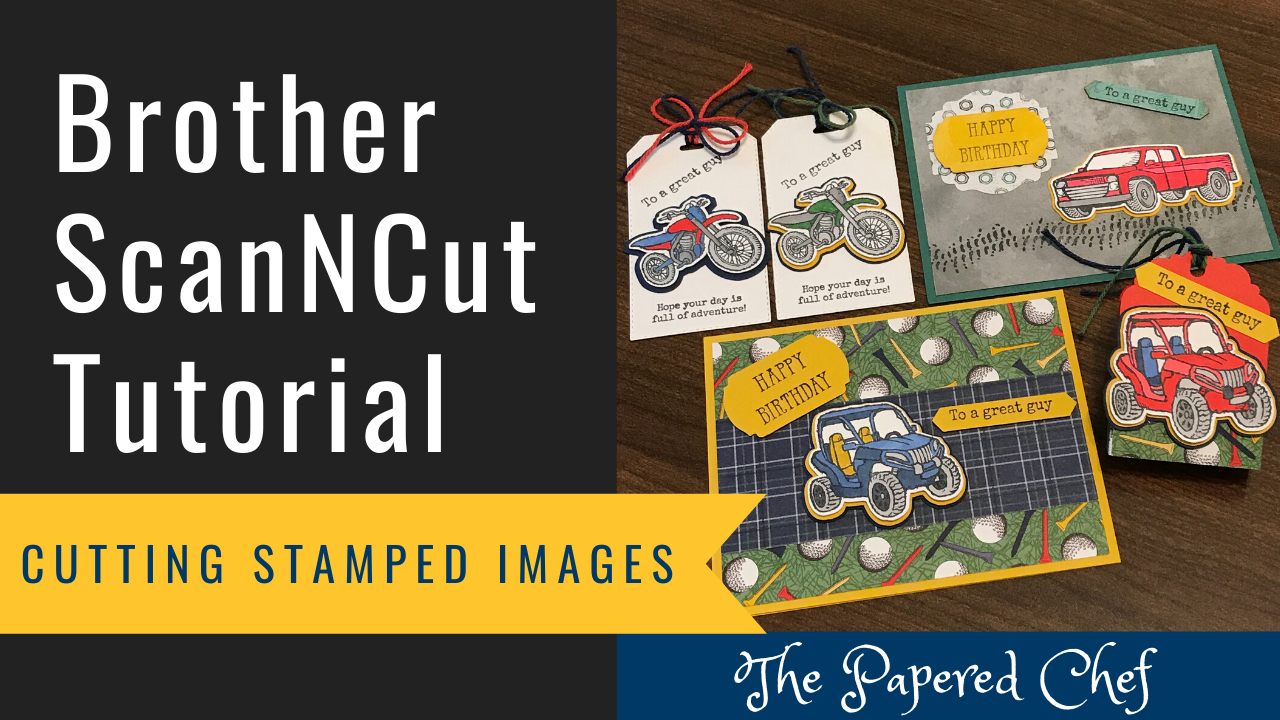In this tutorial, you will learn how to cut and layer stamped images using your Brother ScanNCut SDX125. The concepts can be applied to any model of Brother Scan and Cut that you have. Stamp the sentiments from the February... Read more
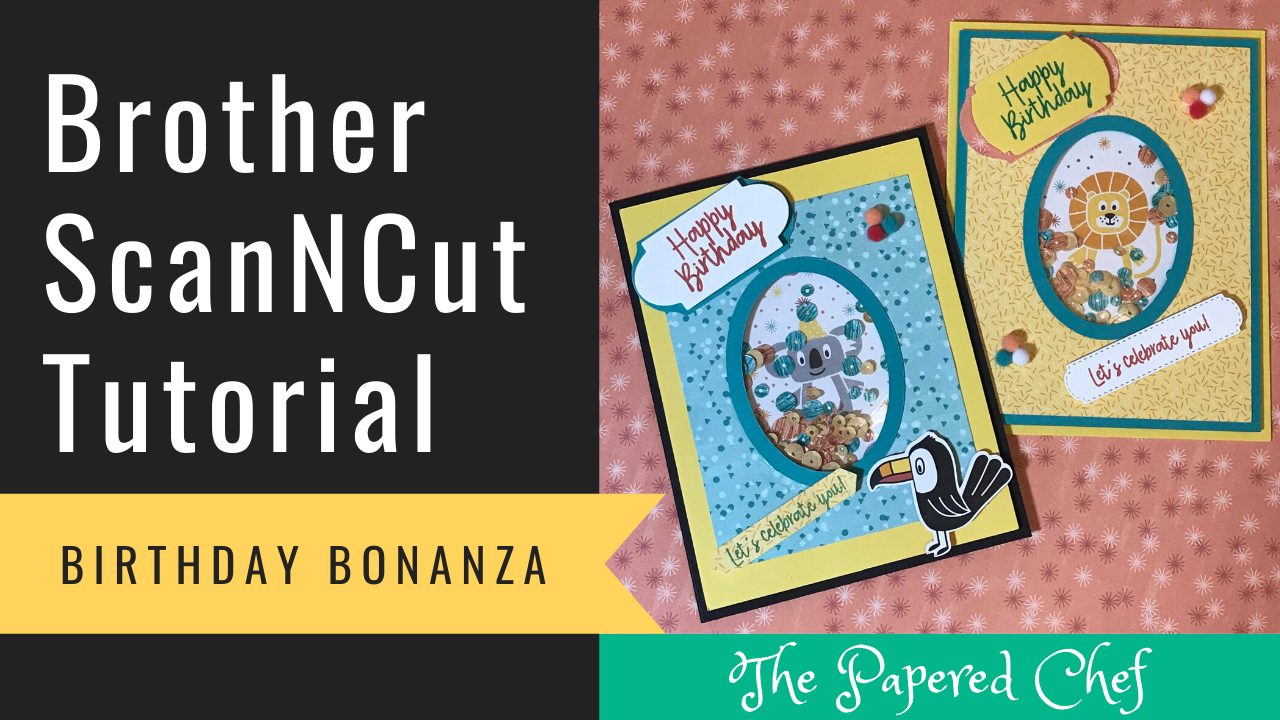
In this tutorial, you will learn how to create shaker cards using your Brother Scan and Cut SDX125. The paper we are using for these examples is the Birthday Bonanza designer series paper by Stampin’ Up! It is part of... Read more
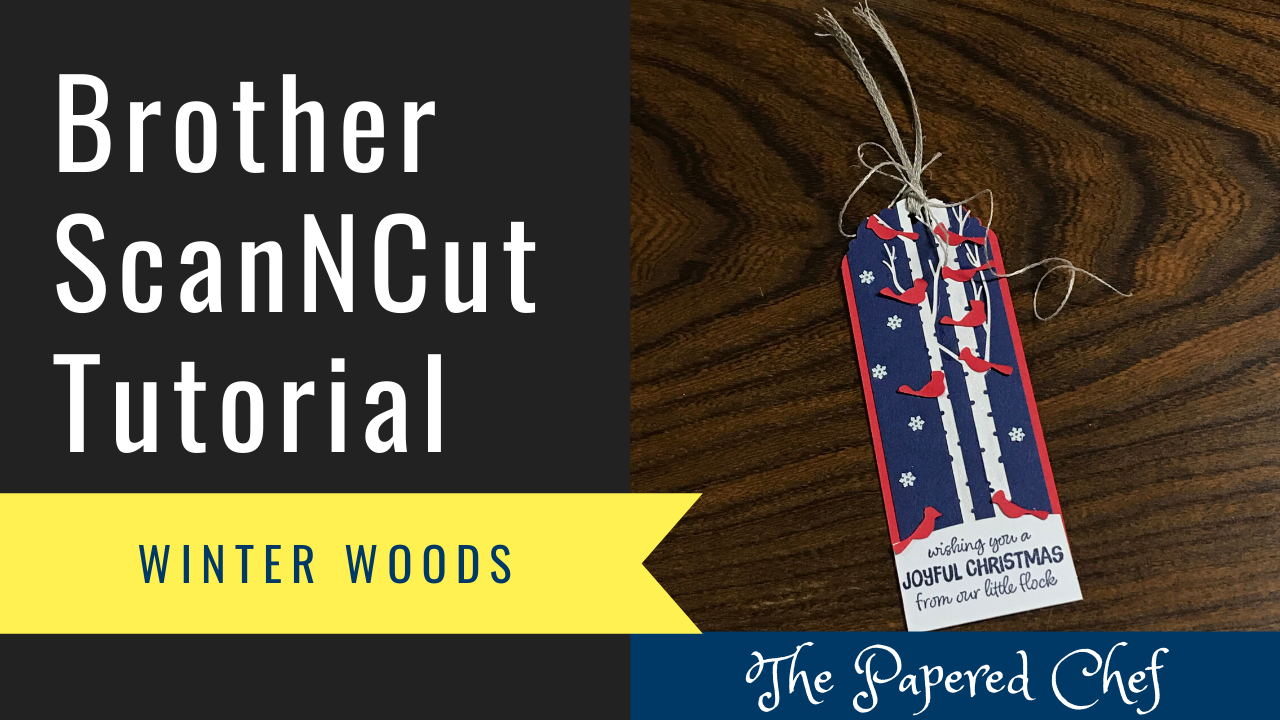
In this Brother Scan and Cut tutorial, we will use the ScanNCut SDX125 to cut out cardinals from the stencil inside of the October 2019 Paper Pumpkin kit: Winter Woods. First, attach the Poppy Parade stencil to a piece of... Read more
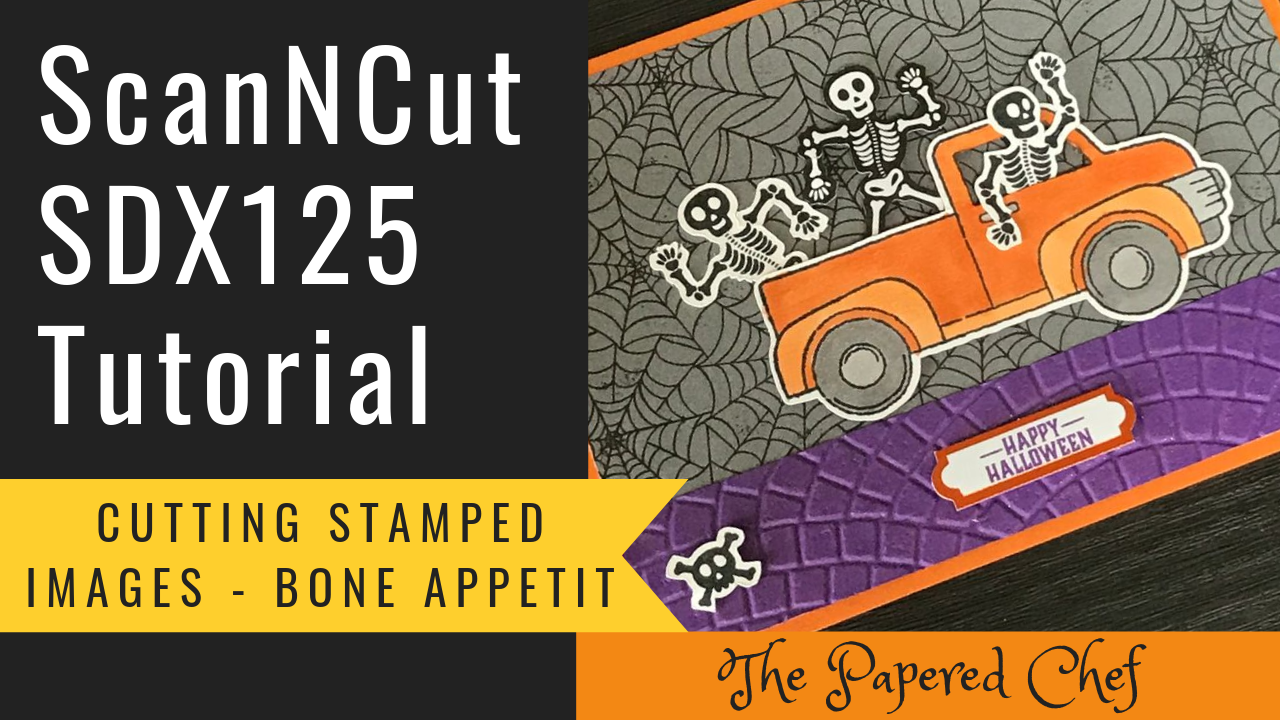
In this Brother ScanNCut tutorial, you will learn how to cut out stamped images with your Scan and Cut SDX125. The stamp set used for this tutorial is from Bone Appetit, the September 2019 Paper Pumpkin Kiit by Stampin’ Up!... Read more
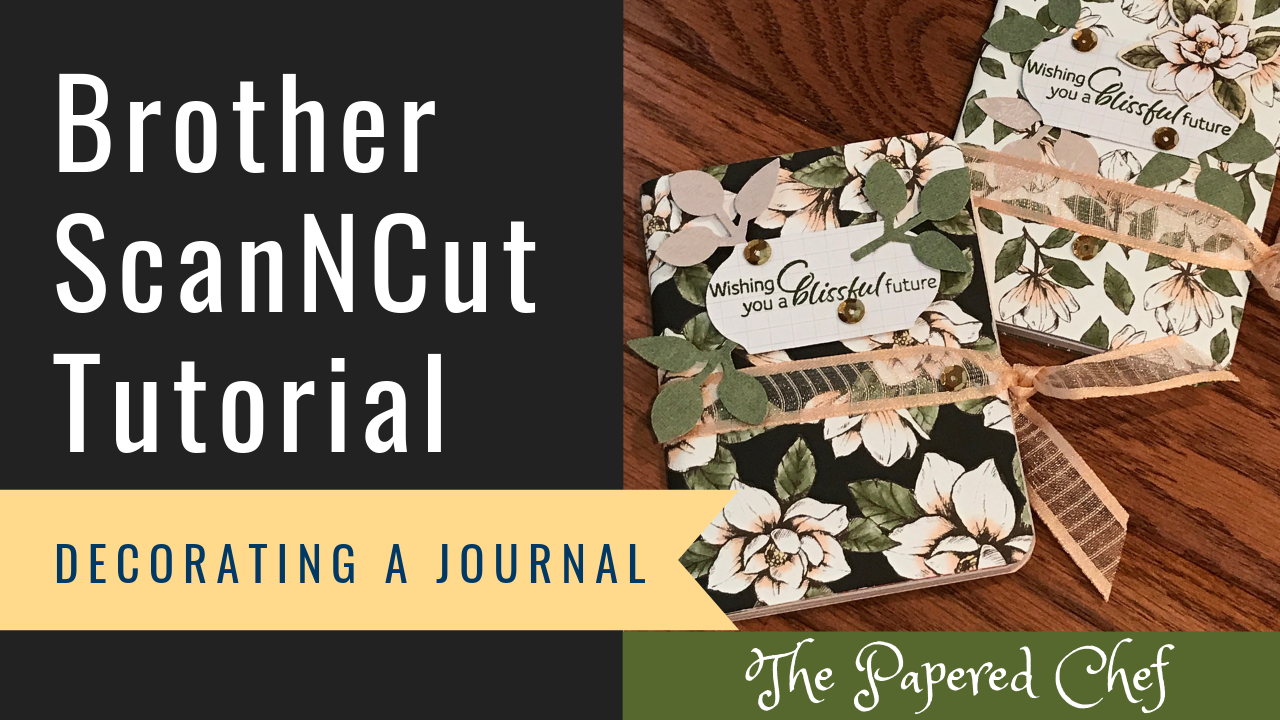
In this tutorial, I demonstrate how to decorate mini composition journals from the Dollar Tree. I used the Brother ScanNCut SDX125 to cut out the rectangles and prior to the tutorial, to cut out the patterned paper as well. I... Read more
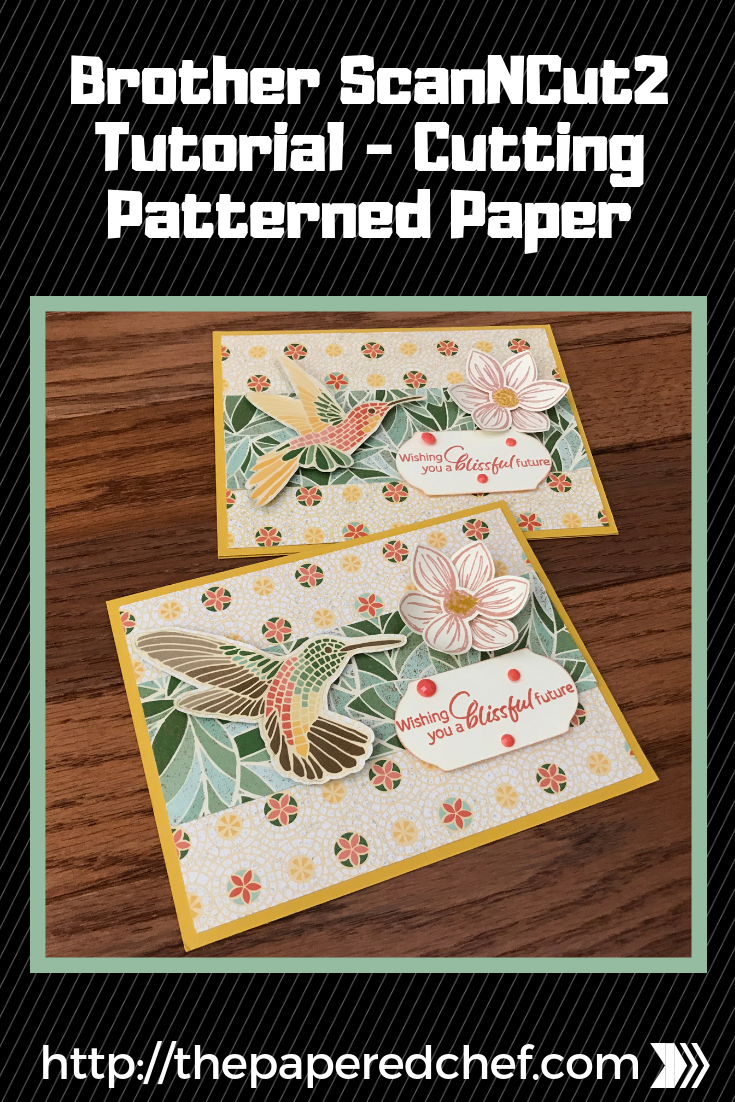
In this tutorial, you will learn how to cut out patterned paper using the Brother ScanNCut. The patterned paper we will cut out is Mosaic Mood dsp by Stampin’ Up! The model of Scan and Cut we are using is... Read more

In this Brother Scan and Cut tutorial, you will learn how to cut out stamped images. The stamp set is Free As a Bird. It is part of the Bird Ballad suite by Stampin’ Up! I’m using the CM350 or... Read more
Brother ScanNCut Tips & Tricks – Scan to Cut Data vs Direct Cut – Hugs from Shelli Paper Pumpkin Kit
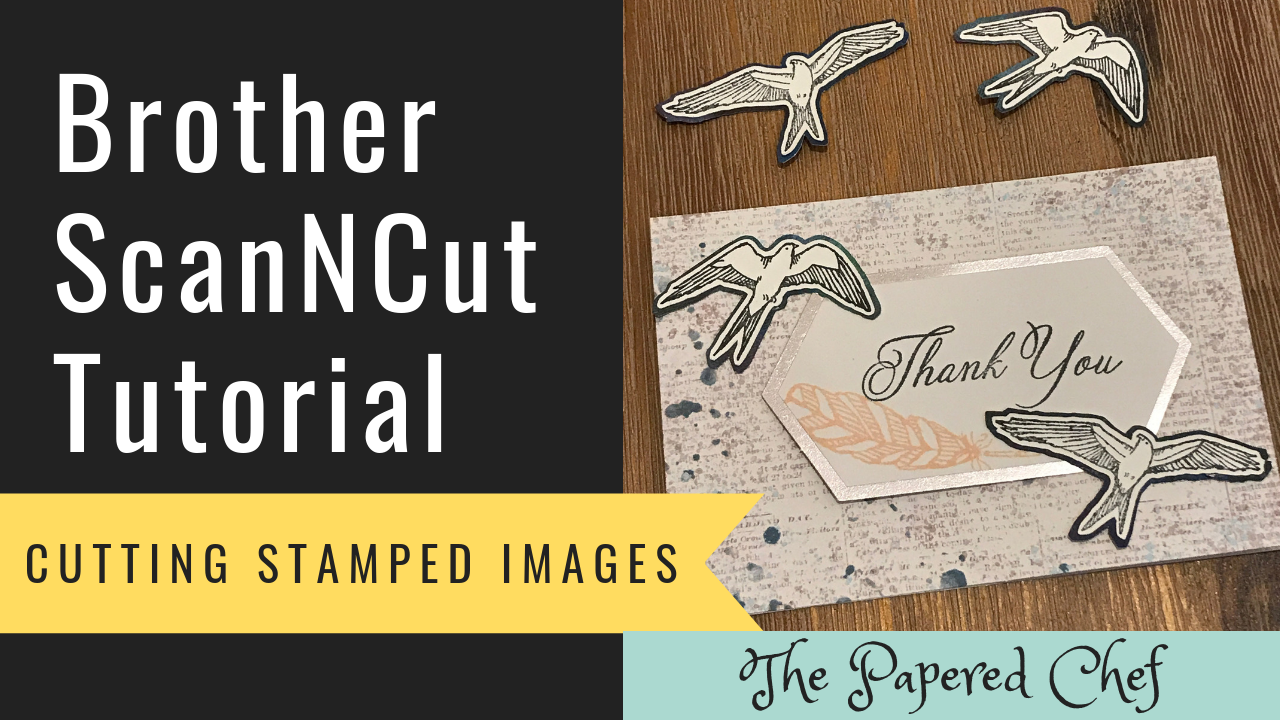
Recipe: In this video, you will learn how to cut out stamped images using the Brother ScanNCut. The Scan and Cut we will be using is the CM350 or Scan and Cut 2. You can follow this tutorial with any... Read more
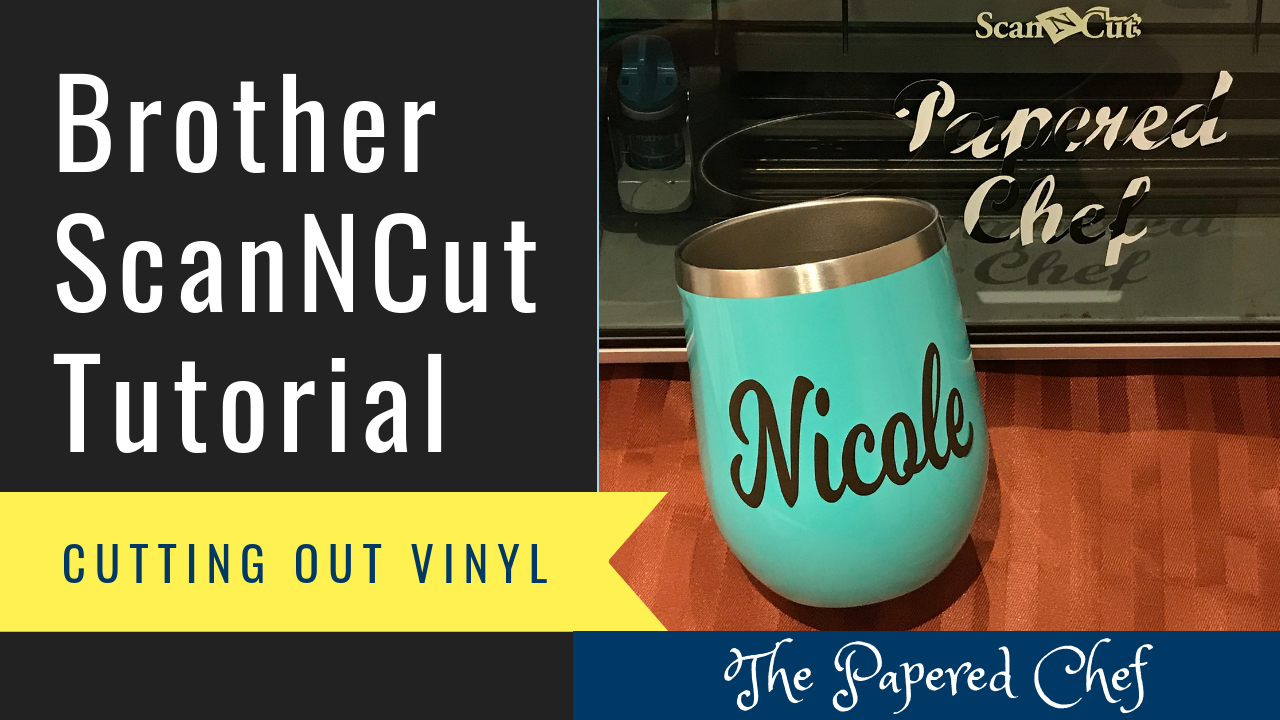
In this tutorial, you will learn how to personalize a coffee mug using your Brother ScanNCut. The model of Scan and Cut used is the CM350 or ScanNCut 2. First, I showed how to use the PC version of Brother... Read more