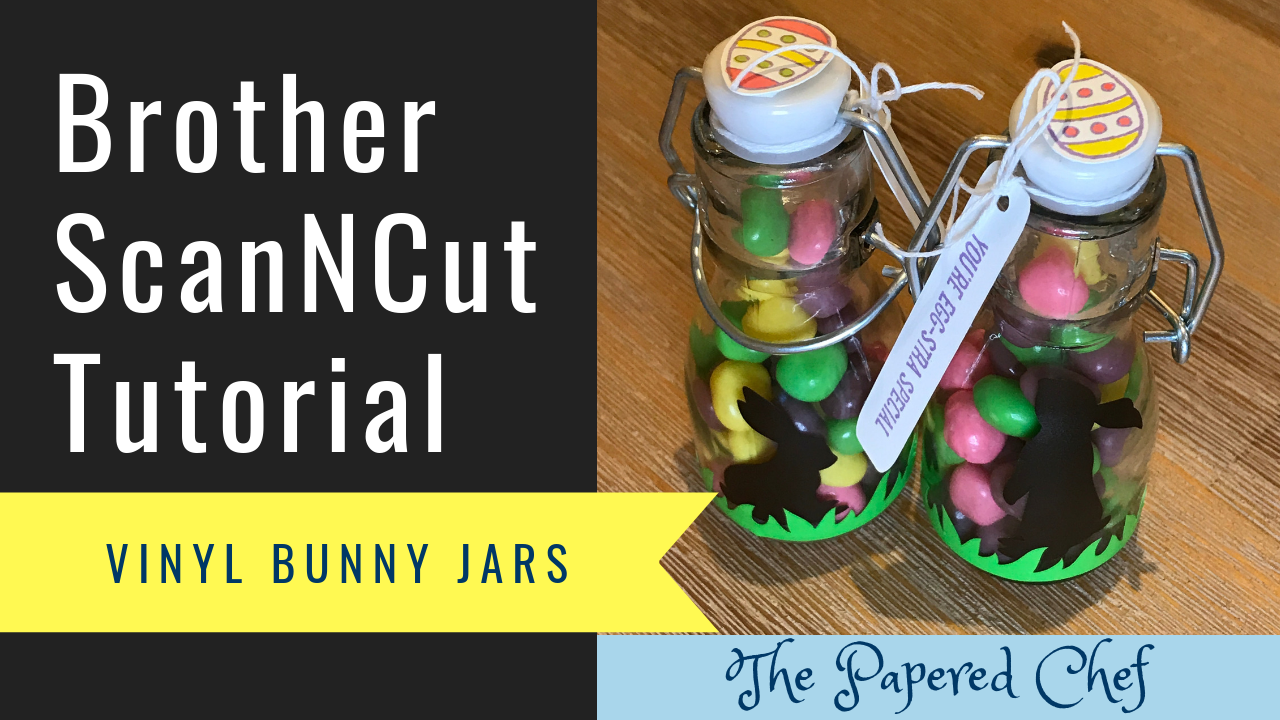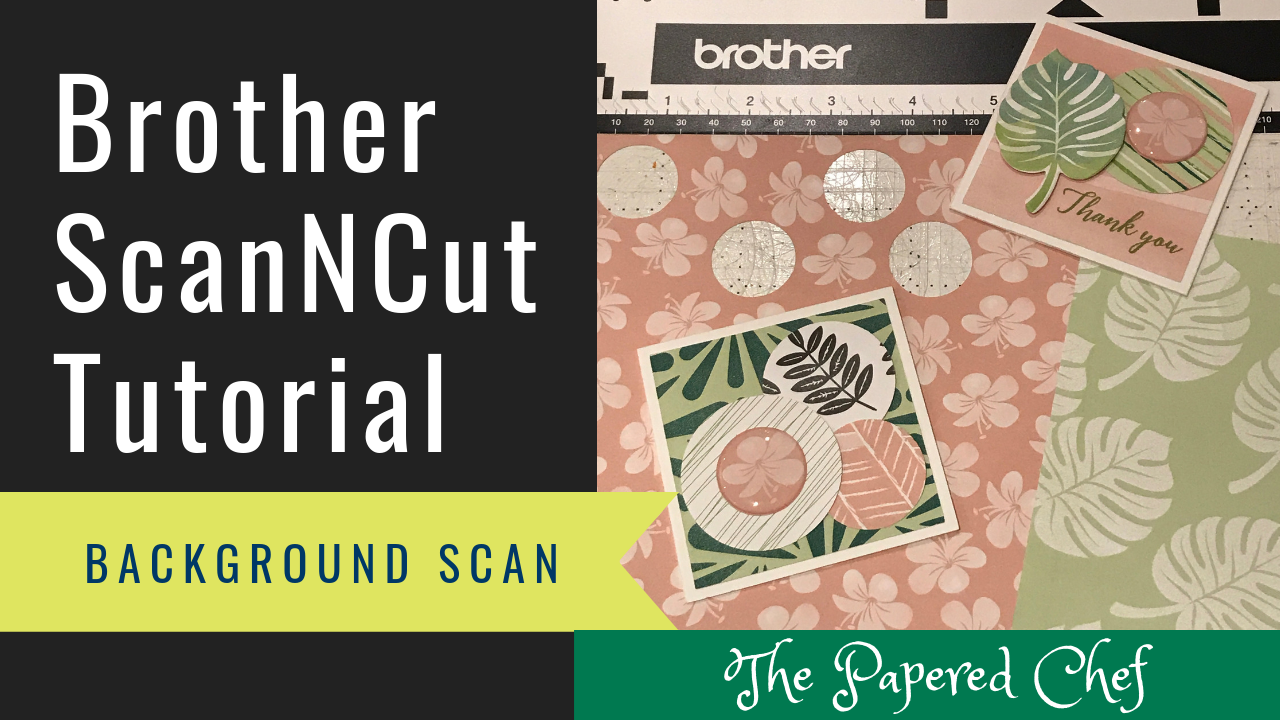
In this video, I go over how to use the Auto Layout setting on your Brother Scan and Cut projects. I start out by adding 2″ hearts to the mat after selecting the heart from the built in pattern. That... Read more
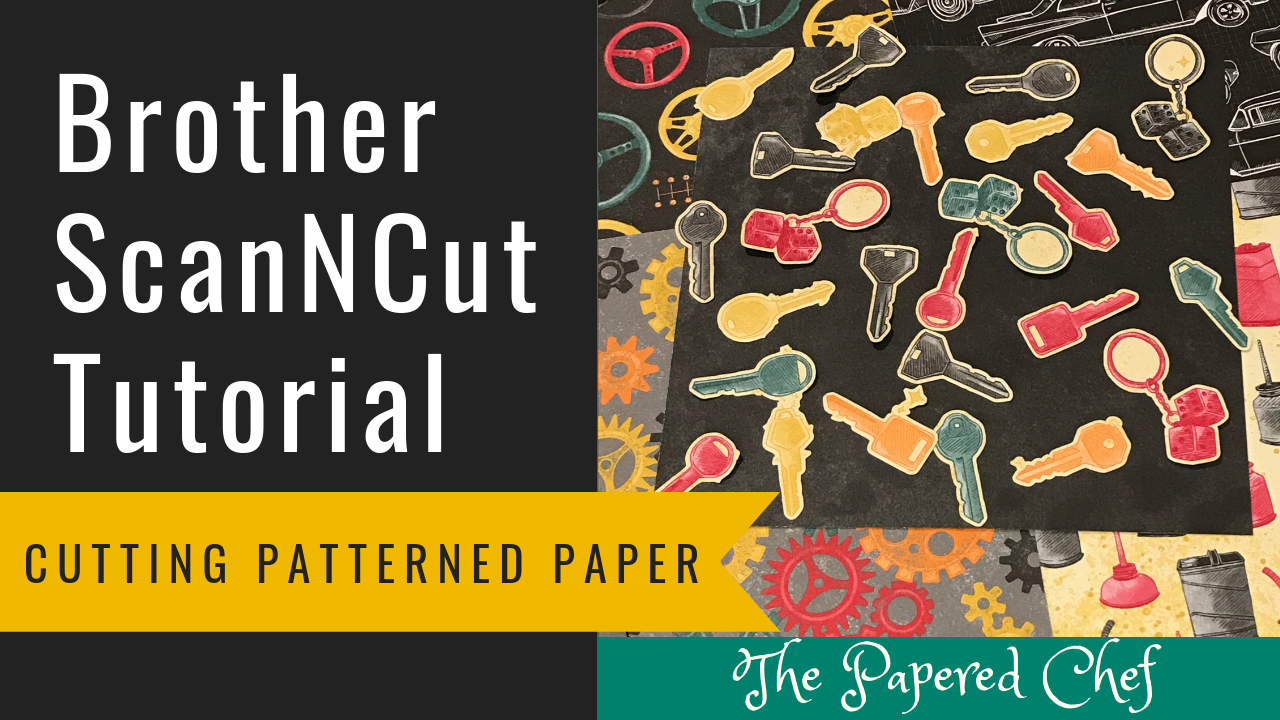
In this tutorial, you will learn how to cut out patterned paper using the Brother Scan and Cut. The model of ScanNCut we are using is the CM350 or ScanNCut 2. The paper we are cutting out is Classic Garage... Read more
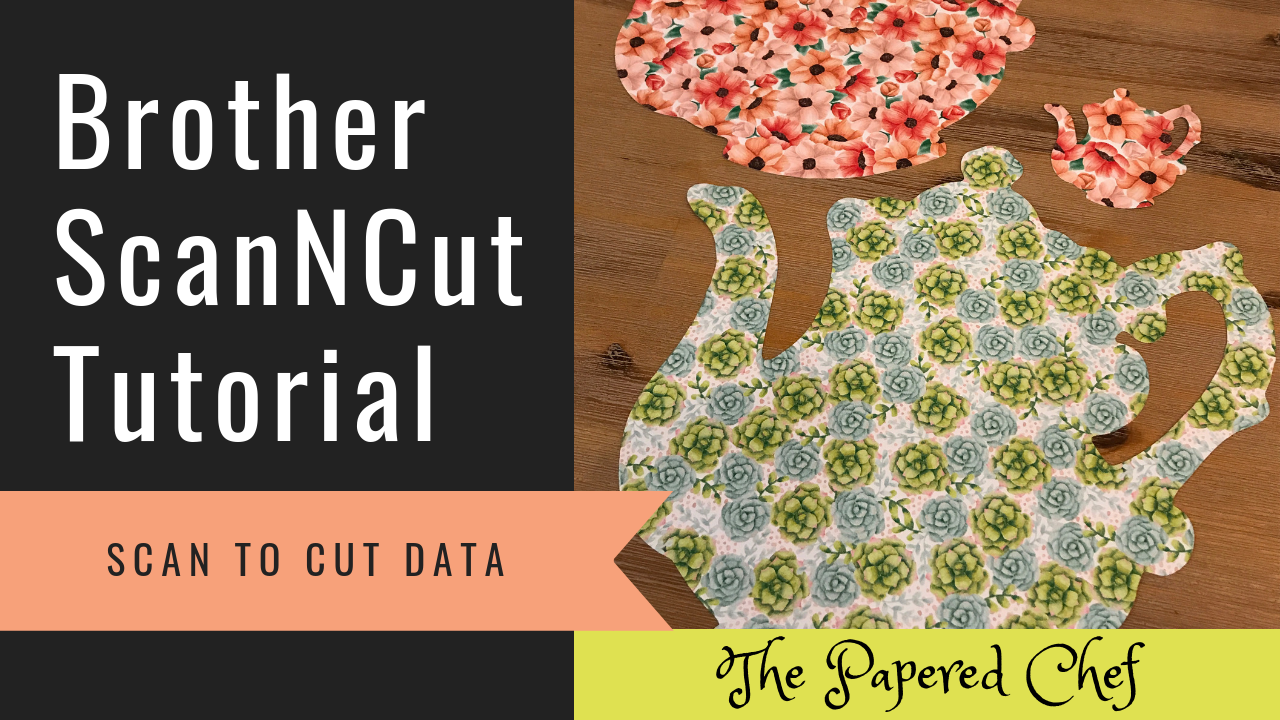
In this video, you will learn how to use the Scan to Cut Data feature on your Brother Scan and Cut. The model of ScanNCut which I’m using is the Scan and Cut 2 or CM350. First, I show you... Read more

Ingredients: Butterfly Gala Photopolymer Stamp Set Crackle Paint Cling Stamp Set Clear Block F Whisper White 8-1/2" X 11" Card Stock Gray Granite Classic Stampin' Pad Highland Heather Classic Stampin' Pad Balmy Blue Classic Stampin' Pad Grapefruit Grove Classic Stampin'... Read more

In this video, I am joined by my friend Marshell who received a Brother Scan and Cut CM350 for Christmas. This video is dedicated to all of my crafty friends who still haven’t taken the ScanNCut out of the box.... Read more

Ingredients: Beauty Abounds Cling Stamp Set Blueberry Bushel Classic Stampin’ Pad Whisper White 8-1/2″ X 11″ Card Stock Blueberry Bushel 8-1/2″ X 11″ Cardstock In Color 2018–2020 Stampin’ Write Markers In Color 2018–2020 6″ X 6″ (15.2 X 15.2 Cm)... Read more

Product List How Sweet It Is 12″ X 12″ (30.5 X 30.5 Cm) Designer Series Paper Coastal Cabana & Lovely Lipstick Stampin’ Write Markers Incredible Like You Photopolymer Stamp Set Gorgeous Grape 8-1/2″ X 11″ Cardstock Granny Apple Green 8-1/2″... Read more

Recipe: In this tutorial, I share several troubleshooting tips to use with your Brother ScanNCut. First, I share how to clean the blade holder. Next, I shared how to sharpen the the blades using foil. Then, I shared how foil... Read more