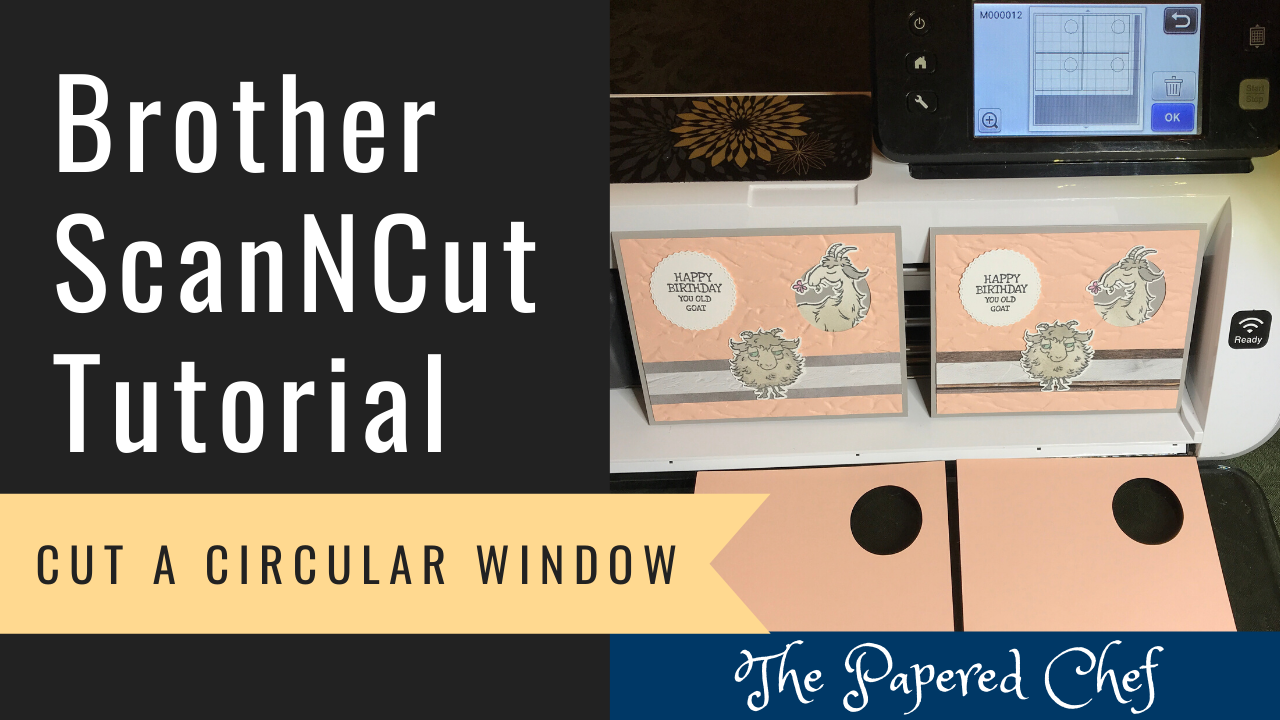
In this Brother Scan and Cut Tips and Tricks tutorial, you will learn how to cut a circular window in a card using your Scan and Cut CM350 or ScanNCut 2. You can follow along with whichever model of ScanNCut... Read more
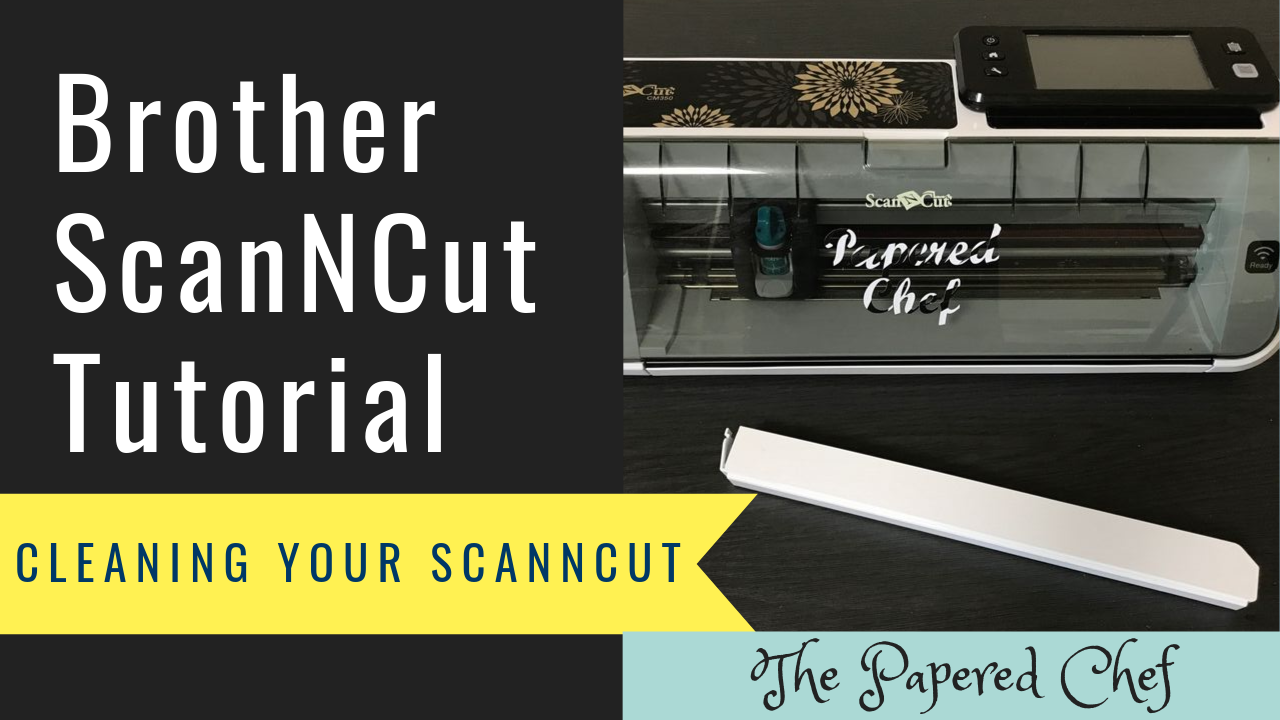
In this ScanNCut Tips & Tricks tutorial, I show you how to clean your Brother ScanNCut CM350 or Scan and Cut 2. It was time to clean mine so I wanted to share how I clean my machine. It was... Read more
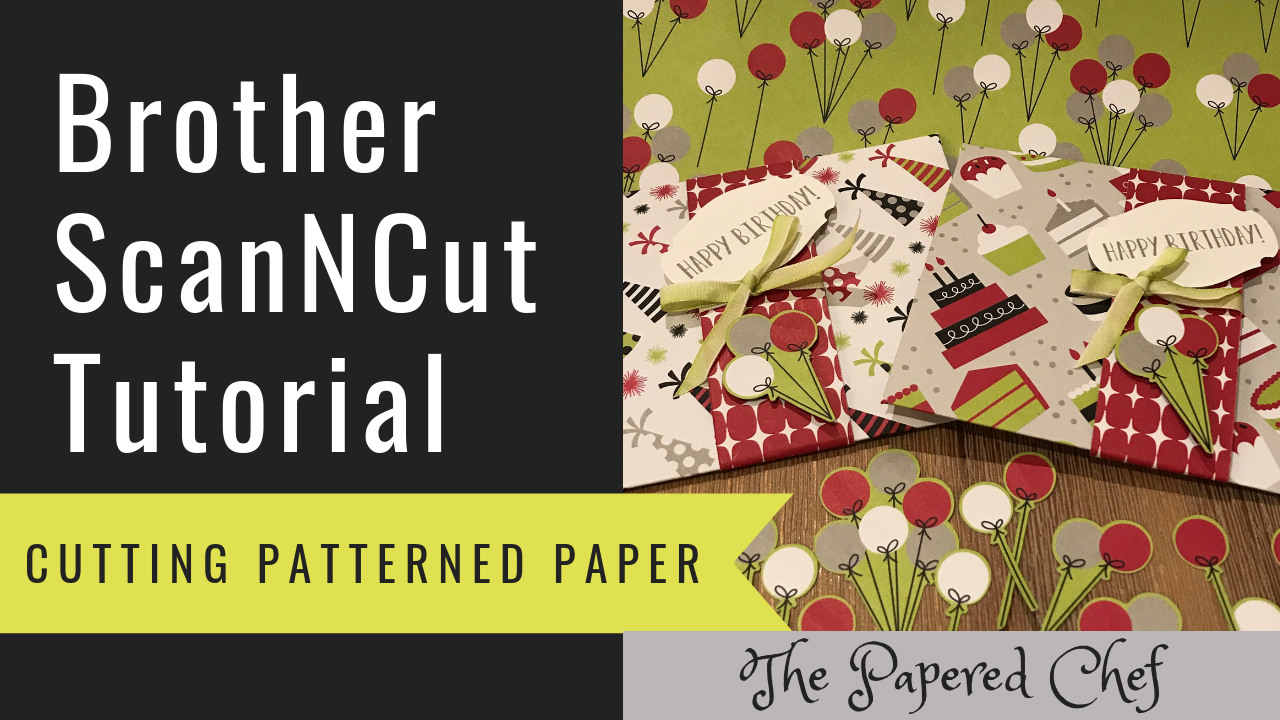
In this tutorial, you will learn how to cut out patterned paper using the Brother Scan and Cut. The paper we will be using is Broadway Bound designer series paper by Stampin’ Up! It is part of the 2018-2019 Annual... Read more

Product List How Sweet It Is 12″ X 12″ (30.5 X 30.5 Cm) Designer Series Paper Coastal Cabana & Lovely Lipstick Stampin’ Write Markers Incredible Like You Photopolymer Stamp Set Gorgeous Grape 8-1/2″ X 11″ Cardstock Granny Apple Green 8-1/2″... Read more

Recipe: In this tutorial, I share several troubleshooting tips to use with your Brother ScanNCut. First, I share how to clean the blade holder. Next, I shared how to sharpen the the blades using foil. Then, I shared how foil... Read more
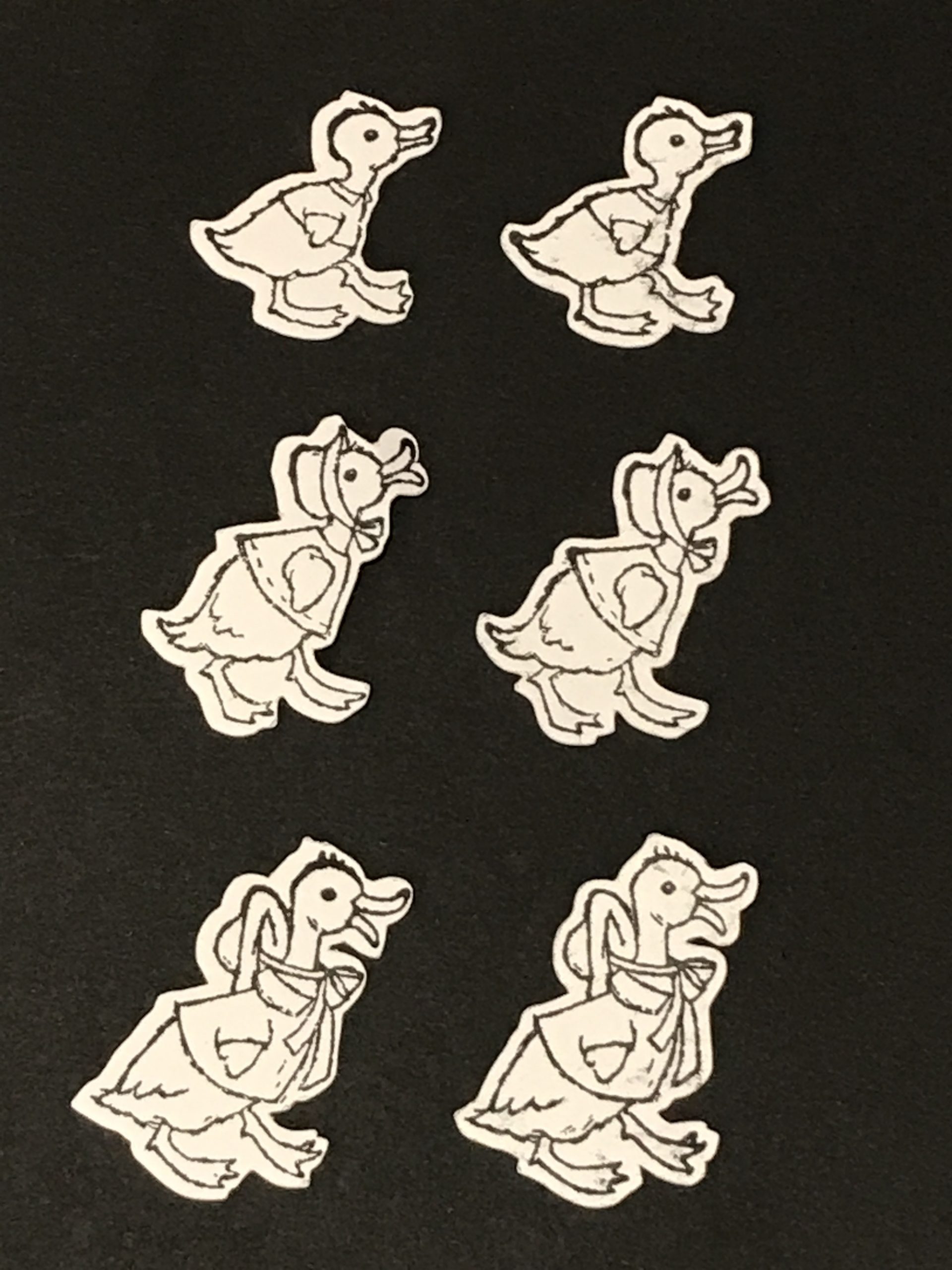
Ingredients: Fable Friends Cling Stamp Set Tuxedo Black Memento Ink Pad Whisper White 8-1/2″ X 11″ Card Stock 2″ X 8″ (5.1 X 20.3 Cm) Cellophane Bags Gingham Gala 6″ X 6″ (15.2 X 15.2 Cm) Designer Series Paper SNAIL... Read more

Ingredients: Happy Tails Photopolymer Stamp Set Dog Builder Punch Classic Garage 6″ X 6″ (15.2 X 15.2 Cm) Designer Series Paper Crushed Curry 8-1/2″ X 11″ Card Stock Crumb Cake 8-1/2″ X 11″ Card Stock Crumb Cake Classic Stampin’ Pad... Read more