Canvas Workspace Tutorial – Welding Shapes and Fonts – Magic in This Night Halloween Treats – SDX125
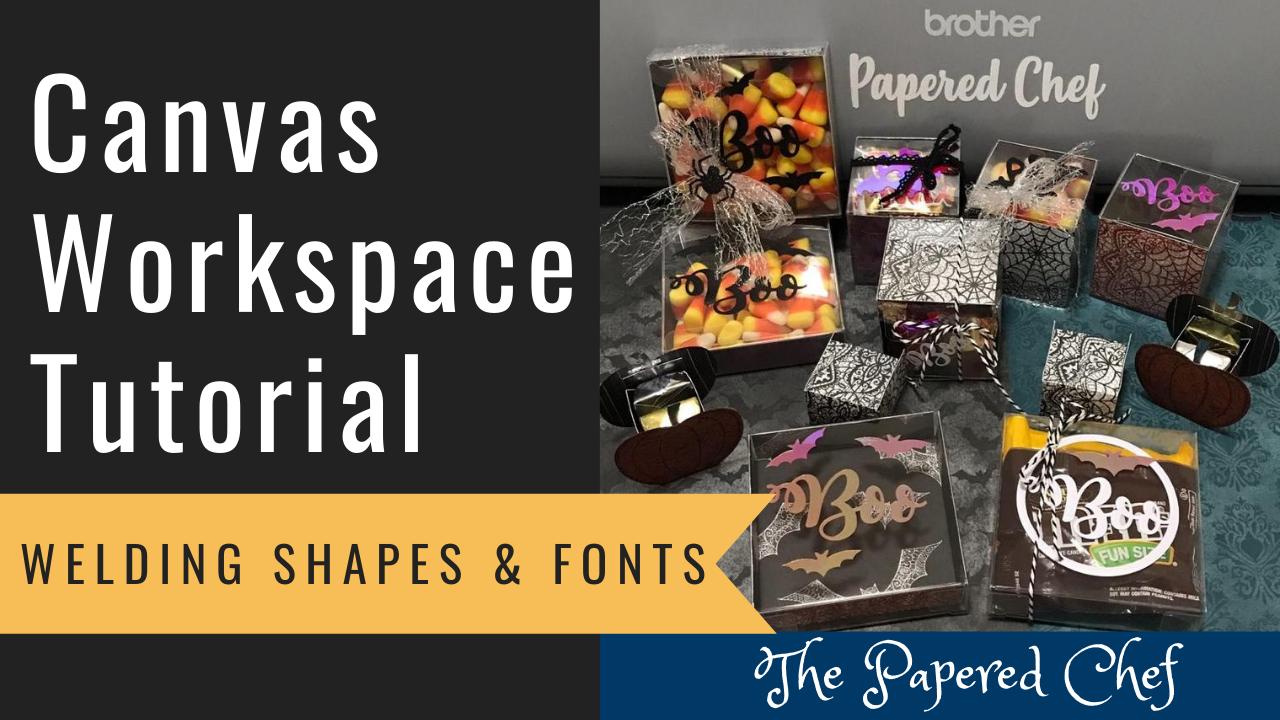
In this Canvas Workspace tutorial, you will learn how to weld shapes and fonts. You will learn how to use Canvas Workspace for the PC to create liners to decorate boxes and how to weld text to shapes. Then, you... Read more
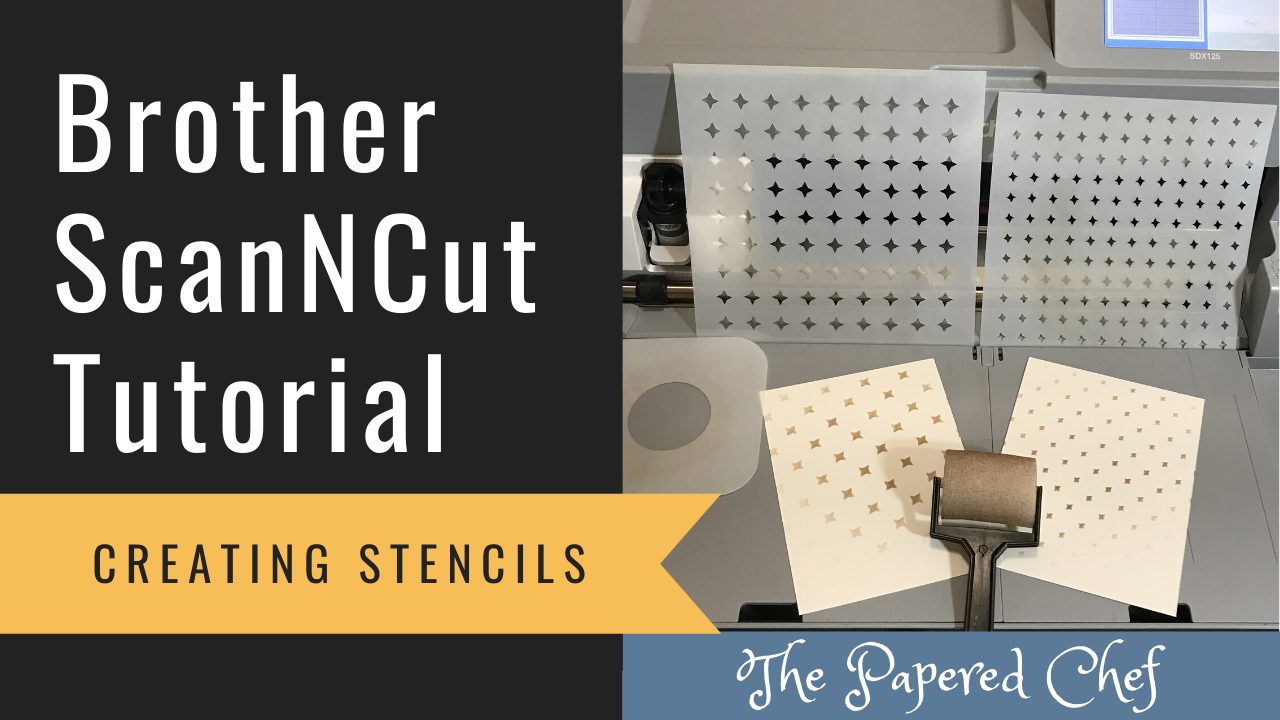
In this Brother ScanNCut Tips & Tricks Tutorial, you will learn how to create stencils using your SDX125. I share how to create a circle stencil and two pattern stencils. You will learn how to change your default settings so... Read more

In this tutorial, I outline the steps used to create Hershey Nugget treats which showcase the new 2020-2022 In Colors by Stampin’ Up! The skills you will learn are: how to change the Cutting Area, how to use the Auto... Read more
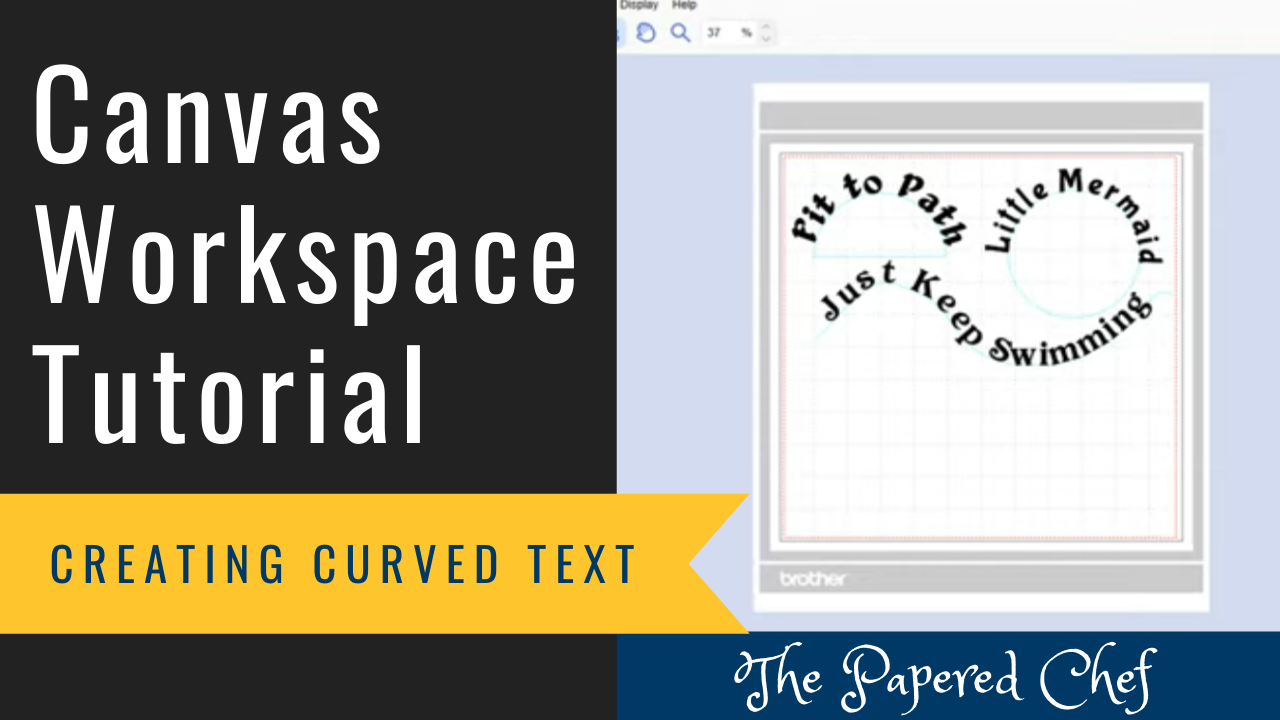
UPDATE: After I published this Canvas Workspace tutorial on YouTube, Brother took down the update to fix bugs. I still encourage you to watch this and check out this new feature because it is amazing. Brother should be making the... Read more
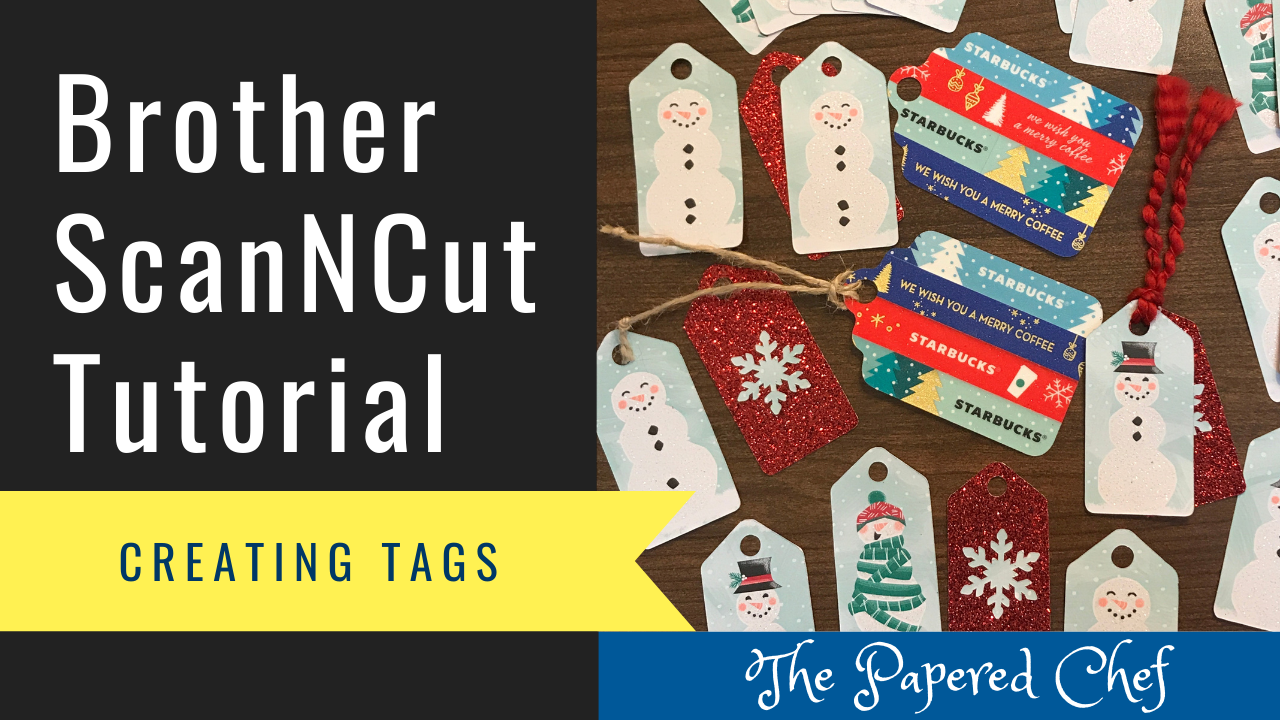
In this Brother ScanNCut tutorial, you will learn how to create three styles of tags. The Scan and Cut SDX 125 model was used for this Tips & Tricks tutorial. You can follow along with whichever model you have and... Read more
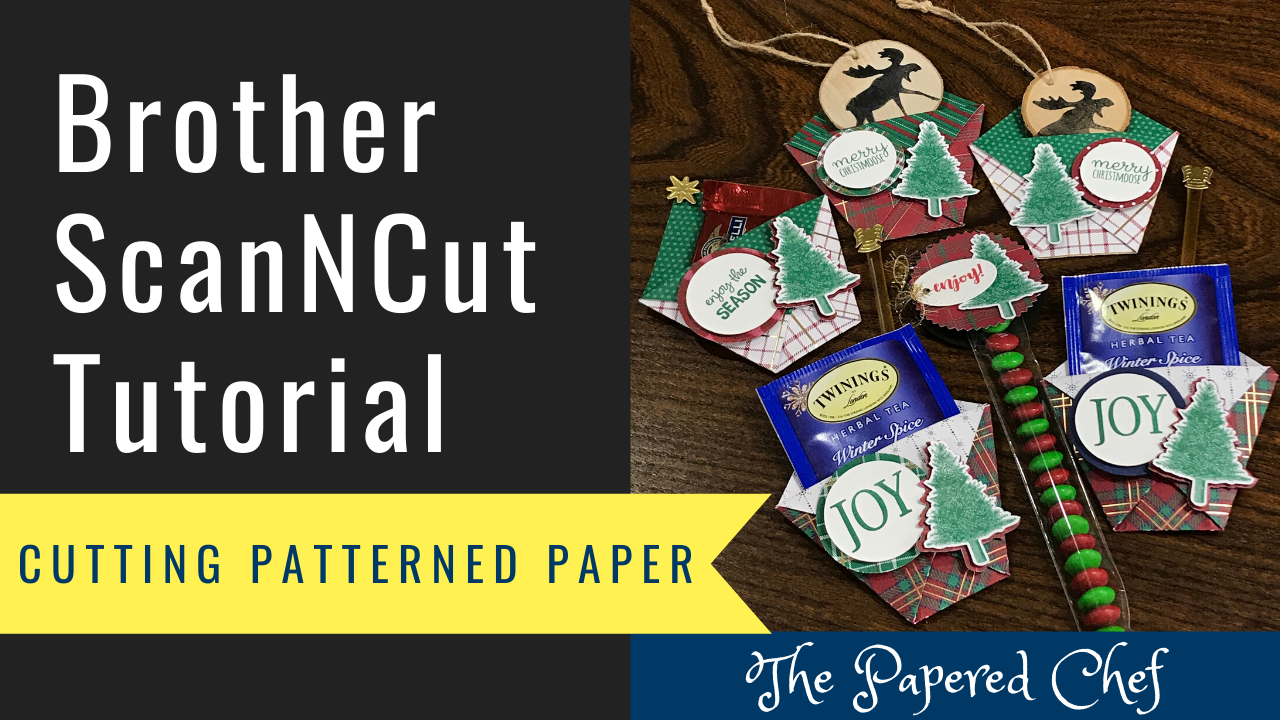
In this tutorial, you will learn how to cut out patterned paper using your Brother Scan and Cut SDX125. The paper we are using for these examples is the Wrapped in Plaid specialty designer series paper by Stampin’ Up! It... Read more
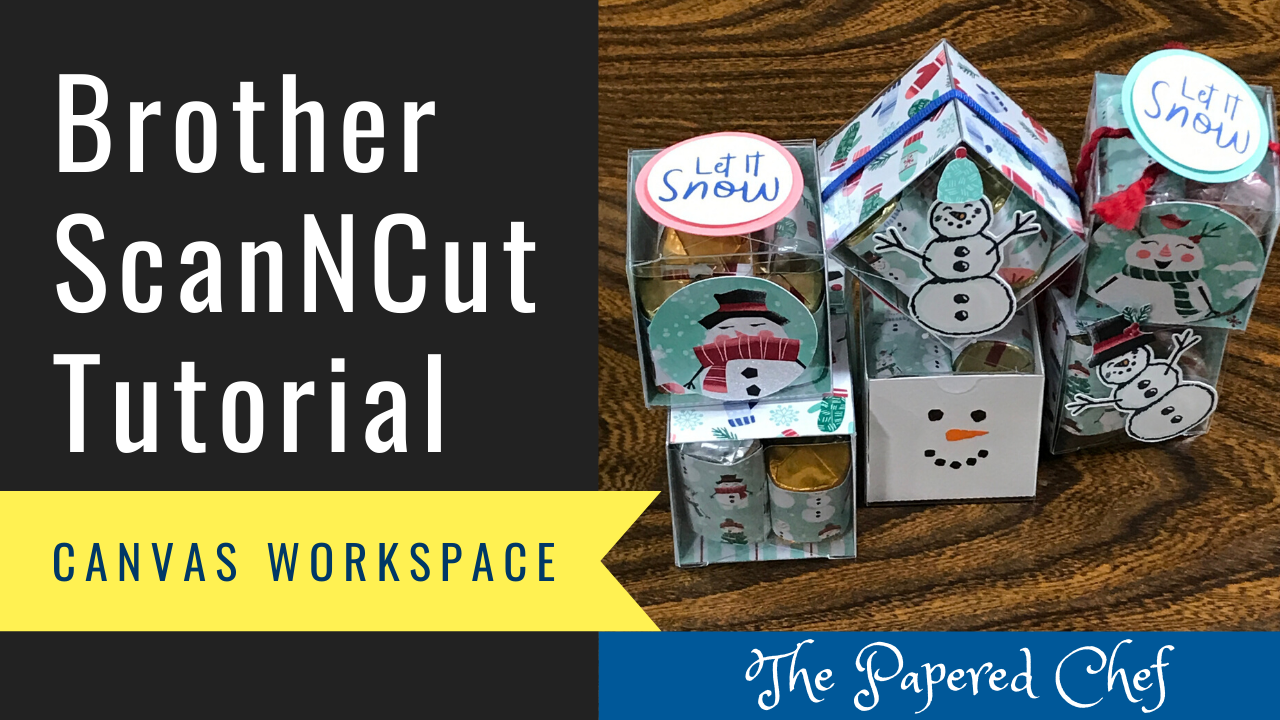
In this tutorial, you will learn how to cut out liners for the Clear Tiny Treat Boxes using your Brother ScanNCut. You will learn how to design the liner for the boxes by welding shapes together and by adding score... Read more
Brother ScanNCut – Resticking your Mat – Sticky Mat Adhesive, Two-Way Glue & Pollyanna’s Cutting Mat
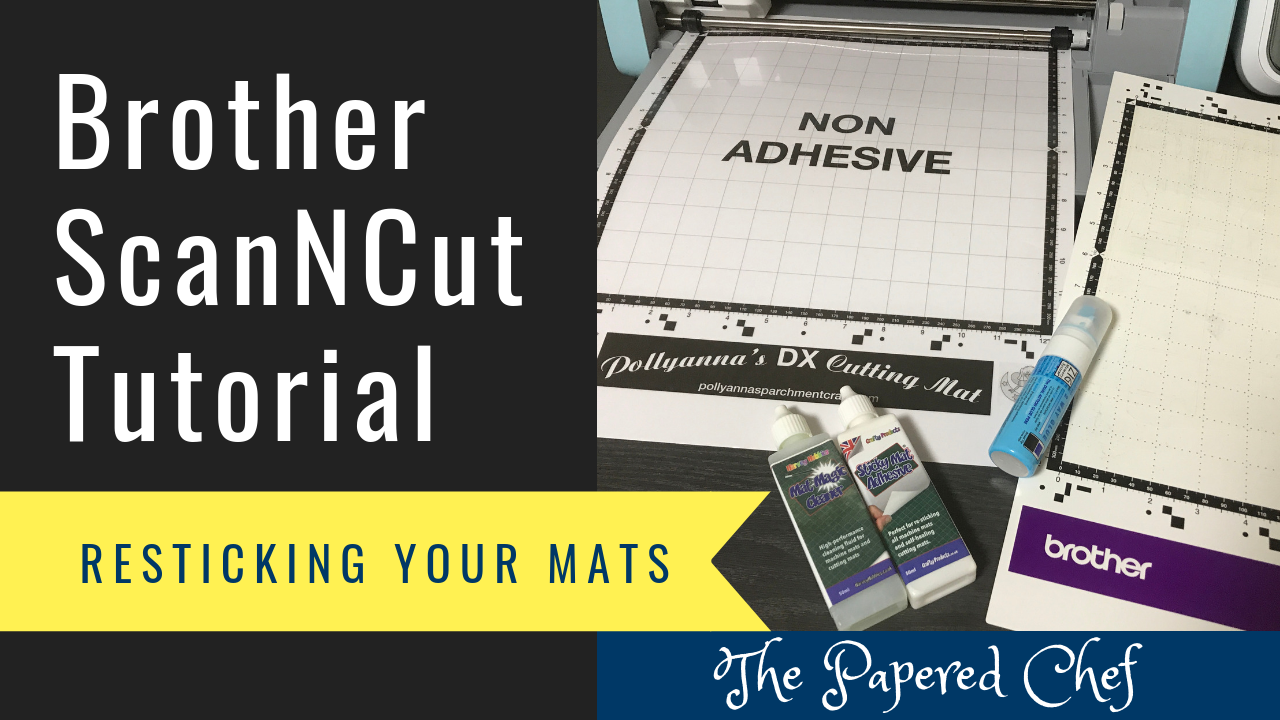
In this Brother ScanNCut Tutorial, you will learn how to restick your mat and observe as I experiment with another type of mat which is compatible with the Brother Scan and Cut – a non-adhesive one. Resticking or retacking your... Read more