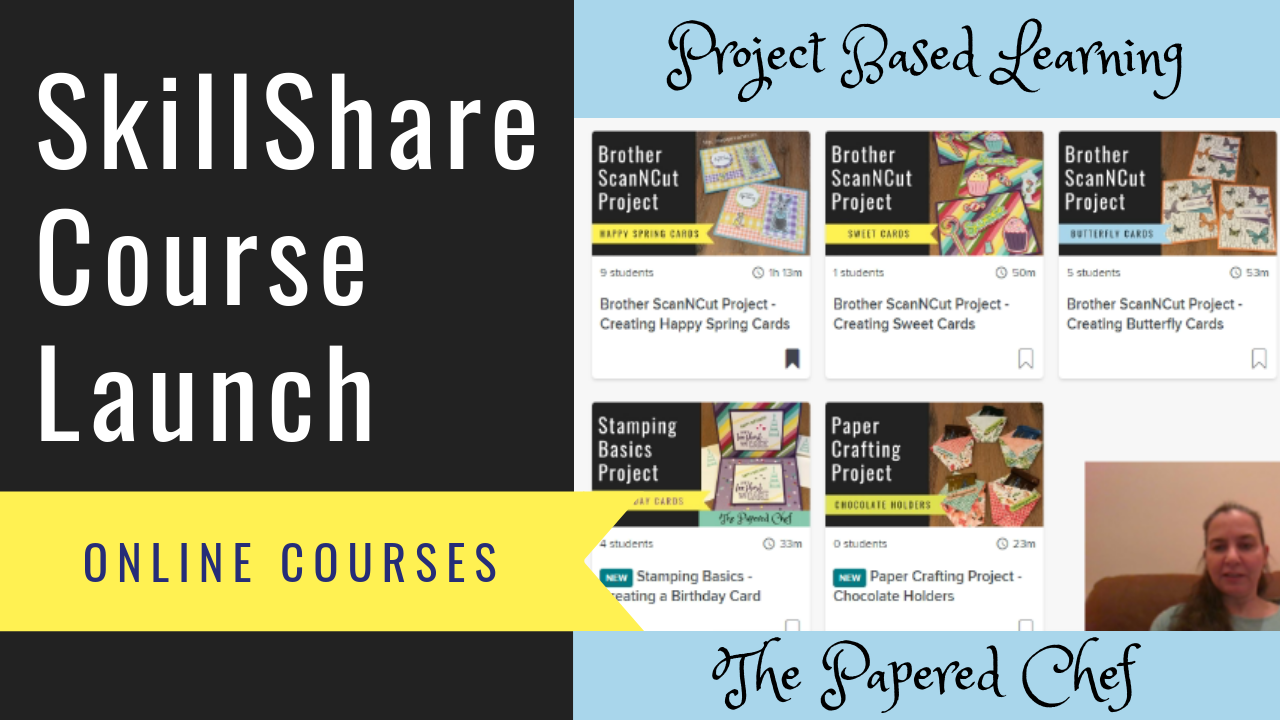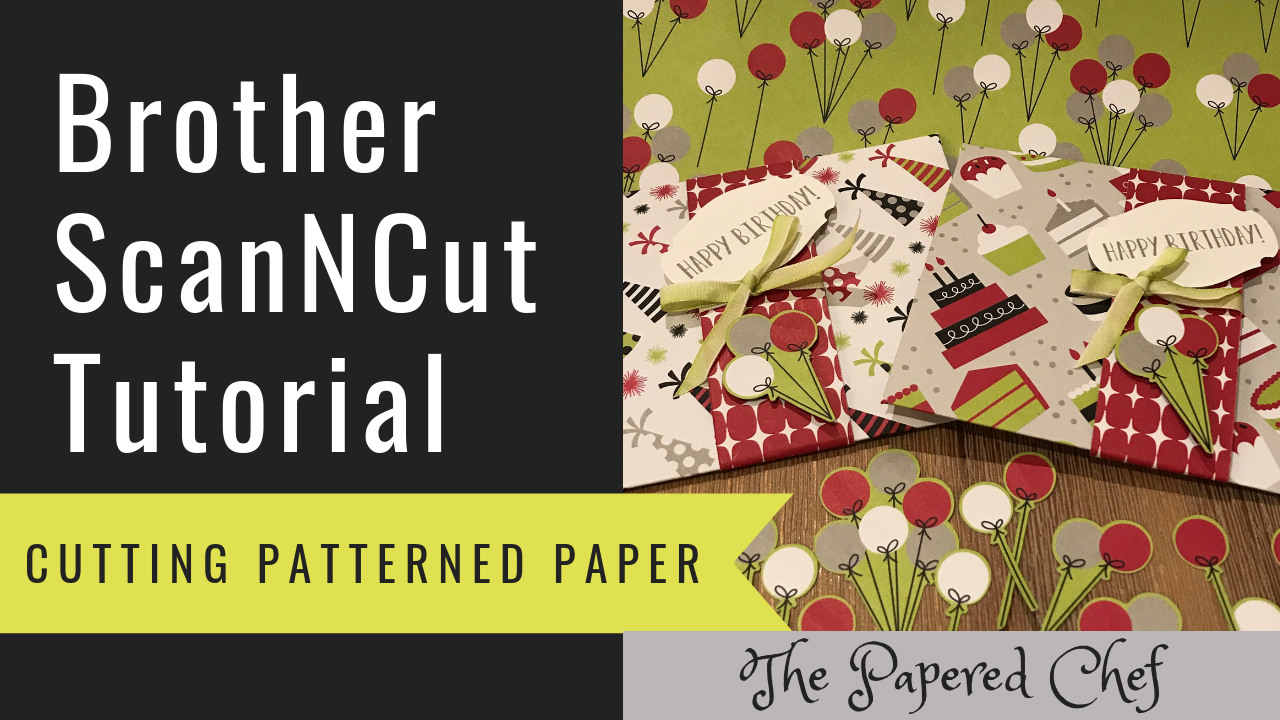
In this tutorial, you will learn how to cut out patterned paper using the Brother Scan and Cut. The paper we will be using is Broadway Bound designer series paper by Stampin’ Up! It is part of the 2018-2019 Annual... Read more
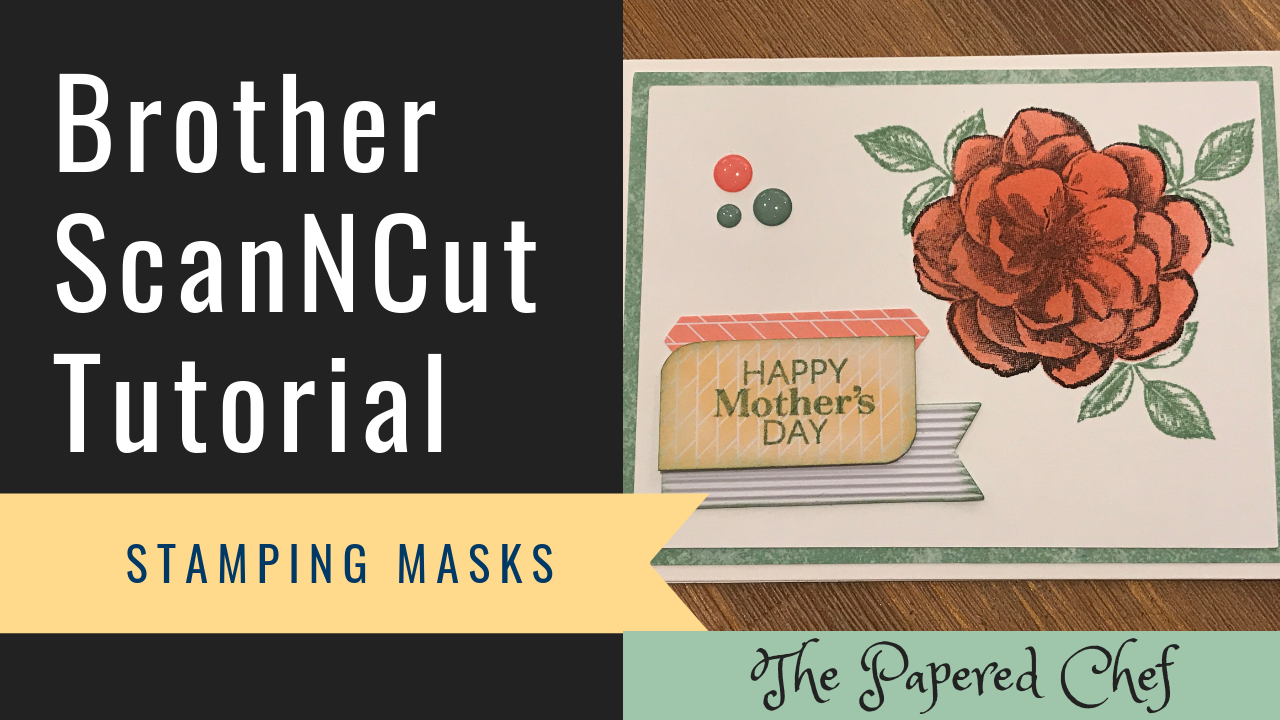
In this Brother ScanNCut Tips & Tricks video, you will learn how to create a stamping mask or stencil using your Brother Scan and Cut. The stamped image we will cut out is from the Sentimental Rose Paper Pumpkin kit... Read more
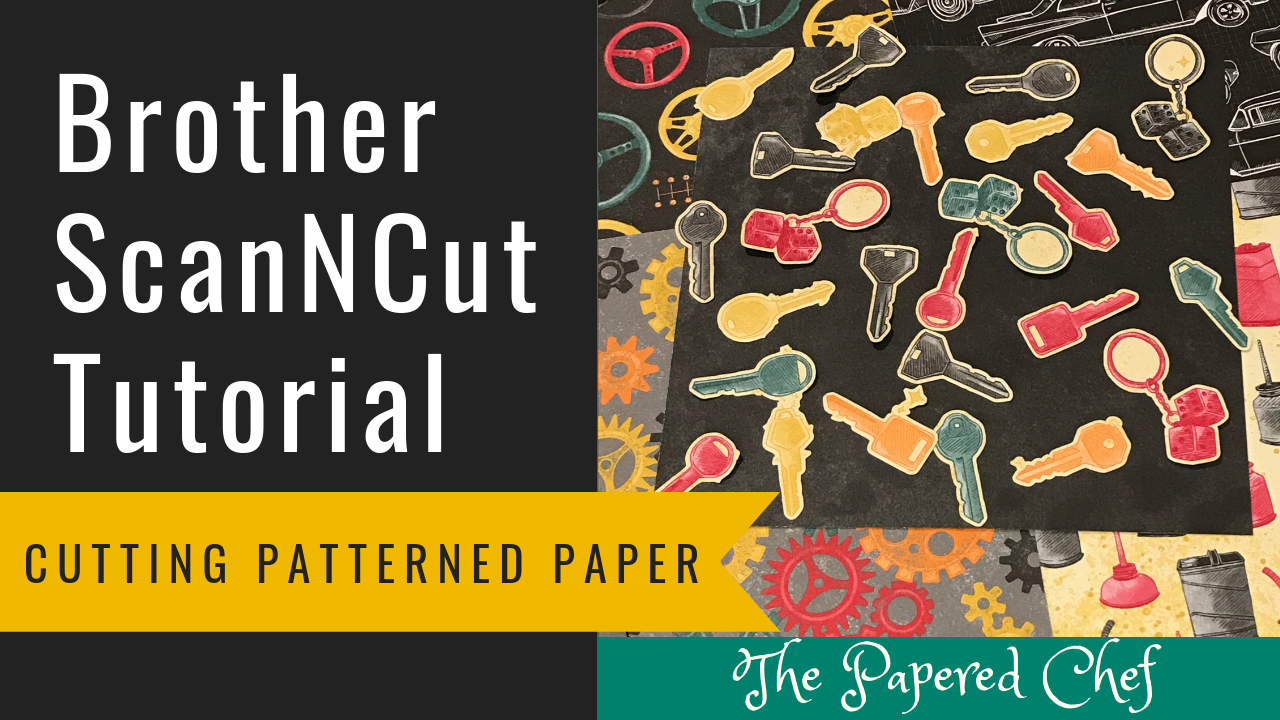
In this tutorial, you will learn how to cut out patterned paper using the Brother Scan and Cut. The model of ScanNCut we are using is the CM350 or ScanNCut 2. The paper we are cutting out is Classic Garage... Read more
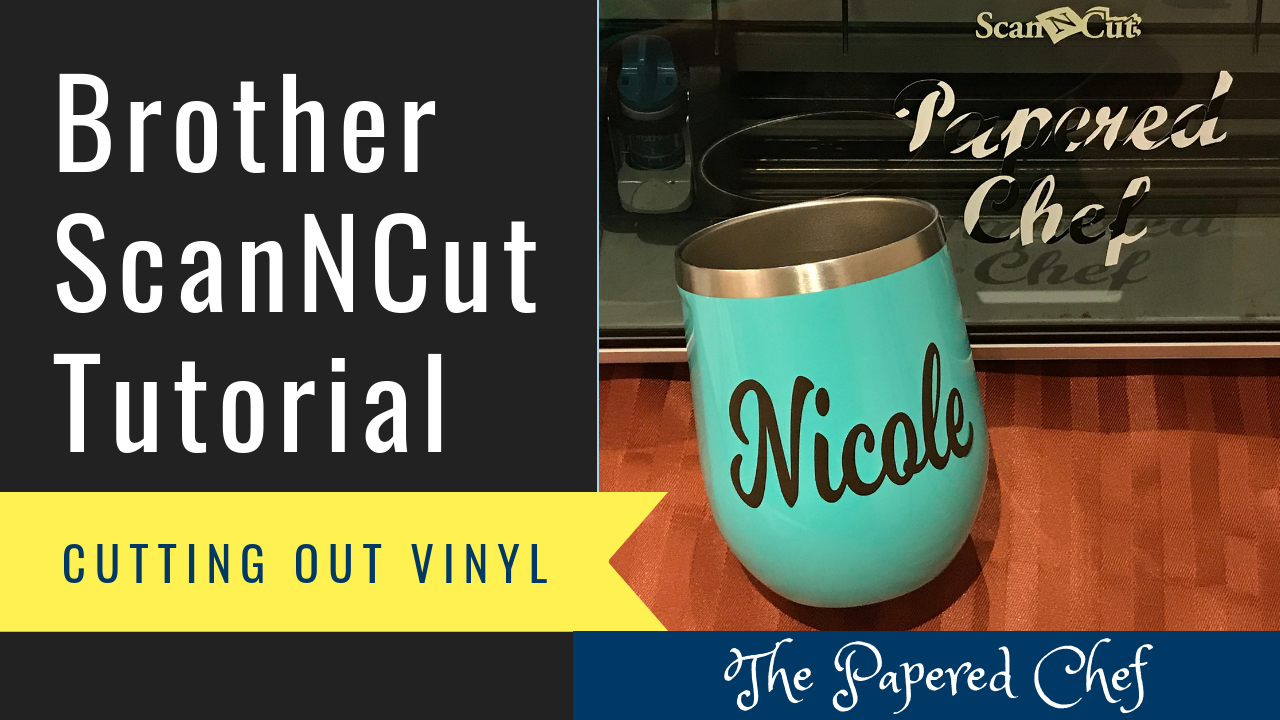
In this tutorial, you will learn how to personalize a coffee mug using your Brother ScanNCut. The model of Scan and Cut used is the CM350 or ScanNCut 2. First, I showed how to use the PC version of Brother... Read more
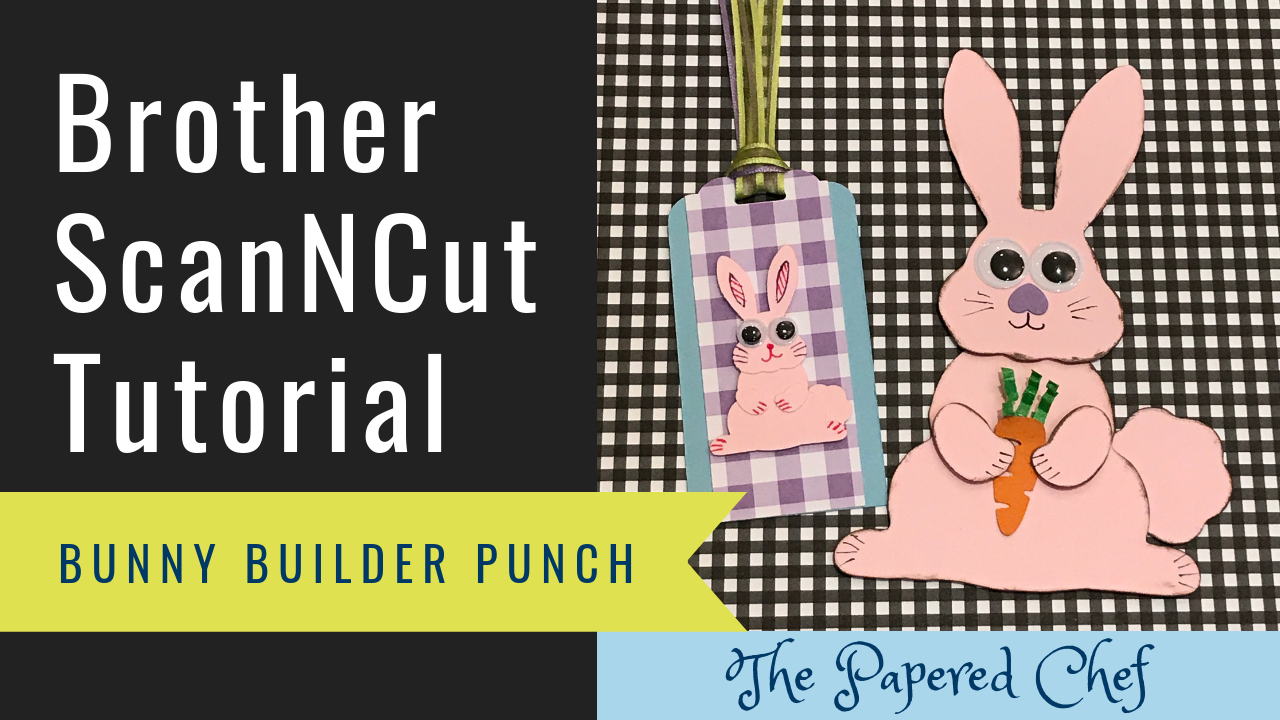
In this tutorial, you will learn how to enlarge shapes you punch out using the Brother ScanNCut. The model of Scan and Cut used for this tutorial is the CM350 or ScanNCut2. I used the Bunny Builder Punch by Stampin’... Read more
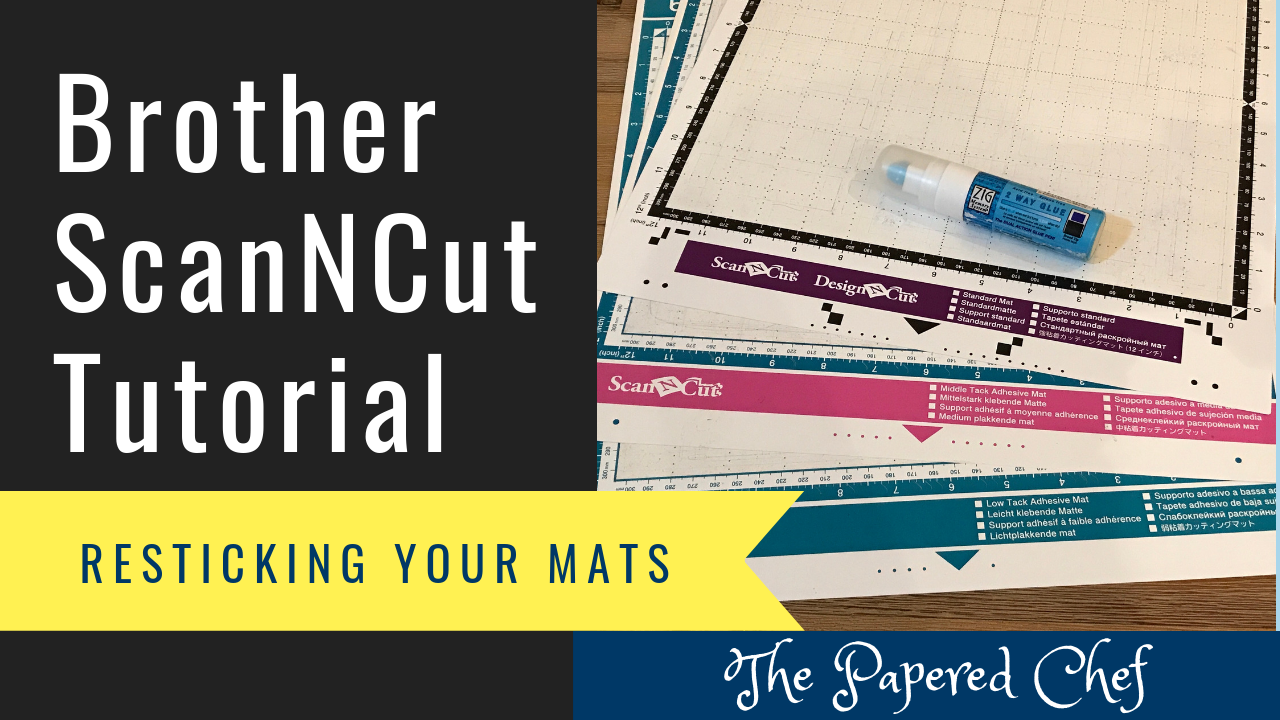
In this short tutorial, I show you a couple of tips and tricks for resticking your Brother Scan and Cut mats. First, I show you how I use Two-Way Glue to restick the mats. This is the fastest, cheapest and... Read more
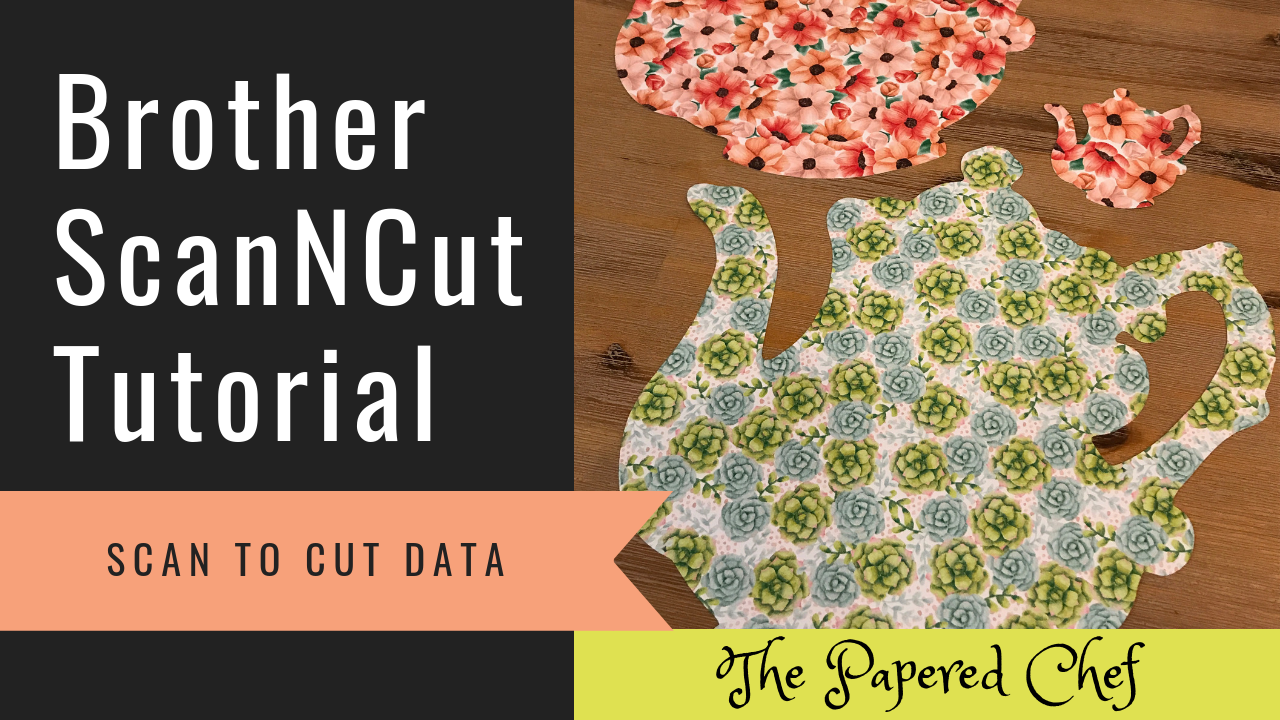
In this video, you will learn how to use the Scan to Cut Data feature on your Brother Scan and Cut. The model of ScanNCut which I’m using is the Scan and Cut 2 or CM350. First, I show you... Read more
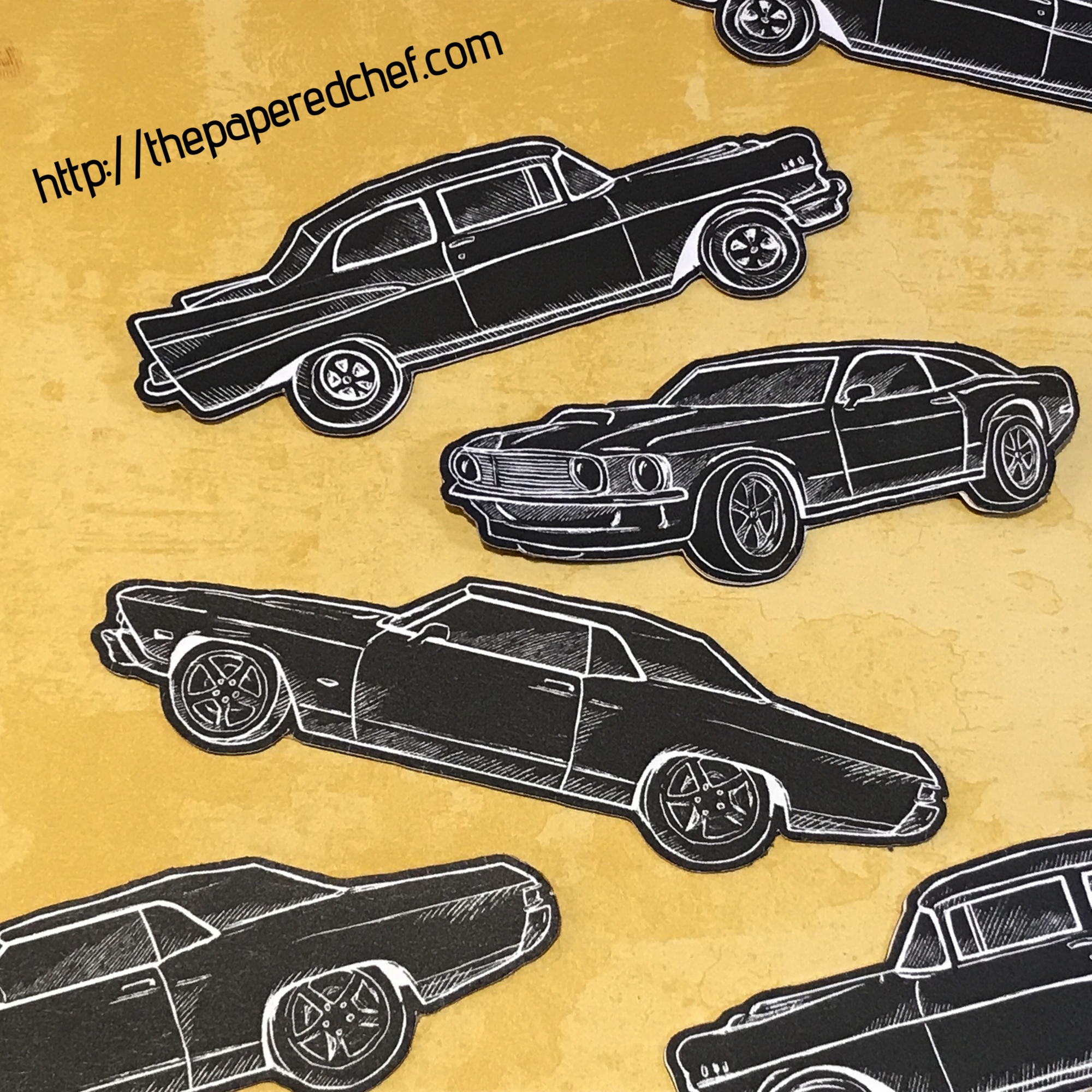
Ingredients: Classic Garage 6" X 6" (15.2 X 15.2 Cm) Designer Series Paper Geared Up Garage Cling Stamp Set Jet Black Stazon Ink Pad Multipurpose Adhesive Sheets Real Red Combo Pack Stampin' Blends Real Red Stampin’ Write Marker Recipe:In this... Read more

Ingredients: Butterfly Gala Photopolymer Stamp Set Crackle Paint Cling Stamp Set Clear Block F Whisper White 8-1/2" X 11" Card Stock Gray Granite Classic Stampin' Pad Highland Heather Classic Stampin' Pad Balmy Blue Classic Stampin' Pad Grapefruit Grove Classic Stampin'... Read more