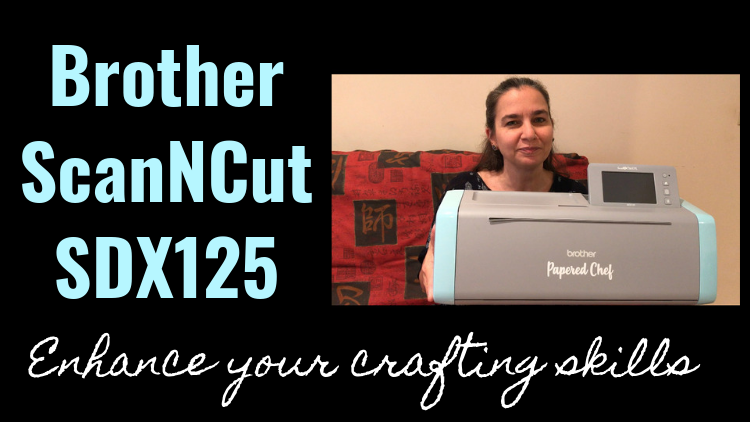
Enroll in the Brother ScanNCut SDX125 course for $9.99 Today Would you like to take your crafting skills to a whole new level with the help of your Brother ScanNCut SDX125? This course is loaded with practical examples and projects.... Read more

In this tutorial, you will learn how to cut out patterned paper using your Brother Scan and Cut SDX125. The paper we are using for these examples is Monster Bash designer series paper by Stampin’ Up! It is part of... Read more
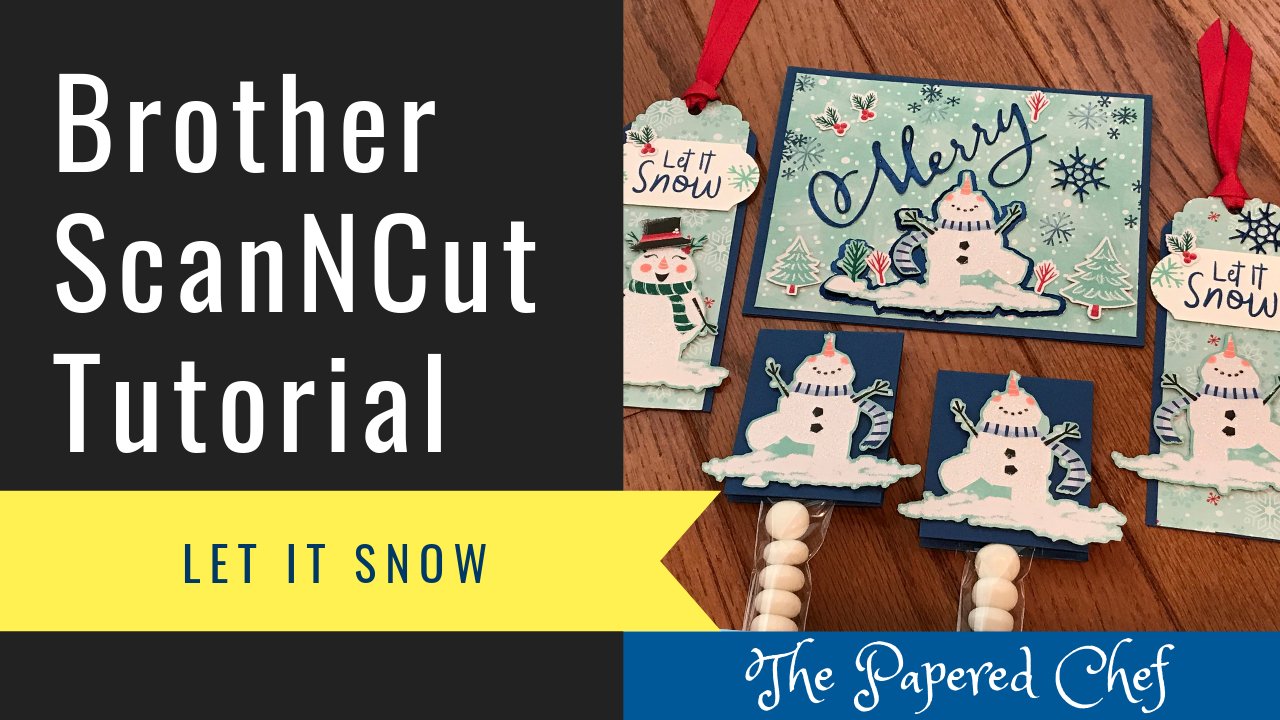
In this tutorial, you will learn how to cut out patterned paper using the CM350 or ScanNCut 2. The paper we are using is a sheet of snowmen from the Let it Snow specialty designer series paper pack by Stampin’... Read more
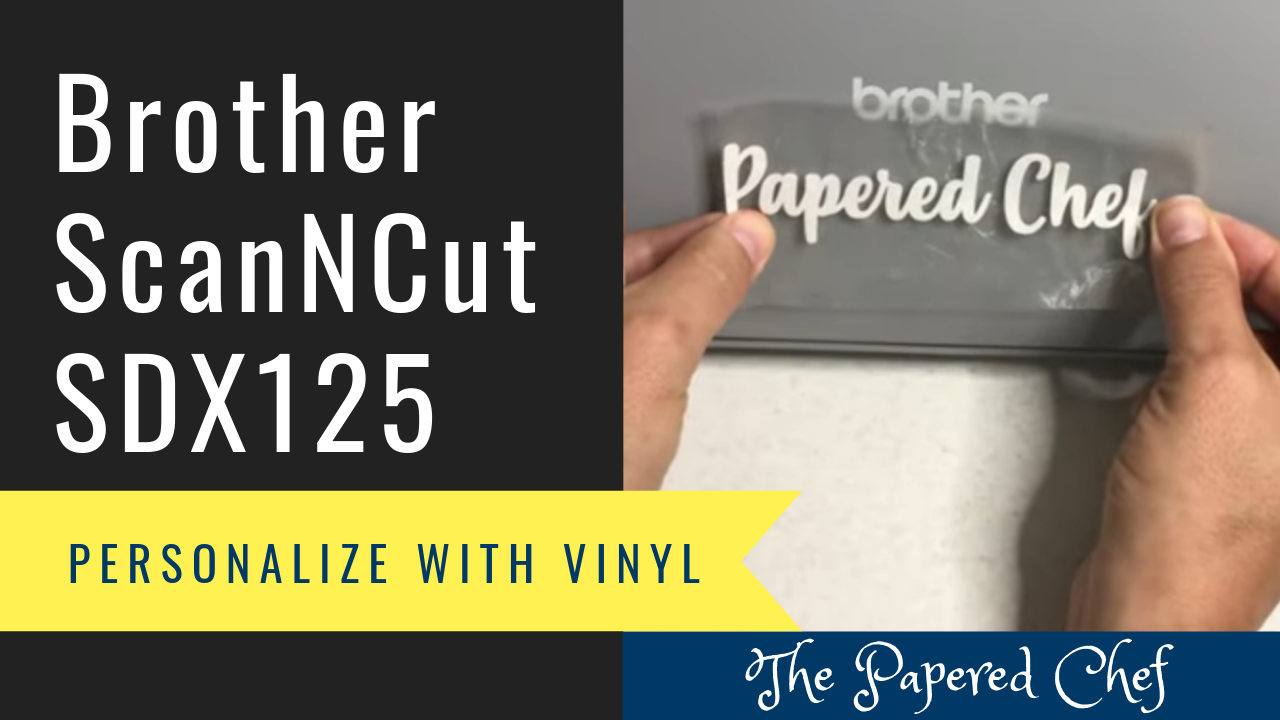
In this video, you will learn how to cut out vinyl with your SDX125. You use the Half Cut setting when cutting vinyl so that you can do a “kiss cut” where you cut through the vinyl but not through... Read more
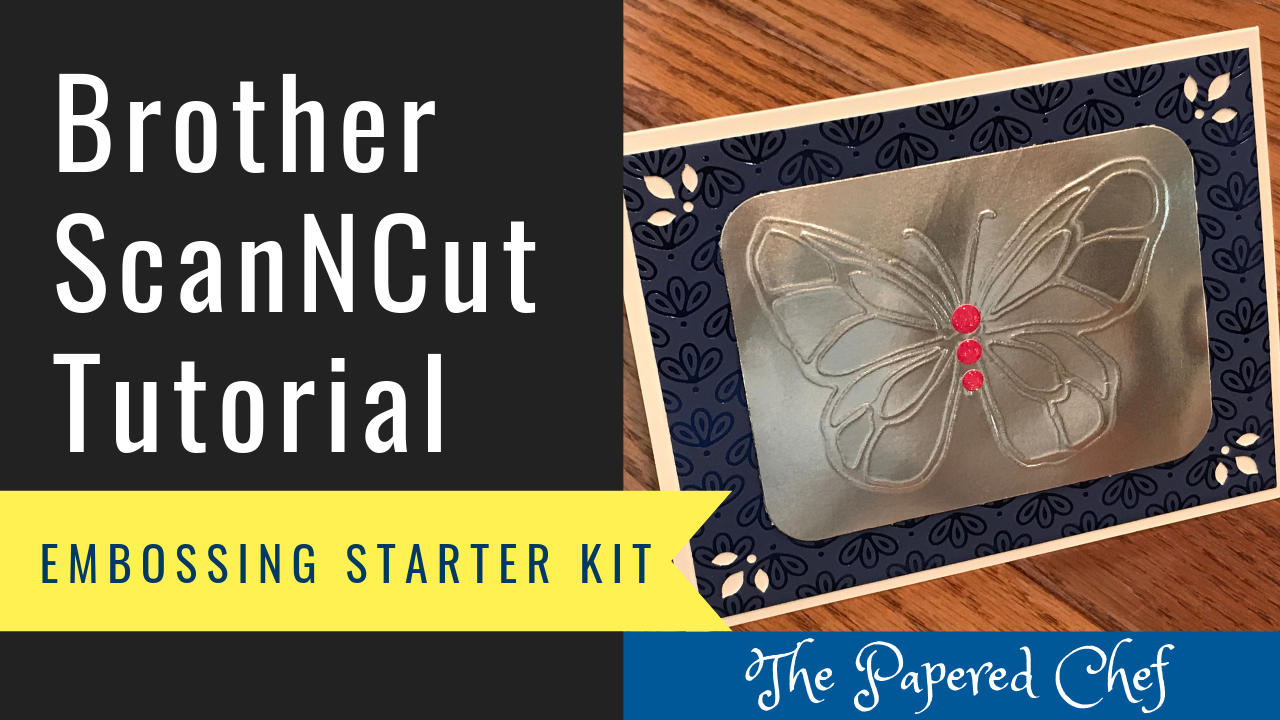
In this tutorial, you will learn how to emboss or deboss a stamped image using the Brother ScanNCut. I used the Brother ScanNCut Embossing Starter Kit for this project. It comes with embossing tools, an embossing mat, a template sheet,... Read more
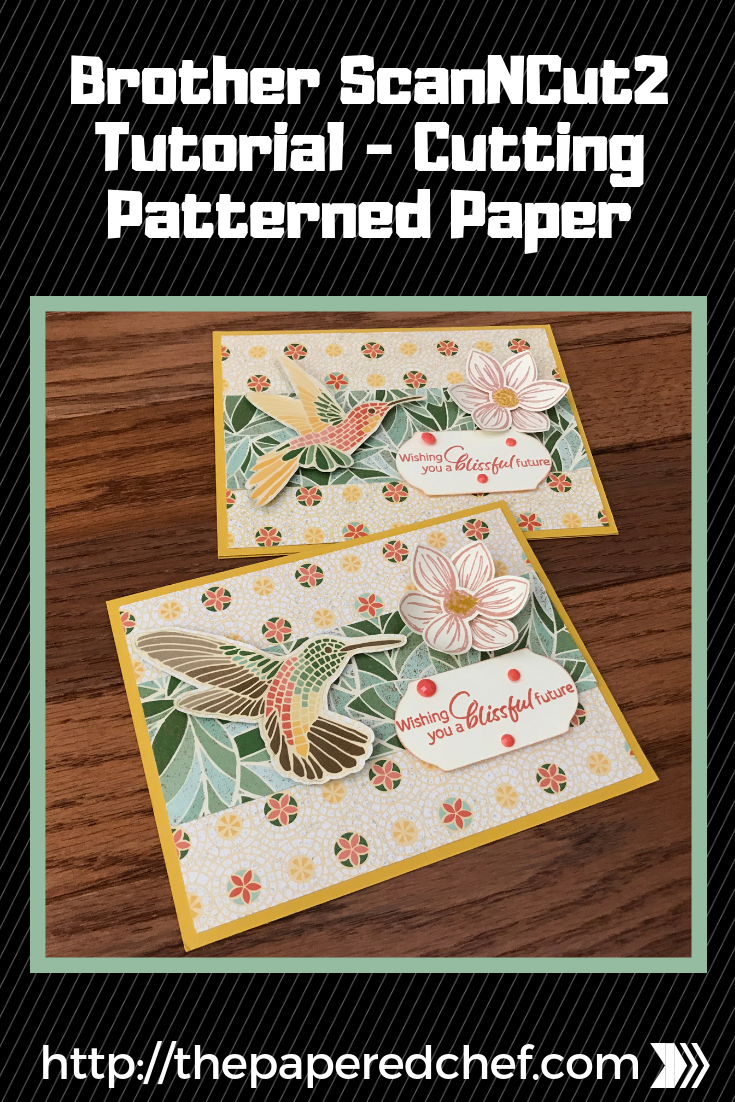
In this tutorial, you will learn how to cut out patterned paper using the Brother ScanNCut. The patterned paper we will cut out is Mosaic Mood dsp by Stampin’ Up! The model of Scan and Cut we are using is... Read more

In this tutorial, you will learn how to cut out stamped images using the Brother ScanNCut SDX125. The stamp set featured in this tutorial is Over the Moon by Stampin’ Up! I demonstrated several features and settings including how to... Read more
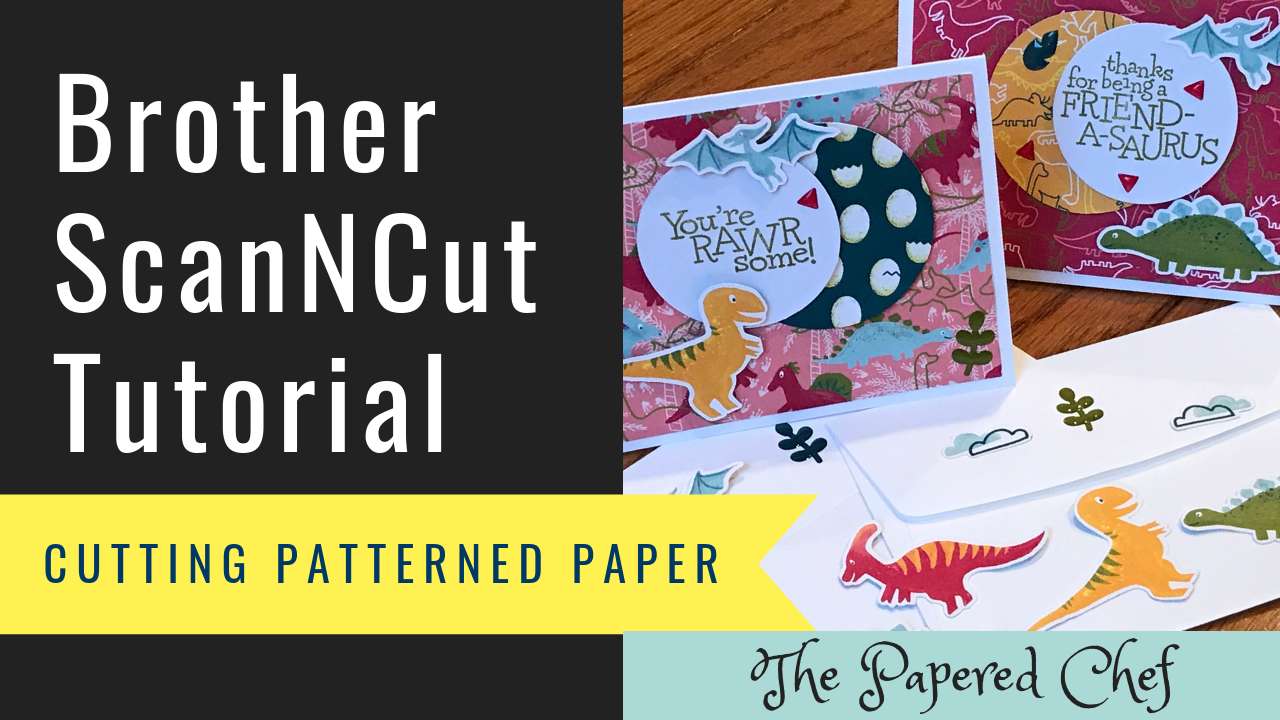
In this video tutorial, you will learn how to cute out patterned paper using the Brother Scan and Cut. The projects I created used embellishments from the Dinoroar designer series paper by Stampin’ Up! which is in our 2019 –... Read more
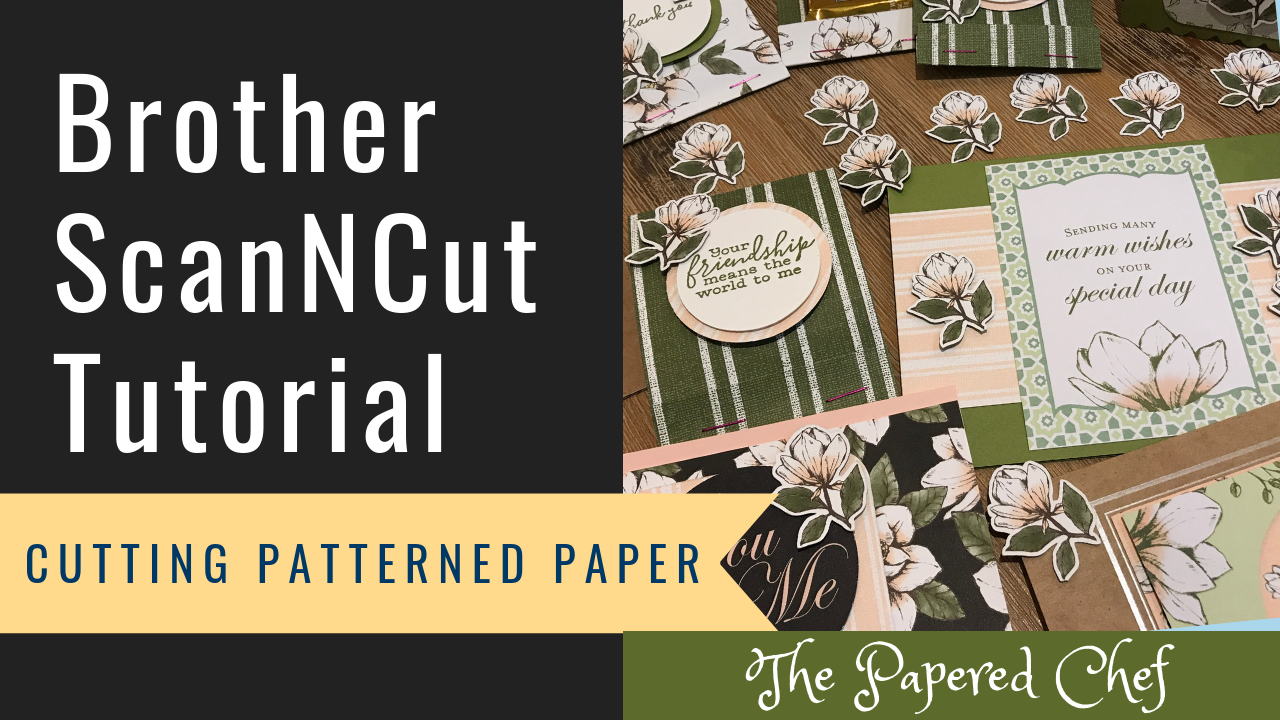
In this Brother Scan and Cut tutorial, you will learn how to cut out patterned paper. The designer series paper is from the Magnolia Lane suite by Stampin’ Up! I’m using the CM350 or ScanNCut 2. I share tips and... Read more
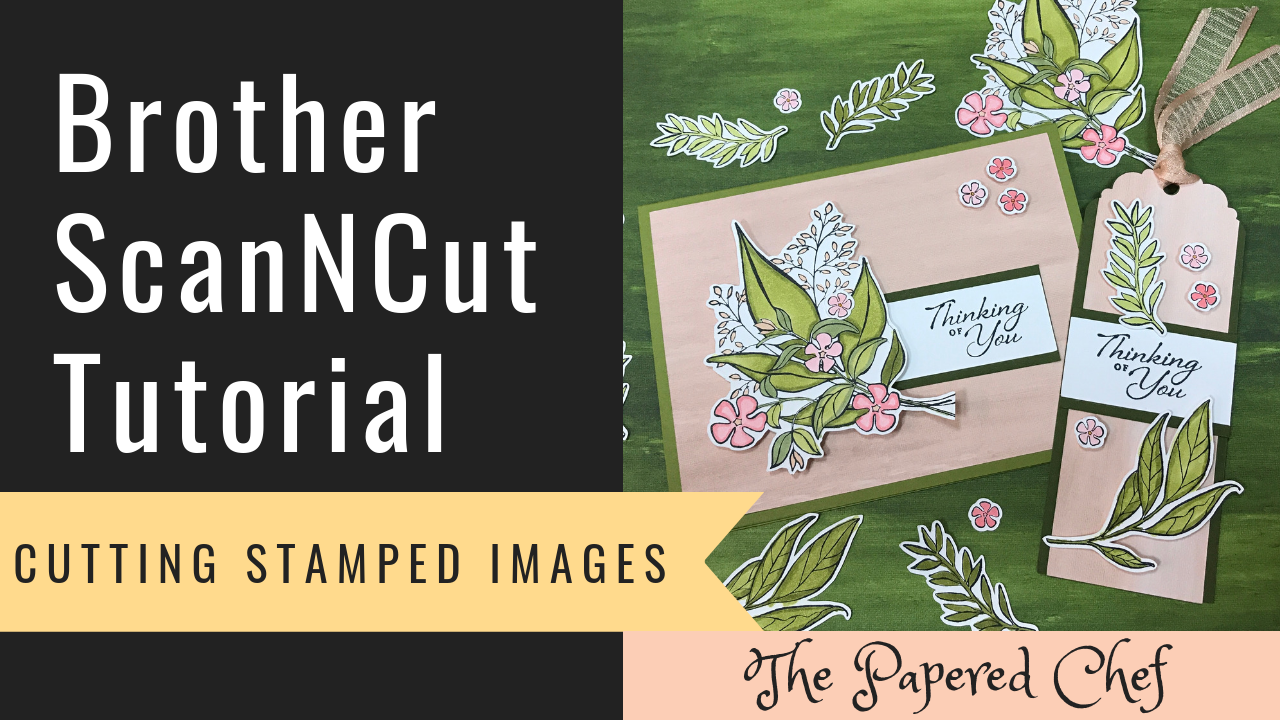
In this Brother ScanNCut Tips & Tricks video, you will learn how to cut out stamped images using your Brother Scan and Cut. The stamped images we will cut out are from the Wonderful Romance stamp set by Stampin’ Up!... Read more